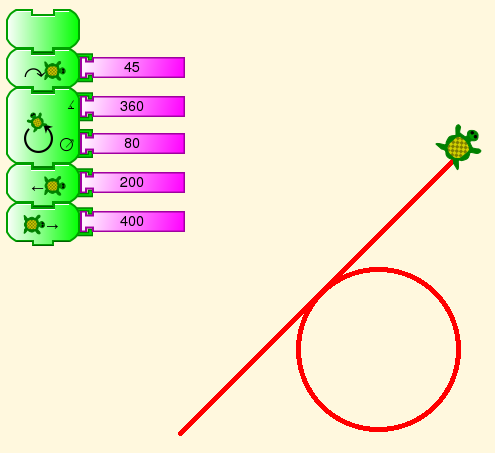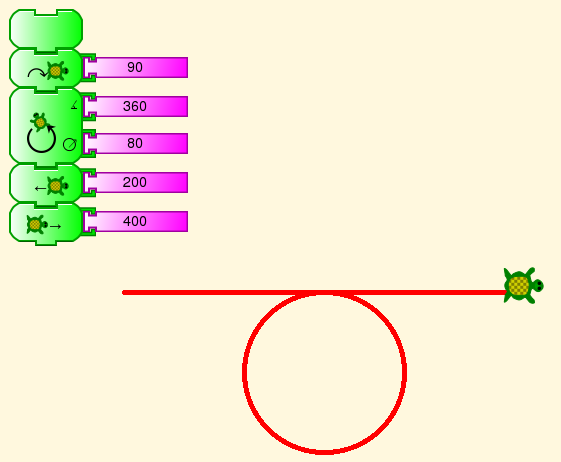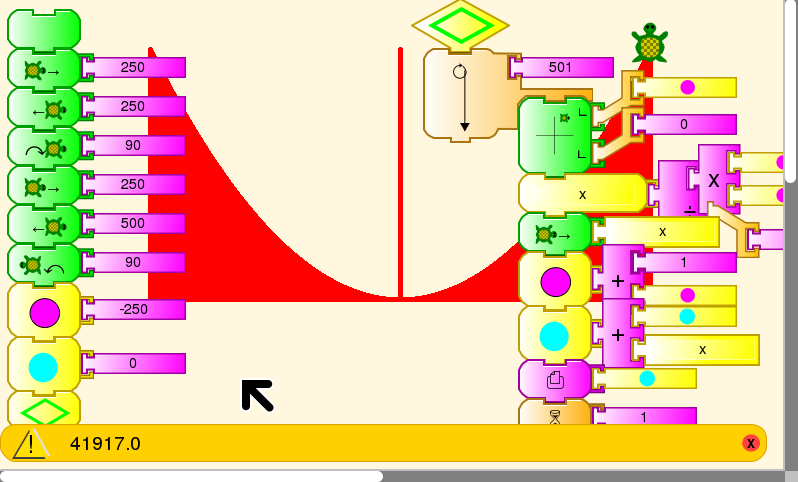Activities/Turtle Art/Tutorials/Turtle Art programming without words: Difference between revisions
New page, not finished |
→Glossary: Block names and symbols; incomplete |
||
| Line 14: | Line 14: | ||
==Glossary== | ==Glossary== | ||
Incomplete | |||
===Turtle=== | |||
* Forward → | |||
* Back ← | |||
* Right ↶ | |||
* Left ↷ | |||
* Arc ↻ | |||
===Pen=== | |||
* Pen Up ✑ | |||
* Pen Down ✒ | |||
===Colors=== | |||
===Numbers=== | |||
Some of these functions are named with math symbols +-×÷><=, which are not changed. | |||
* mod | | |||
* random ? | |||
* not ∼ | |||
* and ∧ | |||
* or ∨ | |||
* number | |||
===Flow=== | |||
* wait ⌛ | |||
* if-then | |||
* if-then-else | |||
* repeat | |||
* while | |||
* until | |||
* stop stack | |||
===Boxes=== | |||
* start | |||
* store in box | |||
* action | |||
* text | |||
===Extras=== | |||
One of the Python programmable blocks has a drawing of a python on it. We keep that. | |||
Revision as of 11:51, 7 July 2011
Turtle Art blocks are named in the current language. Mokurai has created an alternative language-independent "localization" for TA, using symbols rather than words to name the blocks. He hopes that this will make TA accessible to pre-schoolers, after some period working on You be the turtle. It has not been made part of TA yet, but we are working on it.
Can you read these examples?
Here is a more complicated one.
This example draws X and Y axes and graphs a function. Then it draws lines from the X axis to the curve, and adds the area of the lines. This approximates a Riemann integral. But never mind that. Can you read the blocks?
Glossary
Incomplete
Turtle
- Forward →
- Back ←
- Right ↶
- Left ↷
- Arc ↻
Pen
- Pen Up ✑
- Pen Down ✒
Colors
Numbers
Some of these functions are named with math symbols +-×÷><=, which are not changed.
- mod |
- random ?
- not ∼
- and ∧
- or ∨
- number
Flow
- wait ⌛
- if-then
- if-then-else
- repeat
- while
- until
- stop stack
Boxes
- start
- store in box
- action
- text
Extras
One of the Python programmable blocks has a drawing of a python on it. We keep that.