Activities/Level Tool: Difference between revisions
Aneesh Dogra (talk | contribs) |
Aneesh Dogra (talk | contribs) |
||
| Line 22: | Line 22: | ||
=== Author === | === Author === | ||
This activity is created by [[ | This activity is created by [[User:Aneesh_Dogra]] | ||
[[Category:Activity]] | [[Category:Activity]] | ||
Revision as of 15:10, 30 December 2012
Level Tool Activity
Level Tool is an activity to check the inclination of a surface with respect to ground.
Note: You need XO 1.75+ laptop, to use Level Tool.
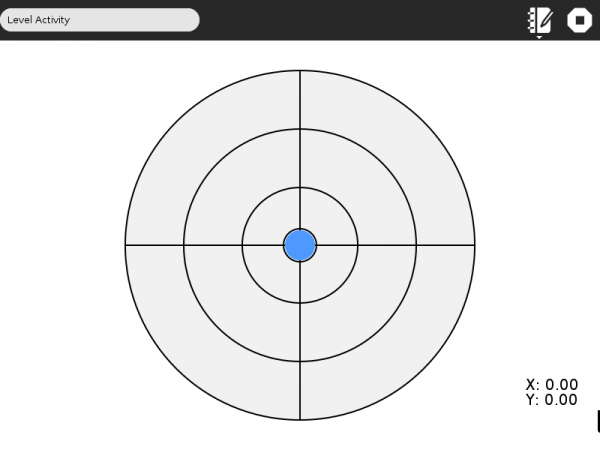
How does Level Tool work
Level Tool uses your accelerometer to detect the inclination of your XO with respect to ground and displays it in a well defined circular grid.
Where to get Level Tool
The Level Tool activity is available for download from the Sugar Activity Library: Level Tool
The source code is available on the Sugar Labs Gitorious server.
Where to report problems
You can report bugs and make feature requests on our bug-tracking system (You need to create an account first). Please add "lionaneesh" in the CC list to notify the maintainer [untill we get our own component].
Author
This activity is created by User:Aneesh_Dogra