Testing/Reports/Sugar on a Stick: Difference between revisions
Appearance
| Line 2: | Line 2: | ||
*This page reports on testing of recent Soas and Fedora Stage ; Nightly Composes and Remixes | *This page reports on testing of recent Soas and Fedora Stage ; Nightly Composes and Remixes | ||
=[[File:Soas-coconut.svg|200px|link=Sugar_on_a_Stick/Coconut]] Soas-v5-Coconut Beta = | ==[[File:Soas-coconut.svg|200px|link=Sugar_on_a_Stick/Coconut]] Soas-v5-Coconut Beta == | ||
*Download: http://fedora.roving-it.com/SoaSv5-20110612-i686.iso | *Download: http://fedora.roving-it.com/SoaSv5-20110612-i686.iso | ||
Revision as of 04:18, 2 September 2011
Testing Results
- This page reports on testing of recent Soas and Fedora Stage ; Nightly Composes and Remixes
 Soas-v5-Coconut Beta
Soas-v5-Coconut Beta
- TEST version of Soas-v5-Coconut
- boots to Name___
- f1 Neighborhood works if Cat5 wired network connected
- USE "nm-connection-editor" in terminal to configure wireless AP
About my Computer
- Sugar on a Stick 5 (Coconut)
- Fedora release 15 (Lovelock)
- Sugar: 0.92.1
Activities
- Software List (All favorites)
etoys 116 terminal 33 record 91-92 Turtle Art 107-109 physics 8 IRC 9 pippy 40 calculate 37 chat 70 Speak 25-26 memorize 36 Write 72-74 clock 6 log 24 abacus 19 surf 115
- Control Panel Network Application does not start
- USE "nm-connection-editor" in terminal to configure wireless AP
- liveinst installs to USB correctly (8 GB USB: custom / ext4 7200 & swap (about 600)
MacBook Pro i7 Boot
- connect to wired network
- Insert CD
- Hold down option key until see CD "Windows"
- Select it.
- Sugar plymouth screen
- (Name:_______)
- color
- F3 Ring
- F1 Network Neighborhood - no jabber avitars show
- FIX: CP/About me click on another Color - restart- gdm login- Jabber sees other avitiars
- Sugar on a Stick 5
- Fedora release 15 (Lovelock)
- 0.92.1
Fedora-16-Beta-TC-i686-Live-LXDE
- http://dl.fedoraproject.org/pub/alt/stage/16-Beta.TC1/Live/i686/Fedora-16-Beta-TC-i686-Live-LXDE.iso
- Boots right up to LXDE Desktop 08/31/2011
- Connects to Wireless AP
Install to 4 GB USB
- Note 2 GB is too small for install with liveinst
insert 4 GB USB (Lexar firefly) Click install to HD icon ( NOTE: USB is not-mounted) [configure network] set up wireless AP (sees wireless AP set up on gnome3 top bar) close Custom (non LVM) reset from iso 9660 dd from .iso file previous use back (Not possible; remove USB and reformat in Desktop PC with gparted to fat 32 and return to installer
- ABRT: pcmanfm: Process /usr/bin/pvmanfm was killed by signal 11 (SIGSEGV)
Custom (non LVM) delete all partitions create / ext4 "Fill to maximum allowable size" OK; NEXT; NO SWAP; Install Bootloader "Copying live image to hard drive" "Checking File system" "Resizing File system" "Installing bootloader" "Congratulations..." close shut down Live CD
Yum Update
Install 5 packages Upgrade 120 packages -------- :delta does not match installed data" 113 installs proceed 27 M -------- warning: rpmts_HdrFromFdno: Header V3 RSA/SHA256 Signature, key ID 069c8460: NOKEY Retrieving key from file:///etc/pki/rpm-gpg/RPM-GPG-KEY-fedora-i386 The GPG keys listed for the "Fedora 16 - i386" repository are already installed but they are not correct for this package. Check that the correct key URLs are configured for this repository. Had to repeat with --nogpgcheck
Install Sugar
- Terminal
su yum groupinstall sugar-desktop yum install sugar-emulator terminal: "sugar-emulator -f" works fine
- ABRT:telepathy-salut Process /usr/libexec/telepathy-salut was killed by signal 6 (SIGABRT)
Fedora-16-Beta-TC-i686-Live-KDE
- Boots right up to KDE Desktop 08/31/2011
- Connects to Wireless AP
- appears to be slower responding than gnome live CD
Install to 4 GB USB
- Note 2 GB is too small for install with liveinst
insert 4 GB USB (hp125) Click install to HD icon ( NOTE: USB is not-mounted) [configure network] set up wireless AP (sees wireless AP set up on gnome3 top bar) close Custom (non LVM) delete sda1 and sda create / ext4 use whole usb close continue "Copying live image to hard drive" "Installing bootloader" "Congratulations..." close shut down Live CD
boot USB
Boots fine: firstboot;smolt etc KDE Login Desktop starts wireless AP is connected (set up in anaconda - above)
Update
- GPG key incorrect- quits
Install Sugar
- Terminal (used as GPG key is wrong)
su yum groupinstall sugar-desktop 121 Packages 4 updates
Fedora-16-Beta-TC-i686-Live-Desktop
- Boots right up to gnome3-shell
- set up wireless AP from top bar network icon
Install to 4 GB USB
- Note 2 GB is too small for install with liveinst
insert 4 GB USB (hp125) AVC: A crash in the gvfs-1.9.3-1.fc16 package has been detected
- ABRT:
- 1-) gvfs Process /usr/libexec/gvfsd-metadata was killed by signal 11 (SIGSEGV)
- 2-) GGonf2 Process /usr/bin/gsetting-data-convert was killed by signal 11 (SIGSEGV)
Click install to HD icon ( NOTE: USB is not-mounted) -checked with files application in gnome3 [configure network] set up wireless AP (sees wireless AP set up on gnome3 top bar) close Custom (non LVM) delete sda1 and sda create / ext4 use whole usb close continue "Copying live image to hard drive" "Installing bootloader" "Congratulations..." close shut down Live CD
boot USB
Boots fine: firstboot;smolt etc gnome3-shell 3.1.5
Install sugar 0.93.3
Add/Remove Software search for "sugar" 0.93.3-1.fc16 (select all but browse; distance and read) apply
fedora-Soas Spin
- Current Download Page
- Note: Re: [SoaS] Are we no longer a Fedora Spin?
soas@lists.sugarlabs.org 05/27/2011 Peter Robinson: We've delayed the release slightly in co-operation with Fedora release engineering to get a patch to support networking. I'm expecting the release to happen next Tuesday at this point. I'll be working on it over the weekend to clean up some lose ends. As it turns out there was also an issue that caused persistent overlays to fail on the live images so its good to get some of the zero day fixes in as well.
Nightly live composes (Fedora 16 rawhide Branched)
- Note all nightly compose are ephemeral builds for testing and are erased when the next build happens.
- Current status of All createLiveCD Tasks in Koji
- see latest builds and their status
- Retrieve recent older Nightly Composes
Fedora-16-Nightly-20110901.09-i686-Live-soas
- http://koji.fedoraproject.org/koji/getfile?taskID=3318666&name=Fedora-16-Nightly-20110901.09-i686-Live-soas.iso
- boots fine
- Sugar on a Stick 6
- Fedora release 6 (Rawhide)
- SUGAR 0.93.2
Activities
- all favorites
surf 115 DOES NOT START ImportError: cannot import name AddressEntryhttp://bugs.sugarlabs.org/ticket/3055#comment:6 pippy 40 starts : (ImportError: cannot import name physics) calculate 37 starts speak 29 starts physics 8 starts log 24 works terminal 33 starts clock 6 starts irc 10 works joins #sugar and #sugar-es chat 70 works etoys 116 starts turtle art 113 works record 93 starts memorize 36 starts write 72 >75 starts abacus 19 >22 starts
Fedora-16-Nightly-20110827.16-i686-Live-soas
- boots fine no major changes from 823
- terminal updates to ver 34 still 0.92.4 sugar
- http://koji.fedoraproject.org/koji/getfile?taskID=3306015&name=Fedora-16-Nightly-20110827.16-i686-Live-soas.iso
Fedora-16-Nightly-20110825.14-i686-Live-soas
- boots fine no major changes from 823
- http://koji.fedoraproject.org/koji/getfile?taskID=3301889&name=Fedora-16-Nightly-20110825.14-i686-Live-soas.iso
Install to 2 GB USB HD:
- revised 08/30/2011
- from Booted CD
(with inserted 2 GB USB formatted fat16)
Remove USB; Frame; hover over USB icon in bottom right; remove
USB must be removed or the format in custom of liveinst will fail
in sugar-terminal:
su
liveinst
[setup network]
configure your wireless AP; close
continue
fill in required info
(when you get to partition portion:)
custom
Edit
delete fat partition
create ext4 partition labeled /
continue
success
shutdown Booted CD
- Boot from USB
3.0.1-3-fc16 firstboot; user (make administrator (x)); time ; smolt (no profile); gdm login "click to change color" <==back change name ==> ==> CP/About my computer Sugar on a Stick 6 Fedora release 16 (Rawhide) 0.92.4
- f1 network neighborhood sees Jabber
- Connected to Wireless AP set up in Anaconda
- neat workaround for wireless
MacBook Pro i7 Boot
- connect to wired network
- Insert Fedora-16-Nightly-20110825.14-i686-Live-soas CD
- Hold down option key until see CD "Windows"
- Select it.
- OR boot holding down "C" key
- (Name ) Color next==>
- F3 ring
- F1 sees Jabber
- CP/About my Computer
- Sugar on a Stick 6
- Fedora release 6 (Rawhide)
- 0.92.4
Fedora-16-Nightly-20110823.21-i686-Live-soas
f1 network neighborhood sees jabber
Control Panel
Sugar on a Stick 6 Fedora release 16 (rawhide) >is this correct?< 0.92.4 Network does not start
Activities
- all favorites
> updates pippy 40 starts : (ImportError: cannot import name physics) shares on f1 (icon remains on f1 after initiator exits) calculate 37 starts shares on f1 (icon remains on f1 after initiator exits) speak 29 > 30 starts - talks - shares on f1 physics 8 starts - share is greyed out log 24 > 25 works - share icon does not have dropdown from top bar terminal 33 starts - [# ] goes to root prompt - share is greyed out clock 6 starts - talks - share is greyed out irc 10 works joins #sugar and #sugar-es chat 70 collaborates on jabber (ceibal joined) etoys 116 starts -shares on f1 turtle art 113 >114 works - shares on f1 (icon remains on f1 after initiator exits shared TA) record 93 starts - no sound pictures restart in e-toys from journal memorize 36 starts shares on f1 write 72 >75 starts writes color text correctly shares on f1 (icon remains on f1 after initiator exits) abacus 19 >22 starts share is greyed out surf 115 starts Connects shares on f1
f16 Soas-v6-Remix08112011
Build System
- HD install using Fedora-16-Alpha-RC3-i386-DVD.iso
boot line: remove quiet selinux=0 enforce=0
Install
use whole disk no LVM
Reboot:
firstboot no select sync date and time over the internet greyed out
Blank smolt profile
gdm: log in OK
System Settings;
System Info
gnome3-shell 3.1.4
Network;
Wired have to turn on
Wireless: disconnected not available?
eventually shows up <alt> <f2> / on top bar
[Use as a Hotspot]?
Build remix on booted HD
livecd-creator \ --config=/home/robert/Desktop/spin-kickstarts/fedora-livecd-soas.ks \ --fslabel=Soas-v6-Remix08112011 --cache=/var/cache/live --verbose
- use git fedora-livecd-soas.ks and fedora-live-mini.ks (with only rawhide repo)
- see git listings below
Boot Soas-v6-Remix08112011 CD
Control Panel
{f16 (rawhide)}
sugar 0.92.4
Networking does not start
Jabber works on wired eth0 connection
No wireless AP on f1 Network Neighborhood
Activites
> = Updates pippy 40 calculate 37 turtle art 113 speak 29>30 physics 8 log 24>25 terminal 33 irc 10 chat 70 etoys 116 record 93 memorize 36 write 72>75 abacus 19>22 surf 115
Soas-v5-Coconut-Test(git) Remix
- 08/01/2011 built on f15 gnome3-shell
- Built from git: http://git.fedorahosted.org/git/$PROJECT?p=spin-kickstarts.git;a=commitdiff;h=776275a4e262fa5b3bc68b903e2a34841ee3b799
- http://git.fedorahosted.org/git/%24PROJECT?p=spin-kickstarts.git;a=blob_plain;f=fedora-livecd-soas.ks;hb=776275a4e262fa5b3bc68b903e2a34841ee3b799
- http://git.fedorahosted.org/git/%24PROJECT?p=spin-kickstarts.git;a=blob_plain;f=fedora-live-mini.ks;hb=776275a4e262fa5b3bc68b903e2a34841ee3b799
- Changed fedora-live mini.ks
- from:
repo --name=rawhide --mirrorlist=http://mirrors.fedoraproject.org/mirrorlist?repo=rawhide&arch=$basearch #repo --name=fedora --mirrorlist=http://mirrors.fedoraproject.org/mirrorlist?repo=fedora-$releasever&arch=$basearch #repo --name=updates --mirrorlist=http://mirrors.fedoraproject.org/mirrorlist?repo=updates-released-f$releasever&arch=$basearch #repo --name=updates-testing --mirrorlist=http://mirrors.fedoraproject.org/mirrorlist?repo=updates-testing-f$releasever&arch=$basearch
- To:
#repo --name=rawhide --mirrorlist=http://mirrors.fedoraproject.org/mirrorlist?repo=rawhide&arch=$basearch repo --name=fedora --mirrorlist=http://mirrors.fedoraproject.org/mirrorlist?repo=fedora-$releasever&arch=$basearch repo --name=updates --mirrorlist=http://mirrors.fedoraproject.org/mirrorlist?repo=updates-released-f$releasever&arch=$basearch repo --name=updates-testing --mirrorlist=http://mirrors.fedoraproject.org/mirrorlist?repo=updates-testing-f$releasever&arch=$basearch
Boot CD
- Booted to (Name______)
- f1 Network Neighborhood works on Jabber- (alsroot seems to have fixed 100's of buddies problems)
- CP/Network does not start
- nm-connection-editor not installed.
CP/About my Computer
Sugar on a Stick 5 (Coconut) Beta Fedora release 15 (Lovelock) 0.92.4
Activities
- All Favorites > = Updates
etoys 116 terminal 33 write 72>75 record 93 >(no sound)< physics 8 >(Freezes sugar on custom title share)< have to reboot CD http://bugs.sugarlabs.org/ticket/3009 turtle art 112 (shares and has custom title on f1 icon) pippy 40 calculate 37 (shares fine but no custom title on f1 icon) chat 70 (shares and has custom title on f1 icon) speak 29>30 memorize 36 log 24 abacus 19>21 irc 10 surf 115
Install to Hard Disk
- liveinst to 4 GB USB (Custom; ext4 / partition; no swap) works fine.
- Takes almost whole 4 GB USB to fit
- Firstboot; User; TZ; smolt etc
- Starts at color selection
- <====(back) for name change THIS SHOULD START AT (NAME_____) if possible
MacBook Pro i7 Boot
- connect to wired network
- Insert CD
- Hold down option key until see CD "Windows"
- Select it.
- Sugar plymouth screen
- (Name:_______)
- color
- F3 Ring
- F1 Network Neighborhood shows jabber
- Sugar on a Stick (Coconut)Beta
- Fedora release 15 (Lovelock)
- 0.92.4
f15-soas-Remix-727
- Download for testing: http://people.sugarlabs.org/Tgillard/f15-sugar-Remix-0727.iso
- Note:CD of Remix Installs with liveinst in terminal to VirtualBox Hard Disk
- Remix Built on f15-gnome3-shell
- ACER ASPIRE ONE N450 (Atom intel)
- 3 files used to create remix;
http://people.sugarlabs.org/Tgillard/fedora-livecd-soas-updates-testing.txt http://people.sugarlabs.org/Tgillard/fedora-livecd-soas-updates-testing.ks http://people.sugarlabs.org/Tgillard/fedora-live-mini.ks
- Using: Updates-testing repo
started Avahi mDNS-SD Stack started D-bus System Message Bus:halts at started Network Manager ::5 min delay on boot (something times out)
- (gdm) Live System User
- Click to Change color
- <===Back ===>DONE
- New Keyring Password
- Enter password for keyring 'login' to unlock
- OK then cancel 7 times
- 2 min delay (jabber flood?)
- CP/About my computer
Build:fedora-livecd-soas-Remix-updates-testing
Fedora release 15 727
Sugar:0.92.4
CP/Network does not start
- f1 neighborhood : 100's Avitars and 3 shared application icons
Halo effect surrounding application Icons in F1-Network Neighborhood
- Look at thumbnail to right===>
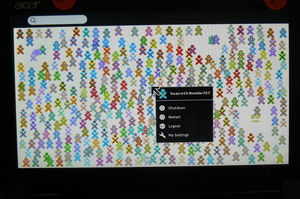
http://wiki.sugarlabs.org/go/File:F15-727_remix-1.JPG
Thanks! AFAICT this is intentional: Sugar groups buddies (visualised as
XO icons) around the activity they are working on; those are the buddies
you see directly beside the activity icons. Buddies that are working on
a different activity or no shared activity at all shouldn't be displayed
in proximity to the activity icon (otherwise you'd assume they work on
this activity); that's the clear space ("halo") you're seeing.
Sascha
- error on starting applications: (works on 2nd or 3rd try)
dbus.exceptions.DBusException: org.freedesktp.DBus.Error.NoReply: Message did not recieve a reply (timeout by message bus)
Applications
- Key= * not a favorite >Updates
etoys 115 *terminal 33 write 72>75 record 93 *physics 8 pippy 40 calculate 37 chat 70 turtle art 111>112 speak 29>30 memorize 36 *log 24 *abacus 19>21 *irc 10 *surf 115
Fix DBus errors
- Update: alsroot has fixed this on jabber 07/28/2011
- (Update 2 sugar 0.90-92.x Jabber has no avitars but sugar 0.88 does. 07/28/2011.)
- (update 3 0.9x has errors on jabber. It is cutting in and out. Does not affect 0.88.X sugar 07/28/2011)
- screen has static display that only seems to update on restart.
- But only active buddies are displayed
- enter in terminal:
sugar-control-panel -s jabber ""
- no longer have delays starting applications.
- synopsis: JABBER ERRORS cause delays on 0.92.4 sugar
- Jabber is configured on sugar 0.90-92.x to send all buddies on roster including not connected ones (alsroot 7/36/2011 on IRC)
- After jabber turned off ("" blanks entry) applications start right away.
f15-soas-Remix-724
- Remix Built on f15-gnome3-shell
- f1-- grey screen
- 5 min delay on boot
- name_____
- enter in terminal:
sugar-control-panel -s jabber jabber.sugarlabs.com
- no longer have delays starting applications.
- synopsis: JABBER ERRORS cause delays on 0.92.2 sugar
Fedora-16-Nightly-20110724.12-i686-Live-soas.iso
- Tested:AMD Turion 64x2
- selinux=0 enforce=0
- microcode
- error cpu0: family 15 is not supported (long loop) about 2 min.
- name_____
- long delay
- shell log : d-bus error ........adding new client ( ) null to session.
- f1--central avitar disappears in 1 sec to grey screen
- enter in terminal:
sugar-control-panel -s jabber jabber.sugarlabs.com
- no longer have delays and d-bus errors starting applications.
- synopsis: JABBER ERRORS cause d-bus errors on 0.92.1 sugar