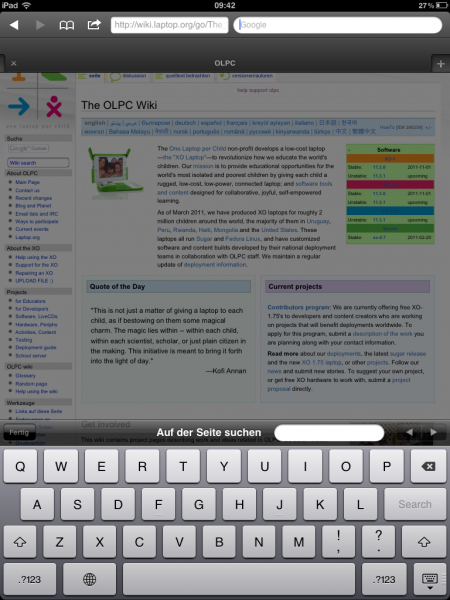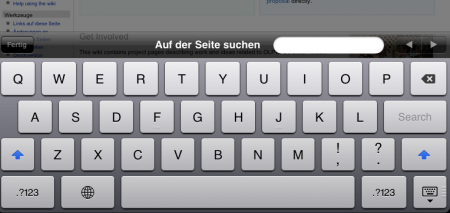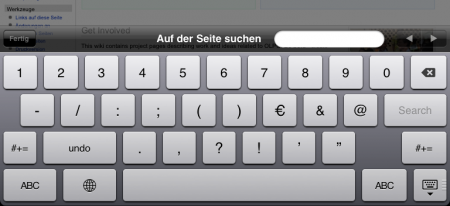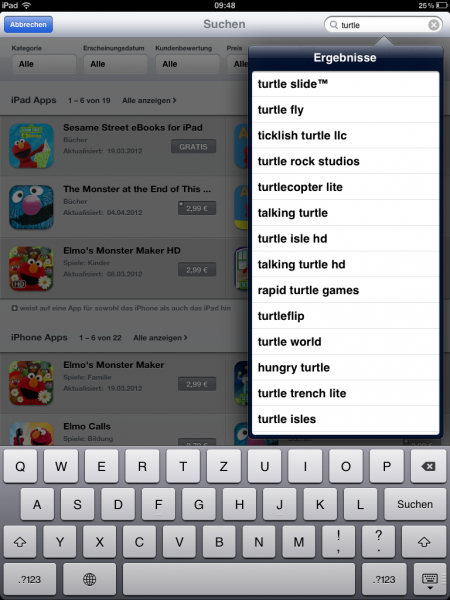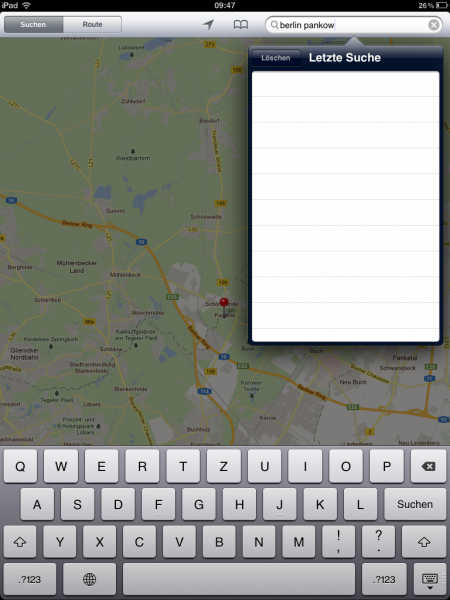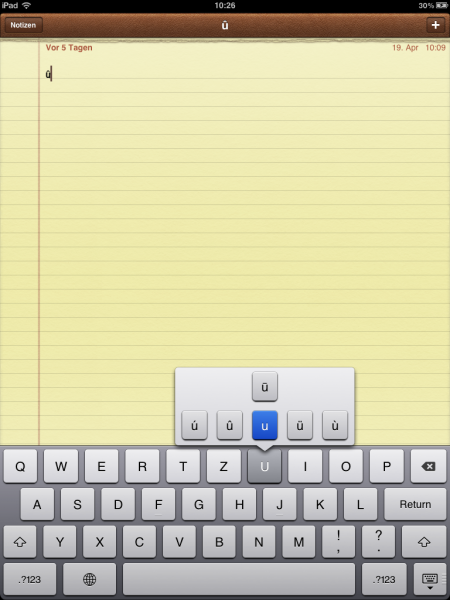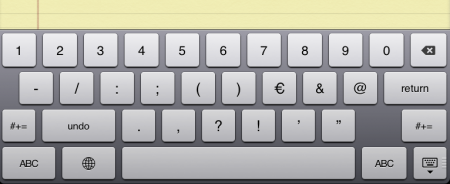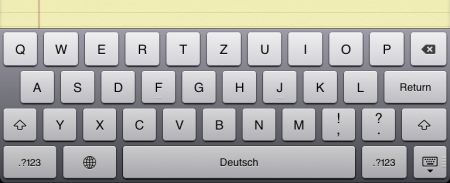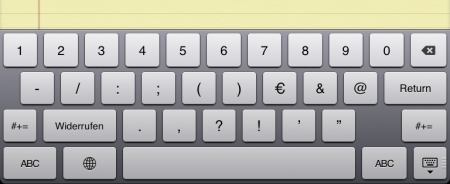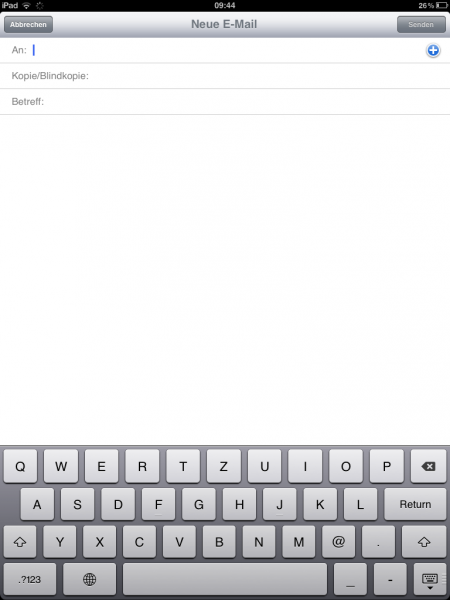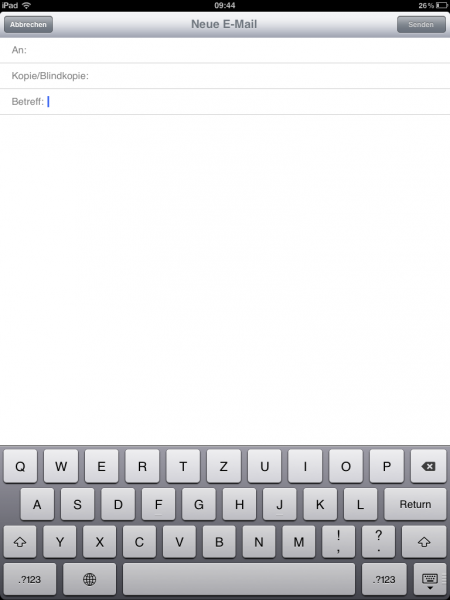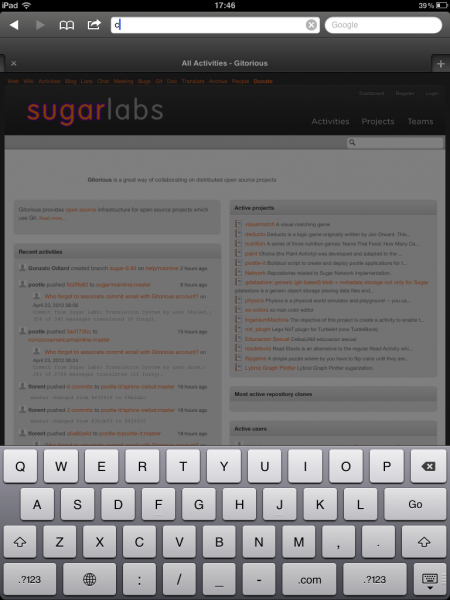Design Team/Proposals/Touchscreen/On-screen Keyboard/Examples iOS: Difference between revisions
Appearance
No edit summary |
No edit summary |
||
| Line 7: | Line 7: | ||
[[File:Ios safari search .?123.PNG | 450px]] | [[File:Ios safari search .?123.PNG | 450px]] | ||
===App store search=== | ===App store search=== | ||
[[File:Ios appstore search.PNG | 450px]] | [[File:Ios appstore search.PNG | 450px]] | ||
===Maps search=== | ===Maps search=== | ||
[[File:Ios maps search.PNG | 450px]] | [[File:Ios maps search.PNG | 450px]] | ||
==Text== | ==Text== | ||
| Line 52: | Line 55: | ||
Email app | Email app | ||
* is a standard ABC layout | * is a standard ABC layout | ||
===Safari open url === | ===Safari open url === | ||
Revision as of 06:29, 24 April 2012
Onscreen keyboard iOS
Search
Safari search in page
App store search
Maps search
Text
Notes app, english keybard, ABC
Notes app, english keybard, .?123
Notes app, german keybard, ABC
Notes app, german keybard, .?123
Garageband app, german keyboard, ABC, edit the song title
- Return key adjusted to 'Fertig'
Email app,
- '@' key is available in the ABC layout
- as special characters only '.' and '_' and '-' are available
Email app
- is a standard ABC layout
Safari open url
Safari app, english keyboard, ABC, go to address:
- highly customized for url editing
- Return key adjusted to 'Go'
- added '.com' key, no 'space' key
- moved some of the keys from '.?123' here like ':', '/', '_' and '-'
- removed the '!' and '?' key as the secondary option from the ',' and '.' key