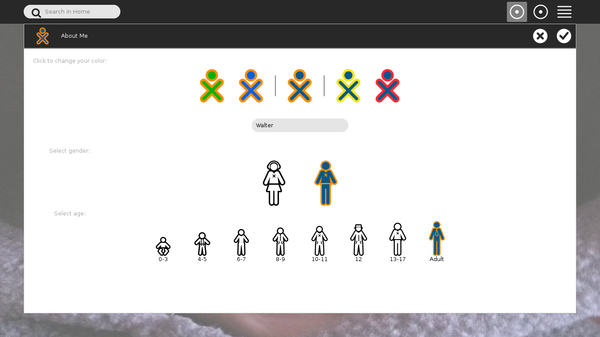Features/About Me: Difference between revisions
m FGrose moved page Features/AboutMe to Features/About Me: deCamelCase |
m remove unnecessary templates |
||
| Line 1: | Line 1: | ||
<noinclude> | <noinclude> | ||
[[Category:Feature Page Incomplete]] | [[Category:Feature Page Incomplete]] | ||
[[Category:Feature| | [[Category:Feature|About Me]] | ||
[[Category:Features requested by OLPC AU]] | |||
< | </noinclude> | ||
== Summary == | == Summary == | ||
Revision as of 14:33, 5 November 2013
Summary
Provide a mechanism for users to specify age and gender.
Owner
- Name: Walter Bender
- Email: <walter AT sl.o>
Current status
- Targeted release: (1.02)
- Last updated: (5 November 2013)
- Percentage of completion: 100%
Detailed Description
OLPC Australia uses gender and age as part of their program analysis. They also use age to modify the behavior of some activities, e.g., the robot in the Speak activity takes on the age of the user. The proposed feature is to modify the About Me CP section and the initial intro pages to include widgets for selecting gender and age.
Benefit to Sugar
This is a feature that is already used in one major deployment. It would enhance the ability of other deployments to leverage age and gender for their program analysis. Also, Sugar activity developers can begin to incorporate age and gender into their activities where appropriate.
Scope
Impacts sugar/extensions/cpsection/aboutme and jarabe/intro
How To Test
On newly flashed or build Sugar environments:
- You should be prompted to select gender after entering name and selecting color
- You should be prompted to select age after selecting gender
- You should be able to go back and change these setting
Once you've entered age and gender, you should be able to change them in the control panel
- Open the Sugar control panel
- Select About Me
- You should be able to change your age and gender
- Close the control panel section
- Reopen it and observe that the new age and gender are set
User Experience
The direct impact on the user is minimal: they have the option to set gender and age. Some activities use these data to enhance the user experience.
Dependencies
No new dependencies
Contingency Plan
None. The feature is complete pending code review.
Documentation
The gconf settings used by this feature are:
'/desktop/sugar/user/gender' ('male' or 'female')
'/desktop/sugar/user/birth_timestamp'
birth_timestamp = time.time() - int(age * _SECONDS_PER_YEAR)
Release Notes
Comments and Discussion
- http://lists.sugarlabs.org/archive/sugar-devel/2013-November/045583.html
- See discussion tab for this feature