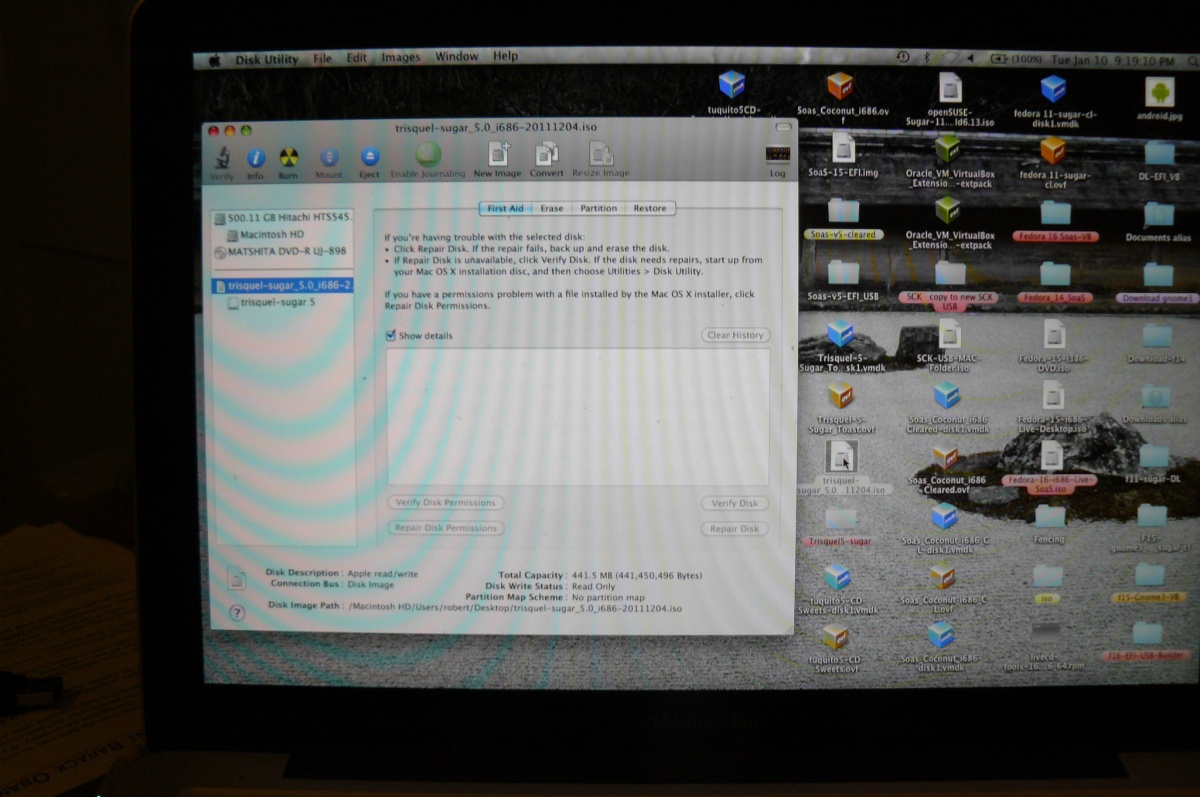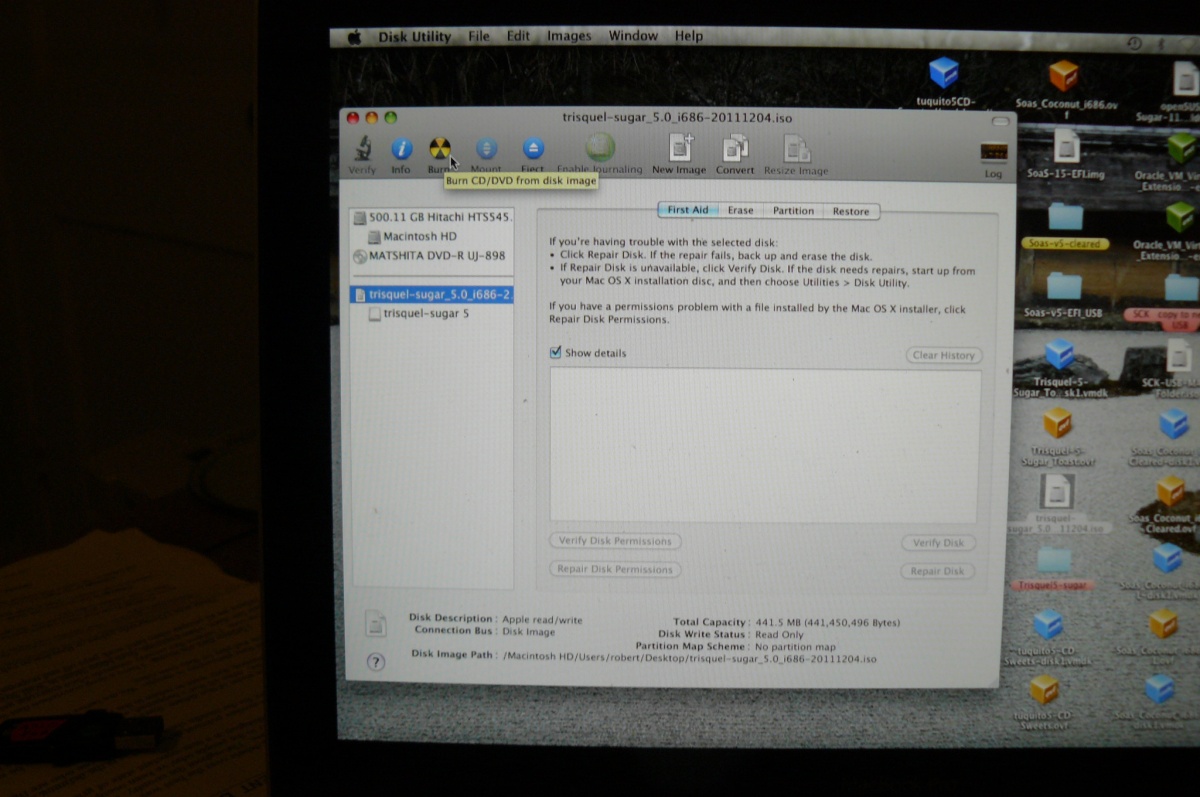Tutorials/Installation/Burn a CD.iso on a Mac
Appearance
- Use the ← left________________________right → links in the blue top/bottom bars
- to connect to another part of this Annotated Guide to Sugar
Burning a Live CD from an .iso on a MAC
- Click on the CD.iso
- In this case a trisquel-sugar_5.0_i686-20111204.iso Downloaded to the desktop
- 2-button mouse:Right click: Open with DiskImageMounter.app.
- Or if you have an Apple single button Mouse:
- Double-Click on the trisquel-sugar_5.0_i686-20111204.iso
- A Mounted Drive will appear on the Desktop.
- The cursor in this screen shot is pointing to it.
- Open: Applications/Utilities/'Diskutility.app.
- Select on the Mounted trisquel-sugar_5.0_i686-20111204.iso in Disk Utility.
- In blue in the following screen shot
- Insert Unused CD in Mac Slot.
- Click on Burn on the Disk Utility top bar. (Circle with yellow and Black sectors)
- The cursor in this screen shot is pointing to it.
- the CD burns; is verified and Ejected.
This Live CD boots on a PC and a MAC.