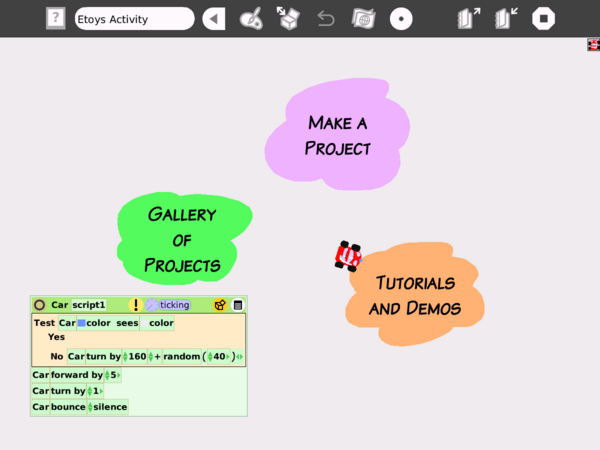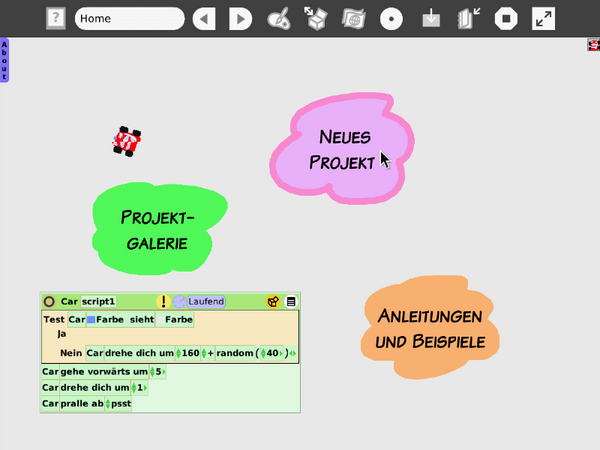Activities/Etoys
Introduction
Etoys is ...
- an educational tool for teaching children powerful ideas in compelling ways
- a media-rich authoring environment and visual programming system
- a free software program that works on almost all personal computers
This activity is the Sugar version of Etoys, which is compatible with the versions running on Linux, Mac, and Windows.
Homepage: http://squeakland.org/
Manual: Etoys
More Info
Please see OLPC:Etoys until this page is fleshed out.
Screenshots
Resources
- Tutorials, teaching resources, community forums etc. http://squeakland.org/
- Repositories: Sources Content
- Downloads and user-land pages
- OLPC:Etoys
- Trac Tickets: OLPC Sugar Labs
- Upstream tracker http://tracker.squeakland.org/
Release notes
| 0.84 |
|---|
Note: The contents of this section have been transcluded from another page, 0.84/Etoys: 0.84/EtoysIntroductionEtoys is ...
This activity is the Sugar version of Etoys, which is compatible with the versions running on Linux, Mac, and Windows. Homepage: http://squeakland.org/ More Info: Activities/Etoys What is new for usersThis release fixes many minor bugs and updates translations, but there are no big visible changes. Getting StartedStarts with the Cloud view. Click on the tutorial cloud. The first challenge in Sugar Etoys asks user to create a simple script and click on a clock to get it going. Try to complete the tutorial. To get to a 'clean version' of the Etoys Challenge go to the Cloud view and click on Tutorials and Demos. Etoys SHOULD load a clean version for you complete with scripting blocks ready to go. known bugsAudio recording will sometimes crash etoys. (Trying to reproduce now.) Audio doesn't play: http://www.youtube.com/watch?v=Aqvjckt9j20 QuestionsIs there any provision for hosting student projects/ code as being done for Scratch? If not, has anyone identified an alternative place for hosting or posting the _ascii text_ student code developed in etoys? How do you view the source code for etoys projects? What other ways are there to share etoys made by students outside of their Sugar friends? Does anyone have any etoy code that gives the illusion of scrolling X and Y? How do you view the source for etoys in Sugar? The frame rollover right click view source only show the script calling for etoys to start. http://www.youtube.com/watch?v=Oezi0hm07Po How do you enable the preferences so that you can edit code for an etoy project in text mode? http://www.youtube.com/watch?v=Oezi0hm07Po Is there a code block for activating key board control? If yes, where is it under what subset? When creating a test I want to use a script1 for Yes, and script2 for No. How do I do that? I have not been able to drag and drop the scripts into the test area.
Videoshttp://www.youtube.com/results?search_query=pleabargain+etoys&search_type=&aq=f
What is new for developersThe activity source code was moved to http://git.sugarlabs.org/projects/etoys This version of Sugar includes the Etoys 4.0 release. The major version jump signifies the end of the two-year Etoys relicensing effort. Originally released in 1996, Apple relicensed the Squeak core under the Apache 2.0 license in October 2006. Then, Viewpoints Research collected written relicensing agreements from several hundred later contributors under the MIT license. Finally, all the code in Etoys not explicitly covered by a relicensing agreement was removed, or rewritten, or reverted to an earlier version. The new release is now fully covered by the MIT license, with some portions remaining under the Apache 2.0 license. Internationalization (i18n) and Localization (l10n)Will be generated by the translation team CompatibilityEtoys-activity v. 100 depends on etoys-4.0.2206. Detailed changes100
99
98
97
96
95
CreditsYoshiki Ohshima, Scott Wallace, Bert Freudenberg |
| 0.86 | ||
|---|---|---|
Note: The contents of this section have been transcluded from another page, 0.86/Etoys: 0.86/EtoysIntroductionEtoys is ...
This activity is the Sugar version of Etoys, which is compatible with the versions running on Linux, Mac, and Windows. Homepage: http://squeakland.org/ More Info: Activities/Etoys What is new for usersAfter launching Etoys, its home screen is accessible using the "previous project" button. This is useful if you want to create a new project, but started Etoys by resuming another one. Note that as before, when stopping the activity, only the current project is stored in the Journal. The display mode button is no longer in the tool bar. Its menu can be found in the world's halo menu. The toolbar can be toggled using the new top-right button. When loading old projects, the toolbar is toggled automatically. (Experimental) Projects can be published to the Squeakland website from within Etoys. To do this, hold down the the "Keep" button (for publishing) or "Find" button (for accessing). Getting StartedTutorials: http://squeakland.org/tutorials/ What is new for developers
Internationalization (i18n) and Localization (l10n)Will be generated by the translation team CompatibilityThis version has been successfully tested in latest Sugar as well as on an XO running OS 767 (8.2). Compatible with all Sugar releases since at least 0.82. Etoys-activity v. 110 depends on etoys-4.0.2332 Detailed changeseven more details excruciatingly detailed log 4.0.2332 (6 Oct 2009)
4.0.2326 (1 Oct 2009)
4.0.2319 (24 Sep 2009)
4.0.2318 (17 Sep 2009)
4.0.2306 (14 Sep 2009)
4.0.2279 (8 Sep 2009)
4.0.2258 (28 Aug 2009):
4.0.2253 (21 Aug 2009):
4.0.2247 (18 Aug 2009):
4.0.2229 (7 Jul 2009)
4.0.2212 (1 Apr 2009)
CreditsScott Wallace, Yoshiki Ohshima, Bert Freudenberg, Korakurider, Karl Ramberg, Ricardo Moran, Masashi Umezawa, John Maloney Release notes
|