Sugar on a Stick

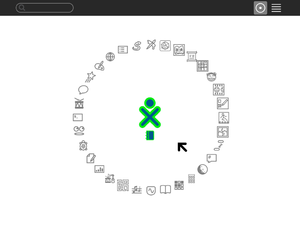
Introduction
Sugar Labs offers ubiquitous access to Sugar in a USB (Universal Serial Bus) flash memory drive (stick). The Sugar on a Stick project (still in Beta) gives children access to their Sugar on any computer in their environment with just a USB memory stick. Taking advantage of the Fedora LiveUSB, it's possible to store everything you need to run Sugar on a single USB memory stick (minimum size 1GB). This small USB device can boot into the Sugar learning platform on different computers at home, at school, or at an after school program, bypassing the software on the those computers. In fact, Sugar on a Stick will work even if the computer does not have a hard-drive. With Sugar on a Stick, the learning experience is the same on any computer: at school, at home, at the library, or an after-school center.
You can learn more from Walter Bender's interview with Xconomy, Wayan Vota's video and Mike Lee's pictures.
What's exactly on the Stick: The Fedora version contains a compressed copy of Fedora 11 that will boot, run in memory and maintain changes on a USB flash drive with a standard FAT16 or FAT32 partition. The files coexist with other files the user may have or put on the disk. Different types of configurations are being designed to offer the options to run virtualizations or emulations and to use virtual machines on existing computers saving the Sugar Home folder (user's work) on the Stick for use at another workstation. See our resources for more information.
Project Goals
- Sugar on a Stick as 1-to-1 computing in an elementary school
- Sugar on a Stick to empower middle- and high-school students to help test
- Sugar on a Stick for conferences to let people try Sugar and collaborate with other conference participants
Getting Sugar on a Stick (beta)
Note: The first SoaS beta is now available! Please check the release notes and download it, unless you're a Windows user (in which case you'll be able to download it directly when creating your stick), from here: http://download.sugarlabs.org/soas/releases/soas-beta.iso
We had a SoaS pre-release on April 10th, 2009 at FOSSVT, where we premiered and distributed SoaS. We are testing the beta image again this week (the week of April 13) and are ready for the final release now.
Please download, test (see Smoke test), and give feedback (on sugar-devel@lists.sugarlabs.org and Sugar on a Stick/Getting Involved) – please follow the instructions below to download a copy!
Requirement: You'll need a USB key, with a size of at least 1 GB!
Create Your Stick
Please select your operating system below to get further instructions.
You can also download the virtual appliance below to run SoaS in a virtual machine. If you've done so, please follow the instructions here.
Boot
If you have an older machine or you just want things to immediately work without fussing with the BIOS, you can burn a "Boot Helper" CD using the .iso below. This will start the boot from the CD, then read files from the USB stick: http://people.sugarlabs.org/sdz/soas-boot.iso. Note that when you use this method your USB stick must have the label FEDORA. Otherwise the boot will hang. Also when booting with the "Boot Helper" CD the persistent storage will not be used.
On most modern computers its possible to set the target computer's BIOS to boot from USB so you don't need a CD at all! Unfortunately this is slightly different on each computer. Explore the setup screen for your system (press Esc or F1 while the computer is booting). If you can't figure it out, search Google for information on your computer model's BIOS.
Use
Once your stick boots, you'll find yourself in your own Sugar environment, ready to play and learn.
For a guide on how to use Sugar, see the FLOSSmanuals Sugar Users Guide. olpc:Keyboard_shortcuts lists some of the Sugar keyboard shortcuts on a PC keyboard.
Let us know how it goes! Send e-mail to iaep@lists.sugarlabs.org. This is our "Its an Education Project" mailing list.
Help the project
Please keep notes on which version of Sugar on a Stick you have downloaded when reporting issues.
- When booting SoaS, you'll see for a short time a screen showing a kind of solar system.
- Press the "Escape" button here and you'll get to the boot menu.
- There, you should find the images name in the following structure: Soas{version number}-{date of creation}
Alternatively, you can also refer to the name of the .iso file, if you still have it around.
To find out which version of Sugar you are using you can look it up in the 'About my Computer' Section in the Control Panel.
Report bugs to http://dev.sugarlabs.org/. Use the "SoaS" component when entering new bugs.
For Developers: Downloading alternative images
We've now various solutions available, which are listed below. Some of those might still be unstable and in testing, which means that they might not work yet.
- The SoaS beta release is currently based on Soas2-200904141108.iso. It's the most stable solution we've available right now and is recommended for usage.
- On the other hand, you can also grab the a snapshot, which includes the latest bits, but might contain some issues. We really need your help on testing those to move forward!
- The virtual appliance is not ready for general use and under heavy development. Any help with testing it is appreciated, though.
| available solution | current state | download location |
| SoaS Beta | beta quality | http://download.sugarlabs.org/soas/releases/soas-beta.iso |
| SoaS Snapshot | varying quality | http://download.sugarlabs.org/soas/snapshots/2/Soas2-200906221314.iso |
| SoaS Virtual Appliance | alpha quality | http://download.sugarlabs.org/soas/appliances/soas2-20090603.zip |
Previous snapshots are provided in the subsequent directories on http://download.sugarlabs.org/soas/.
Testing
For testing SoaS, you might want to follow the Sugar Smoke Test procedures. See the Getting Involved page for details.
Join the development effort
- We are experimenting with the Sugar Labs Moodle system to help in coordinating deployment work on this project.
- Development discussions take place on the Sugar-Devel email list, http://lists.sugarlabs.org/listinfo/sugar-devel.
- Real-time development chat is at irc://irc.freenode.net#sugar Mibbit: #sugar
- Gitorious SoaS home
Roadmap
Review and contribute to plans and schedules on the Project roadmap page.
See Also
- OLPC:Rawhide-XO for the closely related development of Sugar for the XO-1 laptop on Fedora 11.
- Deployment Team/School_Key Information on various Sugar on a Stick deployments.
- Protocol for April 17 Olin Play Session
- Notes from April 18th YMCA Healthy Kids Day


