Activities/Browse
Where to get Browse
Browse is a part of the Fructose, the set of demonstration activities, and therefore included as part of the standard Sucrose distribution.
Activity | Source | Source tarball| FLOSS Manual | OLPC:Browse |
Tickets in Trac: Sugar Labs | OLPC |
user tip
When downloading, .xos for example, you have to click 'ok' on the download status alert to view the status of a new download. http://www.youtube.com/watch?v=CFU88Fve6qk
i18n
(See our Pootle server for details about how to translate Browse into your language.)
Background
still to come
Release notes
0.86/Browse
Introduction
The Browse activity is based on XULRunner the Mozilla runtime package. It does provide the user with nearly the same functionality that Firfox offers but tries to be clear and simple UI wise given the target audience. It also offers collaboration as one of it's main features.
More Info: Activities/Browse
What is new for users
Right click palettes have been improved with clearer text and icons. Keeping a file to the Journal now uses its file name as the Journal entry (the full download URL is placed in the description metadata), and uploading files to web servers also now uses the title, along with MIME logic for deciding a file extension (if no valid extension is provided in the title).
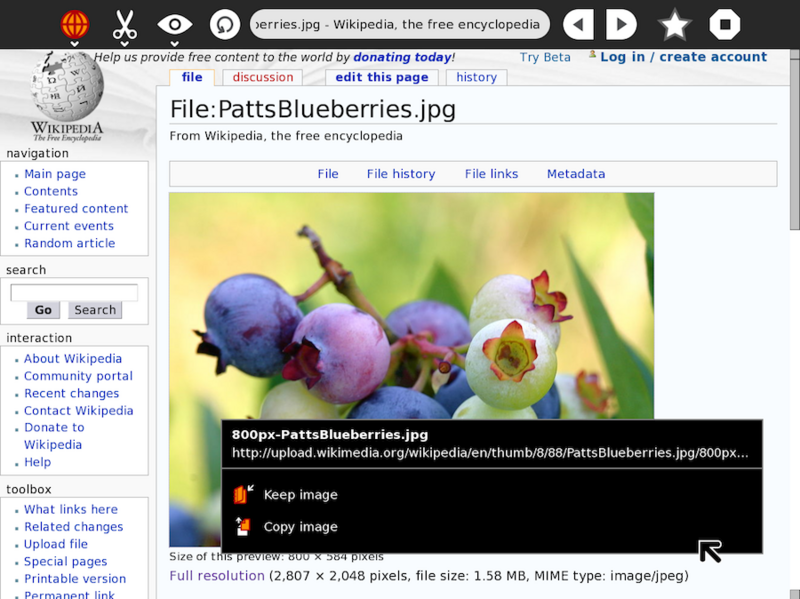
What is new for developers
No News.
Internationalization (i18n) and Localization (l10n)
Will be generated by the translation team
Compatibility
The 0.86 version has no backwards compatibility, since it depends on the 0.86 platform (hulahop).
Detailed changes
- Latest translations
- Better naming when uploading an entry #901 (Aleksey Lim)
- Listen for mouseout event to popdown palette #1314
- Able to download Data URIs #1029 (Lucian Branescu)
- Don't choke on Lang=C #979
- Object chooser remains shown after activity has been closed #1192
- Refine image and link right click palette #815
- image: 'Keep image', Copy 'image'
- link: 'Keep link', Copy link', Follow link'
- Features/New Toolbar Design - Adopt to the new activity toolbar design
- Features/Tabs In Browse - New pages will open in a new tab similarly to other browsers (though this feature isn't proposing any way for the user to explicitly open any link in a new tab).
- Put the download url in the description field of the metadata
Credits
Tomeu Vizoso, Simon Schampijer, Aleksey Lim, Lucian Branescu
Release notes
| 0.84 |
|---|
| Template loop detected: Template:Transclude |