Activities/Turtle Art/Getting started
Appearance
< Activities | Turtle Art
Getting Started
Start by clicking on (or dragging) blocks from the Turtle palette. Use multiple blocks to create drawings; as the turtle moves under your control, colorful lines are drawn.
You add blocks to your program by clicking on or dragging them from the palette to the main area. You can delete a block by dragging it back onto the palette. Click anywhere on a "stack" of blocks to start executing that stack or by clicking in the Rabbit (fast) , Turtle (slow) or Bug (debug) buttons ![]() on the Project Toolbar.
on the Project Toolbar.
The basics
-
Basic turtle graphics: 'forward', 'back', 'arc', and 'right' blocks
-
The 'set color' block affects pen trails, fill and text
-
'set pen size' block
-
'pen up' and 'pen down'
Drawing shapes
-
Use the 'repeat' block to draw shapes
-
This can be generalised to n sided polygons, n is stored in 'box 1'
-
Use 'start fill' and 'end fill' to draw filled shapes
-
There's no limit
Displaying things
-
Use 'print' to display in the print window
-
'show' block used to display at the turtle
-
'show' an image or video
-
'show' the camera output
-
'show' plays sounds as well
-
'print' and 'show' can display text or numbers including results of calculations
-
'print' or 'show' mixed text and numbers, using '+'
-
Text to speech. Load the Python block with the inbuilt sample code speak.py
Boxes, Stacks and the Heap
(aka variables, subroutines and the stack)
-
Named variables: store a variable in 'box'
-
Named 'stacks' of blocks can be reused
-
When a new named stack is created, a new action block is added to the palette.
-
Collapse a 'stack' of blocks to save space
-
Store data in the first in last out heap using 'push' and 'pop'
-
Box names (and stack names) can be boxes, in this case (taken from the math-dice project), a one-dimensional array of 11 variables has been created.
Mathematics
-
Math operators including + - * / mod sqrt
-
Logical operations: flow control blocks accept >, <, =, and, not, or as input
-
Make pie charts [1]
-
Cartesian and polar coordinate grids
-
Centimeter coordinate grid (XO only)
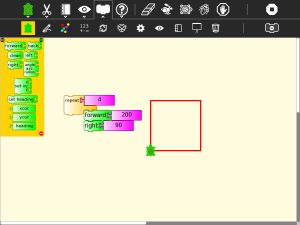


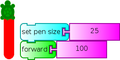





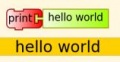



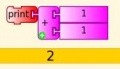
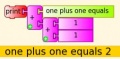




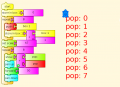

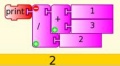

![Make pie charts [1]](/images/thumb/7/7e/Pie2.png/120px-Pie2.png)


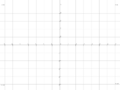


![Entering a multi digit number, exits with the number in 'box 1', [[2]]](/images/thumb/8/8a/Entertermnumber.jpg/120px-Entertermnumber.jpg.png)

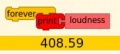
![Read sensors plugged into the microphone socket [3]](/images/thumb/a/a0/Resistance.jpg/120px-Resistance.jpg)