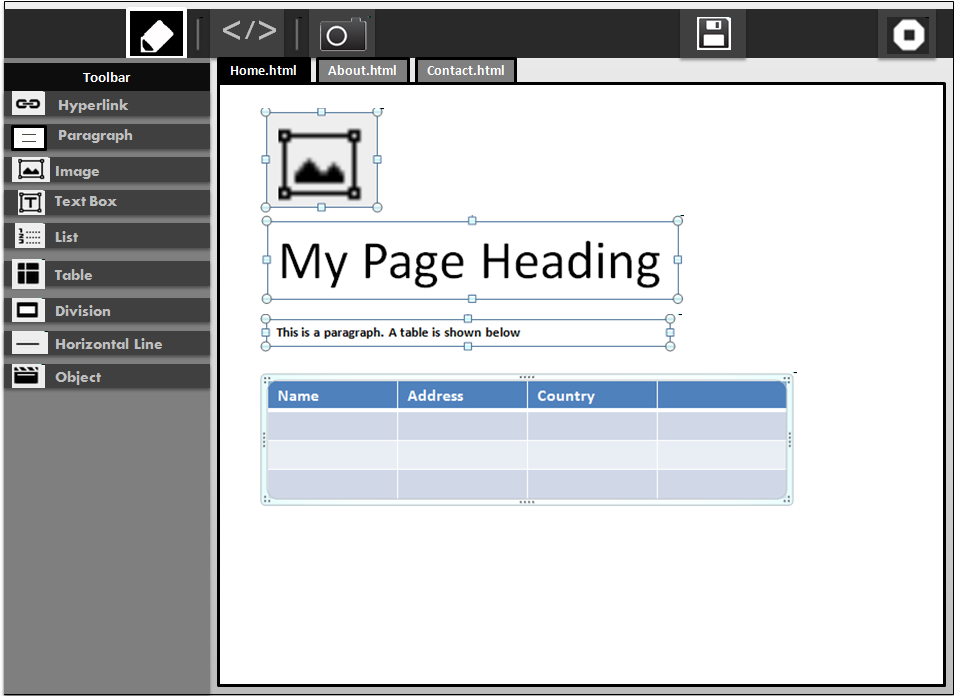Features/Develop Web
Summary
DevelopWeb is an Activity for Web Development using which children can develop Web Sites through HTML, Javascript and other web technologies. Children can learn quickly how to develop web pages in a step by step approach through examples provided for each HTML component.
Owner
This should link to your home wiki page so we know who you are
- Name: Kartik K Perisetla
Include you email address that you can be reached should people want to contact you about helping with your feature, status is requested, or technical issues need to be resolved
- Email: kartik.peri@gmail.com
Current status
- Targeted release: (SUGAR_VERSION)
- Last updated: (DATE)
- Percentage of completion: XX%
Detailed Description
Introduction: The domain/area which is yet to be explored by children is Web. This activity is a step towards the effort to help them learn HTML and Web development. Using this activity, children can
- Easily create HTML pages using HTML tags
- Embed Javascript within HTML pages
- Develop web site by creating set of HTML pages
Features:
- IDE: This will be an Integrated Development Environment(IDE) where toolbars will be presented with HTML components on it. Thus providing drag-drop feature for creating HTML pages just by dragging HTML components on canvas. The drag-drop operation on canvas will generate HTML markup in the backgroud and save to the file
- Modes of Operation: It will support three modes-
(a)Design Mode: In this mode, children can create HTML pages on the fly using drag-drop feature.
(b)Source Mode: In this mode, children can create HTML pages by writing the HTML markup by themselves. As in writing the Source code.
(c) Publish Mode: In this mode, children can view the page as it will appear when published. Support for view the HTML page within the activity.i.e. opening the resultant HTML page within same activity in this mode.
- Toolbar: The toolbar consisting of HTML components will be beneficial to children to quickly create HTML pages just by drag and drop. As a result the HTML markup will be added automatically to Source of the file. This way Children can see how to write HTML markup in source
- Tabbed Canvas: Multitab feature where several pages can be edited simultaneously.
Benefit to Sugar
Sugar includes lot many activities that are targeted for children's learning. This activity will add to learning activity base using which children can learn something new. This will impart knowledge through examples on how HTML pages, Javascript and on the whole web sites are developed. Also, this will prove fruitful with respect to classroom perspective where teachers and mentors can impart good knowledge to children through this activity.
Scope
Tasks to develop this activity( at high level; these can be broken down into several tasks):
- Identify the requirements, features to design and implement.
- Design the User Interface.
- Code and test unit functionality like individual features i.e design mode, source mode and publish mode.
- Create properties windows.
- Write functionality to save and load the HTML, JavaScript files.
UI Design
Screen Mockups:
Design Mode: This image shows the mockup of screen in Design Mode. On left hand side there is a toolbar consisting of HTML components from where children can drag and drop them on to canvas on the right hand side. 'Canvas' is the region within a tab where HTML components are placed. In this mode the canvas provides ability to move, and reorder the HTML components through mouse itself.
The HTML component can be re-sized within canvas by mouse. However, the properties of component needs to be changed through "Propeties Window" that pops up on double clicking the HTML component.The following screen shows how the component properties and their values will be shown.
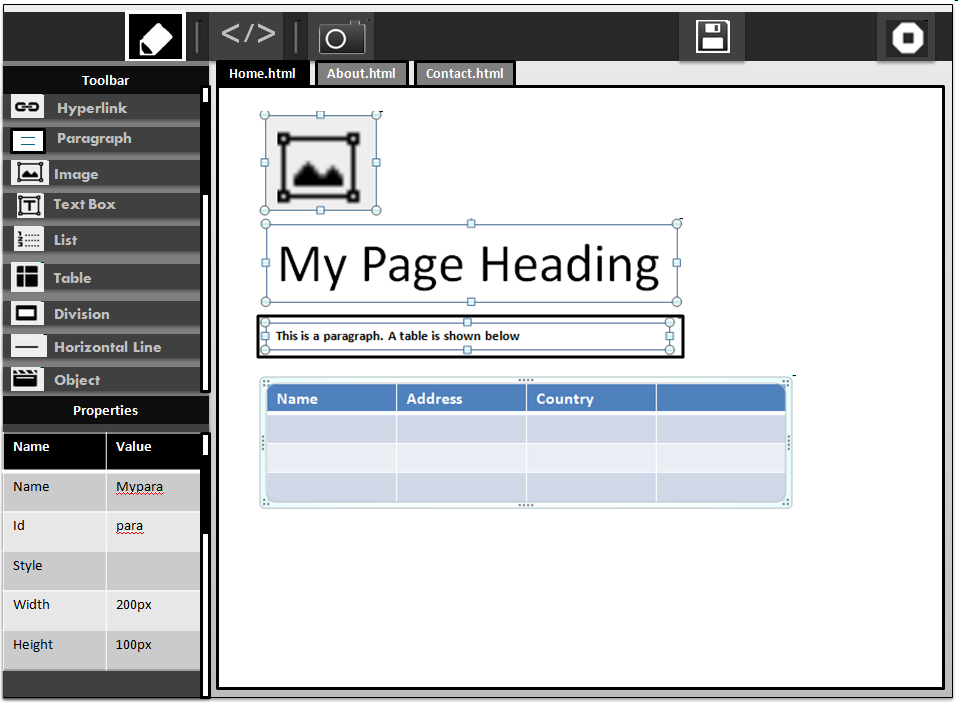
Source Mode:
This image shows the mockup of screen in Source Mode.
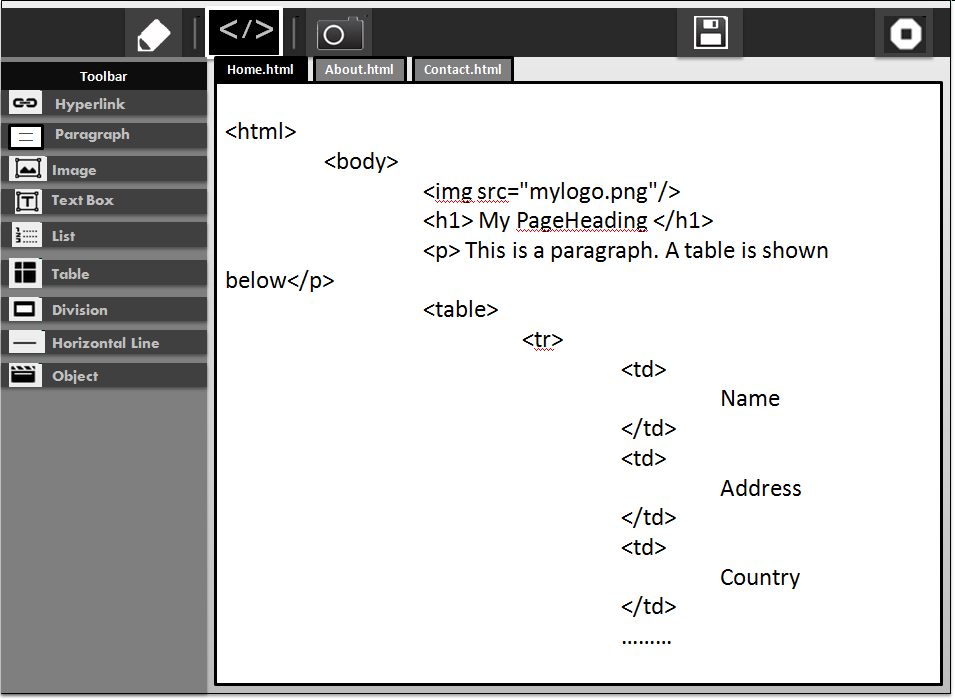
Publish Mode:
This image shows the mockup of screen in Publish Mode. The page appears as it is viewed in web browser(i.e. Browse activity)
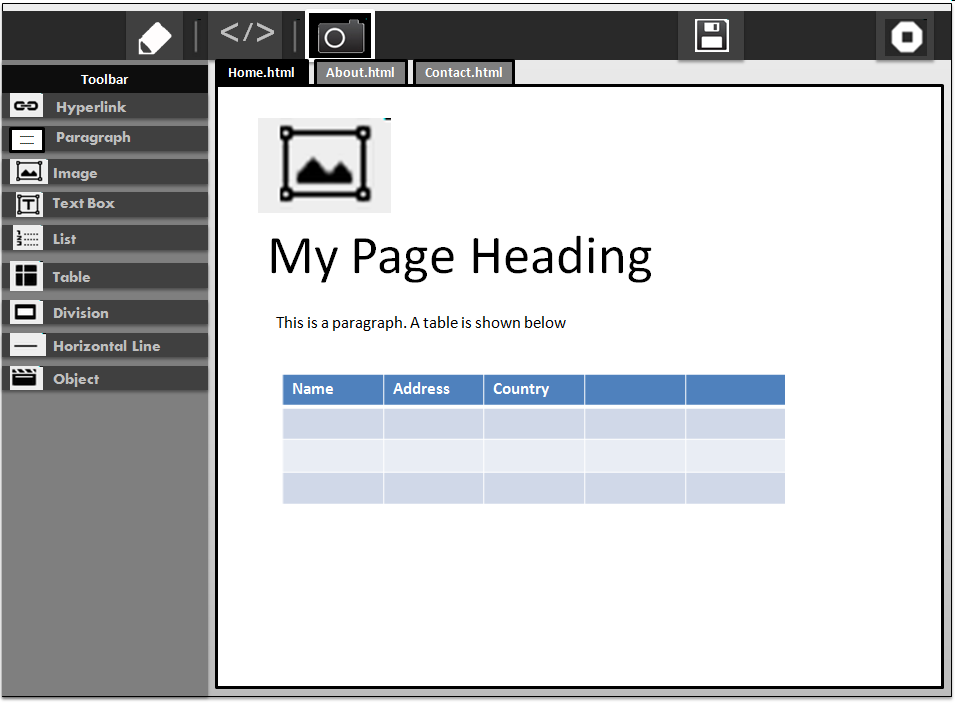
How To Test
User Experience
This feature will bring noticeable change in their Sugar environment. This activity will allow users to create,learn and explore HTML,JavaScript and Web Development.
Contingency Plan
If you cannot complete your feature by the final development freeze, what is the backup plan? This might be as simple as "None necessary, revert to previous release behaviour." Or it might not. If your feature is not completed in time, we want to assure others that other parts of Sugar will not be in jeopardy.
Documentation
Is there upstream documentation on this feature, or notes you have written yourself? Has this topic been discussed in the mailing list or during a meeting? Link to that material here so other interested developers can get involved.
Release Notes
The Sugar Release Notes inform end-users about what is new in the release. An Example is 0.84/Notes. The release notes also help users know how to deal with platform changes such as ABIs/APIs, configuration or data file formats, or upgrade concerns. If there are any such changes involved in this feature, indicate them here. You can also link to upstream documentation if it satisfies this need. This information forms the basis of the release notes edited by the release team and shipped with the release.