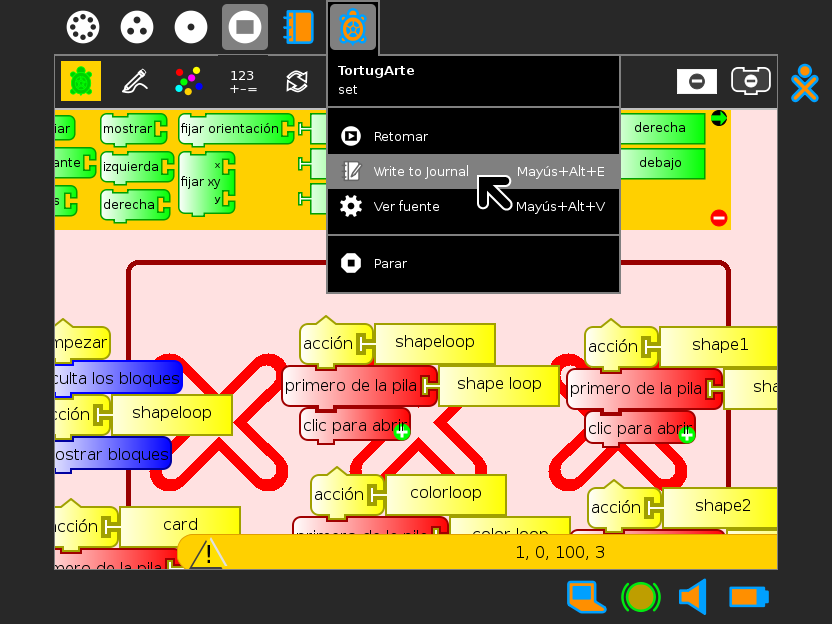Difference between revisions of "Features/Write to journal anytime"
| Line 13: | Line 13: | ||
== Current status == | == Current status == | ||
| − | * Targeted release: 0. | + | * Targeted release: 0.90 |
| − | * Last updated: | + | * Last updated: 08.10.2010 |
| − | * Percentage of completion: | + | * Percentage of completion: 50% |
== Detailed Description == | == Detailed Description == | ||
Revision as of 13:37, 10 August 2010
Summary
Replacement for the Naming Alert that lets you write to the Journal at any time while working on an activity.
Owner
- Name: Walter Bender
- Email: <walter at sugarlabs dot org>
Current status
- Targeted release: 0.90
- Last updated: 08.10.2010
- Percentage of completion: 50%
Detailed Description
The Naming Alert is loved by some and despised by others. This enhancement makes it be available on demand from the activity toolbar Frame instead of automatically imposed when closing an activity. The goal is to encourage more writing and reflection throughout the activity, not just at the end.
Benefit to Sugar
Being able to write to the Journal at any time is a feature requested both from the field and from pedagogist. And adding this ability would mean that the "annoying" naming alert could be removed as it would be redundant.
Scope
The basic functionality is complete. I just made some simple changes to sugar-toolkit/src/sugar/activity/namingalert.py (eliminated the call to activity.close() and changed the button shortcut from Return to <Ctrl>s). We need: (1) a better icon; (2) decide if we want this to be a part of the standard activity toolbar; (3) decide whether the pop-up window or some toolbar widget is a better choice; and (4) eliminate the Name Alert invocation in activity.py.
I decided to implement this by adding write to Journal as a menu option to the activity's Frame instance in the shell. This will mean that we need no modifications to the toolbar, but it also means we need to find a way to notify the shell of the activities's object_id, since currently the shell only tracks activity_ids.
How To Test
Preparation
- Install the patch to widget.py
- Install the icon
Testing
- Launch any Sugar activity
- Open the activity toolbar
- Observe whether or not the Write-to-Journal icon is on the toolbar
- Click on the Write-to-Journal icon to open the palette
- Observe whether or not a palette and text box appear below the icon
- Observe whether or not the description metadata is displayed in the text box (if there was no description already written, the text box will be empty)
- Type some text into the box
- Exit the activity
- Open the Detail View of the activity instance in the Journal
- Observe whether or not the text entered above is visible in the Description field
User Experience
Users may notice that the Naming Alert is missing and they may notice a new icon on the activity toolbar.
Dependencies
No new dependencies
Contingency Plan
What I have done to date is implement this as an activity button as oppose to integrate it into Sugar. This is a reasonable fall-back if we cannot reach consensus as to a path forward.
Documentation
See [1]
Release Notes
Comments and Discussion
You can add categories to tie features back to real deployments/schools requesting them, for example [[Category:Features requested by School Xyz|Xyz]] (the |Xyz option sorts the entry on the category page under X).