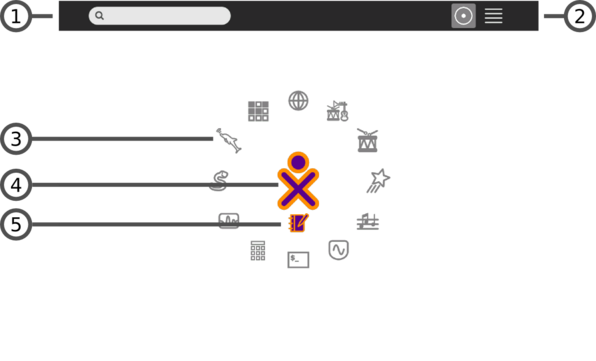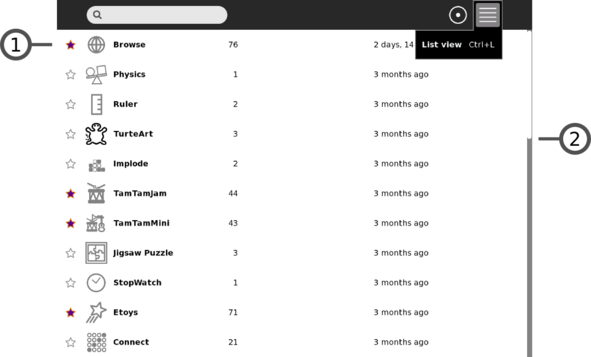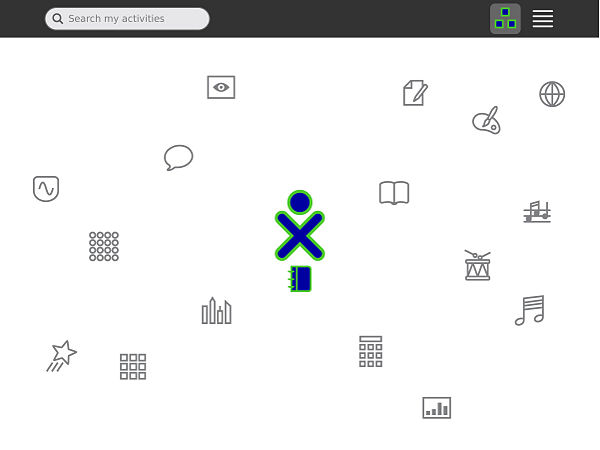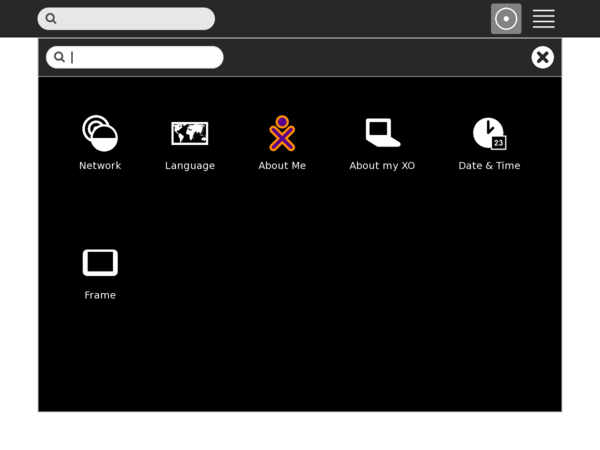Difference between revisions of "User:Walter/sandbox/Home"
< User:Walter | sandbox
Jump to navigation
Jump to search
| Line 37: | Line 37: | ||
|[[Image:Activity management-2-00.jpg | thumb | left | 600px ]] | |[[Image:Activity management-2-00.jpg | thumb | left | 600px ]] | ||
|- | |- | ||
| − | | The “random” Home view functions the same as the “ring” Home view, but the icons are arrayed randomly instead of in a circle. | + | | The “random” Home view (shown as a mock-up) functions the same as the “ring” Home view, but the icons are arrayed randomly instead of in a circle. |
|} | |} | ||
Revision as of 15:06, 17 June 2008
Home view

|
| The Home view is accessed by clicking on the Home icon on the Frame or by pressing the F3 key (OLPC-XO-1-specific hint). |
| The Home view is used for launching activities and accessing the Journal. |
|
List view
| The list view is used for managing activities. |
|
Random view
| The “random” Home view (shown as a mock-up) functions the same as the “ring” Home view, but the icons are arrayed randomly instead of in a circle. |
| The hover menu that appears over the XO icon is used for accessing the Sugar control panel and to shutdown or restart the computer. |
Sugar control panel
| The control panel is used to set a variety of Sugar settings, including the default Jabber server, the XO icon colors, etc. |