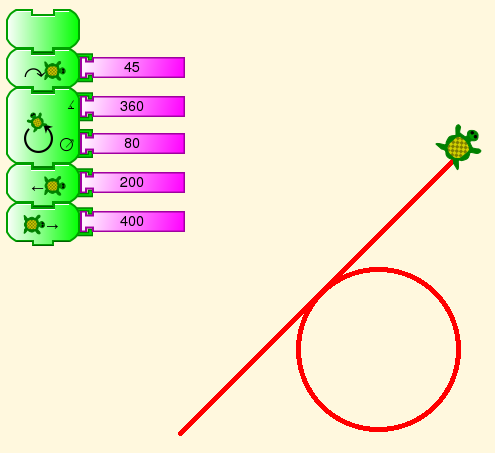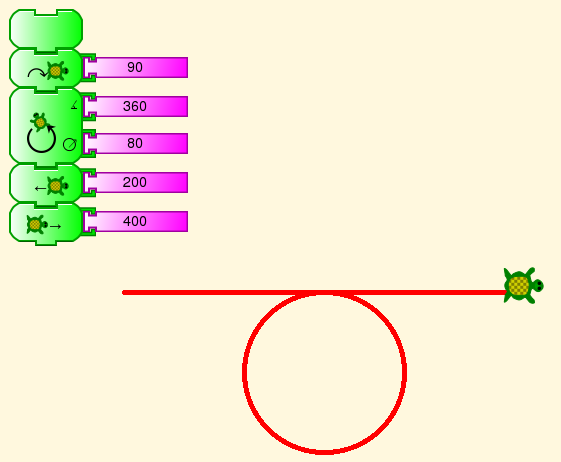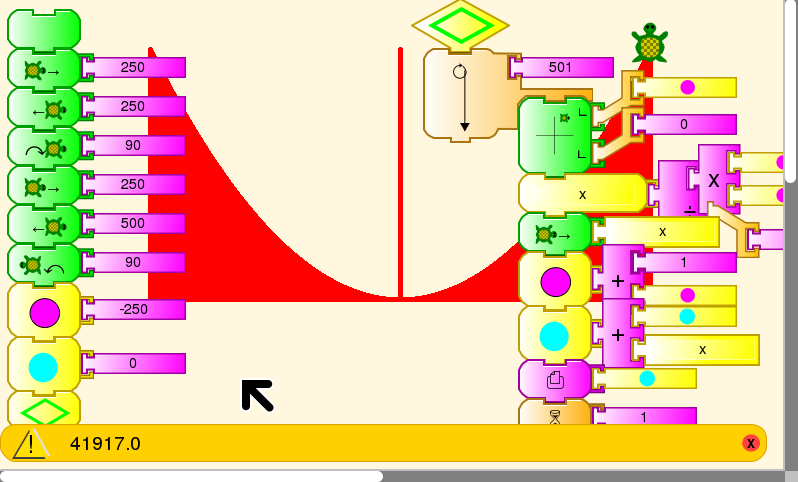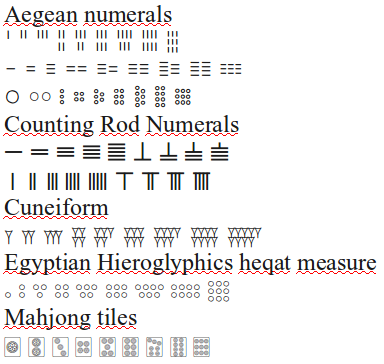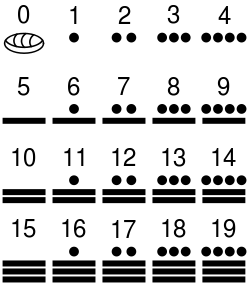Difference between revisions of "Activities/Turtle Art/Tutorials/Turtle Art programming without words"
(→Boxes: arrow and colors) |
(→Glossary: symbols, formatting) |
||
| Line 14: | Line 14: | ||
==Glossary== | ==Glossary== | ||
| − | + | This is a partial listing showing blocks for which Mokurai has chosen a symbol, either a Unicode character or a graphic. It includes everything visible in the examples above. In some cases the same symbol appears on two blocks of different shape, where one is the definition of a function or setting of a variable, and the other calls the function or accesses the value. | |
===Turtle=== | ===Turtle=== | ||
| − | * Forward → | + | * '''Forward''' → |
| − | * Back ← | + | * '''Back''' ← |
| − | * Right | + | * '''Right''' ↷ |
| − | * Left | + | * '''Left''' ↶ |
| − | * Arc ↻ | + | * '''Arc''' ↻ |
| + | ** '''Angle''' ∡ | ||
| + | ** '''Radius''' circle with arrow from center to edge | ||
===Pen=== | ===Pen=== | ||
| − | * Pen Up ✑ | + | * '''Pen Up''' ✑ |
| − | * Pen Down ✒ | + | * '''Pen Down''' ✒ |
| − | |||
| − | |||
===Numbers=== | ===Numbers=== | ||
| Line 35: | Line 35: | ||
Some of these functions are named with math symbols +-×÷><=, which are not changed. | Some of these functions are named with math symbols +-×÷><=, which are not changed. | ||
| − | * mod | | + | * '''mod''' | |
| − | * random ? | + | * '''random''' ? |
| − | * not ∼ | + | * '''not''' ∼ |
| − | * and ∧ | + | * '''and''' ∧ |
| − | * or ∨ | + | * '''or''' ∨ |
| − | * number Not decided. We are looking at various visual numerals in Unicode, such as | + | * '''number''' Not decided. We are looking at various visual numerals in Unicode, such as |
[[File:UnicodeNumerals.png]] | [[File:UnicodeNumerals.png]] | ||
| − | Mayan is also a candidate, but | + | Mayan is also a candidate in part because it is the only one of these number systems with a zero, but Mayan has not yet been added to Unicode. |
[[File:MayanNumerals.svg]] | [[File:MayanNumerals.svg]] | ||
| Line 50: | Line 50: | ||
===Flow=== | ===Flow=== | ||
| − | * wait ⌛ | + | * '''wait''' ⌛ |
| − | * if-then | + | * '''if-then''' Split arrow to Yes and Continue |
| − | * if-then-else | + | * '''if-then-else''' Split arrow to Yes and No, then rejoin to continue |
| − | * repeat | + | * '''forever''' ⥁ (In some cases, this will stop at a stop stack block |
| − | * while | + | * '''repeat''' ⥁ (This block requires a number of repeats to execute.) |
| − | * until | + | * '''while''' Circle with arrow leaving at top right |
| − | * stop stack | + | * '''until''' Circle with arrow leaving at bottom left |
| + | * '''stop stack''' Stop sign | ||
===Boxes=== | ===Boxes=== | ||
| − | * start ↓ | + | * '''start''' ↓ |
| − | * store in box Set variable; identified by colored dot | + | * '''store in box''' Set variable; identified by colored dot |
| − | * box Get value of variable; identified by colored dot | + | * '''box''' Get value of variable; identified by colored dot |
| − | * action Identified by colored lozenge for both definition and use | + | * '''action''' Identified by colored lozenge for both definition and use |
| − | * text "" | + | * '''text''' "" |
| + | |||
| + | ===Sensors=== | ||
| + | |||
| + | * '''read keyboard''' ⌨ | ||
| + | * '''keyboard''' (value previously read) ⌨ | ||
===Extras=== | ===Extras=== | ||
One of the Python programmable blocks has a drawing of a python on it. We keep that. | One of the Python programmable blocks has a drawing of a python on it. We keep that. | ||
Revision as of 21:27, 7 July 2011
Turtle Art blocks are named in the current language. Mokurai has created an alternative language-independent "localization" for TA, using symbols rather than words to name the blocks. He hopes that this will make TA accessible to pre-schoolers, after some period working on You be the turtle. It has not been made part of TA yet, but we are working on it.
Can you read these examples?
Here is a more complicated one.
This example draws X and Y axes and graphs a function. Then it draws lines from the X axis to the curve, and adds the area of the lines. This approximates a Riemann integral. But never mind that. Can you read the blocks?
Glossary
This is a partial listing showing blocks for which Mokurai has chosen a symbol, either a Unicode character or a graphic. It includes everything visible in the examples above. In some cases the same symbol appears on two blocks of different shape, where one is the definition of a function or setting of a variable, and the other calls the function or accesses the value.
Turtle
- Forward →
- Back ←
- Right ↷
- Left ↶
- Arc ↻
- Angle ∡
- Radius circle with arrow from center to edge
Pen
- Pen Up ✑
- Pen Down ✒
Numbers
Some of these functions are named with math symbols +-×÷><=, which are not changed.
- mod |
- random ?
- not ∼
- and ∧
- or ∨
- number Not decided. We are looking at various visual numerals in Unicode, such as
Mayan is also a candidate in part because it is the only one of these number systems with a zero, but Mayan has not yet been added to Unicode.
Flow
- wait ⌛
- if-then Split arrow to Yes and Continue
- if-then-else Split arrow to Yes and No, then rejoin to continue
- forever ⥁ (In some cases, this will stop at a stop stack block
- repeat ⥁ (This block requires a number of repeats to execute.)
- while Circle with arrow leaving at top right
- until Circle with arrow leaving at bottom left
- stop stack Stop sign
Boxes
- start ↓
- store in box Set variable; identified by colored dot
- box Get value of variable; identified by colored dot
- action Identified by colored lozenge for both definition and use
- text ""
Sensors
- read keyboard ⌨
- keyboard (value previously read) ⌨
Extras
One of the Python programmable blocks has a drawing of a python on it. We keep that.