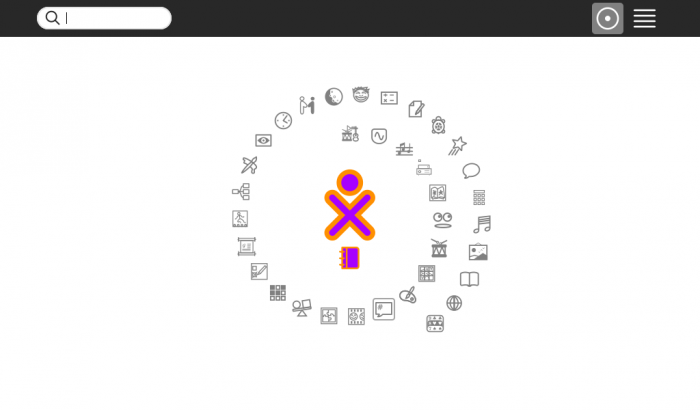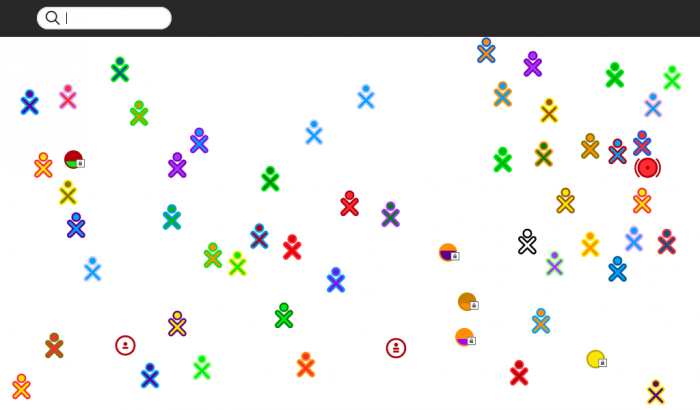Homepage | Activities | Events | Lists | Development | Translate | Contact
Difference between revisions of "Tutorials/Chatting with the Chat Activity"
Jump to navigation
Jump to search
m (create page How to use Chat) |
(No difference)
|
Revision as of 09:18, 15 December 2011
How to Use Chat
=Boot Sugar
Boot Sugar
- The Home (or f3) Screen appears
Start Chat
- move mouse pointer to center of window to retract frame.
Quitting Chat
- click on the white octagon icon with a black square in it, in the right top bar
- "Stop Ctrl+Q" appears in drop down menu
- Click on it
- You return to the Home (or f3) screen