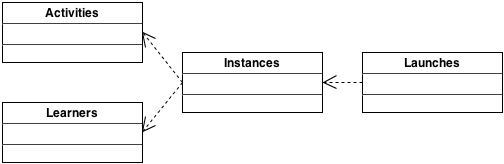Difference between revisions of "Harvest"
| Line 107: | Line 107: | ||
== What is implemented so far? == | == What is implemented so far? == | ||
| + | |||
| + | Pretty much everything as it concerns for metadata collection. | ||
=== Harvest server === | === Harvest server === | ||
Revision as of 22:13, 13 November 2013
Harvest Project
Harvest project aims to make learning visible to educators and decision makers. Within the context of the Sugar Learning Platform, this can be achieved by collecting reliable metadata from the Journal. This project proposes a simple and continuous mechanism to obtain metadata from Journal entries, incrementally over time. Metadata can stored in a central repository for further statistical analysis.
What it is collecting?
Harvest collects most of the non-sensible journal entry metadata, but also collects anonymous information about the user.
Concepts
- Activities refers to the sugar applications that are being used.
- Learners refers to the sugar users.
- Instances refers to the different sessions an particular activity.
- Launches refers to the different times the same session is started.
Meta-data
| Data | ||||
|---|---|---|---|---|
| Concept | Attribute | Description | Type | |
| Learners | serial_number | Hashed laptop identifier | String | |
| birthdate | Aproximate birthdate of the user | Unix time | ||
| gender | Gender of the user | String | ||
| Activities | bundle_id | Activity identifier | String | |
| Instances | object_id | Entry identifier | String | |
| filesize | Size in bytes of the content associated to the entry | Integer | ||
| creation_time | Entry creation time | Unix time | ||
| timestamp | Entry last modification time | Unix time | ||
| buddies | Number of user's associated to the entry | Integer | ||
| spent_time | Just a place holder for now. Still not supported in Sugar | Integer | ||
| shared_scope | If entry was exposed through the collaboration service | Boolean | ||
| title_set_by_user | If user has set a custom message to the entry | Boolean | ||
| keep | If the entry has been explicitly kept in the journal | Boolean | ||
| mime_type | Media type associated to the activity instance | String | ||
| Launches | timestamp | Launch time for an particular entry | Unix time | |
Observation: All the meta-data names, matches the original names of the journal meta-data.
How does it work?
The project comprises two pieces of software: a harvest server that can be localed anywhere in the cloud, and a harvest client that runs in the learners machine. The harvest server exposes a service, accessible from the Internet, for metadata storage. The harvest clients collect metadata from the Journal and sends it to server.
When does it collect?
- Data is collected when Sugar starts and when Sugar successfully connects to a network.
- Once it has successfully collected data, it won't sent another report until the next collecting period, weekly or monthly.
- In order to avoid service peaks, Harvest applies a random chance for executing the collection process.
- Also, if the server is unresponsive, it won't retry for couple hours.
What are the advantages?
- No need to copy the kids journal content, no backups required either.
- Does not require OS customization, it based on Sugar's web service framework, can be installed on any existing Sugar 0.100+ distribution.
- Does not depend on the school server, it can be deployed in a central server.
What is implemented so far?
Pretty much everything as it concerns for metadata collection.
Harvest server
- Back-end service for storage.
- SSL data encryption.
- API Key authorization.
- Control scripts based on systemd.
- DB migrations and continuous integration support.
- RPM packaging.
Harvest client
- Journal metadata collection.
- Web service extension.
- Extension controls from the web service control panel.
- Random selection.
- Exclusive log for debugging.
- Hashed serial numbers.
- Restricted retry policy.
- RPM packaging.
Code
RPMs
Install tch's repo
$sudo vim /etc/yum.repos.d/tch.repo
[tch] name=tch baseurl=http://www.sugarlabs.org/~tch/repos/f19/ enabled=1 metadata_expire=1d gpgcheck=0
Install harvest-server
$sudo yum install harvest-sever $sudo service harvest start $sudo systemctl enable harvest.service
Observation: server's RPM installer assumes no password for the root MySQL user, this way it will do absolutely everything for you. Even when updating.
Observation: server's config can be found at /opt/harvest/etc/harvest.cfg. It is recommended to modify the api-key.
Install harvest-client
$sudo install harvest-client
Settings
Clients can be setup in sugar's control panel "Web accounts" section, or it can be done via terminal:
$gconftool-2 --set /desktop/sugar/collaboration/harvest_hostname https://your.hostname --type string $gconftool-2 --set /desktop/sugar/collaboration/harvest_api_key your-api-key --type string
Development
If you interested in contributing to this project please contact tch at sugarlabs dot org (Martin Abente Lahaye).
TODO
- Server-side data visualization
- Client-side (Sugar) modifications to collect run-times and other desired data