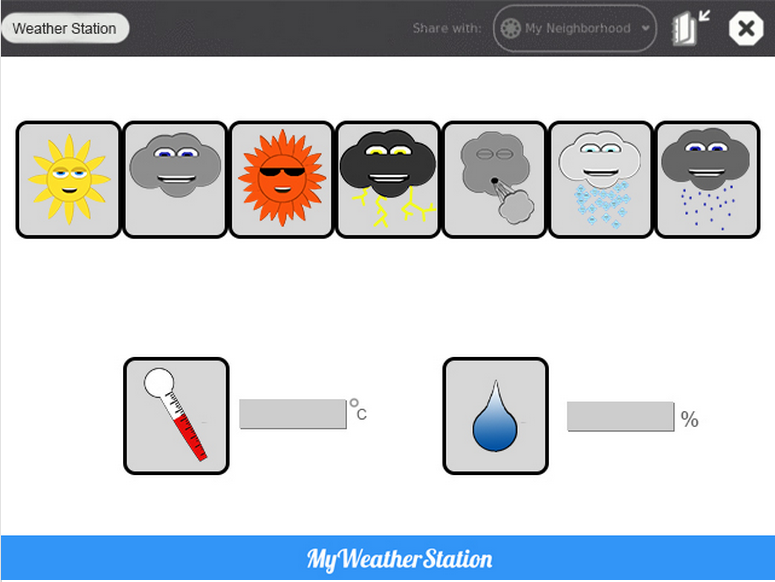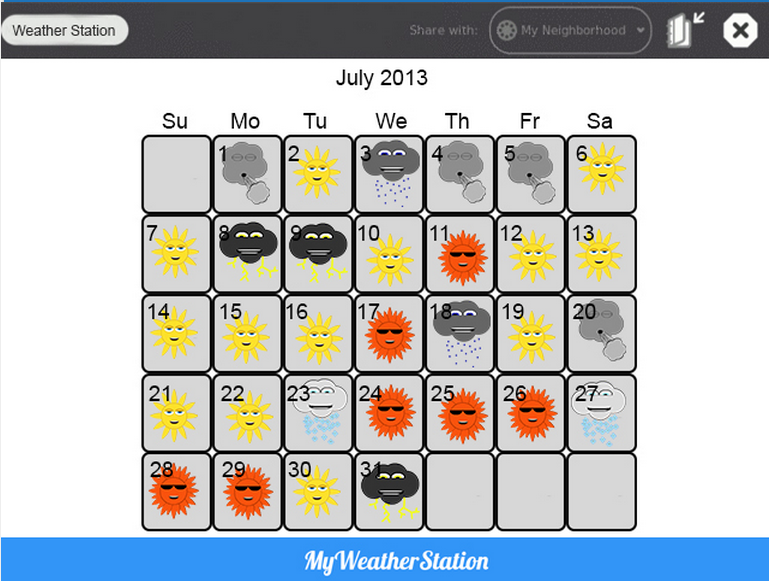Difference between revisions of "My Weather Station"
Jump to navigation
Jump to search
| Line 1: | Line 1: | ||
{{TOCright}} | {{TOCright}} | ||
==Description== | ==Description== | ||
| − | |||
MyWeatherStation is an activity for the user to track the weather in their area as a way to learn about the components of weather. Eventually, sensors will be implemented to track the temperature and humidity in the area on a more accurate level. | MyWeatherStation is an activity for the user to track the weather in their area as a way to learn about the components of weather. Eventually, sensors will be implemented to track the temperature and humidity in the area on a more accurate level. | ||
Revision as of 15:23, 18 December 2013
Description
MyWeatherStation is an activity for the user to track the weather in their area as a way to learn about the components of weather. Eventually, sensors will be implemented to track the temperature and humidity in the area on a more accurate level.
Project Status
This activity is currently in an early Alpha phase. It is under development for the RIT Fall Semester 2013.
Releases
That's a good one (Hearty laugh)
Structure
https://github.com/Zanarama/MyWeatherStation/blob/master/README.md
Goals
The major goals for this product in the current phase of development are as such.
- Have an interface for the user to select from a gallery of images depicting weather conditions, in order to plot the one that best suits their environment.
- Have that information couple with a temperature and humidity sensor, to create an accurate weather profile.
- Have that Weather profile publish to the Journal, as well as to a calendar interface that the user can use to go back through the weather from earlier days.
Within these goals are a number of individual tasks, that will be solved over the course of development for the project.
To Do List
- Get buttons to work so that the images can be clicked and will track weather
- Make calendar screen
- Publishing to journal
- Sensor functionality (Getting the sensors, and then making them work)
- Building a menu selection screen
- Having stable development and deployment environment
Completed
- There is an activity that runs on the XO, it doesn't do much, but it is there
Concept Images
Helping Out
If you would like to contribute to this activity, please go to the github project page.