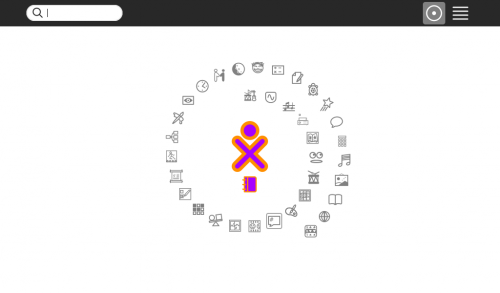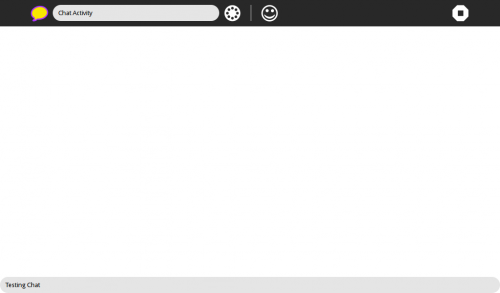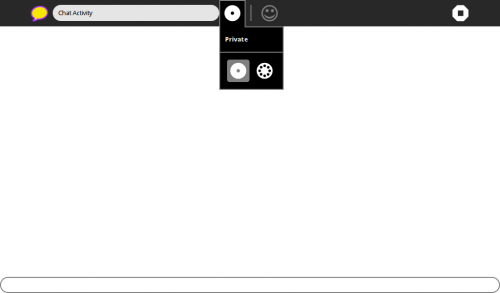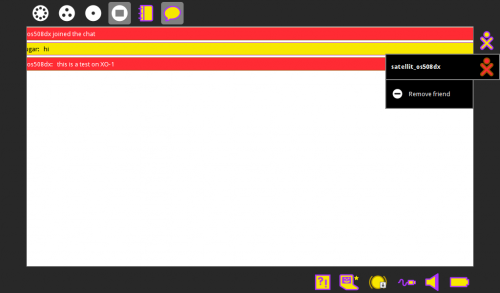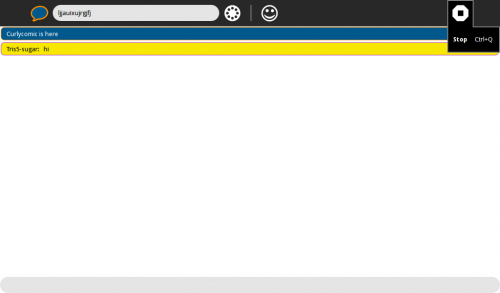Tutorials/Chatting with the Chat Activity: Difference between revisions
Appearance
mNo edit summary |
|||
| Line 56: | Line 56: | ||
:Other's user's color will match the colors of their XO Avitar | :Other's user's color will match the colors of their XO Avitar | ||
:It will not always be blue. | :It will not always be blue. | ||
*Move the mouse cursor to the right corner of the field | |||
:Wait until the '''frame''' extends | |||
*This screen-shot is from new shared session involving: | |||
# ACER ASPIRE ONE N450 10"netbook - Trisquel 5.0-sugar CD | |||
# XO-1 OLPC running os508dx - latest version of Dextrose | |||
[[File:Screenshot_of_Chat_Activity_frame_shared_with_XO-1.png|500px]] | |||
* Icon for running '''Chat''' is displayed on the top bar of the '''frame''' | |||
*Avitars of the 2 connected users are displayed on the right edge of the frame | |||
# Drop Down Menu for the user: - same as shown on the '''Home (or F3)''' Drop Down menu (not shown) | |||
# Drop Down Menu for the User sharing Chat - '''Remove Friend''' (shown) | |||
: | |||
===Stop Chat=== | ===Stop Chat=== | ||
Revision as of 17:47, 15 December 2011
- Use the ← left________________________right → links in the blue top/bottom bars
- to connect to another part of this Annotated Guide to Sugar
| ← How to use IRC | Introduction to the Sugar Interface | Fedora-SoaS → |
- Chat is an example of a shared activity which allows Collaboration over a Jabber Connection
- There are many different shared activities in the Sugar-Desktop
- It is one of Sugar's Strongest features.
Boot Sugar
- The Home (or f3) Screen appears
- The Chat icon
 is on right side of the Spiral of Activities
is on right side of the Spiral of Activities - You must be connected to the internet for Chat to Collaborate
Start Chat
- Click on the Chat Icon
Send Chat Message
- Type your message in the bottom field of Chat
- Hit return
- Here Testing Chat is the message
- Note that the User's Avitar name is displayed on the line before the message
- In this case Tris5-sugar: Testing Chat
- This becomes useful if several other users join the chat
Use emoticons in your chat
Click on the "happy face" icon on the top bar
- A drop Down menu appears and you can click on any of the emoticons on it
- hit return
- the emoticon is added to your message
- You are now collaborating in a shared session
- Your Shared Chat will show an Icon on the f1 Neighborhood.
- Other users can join your chat from there.
- This is an example of joining another users shared chat
- Click
 in the frame or Hit F1 key and you switch to the Neighborhood View.
in the frame or Hit F1 key and you switch to the Neighborhood View.
- Move mouse pointer to center of window to retract frame.
- Join Chat
- Hover the mouse cursor over the Chat icon
- Click Join on the drop down menu
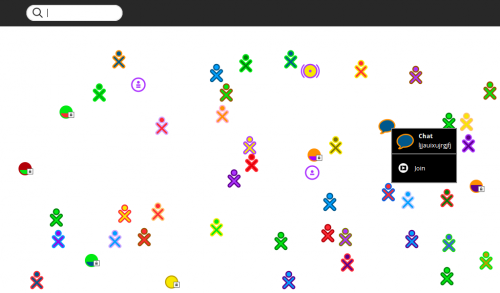
- You are Chatting (Collaborating) in the other user's Chat
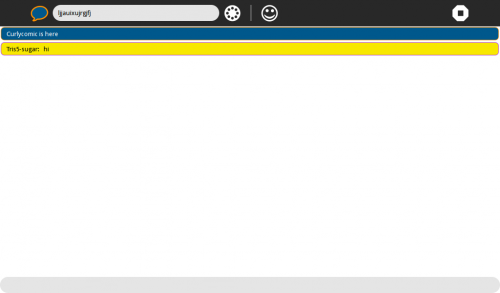
- You can see your messages (yellow) and Other user's messages in (blue)
- Other's user's color will match the colors of their XO Avitar
- It will not always be blue.
- Move the mouse cursor to the right corner of the field
- Wait until the frame extends
- This screen-shot is from new shared session involving:
- ACER ASPIRE ONE N450 10"netbook - Trisquel 5.0-sugar CD
- XO-1 OLPC running os508dx - latest version of Dextrose
- Icon for running Chat is displayed on the top bar of the frame
- Avitars of the 2 connected users are displayed on the right edge of the frame
- Drop Down Menu for the user: - same as shown on the Home (or F3) Drop Down menu (not shown)
- Drop Down Menu for the User sharing Chat - Remove Friend (shown)
Stop Chat
- click on the white octagon icon with a black square in it, in the right top bar
- "Stop Ctrl+Q" appears in drop down menu
- Click on it
- You return to the Home (or f3) screen
| ← How to use IRC | Introduction to the Sugar Interface | Fedora-SoaS → |