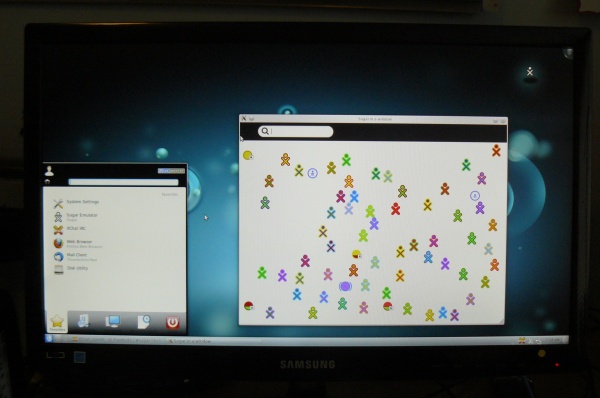Difference between revisions of "Sugar Creation Kit/sck/Advanced Topics"
Jump to navigation
Jump to search
m (→Chromebook) |
m (→Ubuntu on Chromebook: Developer mode) |
||
| Line 359: | Line 359: | ||
====Ubuntu on Chromebook==== | ====Ubuntu on Chromebook==== | ||
*https://plus.google.com/109993695638569781190/posts/b2fazijJppZ | *https://plus.google.com/109993695638569781190/posts/b2fazijJppZ | ||
| + | *https://sites.google.com/a/chromium.org/dev/ | ||
*http://liliputing.com/2012/10/samsungs-arm-powered-chromebook-can-run-ubuntu.html | *http://liliputing.com/2012/10/samsungs-arm-powered-chromebook-can-run-ubuntu.html | ||
:http://www.samsung.com/global/business/semiconductor/minisite/Exynos/products5dual.html | :http://www.samsung.com/global/business/semiconductor/minisite/Exynos/products5dual.html | ||
:http://www.tigerdirect.com/applications/SearchTools/item-details.asp?EdpNo=4917324 | :http://www.tigerdirect.com/applications/SearchTools/item-details.asp?EdpNo=4917324 | ||
| + | |||
| + | *Entering Developer Mode | ||
| + | :http://goo.gl/TSZxs | ||
| + | "On this device, both the recovery button and the dev-switch have been virtualized. | ||
| + | Our partners don't really like physical switches - they cost money, take up space on the motherboard, and require holes in the case. | ||
| + | To invoke Recovery mode, you hold down the ESC and Refresh keys and poke the Power button. | ||
| + | To enter Dev-mode you first invoke Recovery, and at the Recovery screen press Ctrl-D (there's no prompt - you have to know to do it). | ||
| + | It will ask you to confirm, then reboot into dev-mode. | ||
| + | Dev-mode works the same as always: It will show the scary boot screen and you need to press Ctrl-D or wait 30 seconds to continue booting. | ||
| + | You'll still have to run "crossystem dev_boot_usb=1" and reboot once to boot from USB drives with Ctrl-U. | ||
| + | To leave Dev-mode and go back to normal mode, just follow the instructions at the scary boot screen. It will prompt you to confirm. | ||
| + | If you want to leave Dev-mode programmatically, you can run "crossystem disable_dev_request=1; reboot" from a root shell . | ||
| + | Th ere's no way to enter Dev-mode programmatically, and just seeing the Recovery screen isn't enough - | ||
| + | you have to use the three-finger salute which hard-resets the machine first. | ||
| + | That's to prevent a remote attacker from tricking your machine into dev-mode without your knowledge. | ||
| + | An unrelated note: Holding just Refresh and poking the Power button hard-resets the machine without entering Recovery. | ||
| + | That's occasionally useful, but use it with care - it doesn't sync the disk or shut down politely, | ||
| + | so there's a nonzero chance of trashing the contents of your stateful partition." | ||
====gitweb==== | ====gitweb==== | ||
Revision as of 14:44, 5 November 2012
Sweets Distribution
Sugar Network Tutorial
- Annotated screen shots with Links
Sweets-Getting Started
- Click on title ^ to go to topic
- Some ideas on how to present SWEETS. (Inkyfingers)
- look at Infrastructure for an overview.
Sweets Distribution
- Click on title ^ to go to topic
- (Sweets Distribution is easier to use for Ubuntu' and its Derivatives (Adding an additional Repository to apt) as the packages are pre-configured, ready to use.)
- (Developed for Trisquel-sugar-Toast )
Sweets
- Click on title ^ to go to topic
- (Advanced)
- Debian, Ubuntu, Fedora, Mandriva, openSUSE, and Gentoo
- (This guide describes how to run Sugar using Sugar Packaging Management System, Sweets.)
- Request for better Documentation of installs
- (For developers)
Sugar Network
- Click on title ^ to go to topic
- Overview: Sugar_Network/Concept
- Collaboration support for Internet-less environments (but not only)
- Tests of which activities start by page
Harmonic Distribution
- Look at this tutorial: Sugar_Network/Tutorial
* The possibility to launch Base Software in heterogeneous software and hardware environments. * Using Base Software, provide access to various Content (Sugar activities, artifacts created by Sugar activities, books, etc.) created within the Sugar community. * Using Base Software, provide collaborative functionality to support Social activity around the Content. * Instruments and workflows to adapt Content and Base Software to specific needs that Sugar Deployment might face, including extreme ones like off-line environments and restricting hardware.
- [Sugar-devel] [SWEETS] Testing collaboration related fixes 05/07/2012
Hi all! Following the plan for Harmonic Distribution v0.2 (which will be a basis for Sugar Distribution to use in peruvian pilot), in Sugar Shell code were made fixes that are intended to make Telepathy (everything related to Neighbourhood view and Sugar Activities sharing/joining) more stable (that was broken since global redesign started after 0.88 release). Fixes are accessible from SweetsDistribution:Factory repository. Follow regular Sweets Distribution installation instructions[1] to install fixed Sugar Shell on all supported platforms[2]. Some visible changes in F1 view: * the number of buddies should be increased from ~20 to 70-90 some Sugar versions (maybe 0.90-0.92) don't publish information about nickname/colors on regular basis; this information are being stored on disk for now * for some buddies, server still don't have information about colors (replaced by gray) and nick names (jabber ids) If you have a time and want to help Puno deployment pilot, please, consider possibility to install sweets-desktop from Factory repository and do some testing of collaboration functionality. Some tips: * while interacting with another buddies, make sure that all participants use Sweets Distribution (some F1 buddies might misbehave) * the good criteria of stability level of new Sugar is comparing with how collaboration happen in 0.88 Sugar. Source code, for interested in people, can be found in top commits from: * http://git.sugarlabs.org/desktop/sugar * http://git.sugarlabs.org/desktop/sugar-toolkit * http://git.sugarlabs.org/server/prosody-sugar [1] Sweets_Distribution#Installation [2] Sweets_Distribution/Supported_platforms -- Aleksey Sugar-devel mailing list Sugar-devel@lists.sugarlabs.org http://lists.sugarlabs.org/listinfo/sugar-devel
BoxGrinder
- BoxGrinder Build is an easy to use command line tool to create appliances (virtual images) from simple plaintext appliance definition files. BoxGrinder can produce appliances for a variety of virtual and cloud platforms using plugins supporting technologies such as VMware or EC2.
- http://boxgrinder.org
- http://boxgrinder.org/community/
- http://boxgrinder.org/tutorials/
- http://boxgrinder.org/tutorials/boxgrinder-build-meta-appliance/
- http://boxgrinder.org/download/boxgrinder-build-meta-appliance/
Pungi
- Advanced
- used to build non-live CD/DVD isos
Pungi needs to run on the arch it is composing, as root, and with an install of what it is composing, eg if you are composing Fedora 8, you need to be running Fedora 8. This is so that the correct userland tools are used to create the images and such used by anaconda. The eventual usage of pungi will most likely be in mock chroots to facilitate this. It needs to run on the arch it is composing due to how anaconda-runtime determines what files to put in the boot images at this time. Currently the releases of pungi are designed to run on an updated Rawhide system. Development of pungi always tracks Rawhide.
Koji
- Click on title ^ to go to topic
- (Very Advanced)
- Koji is the software that builds RPM packages for the Fedora project
How to create an RPM package
- How to create an RPM package in Fedora
Git
- Advanced - Used by Sugar Developers
- How to migrate activity source control from laptop.org to sugarlabs.org
- Getting started with Gitorious, a web based Git service provided by Sugar Labs
- Nice introduction to git: http://try.github.com/levels/1/challenges/1
Tutorials
L10n Translations
There is a git user named "pootle" that acts as the proxy by which all PO file translations are committed from the Pootle server. Please make pootle a committer on the repo and I will make the connections between git and the Pootle server. Some "best practices" about working with git and Pootle are described here. Translation Team Best Practices
systemd for Administrators
"Resource Management in one way or another has been available in systemd for a while already, so it's really time we introduce this to the broader audience."
Vala
"Vala is a new programming language that allows modern programming techniques to be used to write applications that run on the GNOME runtime libraries, particularly GLib and GObject."
groupthink
- Click on title ^ to go to topic
- Very Advanced
- "Groupthink is a library of self-sharing data structures written in python and shared over dbus.
- Together with the D-Bus Tubes provided by the Telepathy framework, this enables data structures to be shared over a network."
OLPC XO-1 and XO-1.5 links and Notes
- Click on title ^ to go to topic
Testing Dextrose in a virtual machine
- Download Image; KVM; VirtualBox
Dextrose Building
Dextrose uses olpc-os-builder, a tool create by OLPC to build official and customized system images. The Dextrose git repository contains, olpc-os-builder, local customizations specific to Dextrose, and fixes and enhancements waiting to be pushed upstream.
XS Schoolserver 0.7
- Click on title ^ to go to topic
- How to install:http://wiki.laptop.org/go/XS_Installing_Software_0.7
- Download: http://dev.laptop.org/xs/OLPC-School-Server-0.7beta2-i386.iso
- http://schoolserver.wordpress.com/xs-installation/community-edition-xs-on-xo-1-75/
- Work in Progress: http://schoolserver.wordpress.com/xs-installation/xsce-on-xo-1-5/
Manuals
Kernel Userspace Interfaces
- Reference for Linux kernel 2.6.23: http://people.ee.ethz.ch/~arkeller/linux/kernel_user_space_howto.html
ARM
References
- http://elinux.org/RPi_Distributions
- http://en.wikipedia.org/wiki/List_of_ARM_microprocessor_cores
- http://www.linaro.org/downloads/
- RPM Fusion: http://rpmfusion.org/Architectures/ARM
TrimSlice
Firmware Updater
Ubuntu on a TrimSlice
- Testing of TrimSlicePro
- Testing of TrimSlice H250
- TrimSlicePro Setup Booted from 64 GB SDXC Card in front slot
- (SDXC card is expanded to 30 GB with gparted)
- TrimSlicePro Running KDE-Desktop -plus sugar-emulator (0.90.1)
- Beautiful Display on Samsung SyncMaster S20B350 HDMI 1600x900 @60Hz PP
- https://wiki.ubuntu.com/ARM
- https://wiki.ubuntu.com/ARM/Server/Install
- https://wiki.ubuntu.com/ARM/RootfsFromScratch
- http://cdimage.ubuntu.com/daily-preinstalled/current/
Fedora on a TrimSlice
Fedora with XFCE
References
- http://fedoraproject.org/wiki/Architectures/ARM
- http://fedoraproject.org/wiki/Architectures/ARM/Fedora_17_Beta
- https://fedoraproject.org/wiki/Architectures/ARM/Fedora17_rawhide
- http://dl.fedoraproject.org/pub/fedora-secondary/releases/test/17-Beta/Images/armhfp/
- f17-arm RC-1: http://scotland.proximity.on.ca/arm-nightlies/vault/to-mirrors/RC1/armhfp/
- Boot from CD: http://www.trimslice.com/forum/viewtopic.php?f=25&t=412
Tegra
- http://developer.nvidia.com/tegra-2-technical-reference-manual
- http://www.trimslice.com/wiki/index.php/OS_Installation_and_update
- http://www.trimslice.com/wiki/index.php/Trim-Slice_Linux_Kernel
- http://lists.linux-foundation.org/pipermail/ksummit-2012-discuss/2012-June/000304.html
- Beta-Tegra Graphics drivers: https://launchpad.net/ubuntu/+source/nvidia-graphics-drivers-tegra/15~beta1-0ubuntu2
- Problem with permissions:http://forums.developer.nvidia.com/devforum/discussion/6296/console-broken-on-linux-tegra-nv-3-1
f17-fedora-arm
- Release Jun 19, 2012 : http://fedoraproject.org/wiki/Architectures/ARM/Fedora_17_GA
- https://fedoraproject.org/wiki/Category:Fedora_ARM_Hardware
- http://fedoraproject.org/wiki/Architectures/ARM
- http://fedoraproject.org/wiki/Architectures/ARM/HowToQemu
f17 Nightly Images
- Nightly Composes: http://scotland.proximity.on.ca/arm-nightlies/
- Beta Release Criteria: http://fedoraproject.org/wiki/Architectures/ARM/Quality_Assurance/Beta_Release_Criteria
live media creator on arm
- http://fedoraproject.org/wiki/Anaconda/Features/ReworkLiveCD
- http://www.redhat.com/archives/anaconda-devel-list/2011-November/msg00081.html
- http://lists.fedoraproject.org/pipermail/arm/2012-May/003358.html
Trimslice Pro and H250
Serial interface ONLY
- Mac-Trimslice Pro Connections:
- Nice Terminal Emulator for Mac:http://www.macupdate.com/app/mac/31352/coolterm
- Connection Diagram:
[MacBookPro USB port]---[usb to serial adapter (&)]---[null modem]--[serial cable]--(TrimSlice serial to mini cable]--[TrimSlice serial port]
- (&) DYNEX USB_PDA/Serial Adapter (Dynex DX-UD889)
- Console Speed 115200 bps, 8n1,
- root password: -Displays in serial terminal-
- root=fedoraarm
- Note these are experimental FOR TESTING ONLY - Still in development; use with caution
- The kernel used does not support startx
- No graphical interfaces are available at this time for TrimSlicePro and TrimSlice -h
- dd will write a live USB but it will not boot in arm devices.
- works in intel PC's
- livecd-tools does not work
SD Card Install
This is a Fedora 17 Hard Float Trimslice Image suitable for writing to an SD card and placed in the Trimslice's Full Size SD slot (Front slot) and booting without further modification. Write with xzcat file.xz > /dev/mmcblkX, put in the device, and you're ready to go. Boots to a serial console.
Most of the SD card images can be used with a USB storage device drive using the following method: Write the image to both the USB storage device and an SD card. IE, write the image using xzcat file.xz > /dev/sdX then xzcat file.xz > /dev/mmcblkX. Once written, use a partition editor such as fdisk to delete the VFAT partition from the USB drive and the Linux partition from SD card. Plug the SD and USB storage into your ARM device and power up. The ARM system will load any applicable bootloader pieces, kernel, and initramfs from the SD card, but use the USB storage for the root filesystem. Nearly images are self-sufficient, but a kernel tarball is optionally available with the contents of the image's /boot and /lib/modules directories. These can be used in conjunction with the tarball root filesystems to create your own images.
Resizer
- Resizer Script and systemd file
- http://scotland.proximity.on.ca/fedora-arm/rootfs-resize/rootfs-resize-0.3/
- expects 2 partitions on SD card; will not work if a 3rd exists
- http://scotland.proximity.on.ca/arm-nightlies/vault/mknightly.tar.xz
Archlinux-TrimSlice
RPi
- Raspberry Hub WIKI: http://elinux.org/RaspberryPiBoard
- Good overview of RaspberryPi
- http://zenit.senecac.on.ca/wiki/index.php/Fedora_ARM_Secondary_Architecture
- element 14-Specs and Software List: http://www.element14.com/community/groups/raspberry-pi
- Pi: Operating Systems Development! Course: http://www.cl.cam.ac.uk/freshers/raspberrypi/tutorials/os/
- Software: http://www.raspberrypi.org/downloads
- http://zenit.senecac.on.ca/wiki/index.php/Raspberry_Pi_Fedora_Remix
- http://elinux.org/RaspberryPiBoard#Software_.26_OS_Distribution
- http://elinux.org/RPi_Distributions#What_is_armhf
"...BCM2835 used in the Raspberry Pi is the first ARM-based multimedia SoC with fully-functional, vendor-provided (as opposed to partial, reverse engineered) fully open-source drivers,..."
- Quick Start Guide:http://www.raspberrypi.org/quick-start-guide
- http://www.raspbian.org/
- http://www.raspbian.org/RaspbianImages
- http://www.memetic.org/pre-compiled-xbmc-for-raspbian/
- http://michael.gorven.za.net/blog/2012/08/06/xbmc-packages-raspberry-pi-running-raspbian
- http://elinux.org/R-Pi_Hub
- http://elinux.org/RPi_config.txt - How to set Overclocking / Video on RPi
- http://elinux.org/RPi_Performance
- http://elinux.org/RPi_Distributions#Comparison
- RPi resolution fix:"disable_overscan=1"
- http://elinux.org/RPi_VerifiedPeripherals#Working_USB_Wifi_Adapters
- fedora 17 Remix:ftp://ftp.ges.redhat.com/raspberrypi/test-releases/raspberrypi-fedora-remix-17/
- R-PI can use three different "memory models", that is splits of the 256MB RAM
- RPi Troubleshooting
- Chromium Browser for RPi (beta)
- Update and install software before flashing .img using chroot
Kernel Testing
Kernel Compilation
raspberry-pi-root-fs-on-usb-drive
Xorg and LXDE
Mate on RPi
Testing Pages
- List of Test Pages
Testing Introductory Page
- Help/Info Wiki Page
Tests of f17-fedora-remix; Raspbian-PiscesMATE; and rasbian debian on RPi
- http://scotland.proximity.on.ca/raspberrypi/test-releases/rpfr17/
- http://www.raspbian.org/PiscesMATEImages
- http://downloads.raspberrypi.org/images/raspbian/2012-07-15-wheezy-raspbian/2012-07-15-wheezy-raspbian.zip
Testing Sweets on a RPi armhf
- Install of Sweets Sugar 0.94 on a RPi
xmbc
Gentoo
Mageia-arm
This ARM port supports the Kirkwood series from Marvell. Most frequent are: Open-RD, computer plugs (SheevaPlug, GuruPlug). It runs also in qemu as a virtual machine.
- Install to QEMU: http://packages.rtp-net.org/mageia/1/armv5tl/docs/README.ARMv5TL
- Prebuilt Images: http://packages.rtp-net.org/mageia/1/imgs/
PPC
- Power PC
- Ubuntu/PPC
- http://fedoraproject.org/wiki/Architectures/PowerPC
- Latest Fedora release for PPC is currently Fedora 12
- Doing builds again for fedora 16
- IRC: #fedora-ppc on irc.freenode.net
Chromebook
Ubuntu on Chromebook
- https://plus.google.com/109993695638569781190/posts/b2fazijJppZ
- https://sites.google.com/a/chromium.org/dev/
- http://liliputing.com/2012/10/samsungs-arm-powered-chromebook-can-run-ubuntu.html
- http://www.samsung.com/global/business/semiconductor/minisite/Exynos/products5dual.html
- http://www.tigerdirect.com/applications/SearchTools/item-details.asp?EdpNo=4917324
- Entering Developer Mode
"On this device, both the recovery button and the dev-switch have been virtualized. Our partners don't really like physical switches - they cost money, take up space on the motherboard, and require holes in the case. To invoke Recovery mode, you hold down the ESC and Refresh keys and poke the Power button. To enter Dev-mode you first invoke Recovery, and at the Recovery screen press Ctrl-D (there's no prompt - you have to know to do it). It will ask you to confirm, then reboot into dev-mode. Dev-mode works the same as always: It will show the scary boot screen and you need to press Ctrl-D or wait 30 seconds to continue booting. You'll still have to run "crossystem dev_boot_usb=1" and reboot once to boot from USB drives with Ctrl-U. To leave Dev-mode and go back to normal mode, just follow the instructions at the scary boot screen. It will prompt you to confirm. If you want to leave Dev-mode programmatically, you can run "crossystem disable_dev_request=1; reboot" from a root shell . Th ere's no way to enter Dev-mode programmatically, and just seeing the Recovery screen isn't enough - you have to use the three-finger salute which hard-resets the machine first. That's to prevent a remote attacker from tricking your machine into dev-mode without your knowledge. An unrelated note: Holding just Refresh and poking the Power button hard-resets the machine without entering Recovery. That's occasionally useful, but use it with care - it doesn't sync the disk or shut down politely, so there's a nonzero chance of trashing the contents of your stateful partition."
gitweb
fedora
- TESTING Section
- Hope to install Fedora on it.--Satellit 02:32, 26 October 2012 (EDT)
- IRC #fedora-arm freenode
openSUSE
- IRC #opensuse-arm on freenode
- http://www.muktware.com/4655/opensuse-running-249-google-chromebook#.UIotWdEhjY5
- Detailed instructions: https://plus.google.com/u/0/109993695638569781190/posts/b2fazijJppZ
opensuse-on-arm-release-candidate-1
- http://news.opensuse.org/2012/10/01/announcing-opensuse-on-arm-release-candidate-1/
- http://download.opensuse.org/repositories/openSUSE:/12.2:/ARM:/Contrib:/Origen/images/
SoaS in Parallels for OS X
- (experimental)
- (Not very current)