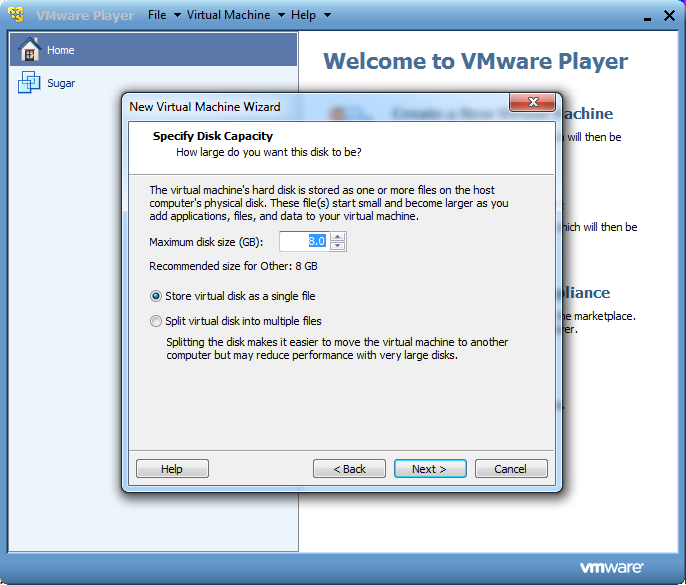User:Michael Jin
This is a guide to setup Sugar as a VM on your computer.
Getting Started
VMware Player (here)
Sugar LiveCD/USB (http://wiki.sugarlabs.org/go/Sugar_on_a_Stick/Downloads here)
VirtualBox Instructions (not yet complete).
VMware Player
Running your VM for the first time
Please install VMware Player (here) first.
Then run VMware Player for the first time.

Click the "Browse" button to search for the .ISO file you downloaded in "Getting Started". Then, click the "Next >" button.
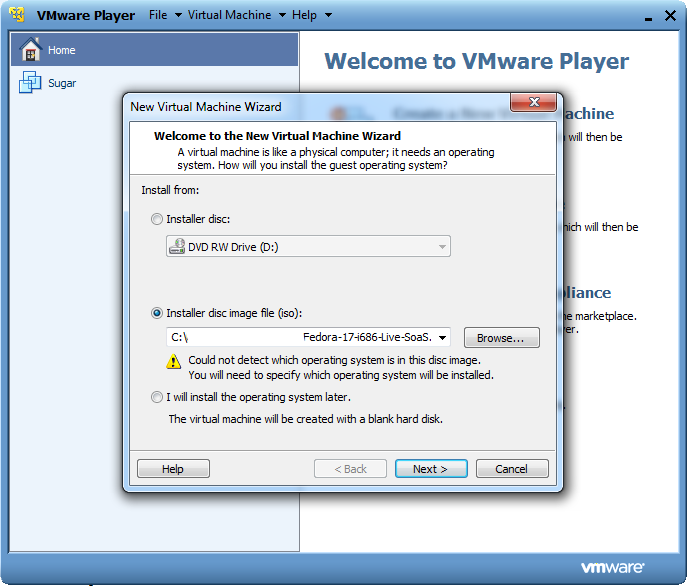
Select "Other" for both "Guest Operating System" and "Version", and click the "Next >" button.
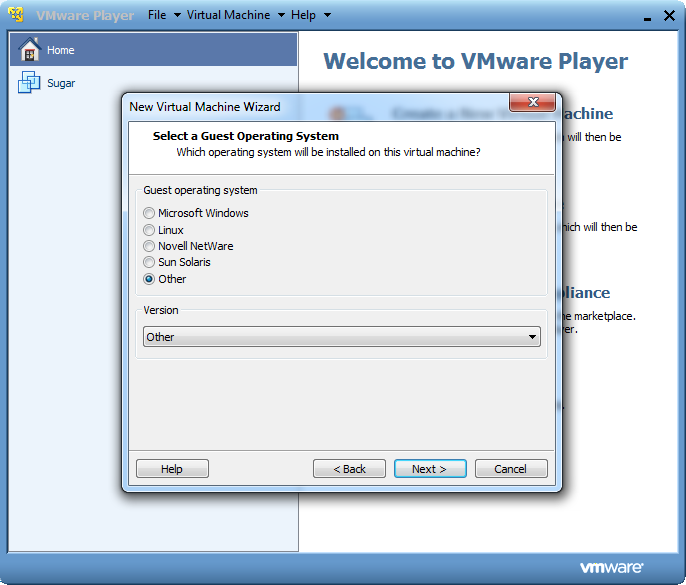
You are free to rename Other to something different (I chose Sugar) and click the "Next >" button.
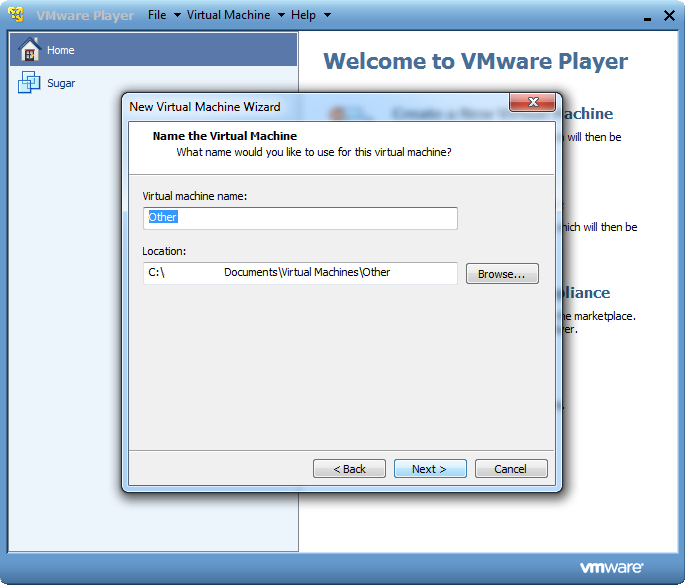
By default, VMware Player will try to make the disk size of the VM 8GB. If this seems to be too much for you, lower it and just make sure you have 4GB+ set for the disk size.