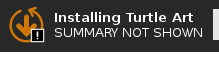Features/Notification Urgency
Appearance
< Features
Summary
Add 3 levels of urgency for notifications.
Owner
- Name: Sam P.
- Email: samDELETEME@sugarlabs.org (You need to get rid of the DELETEME)
Current status
- Targeted release: 0.104
- Last updated: 10/Aug/2014
- Percentage of completion: 50% - needs discussion
Benefit to Sugar
- The ability to have silent notifications - e.g.: auto activity update notifications
- Compatibility with the rest of the Linux desktop world
Scope
It is a small change that does not break compatibility.
UI Design
- Normal notifications remain unchanged
- Low priority notifications get no flashy icon popup corner thing - but they still get a place in the frame
- Critical notifications get a flashy corner thing like this:
How To Test
Run and change this in Pippy:
import dbus BUS_NAME = 'org.freedesktop.Notifications' OBJ_PATH = '/org/freedesktop/Notifications' IFACE_NAME = 'org.freedesktop.Notifications' bus = dbus.SessionBus() notify_obj = bus.get_object(BUS_NAME,OBJ_PATH) notifications = dbus.Interface(notify_obj,IFACE_NAME)
# 0=low, 1=normal, 2=critical # CHANGE ME!!! urgency = 1
notifications.Notify("Software Update", 0, "", "New activities are available!", "Please check your activities list", [], {'x-sugar-icon-name': 'module-updater', 'urgency': urgency}, -1)
Dependencies
None!
Contingency Plan
People are sad :(
Documentation
The standard: https://developer.gnome.org/notification-spec/#urgency-levels
Release Notes
Added notification urgency functionality.