Search results
Jump to navigation
Jump to search
Page title matches
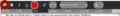
File:Sugar-share-chat invitation 1-en.png (600 × 79 (19 KB)) - 14:05, 5 January 2015
File:2009-Dec-26-Jan-1-som.jpg (1,760 × 960 (307 KB)) - 15:25, 3 January 2010
File:Screenshot of Turtle Art 1+.png (1,149 × 566 (85 KB)) - 15:04, 19 July 2012
File:Carolyn FINAL DRAFT OWL 1 .pdf (597 KB) - 17:26, 19 December 2011
File:2011-Mar-26-Apr-1-som.jpg (1,760 × 960 (298 KB)) - 21:20, 2 April 2011
File:2010-Sept-25-Oct-1-som.jpg (1,760 × 960 (291 KB)) - 11:39, 2 October 2010
File:1 develop activity f17 start sugar emulator.png (800 × 211 (146 KB)) - 09:41, 5 June 2012
File:Screenshot of XO-1 Home with dropdown 1.png (1,200 × 900 (54 KB)) - 18:48, 16 December 2011
Page text matches
File:XSCE-mount.JPG ..."mount" with SD card mounted XO4 32011xs.zd install to internal storage (1/2)(2,848 × 2,136 (1.25 MB)) - 05:20, 27 August 2013
File:Mock sugarlabs website 01.jpg This is Mock 1 on laptop of a new design of Sugarlabs website.(1,984 × 1,289 (210 KB)) - 13:59, 28 December 2017
File:Image1.jpg New UI/UX of Turtle Blocks and Music Blocks version 1 layout(3,299 × 1,493 (1.14 MB)) - 10:03, 14 March 2018
File:2016-05-30 lcd1.jpg B&W LCD screen seen in shopping mall in Denver, Colorado, USA (1 of 2)(4,032 × 3,024 (2.33 MB)) - 02:26, 2 June 2016
File:XO1 How to use Chat - Sugar Labs - Mozilla Firefox .png firefox-6.xo running on an XO-1. showing How to use Chat .html file open with all screenshots working corre(1,200 × 900 (127 KB)) - 12:13, 25 December 2011
File:TC2-console.png No sugar-desktop or sugar-emulator available for SoaS Alpha TC2-1(722 × 488 (36 KB)) - 11:22, 29 August 2013
File:XO 1 Firefox Dir.png Firefox-6.xo running on an XO-1 with 2nd USB inserted. Selecting How to use Chat.html."Open File" This is(1,200 × 900 (117 KB)) - 12:11, 25 December 2011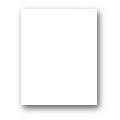
File:Dextrose Screenshots~v1.doc ...some new features included in the the dextrose build of SUGAR OS on an XO-1(422 KB) - 14:58, 23 August 2010
File:NYC 2011March18 website revamp workshop whiteboard1.jpg Snapshot photo 1 of whiteboard at New York workshop on March 18,2011. Participants: Christia(640 × 480 (23 KB)) - 17:19, 29 March 2011
File:Maliit in Sugar early theme work numbers and symbols1.png ...r for design feedback and initial testing. This shows the keyboard in page 1 of number/symbol mode.(1,200 × 900 (70 KB)) - 18:14, 19 June 2012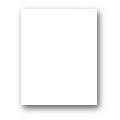
File:Uruguay Licitación.odt ...onal education management system, comparable to Moodle, and for as many as 1,000 digital education resources.(39 KB) - 17:00, 27 June 2011
File:Key enter.jpg {| border="1"(95 × 97 (23 KB)) - 19:36, 1 April 2011
File:Figure5.jpeg To view the grades of a project, simply use the grades button seen in Figure 1. A user cannot view another friend’s project.(1,200 × 900 (104 KB)) - 16:50, 17 May 2012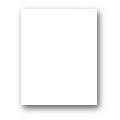
File:TurtleArt-100.xo * fixed problem with turtle reskin when scale <= 1 (#2353)(969 KB) - 12:07, 13 October 2010
File:Figure3.jpeg Figure 3 shows the page when the edit button in the Figure 1 is clicked. To edit a project, simply(1,200 × 900 (85 KB)) - 16:24, 17 May 2012
File:Figure4.jpeg ...project from the project list then select on the evaluate button(in Figure 1). After that, the page will redirect to the page in Figure 4. To evaluate a(1,200 × 900 (101 KB)) - 16:49, 17 May 2012
File:Yardstick - Figure 7.jpeg percentages should sum to 100. Table 1 shows a sample computation of the results after peer(1,200 × 900 (90 KB)) - 17:27, 17 May 2012
File:Yardstick - Figure 2.jpeg ...of YardStick, the maximum number of rows and columns are set to 9. Figure 1 shows the page where the user needs to input the number of levels and categ(1,200 × 900 (61 KB)) - 17:16, 17 May 2012
File:TurtleTrees.png [[0, "setcolor", 44, 678, [43, 1, 2]], [1, ["number", 60], 122, 678, [0, null]],(800 × 600 (110 KB)) - 09:17, 25 December 2010
