Welcome to the Sugar Labs wiki
About Sugar
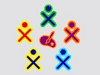
Sugar facilitates sharing and collaboration.
Children write documents, share books and pictures, or make music together with ease.

There are no files, folders, or applications.
The basic unit of interaction is an activity; it includes an application, data, and a history of the interaction that can be used to resume the activity at any time.
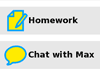
Everything is saved automatically.
Our goal is to make it almost impossible to lose any data.
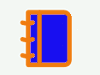
A Journal is used for accessing data.
The Journal is a diary of things that you make and actions you take; it is a place to reflect upon your work.

Sugar is available on many GNU/Linux distributions.
Sugar is supported by and easily installed on Debian, Ubuntu, Gentoo, and Fedora.
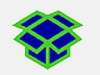
Sugar is free software.
Sugar is licensed under GPL; updates will always respect the freedom of its users.
Latest news
- We continue to make progress on the LiveCD and LiveUSB versions of Sugar.
- Read a Sugar community member's take on Sugar vs XP and the Groklaw take.
- Check out the FLOSS manual for Write and write a manual for your favorite Activity.
- Aaron Kaplan has ported Sugar to the Intel Classmate 2. You can read about it here.
- Sucrose 0.82 has been released.
- Sugar wins a silver medal in the International Design Excellence Awards '08.
For more news about Sugar Labs, please see visit the Current Events page.
About Sugar Labs
Sugar is available under the free software GNU General Public License (GPL) to anyone who wants to extend it. “Sugar Labs”, a member of the Software Freedom Conservancy, a non-profit foundation, serves as a support base and gathering place for the community of educators and software developers who want to extend the platform and create Sugar-compatible applications.
Learn more about Sugar... or learn about Sugar Labs, the organization behind Sugar
Get involved in the Sugar development and community efforts.
Try Sugar
Try Sugar by running it on top of your existing system (Please see the Try Sugar page).
There are many ways to get Sugar: as a separate disk image on an existing machine; as a session on a Linux distribution; or as part of a complete hardware-software platform.
Some Sugar Activities
Sugar applications are called Activities. This is a list of some Activities that are installed by default. There is a proposal for an Activity portal.
JournalObject and activity browser |
PippyPython Programming language/environment |
BrowseWeb browser based on Mozilla Firefox |
EtoysLearning / programming / authoring environment |
ReadBook/PDF reader |
Turtle ArtPseudo-Logo graphical programming language |
WriteWord processor |
CalculateBasic calculator |
News ReaderNews reader |
MeasureOscilloscope and Data Logging |
PaintSimple paint activity |
DistanceMeasure distance between two laptops |
RecordStill, video, and audio capture |
AnalyzeAn activity version of the Sugar analyze tool |
LogAn activity version of the Sugar logging tool |
TerminalAn activity version of the Sugar terminal |
TamTamMusic composition and synthesis. |
ChatCollaborative discussion |
And more |
See also
- Getting involved!
- A Sugar taxonomy and a matrix of supported systems
- The Sugar ReleaseTeam and ReleaseTeam/Roadmap discussion pages
- Other pages of interest to developers
- A background discussion on Sugar and Sugar Labs
- Frequently asked questions




