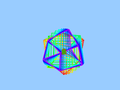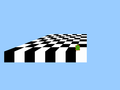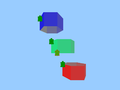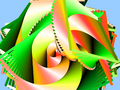Difference between revisions of "Activities/TurtleBlocks3D"
Jump to navigation
Jump to search
| Line 30: | Line 30: | ||
File:TurtleBlocks3D-014.png|[https://github.com/walterbender/turtle3D/blob/master/samples/3d-pyramid-fill.tb Example 14] | File:TurtleBlocks3D-014.png|[https://github.com/walterbender/turtle3D/blob/master/samples/3d-pyramid-fill.tb Example 14] | ||
File:TurtleBlocks3D-015.png|[https://github.com/walterbender/turtle3D/blob/master/samples/3d-pyramid.tb Example 15] | File:TurtleBlocks3D-015.png|[https://github.com/walterbender/turtle3D/blob/master/samples/3d-pyramid.tb Example 15] | ||
| − | File:TurtleBlocks3D-016.png|[Example 16] | + | File:TurtleBlocks3D-016.png|[https://github.com/walterbender/turtle3D/blob/master/samples/3d-camera-rotation.tb Example 16] |
</gallery> | </gallery> | ||
Revision as of 07:31, 12 January 2015
About TurtleBlocks3D
Turtle Blocks 3D is an extension of Turtle Blocks into three dimensions. Instead of moving a turtle on a plane, the turtle can be moved in a three-dimensional Cartesian space.
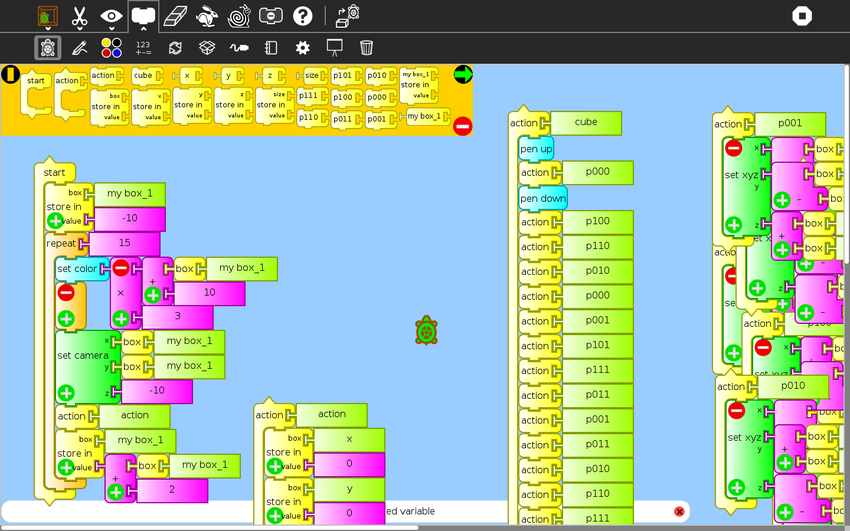
Where to get TurtleBlocks3D
The TurtleBlocks3D activity is available for download from the Sugar Activity Library: TurtleBlocks3D
The source code is available on Anubhav's GitHub and Walter's Github.
Gallery
Modifying TurtleBlocks3D
- We plan to add texture mapping.
- Rewrite a JS Version of the activity
Support
Support for this activity is provided by the developer at walter@sugarlabs.org
Credits
- Walter Bender maintains the code
- The activity was made by Anubhav Jaiswal in Google Summer of Code 2014 under the mentor Tony Forster