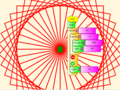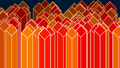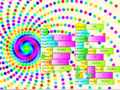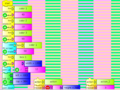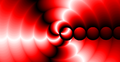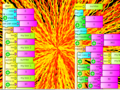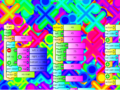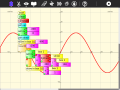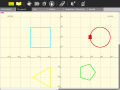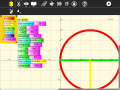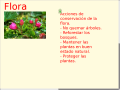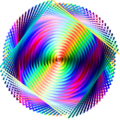Difference between revisions of "Activities/Turtle Art/Gallery"
| Line 125: | Line 125: | ||
===Just for fun=== | ===Just for fun=== | ||
<gallery> | <gallery> | ||
| − | |||
| − | |||
File:Keyboard.png|Q: How do I cast keyboard input to a string? A: Use chr(). | File:Keyboard.png|Q: How do I cast keyboard input to a string? A: Use chr(). | ||
File:Explicit_approach.png | File:Explicit_approach.png | ||
Revision as of 20:50, 17 July 2013
Note to contributors:
Please add you projects to the galleries below. The basic format is:
File:PICTURE_OF_YOUR_PROJECT|[LINK_TO_YOUR_PROJECT YOUR_PROJECT_NAME]
You can upload a PICTURE_OF_YOUR_PROJECT from the Upload Page.
Nota a los contribuyentes: Por favor, añada usted los proyectos de las galerías de abajo. El formato básico es:
File: IMAGEN_DE_SU_PROYECTO | [ENLACE_A_SU_PROYECTO NOMBRE_DE_SU_PROYECTO]
Puedes subir un imagen de su proyecto desde la página de carga.
Graphics
Media
Maths
Currency (using File:US-currency.tar.gz)
Currency including coins (using File:Oz-currency.tar.gz)
Tony Forster describes his "adventures" with on-the-fly definitions to create an analog clock in his blog.
Try any of the time or math library functions, e.g.,
localtime().tm_min
sin(x) + sin(pi/2)
Sensors
Turtle Art supports sensor input:
sound paint Capturing mouse events and using audio to set the pen width
More ideas for sensors [[1]] [[2]]
Games
Turtle Art can be used to write games, such as a simple falling block game:
Presentations
Student work
Students from Caacupé have been sending me examples of their work: