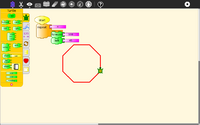Difference between revisions of "Activities/Turtle Art/Manual"
| Line 2: | Line 2: | ||
With visual programming blocks, you can snap together programs by compiling (combining) them in ways to create anything you can imagine. | With visual programming blocks, you can snap together programs by compiling (combining) them in ways to create anything you can imagine. | ||
| − | |||
| − | |||
[[File:1217.png|200px|thumb|left|Turtle Art]] | [[File:1217.png|200px|thumb|left|Turtle Art]] | ||
| − | |||
| − | |||
| − | |||
What am I learning? | What am I learning? | ||
Revision as of 15:07, 18 December 2009
Play with Turtle Art to draw colorful art patterns using a turtle that accepts instructions for movement.
With visual programming blocks, you can snap together programs by compiling (combining) them in ways to create anything you can imagine.
What am I learning?
You are learning how to build a set of instructions for a pretend turtle to follow. With repeating instructions and conditional following of the instructions, your pretend turtle can draw shapes and lines over and over again with interesting results.
Why is this important?
You learn to predict what each instruction will cause the turtle to create with line art. It helps you detect patterns, understand the repetition of instructions, and understand following instructions only when a certain condition is met, which is important in computer programming, mathematics, and science.
Getting Started
Turtle Art allows you to create drawings using the Logo programming language. You can see what programmers do to make programs by giving the turtle programming commands.