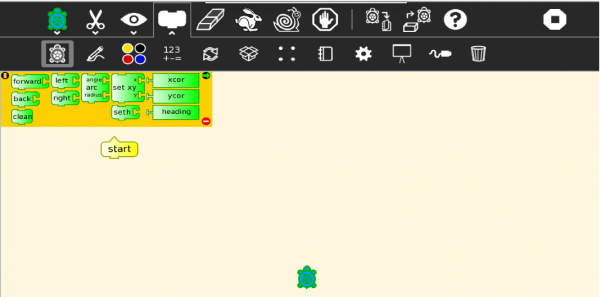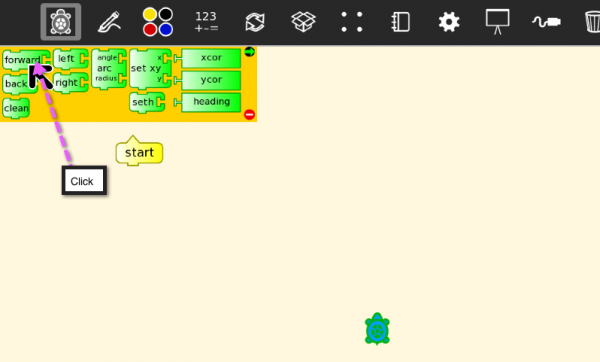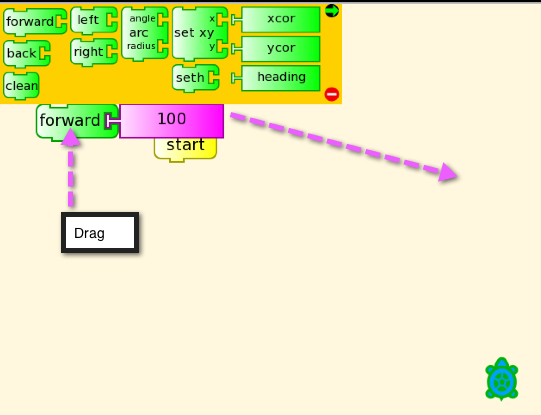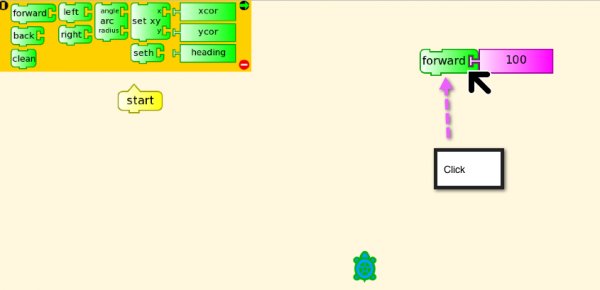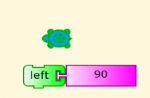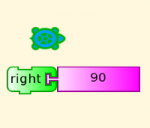Difference between revisions of "Activities/Turtle Art/Manual 2"
< Activities | Turtle Art
Jump to navigation
Jump to search
| Line 16: | Line 16: | ||
You play with the turtle using action blocks. Click to get the block on the canvas. | You play with the turtle using action blocks. Click to get the block on the canvas. | ||
| + | |||
[[image:CS-Drag-fd3.png|600px]] | [[image:CS-Drag-fd3.png|600px]] | ||
Drag the block to a place on the canvas. | Drag the block to a place on the canvas. | ||
| + | |||
[[image:CS-Click-fd2.png|600px]] | [[image:CS-Click-fd2.png|600px]] | ||
Revision as of 13:46, 19 July 2012
Getting started with Turtle Art
Turtle Art at OLPC
Meet the turtle
The turtle lives on the computer screen. It has a pen and can leave marks on the screen.
You play with the turtle using action blocks. Click to get the block on the canvas.
Drag the block to a place on the canvas.
Click on the block and watch what happens.
The turtle can go forward or back; can turn left or right.