Uploads by SAMdroid
Jump to navigation
Jump to search
This special page shows all uploaded files.
| Date | Name | Thumbnail | Size | Description | Versions |
|---|---|---|---|---|---|
| 21:38, 23 May 2015 | FFOS Modal.png (file) |  |
45 KB | Selection Modal in "Boot2Gecko 3.0.0.0-prerelease" aka. Firefox OS | 1 |
| 20:10, 23 May 2015 | GNOME Modal Gedit.png (file) | 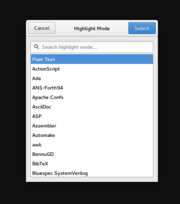 |
29 KB | GNOME 3.16.2 on Fedora Rawhide | 1 |
| 20:07, 23 May 2015 | Change-default-app-android-31.png (file) | 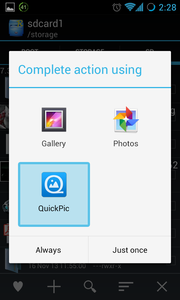 |
69 KB | From: http://appslova.com/wp-content/uploads/2013/12/change-default-app-android-31.png | 1 |
| 06:30, 1 May 2015 | Social-help-design-3.png (file) |  |
72 KB | 2 | |
| 06:26, 1 May 2015 | Social-help-settings-view.png (file) |  |
42 KB | 1 | |
| 03:02, 18 April 2015 | Socialhelp-new-design-popup.png (file) |  |
81 KB | 1 | |
| 18:41, 15 August 2014 | CriticalNotifications.png (file) | 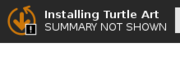 |
5 KB | Reverted to version as of 23:40, 15 August 2014 | 5 |
| 17:04, 14 February 2014 | System notificaton frame.png (file) |  |
34 KB | System notifications are given their own icon at the end of the frame. This icon has the [!] in the bottom left. Underneath there is the data and a dismiss button. | 1 |
| 17:01, 14 February 2014 | System notificaton pulsing.png (file) |  |
31 KB | System notifications show in the top left corner too. They can have any icon they want. They still have the pulsing icon and the [!] in the bottom left. | 1 |
| 16:58, 14 February 2014 | Activity notification frame.png (file) |  |
35 KB | The notification is then placed under it's activity in the frame. If an activity has notifications it has the [!] icon placed in the bottom left, just like the pulsing popup icon. The palette lists all the notifications below the stop button. Clickin... | 1 |
| 16:51, 14 February 2014 | Activity notification pulsing courner.png (file) |  |
20 KB | When a notification is received it pulses in the top left for 5 seconds. For activities it uses the activity icon with a ! in the bottom left. | 1 |