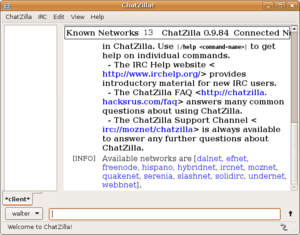Sugar Labs/Resources/How to Attend a Meeting
< Sugar Labs | Resources
Jump to navigation
Jump to search
Sugar Labs meetings are held on IRC (Internet Relay Chat).
There are many ways to use IRC, such as downloading the ChatZilla add-on for the FireFox web browser.
- You'll have to restart Firefox as part of the process of installing ChatZilla.
- Once the add on is installed, you open it from the Firefox Tools menu.
- A separate ChatZilla window will be opened.
- Click "freenode" in the list of available networks. (It will take a few seconds to connect.)
- Join a channel, e.g., sugar or sugar-meeting, from the Join-channel option under the IRC menu. (Ctrl-j is a keyboard shortcut for joining a channel.)
You will now see a list of people (listed in the left pane of the window) in the chat room. Say Hello (by typing in the field at the bottom of the window) and join the conversation!
- The Sugar channel is active 24/7.
- The Sugar-meetings channel is for scheduled meetings.