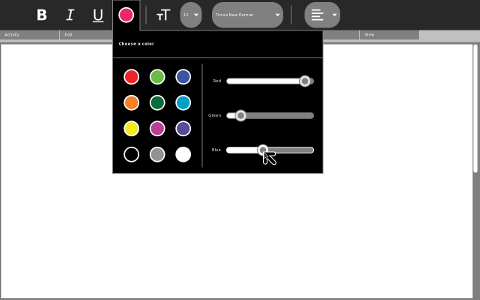0.86/Write
See also: Write developers' page
Introduction
The Write activity serves as the basic text editing tool in Sugar. Its simple interface provides an easy starting point for children, presenting tools that make writing a story, poem or essay simple and straightforward. It also supports basic tools for inserting images, creating tables, and performing basic layout operations as children begin to require some of these features often associated with word processors.
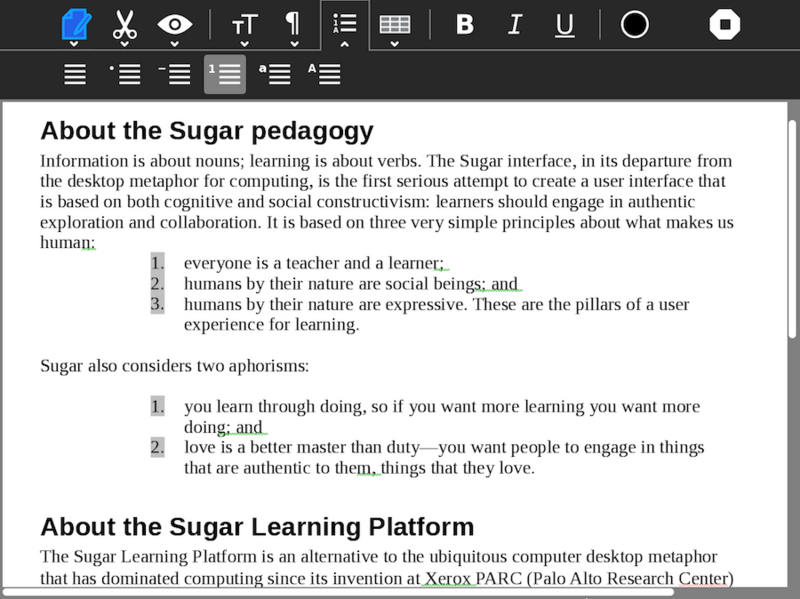
What's new for users
Write has been converted to the new toolbar design. Along with this change, a number of previously menu driven functions have been separated out as new toolbar buttons for easier access.

67
- Finished toolbar redesign work
66
- Revert export button
65
- #1145 Do not propagate current paragraph format while moving cursor
64
- Utilize new toolbars
- #1121 Write canvas redraw glitch when locking open a secondary toolbar
- #1120 Fix MANIFEST file
- #1122 New Write primary toolbar icon design does not all fit in the toolbar
What is new for developers
What might be interesting to know for a developer contributing to the component. Add 'No News' if there is nothing of interest.
Internationalization (i18n) and Localization (l10n)
Will be generated by the translation team
Compatibility
Write, as of version 64, currently requires the new 0.86 toolbar design API, and is not compatible with Sugar <= 0.84 releases.
Detailed changes
- Finished Toolbar redesign work
- #1145 Do not propagate current paragraph format while moving cursor
- Features/New Toolbar Design - Adopt to the new activity toolbar design
- Write canvas redraw glitch when locking open a secondary toolbar #1121
- Fix MANIFEST file #1120
- New Write primary toolbar icon design does not all fit in the toolbar #1122
- Update to API change, render_page_to_image starts now with 1. #152
- Override get_preview #152
- Deprecation fix: Use bundle_id instead od service_name
Closed tickets
- #152 text doesn't appear in Write previews
- #356 Initialize gthreads at startup
- #531 Collaboration on write is not working SoaS-1 200903051021
- #687 Write coloring of text sometimes doesn't work
- #829 Add Write to a.sl.o
- #1006 spelling dictionary in Write has gone missing
- #1120 Fix MANIFEST file
- #1121 Write canvas redraw glitch when locking open a secondary toolbar
- #1122 New Write primary toolbar icon design does not all fit in the toolbar
- #1131 Issues with two labels in Write-63
- #1145 Do not propagate current paragraph format while moving cursor
- #1173 Write not able to open files that have been opened by OpenOffice running on KUbuntu
- #1190 Write's collab doesn't work in trisquel-edu PPA
Open tickets
- #1154 Write crashes on joining to shared session
- #726 Write UI "crashes" when collaborator unexpectely disconnects (soas-beta)
- #984 resizing column width broken in
- #609 No spell checking in non en language
- #375 coloring artifacts in Write if using italic text (with non-default color)
- #789 Use toolbar accelerators in Write
- #1322 Various refreshing glitches
- #1375 Write fails to launch
Credits
Aleksey Lim, Gary C. Martin, Marc Maurer, Simon Schampijer, Walter Bender
Release notes
| 0.84 |
|---|
Note: The contents of this section have been transcluded from another page, 0.84/Write: 0.84/WriteIntroductionMore Info: Activities/Write What is new for usersNew Color PickerThe Text Toolbar has been changed to make use of the new ColorToolButton widget introduced by Benjamin Berg. The Object Chooser can now be filtered by data type. The dialog opened by the import image functionality in the Image toolbar will now only display Journal entries that are images. What is new for developersNo News Internationalization (i18n) and Localization (l10n)CompatibilityWrite depends on Libabiword >= 2.6.8 in order to be able to show thumbnails in the Journal Detail View. Detailed changes61
62
63
CreditsGuillaume Desmottes, Aleksey Lim, Tomeu Vizoso, Simon Schampijer |