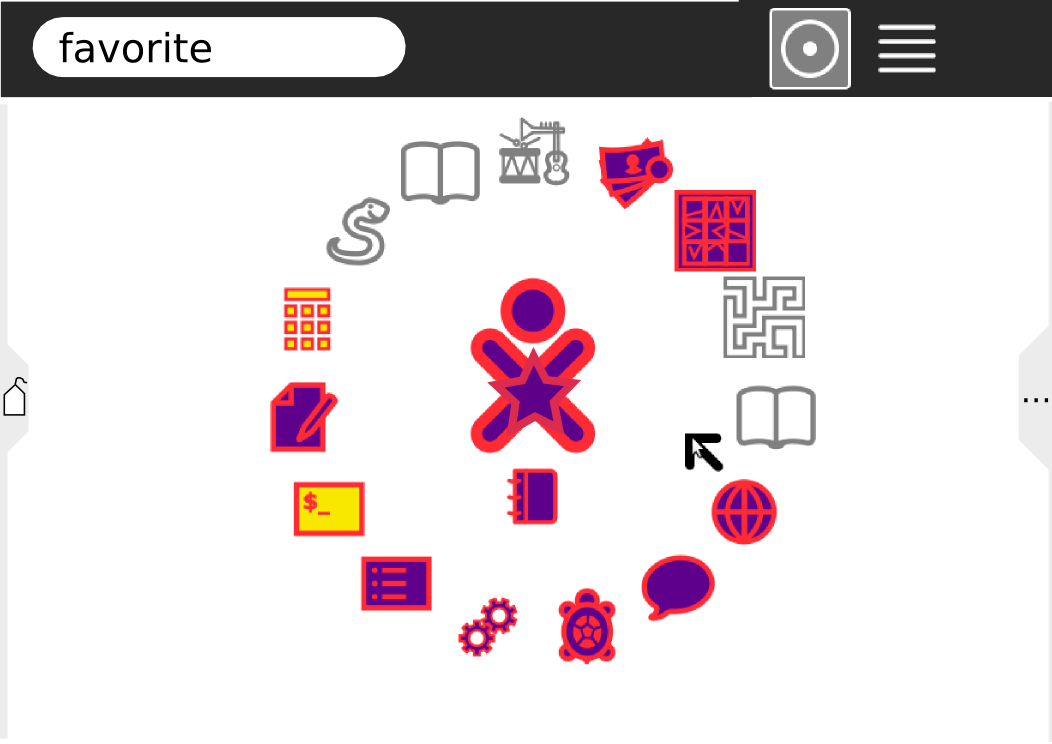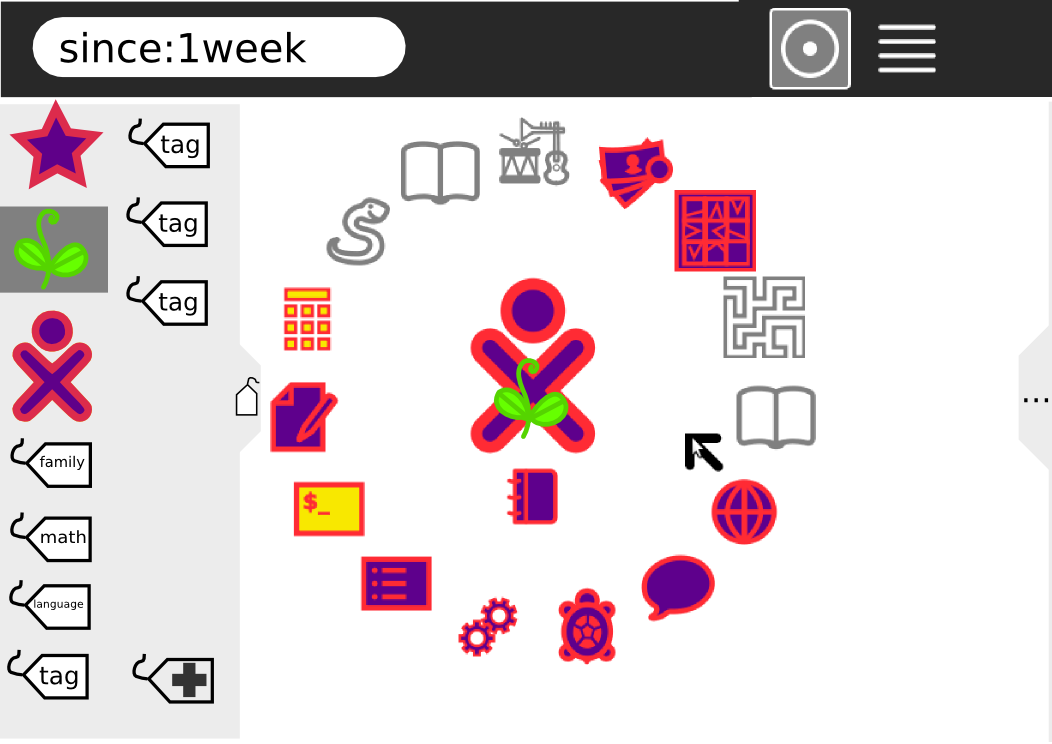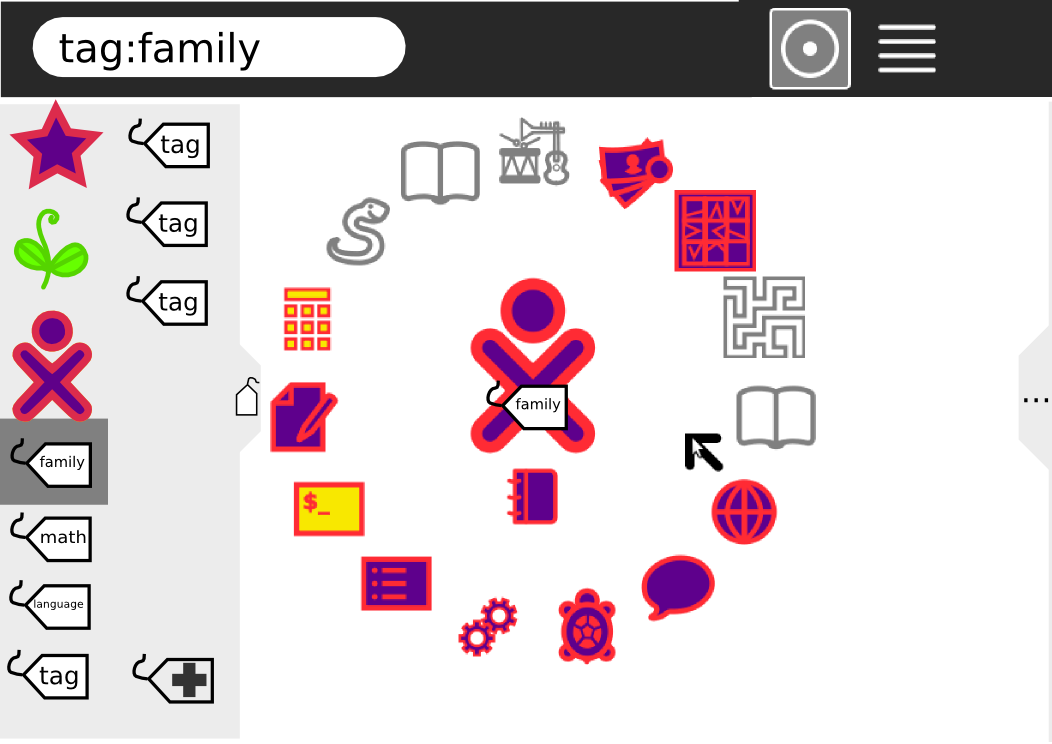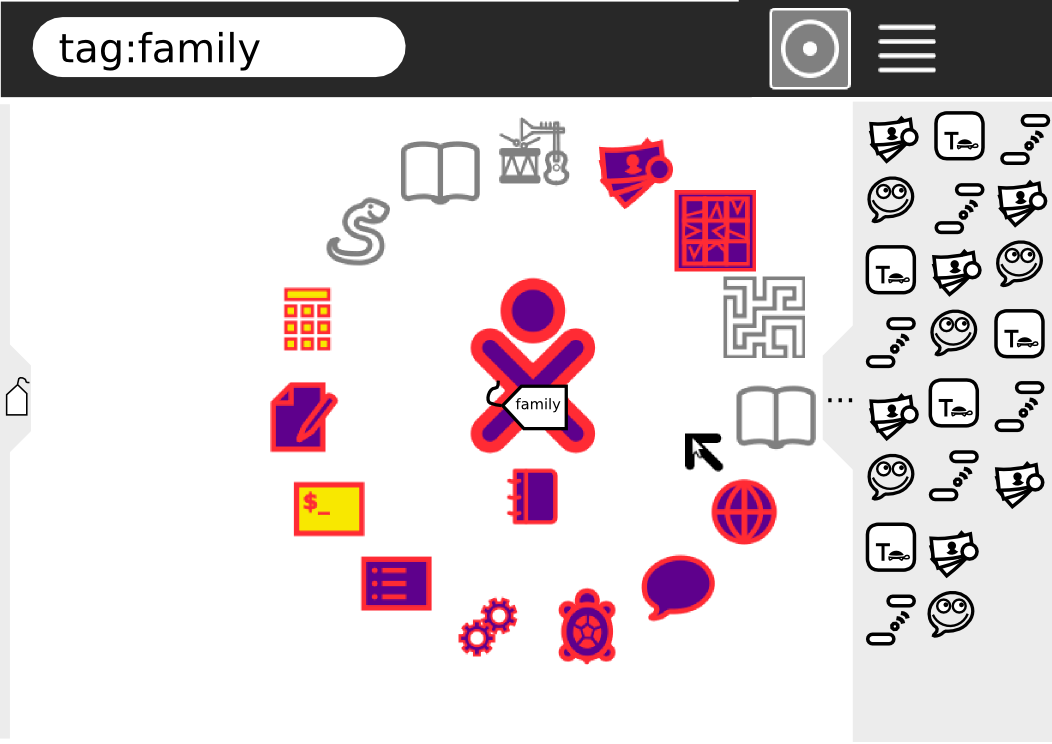Difference between revisions of "User:Homunq/activity ring filters and sidepanes"
| Line 3: | Line 3: | ||
[[Image:favorite.png]] | [[Image:favorite.png]] | ||
| − | A pane on the left would have iconic shortcuts to some common filters, including favorite, recent, mine, and tags. Tags could be assigned by dragging to this pane. | + | A pane on the left would have iconic shortcuts to some common filters, including favorite, recent, mine, and tags. Tags could be assigned by dragging to this pane. Tags would appear automatically in this pane when they grouped enough activities/instances, and would be ordered by size. An create-new-tag icon would be included. |
[[Image:recentviewmockup.png]] | [[Image:recentviewmockup.png]] | ||
| Line 11: | Line 11: | ||
[[Image:family.png]] | [[Image:family.png]] | ||
| − | A pane on the right would show all activities. It could include a horizontal scrollbar (not shown.) Dragging between the ring and that pane would assign/remove the currently filtered tag. The menu for activities on the right would include "start" (tagless, default) and "start with current tag". | + | A pane on the right would show all activities. It could include a horizontal scrollbar (not shown.) Dragging between the ring and that pane would assign/remove the currently filtered tag. The menu for activities on the right would include "start" (tagless, new instance, default) and "start with current tag" (new instance) as well as including existing instances (ideally, draggable from the menu for tag assignment, though this is of course hard). |
| − | If the current filter had an excessive number of activities, the ring would include a ... icon and the right pane would open by default. | + | If the current filter had an excessive number of activities OR 0 activities, the ring would include a ... icon and the right pane would open by default. In the first case, the additional activities that fit in the filter but not in the ring would be on the left side of a divider, all other activities on the right. |
[[Image:restpane.png]] | [[Image:restpane.png]] | ||
Revision as of 11:54, 22 March 2009
The home view would always have a (filtered) set of activities in a ring around the center. The default filter would be "favorite". The current filter would be indicated in the search box and in the center of the ring. (I'm not satisfied with the "superimposed over xo icon" idea; it would probably be better to replace the center icon completely. But then the default view would have a star in the center, which is not as good for branding.)
A pane on the left would have iconic shortcuts to some common filters, including favorite, recent, mine, and tags. Tags could be assigned by dragging to this pane. Tags would appear automatically in this pane when they grouped enough activities/instances, and would be ordered by size. An create-new-tag icon would be included.
(Digression: another possible filter would be "currently running". The pulldown for a currently running activity/instance would include halt and view source, just as the pulldown from the frame, and there could be a dark grey (frame-shade) rounded rect behind the icon, as a visual cue that it is currently running.)
A pane on the right would show all activities. It could include a horizontal scrollbar (not shown.) Dragging between the ring and that pane would assign/remove the currently filtered tag. The menu for activities on the right would include "start" (tagless, new instance, default) and "start with current tag" (new instance) as well as including existing instances (ideally, draggable from the menu for tag assignment, though this is of course hard).
If the current filter had an excessive number of activities OR 0 activities, the ring would include a ... icon and the right pane would open by default. In the first case, the additional activities that fit in the filter but not in the ring would be on the left side of a divider, all other activities on the right.