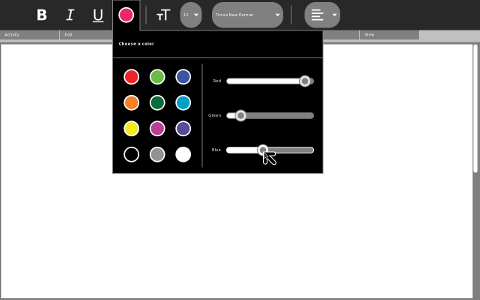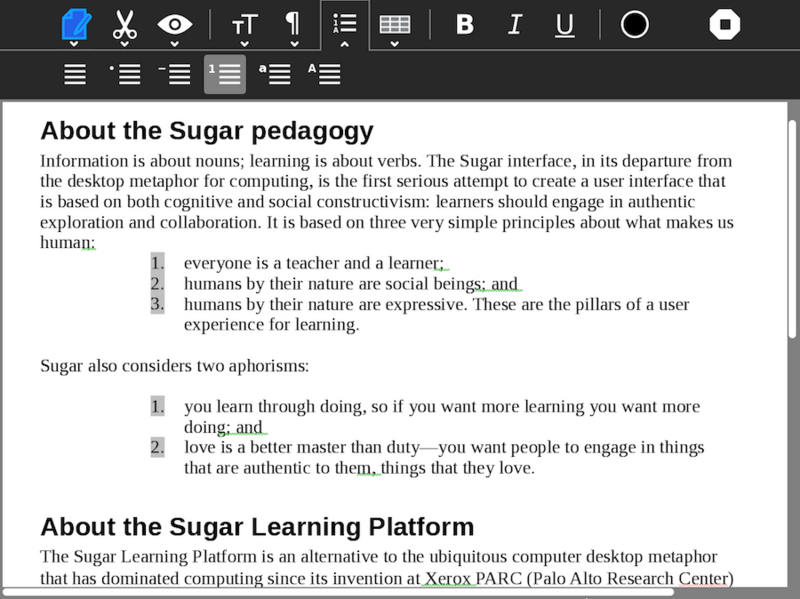Difference between revisions of "Activities/Write"
(FLOSS Manual link and Iframe) |
Tonyforster (talk | contribs) |
||
| Line 14: | Line 14: | ||
* [[OLPC:Write]] | * [[OLPC:Write]] | ||
* Trac tickets: [http://dev.laptop.org/query?component=write-activity+(abiword)&col=id&col=summary&col=type&col=status&col=priority&col=milestone&col=time&col=changetime&order=priority OLPC], [http://bugs.sugarlabs.org/query?component=Write&col=id&col=summary&col=component&col=type&col=status&col=priority&col=milestone&col=time&col=changetime&order=priority Sugar Labs] | * Trac tickets: [http://dev.laptop.org/query?component=write-activity+(abiword)&col=id&col=summary&col=type&col=status&col=priority&col=milestone&col=time&col=changetime&order=priority OLPC], [http://bugs.sugarlabs.org/query?component=Write&col=id&col=summary&col=component&col=type&col=status&col=priority&col=milestone&col=time&col=changetime&order=priority Sugar Labs] | ||
| + | * [[How_to_have_spell-checking_in_Write_Activity_on_Sugar_0.96.2]] | ||
===Release notes=== | ===Release notes=== | ||
Revision as of 15:20, 31 October 2012
Write developers' page
Overview
The Write activity serves as the basic text editing application on the laptops. Its simple interface provides an easy starting point for children, presenting tools that make writing a story, poem or essay simple and straightforward. It also supports basic tools for inserting images, creating tables, and performing basic layout operations as children begin to require some of these features often associated with word processors.
Resources
- Sources
- Sugar Activity Library page
- OLPC:Write
- Trac tickets: OLPC, Sugar Labs
- How_to_have_spell-checking_in_Write_Activity_on_Sugar_0.96.2
Release notes
| 0.84 |
|---|
Note: The contents of this section have been transcluded from another page, 0.84/Write: 0.84/WriteIntroductionMore Info: Activities/Write What is new for usersNew Color PickerThe Text Toolbar has been changed to make use of the new ColorToolButton widget introduced by Benjamin Berg. The Object Chooser can now be filtered by data type. The dialog opened by the import image functionality in the Image toolbar will now only display Journal entries that are images. What is new for developersNo News Internationalization (i18n) and Localization (l10n)CompatibilityWrite depends on Libabiword >= 2.6.8 in order to be able to show thumbnails in the Journal Detail View. Detailed changes61
62
63
CreditsGuillaume Desmottes, Aleksey Lim, Tomeu Vizoso, Simon Schampijer |
| 0.86 | ||
|---|---|---|
Note: The contents of this section have been transcluded from another page, 0.86/Write: 0.86/WriteSee also: Write developers' page IntroductionThe Write activity serves as the basic text editing tool in Sugar. Its simple interface provides an easy starting point for children, presenting tools that make writing a story, poem or essay simple and straightforward. It also supports basic tools for inserting images, creating tables, and performing basic layout operations as children begin to require some of these features often associated with word processors. What's new for usersWrite has been converted to the new toolbar design. Along with this change, a number of previously menu driven functions have been separated out as new toolbar buttons for easier access. 67
66
65
64
What is new for developersWhat might be interesting to know for a developer contributing to the component. Add 'No News' if there is nothing of interest. Internationalization (i18n) and Localization (l10n)Will be generated by the translation team CompatibilityWrite, as of version 64, currently requires the new 0.86 toolbar design API, and is not compatible with Sugar <= 0.84 releases. Detailed changes
Closed tickets
Open tickets
CreditsAleksey Lim, Gary C. Martin, Marc Maurer, Simon Schampijer, Walter Bender Release notes
|