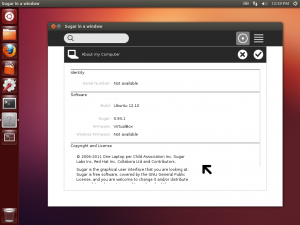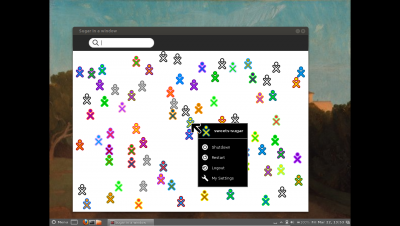Difference between revisions of "Ubuntu"
m (→Ubuntu touch: move entry to Ubuntu Page) |
|||
| Line 89: | Line 89: | ||
===sweets-sugar 0.94 works in Ubuntu 12.10 (unity and cinnamon)=== | ===sweets-sugar 0.94 works in Ubuntu 12.10 (unity and cinnamon)=== | ||
[[File:Sweets-sugar_in_12.10.png|300px]][[File:Sweets-sugar-cinnamon-12.10.png|400px]] | [[File:Sweets-sugar_in_12.10.png|300px]][[File:Sweets-sugar-cinnamon-12.10.png|400px]] | ||
| − | |||
| − | |||
| − | |||
| − | |||
Revision as of 20:24, 29 April 2013
You have an Ubuntu system and you wish to try Sugar?
Installation
As of 2012-03, Ubuntu does not have a complete, stable version of Sugar in the Ubuntu repositories. In particular, there is no compatible web browser.
Until this is fixed, try one of these options:
- use Sweets on Ubuntu, see below,
- use a virtual appliance, compatible with any version of Ubuntu, see below,
- use the incomplete version that Ubuntu provide, see the last section below, or
- install from Sugar source.
| your ubuntu release | your best options for trying Sugar |
|---|---|
| Ubuntu 12.10 | use Sweets Distribution or use a virtual appliance |
| Ubuntu 12.04 LTS | use Sweets Distribution or use a virtual appliance |
| Ubuntu 11.10 | use Sweets Distribution or use a virtual appliance |
| Ubuntu 11.04 | use Sweets Distribution or use a virtual appliance |
| Ubuntu 10.10 | use Sweets Distribution or use a virtual appliance |
| Ubuntu 10.04 LTS | use Sweets Distribution or use a virtual appliance |
How to install Sweets on Ubuntu
Install packages on an Ubuntu system so that you may run Sugar.
See How to install Sweets Distribution.
How to install a virtual appliance
Install a virtual appliance based on Ubuntu:
- the Ubuntu 11.04 Sweets Distribution Sugar 0.94 virtual appliance,
- a tutorial on How to import a virtual appliance into VirtualBox.
There are other virtual appliances based on other distributions, which can be imported into virtualization software on Ubuntu.
- see Emulator image files.
How to install Sugar on Ubuntu
There are many problems with Sugar on Ubuntu (see a list for 0.90), many of which have been fixed in a later version of Sugar, so we recommend the Sweets or virtual appliance methods above instead.
In particular, there is no compatible web browser included, though there is a workaround.
However, if you wish to to install Sugar on Ubuntu:
- click on Ubuntu Software Center,
- search for Sugar,
- click on sugar-emulator or sugar,
- click on Install,
- if asked about other required applications, click to install.
Sugar will be downloaded and installed.
To start Sugar, click on Applications, then Education, then Sugar.
See how to create a desktop icon that runs Sugar full screen.
See Ubuntu/Previous for how to install older versions of Sugar on older versions of Ubuntu using Ubuntu Software Center.
Install the Cinnamon desktop in Ubuntu 12.10
- Here's how you can install the Cinnamon desktop in Ubuntu 12.10. You can use it instead of Unity.
- 1. Open a terminal window.
- 2. Type in the following commands then hit Enter after each.
sudo add-apt-repository ppa:gwendal-lebihan-dev/cinnamon-stable sudo apt-get update sudo apt-get install cinnamon
Install Gonome-session-fallback
- The gnome2 replacement is not installed in gnome 3.8
- To install:
sudo apt-get install gnome-session-fallback