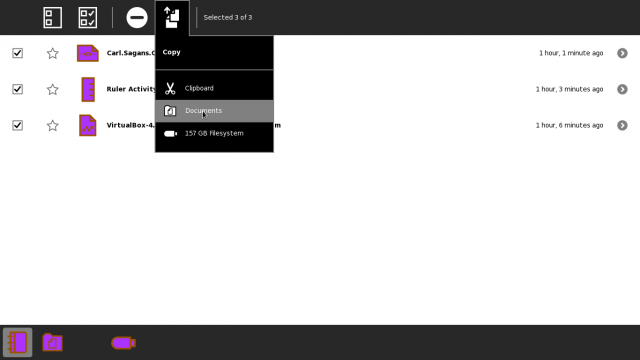Difference between revisions of "0.100/Notes"
(Created page with "<span style="font-size:188%">Sucrose 0.100 Release Notes</span> == Introduction == Sugar 0.100 is the new version of the [http://www.sugarlabs.org/ Sugar learning platform]. ...") |
(No difference)
|
Revision as of 08:27, 16 October 2013
Sucrose 0.100 Release Notes
Introduction
Sugar 0.100 is the new version of the Sugar learning platform. It will be released the October the 30th 2013.
The main addition in this cycle, is the possibility of create Javascript/Html activities, but there are many exciting features too.
What is new for users
Web Sevices
Web Services make easier for the users share their work in online services, like Facebook, Twitter or Google+/Drive.
This feature adds a new section to the Sugar Control Panel to manage online accounts and some interventions to the Sugar Journal toolbars and palettes in order to expose any installed online services.
We have implemented one example of using this feature:
- support specific to Facebook: to share Journal entries on Facebook and to retrieve comments on those entries from Facebook.
We are working with community members on Twitter and Google Drive extensions based on the framework in #0002 and #0003 and encourage other community members to work with us on additional services.
We also have a web service to improve the way the teachers collect students work, using the Journal Share activity.
More information: Features/Web_services
Multiple Home Views
Option to have different collections of activities on the Home View for formal (classroom) and informal (home) use.
By default, only one Home is configured, but the user can add more.
More information: Features/Multiple_home_views
Multiple Selection in the Journal
A recurrent request from teachers and kids is to be able to operate on a group of entries.
This feature allows the users to perform operations on multiple journal entries at once, making it very efficient if the user has to perform repetitive tasks like copying/deleting journal entries for many entries. The users can also filter journal entries by using the already existing search facilities and perform operations on those.
Two ways of selecting multiple journal entries have been provided. The user can either click the checkbox next to individual journal entries or use the select/deselect all buttons provided on the toolbar (which only shows up if the feature is being used). This UI takes some ideas from the standard gmail interface in how it allows users to select multiple entries and perform operations on them.
Another interesting and useful side-effect of this feature is that a user can insert a pen-drive with many activity bundles, select 'all' and copy them to journal. The resulting operation will install all bundles on the XO laptop!
More information: Features/Multi_selection
Enable change Home Icon
More information: Features/Icon_Change
Improved Content Bundle Support
More information: Features/Content_support
Background image in Home View
More information: Features/Background_image_on_home_view
Database Support in 3G Modems control panel
More information: Features/3G_Support/Database_Support
Improved Activities Updater
was improved too, now can update from activities.sugarlabs.org or from wiki.laptop.org.
What's new for developers
Web activities
Extending Sugar
Activity Authors guidelines
Widgets
How to contribute with testing
Credits
Many people contributed to this release indirectly, including testing, documentation, translation, contributing to the Wiki, outreach to education and developer communities. On behalf of the community, we give our warmest thanks to the developers and contributors who made this Sugar release possible.
We want to especially thank:
- the Infrastructure team which does all this great work in the background without which the development would not be possible at all,
- the deployments that provide the development team with feedback from the field,
- the Design team which guided the design of features with UI changes or impact on the workflow,
- the Translation team which makes sure that Sugar is enjoyable in the local languages of our users,
- the developers that submit patches for new features and bug fixes and do review other's patches,
- the maintainers that make sure their code is shippable and which provide packagers with new tarballs,
- the packagers which provide distributions with new Sugar packages,
- the SoaS team for providing a Sugar version to test with during the development cycle,
- the testers for finding the small and bigger issues,
- the release team and Development team for coordinating those efforts.