Puppy's Pen: Difference between revisions
No edit summary |
No edit summary |
||
| (5 intermediate revisions by the same user not shown) | |||
| Line 7: | Line 7: | ||
|desc=An educational game that teaches perimeter and area by drawing rectangles. | |desc=An educational game that teaches perimeter and area by drawing rectangles. | ||
}} | }} | ||
[[File: | [[File:PuppysPenMainMenu.png|400x300px|framed|right|The Main Menu screen as of December 14, 2014.]] | ||
[[File:PuppysPenGame.png|400x300px|framed|right|In game before drawing as of December 14, 2014.]] | |||
[[File:PuppysPenGameScreen.png|400x300px|framed|right|In game successful drawing of rectangle as of December 14, 2014.]] | |||
===Description=== | ===Description=== | ||
Puppy's Pen is an educational game targeted towards 4th grade students interested in learning how to calculate basic perimeter and area by drawing rectangles. | Puppy's Pen is an educational game targeted towards 4th grade students interested in learning how to calculate basic perimeter and area. The game consists of procedurally-generated area and perimeter puzzles which can be solved by drawing rectangles on a grid of increasing size. Each puzzle represents a situation in which the owner of a puppy has to satisfy a requirement so that his/her puppy is happy in its pen. | ||
===Features=== | |||
* Main menu | |||
* Option to return to main menu, then resume game | |||
* Procedurally-generated, non-repeating levels | |||
* Area puzzles | |||
* Perimeter puzzles | |||
* Combined area and perimeter puzzles | |||
* More difficult puzzles caused by increasing grid size | |||
* Click-and-drag rectangle drawing | |||
* Two-click rectangle drawing | |||
* Positive and negative feedback on user-drawn rectangles | |||
===Current Status=== | ===Current Status=== | ||
* Users can run game on a Linux with dependencies installed. | * Users can run game on a Linux with dependencies installed. | ||
===Running as Pygame App=== | |||
* This game can be played as a desktop application, but only on a machine with Gtk (we recommend using Linux). As long as Python, Pygame, and Gtk are installed, simply run PuppysPen.py to play and test. This does not create a Sugar Activity build, but it will still run on an XO the same way. | |||
===To Do=== | ===To Do=== | ||
| Line 19: | Line 36: | ||
* Make drawing more efficient with blit | * Make drawing more efficient with blit | ||
* Let the user choose difficulty | * Let the user choose difficulty | ||
* Add effects i.e. mouse hover/click, sounds | * Add effects i.e. mouse hover/click, sounds | ||
* Add animation for successful pen | * Add animation for successful pen | ||
* Add support for different pen criteria | * Add support for different pen criteria | ||
* Rename Project | * Rename Project | ||
* Tutorial Level | * Tutorial Level | ||
Latest revision as of 14:53, 14 December 2014
| Status: | Active Awesome |
Group Members: | dropofwill, kangareuben, Lynxfive |
| An educational game that teaches perimeter and area by drawing rectangles. | |||
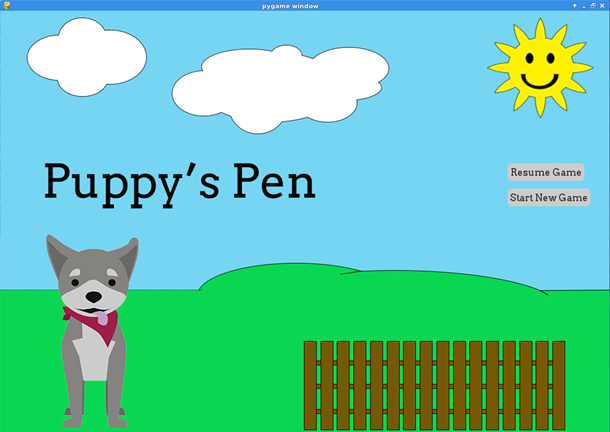
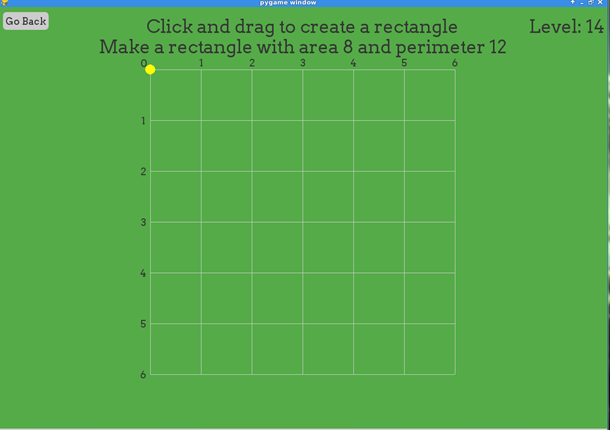
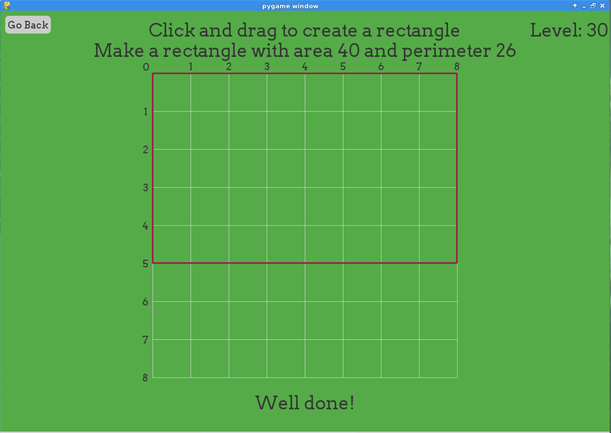
Description
Puppy's Pen is an educational game targeted towards 4th grade students interested in learning how to calculate basic perimeter and area. The game consists of procedurally-generated area and perimeter puzzles which can be solved by drawing rectangles on a grid of increasing size. Each puzzle represents a situation in which the owner of a puppy has to satisfy a requirement so that his/her puppy is happy in its pen.
Features
- Main menu
- Option to return to main menu, then resume game
- Procedurally-generated, non-repeating levels
- Area puzzles
- Perimeter puzzles
- Combined area and perimeter puzzles
- More difficult puzzles caused by increasing grid size
- Click-and-drag rectangle drawing
- Two-click rectangle drawing
- Positive and negative feedback on user-drawn rectangles
Current Status
- Users can run game on a Linux with dependencies installed.
Running as Pygame App
- This game can be played as a desktop application, but only on a machine with Gtk (we recommend using Linux). As long as Python, Pygame, and Gtk are installed, simply run PuppysPen.py to play and test. This does not create a Sugar Activity build, but it will still run on an XO the same way.
To Do
- Create and add art assets
- Get running on the XO Laptop as Activity
- Make drawing more efficient with blit
- Let the user choose difficulty
- Add effects i.e. mouse hover/click, sounds
- Add animation for successful pen
- Add support for different pen criteria
- Rename Project
- Tutorial Level
- Full list of issues here.
License
Puppy's Pen is licensed under the MIT license, found here.
Resources and Links
Repository - https://github.com/kangareuben/PuppysPen/
Contributors
- dropofwill - https://github.com/dropofwill
- kangareuben - https://github.com/kangareuben
- Lynxfive - https://github.com/Lynxfive
Overview
Puppy's Pen is an educational game for the XOPC, with the primary purpose of teaching and testing children on their understanding of perimeter and area. Puppy's Pen is designed to teach perimeter and area on a fourth grade level of understanding as defined by the New York State Math curriculum. Players are required to solve mathematical problems, where they are given a goal amount in number form and must draw a rectangle with the specific parameters to achieve this goal. When a question is answered correctly, the user moves on to a new question, every five questions the parameters change starting with area, then perimeter, then both. After fifteen levels the grid size is increased by two and they start back at area. The changes continue to change in this fashion.