0.86/Notes: Difference between revisions
Updated l10n stats for 0.86 (added some slack - threshold to 75% instead of 80% since we got a large chunk of strings at a very late period) |
No edit summary |
||
| (66 intermediate revisions by 9 users not shown) | |||
| Line 1: | Line 1: | ||
<noinclude>{{GoogleTrans-en}}{{TeamHeader|Development Team|roadmap_link={{Upcoming Stable Release}}/Roadmap}}{{TOCright}}</noinclude>[[Category:Release Notes]] | <noinclude>{{Translations}}{{GoogleTrans-en}}{{TeamHeader|Development Team|roadmap_link={{Upcoming Stable Release}}/Roadmap}}{{TOCright}}</noinclude>[[Category:Release Notes]] | ||
''Please do not edit unless you are part of the Sugar Release Team!'' | |||
= Sucrose 0.86 Release Notes = | = Sucrose 0.86 Release Notes = | ||
| Line 13: | Line 16: | ||
=== Activity Toolbar redesign === | === Activity Toolbar redesign === | ||
The toolbar used in the Activities has been redesigned. The previous design using small text tabs to group toolbar options together caused a number of usability difficulties. Many of these issues have been addressed in the redesign. For example, the redesign provides a solution for the "how do I stop an activity" issue, pointed out in {{Bug|452}} (the older toolbar design did not provide an always visible "Stop" button, causing confusion for our young learners). Among the Activities, Browse, Write, Calculate, Terminal, Read, ImageViewer, and Turtle Art have already been ported to use the new Toolbar design, while work on many others is under way. See [[Features/New Toolbar Design]] for more details about the new design. | The toolbar used in the Activities has been redesigned. The previous design using small text tabs to group toolbar options together caused a number of usability difficulties. Many of these issues have been addressed in the redesign. For example, the redesign provides a solution for the "how do I stop an activity" issue, pointed out in {{Bug|452}} (the older toolbar design did not provide an always visible "Stop" button, causing confusion for our young learners). Among the Activities, Browse, Write, Calculate, Terminal, Read, ImageViewer, and Turtle Art have already been ported to use the new Toolbar design, while work on many others is under way. See [[Features/New Toolbar Design]] for more details about the new design. | ||
<br clear="all"/> | |||
[[Image:0.86_Browse_new_toolbar.png|thumb|none|800px|The new '''Browse''' toolbar design. There is an activity toolbar containing the title entry, the share and the keep button.]] [[Image:Old-browse-toolbar.png|thumb|200px|The old Browse toolbar, for comparison]] | |||
[[Image: | [[Image:write_0.86_toolbars.png|thumb|none|800px|The new '''Write''' toolbar design.]] [[Image:Old-Write-toolbar.png|thumb|200px|The old Write toolbar, for comparison]] | ||
[[ | === Switch to Metacity window manager === | ||
Sugar has [[Features/Metacity|switched]] from Matchbox to a new window manager, [http://en.wikipedia.org/wiki/Metacity Metacity]. Matchbox was designed for small devices; it forces ''all'' applications to run maximized. Sugar can be run on devices with much larger screens, and while activities native to Sugar are designed to be run maximized (full screen), some applications not specifically designed for Sugar can behave in unexpected ways when run with Matchbox. The switch to Metacity means that many "unsugarized" applications will run better inside of Sugar (e.g. Inkscape, Gimp). We endeavour to ensure that "traditional" desktop applications run well in Sugar, without requiring programming or behavioural changes. | |||
[[Image:gimp_0.86_metacity.png|thumb|none|800px|The new window manager, Metacity, lets you run GNU/Linux programs such as The Gimp that open multiple windows.]] | |||
=== Flash Activities === | === Flash Activities === | ||
[http://www.gnashdev.org/ Gnash] has been added to the Sugar Platform, meaning that authors of education content can use [[Features/Flash_Activities | Flash tools to create first class activities]] for Sugar. | [http://www.gnashdev.org/ Gnash] has been added to the Sugar Platform, meaning that authors of education content can use [[Features/Flash_Activities | Flash tools to create first class activities]] for Sugar. | ||
[[Image:example_gnash_swf_0.86_activity.png]] | [[Image:example_gnash_swf_0.86_activity.png|thumb|none|800px|Example activity using an embedded GTK+ '''Gnash''' widget.]] | ||
=== Tabs in Browse === | === Tabs in Browse === | ||
Some web pages contain links that are designed to be opened in a new window. The Browse Activity now opens these links in new tabs inside the main activity window, similar to the behaviour of most common web browsers, thus providing a better browsing experience. Note that this [[Features/Tabs_In_Browse | feature]] does not yet allow the user to explicitly open any link in a new tab or explicitly create a new tab. | Some web pages contain links that are designed to be opened in a new window. The Browse Activity now opens these links in new tabs inside the main activity window, similar to the behaviour of most common web browsers, thus providing a better browsing experience. Note that this [[Features/Tabs_In_Browse | feature]] does not yet allow the user to explicitly open any link in a new tab or explicitly create a new tab. | ||
[[Image:browse_0.86_tab_support. | [[Image:browse_0.86_tab_support.png|thumb|none|800px|'''Browse''' with several open tabs.]] | ||
=== Ad hoc Networking === | === Ad hoc Networking === | ||
New ad-hoc networking facilities allows you to connect with other Sugar users over wireless in an ad-hoc manner without relying on any wireless networking infrastructure. This is the so called "under-a-tree scenario", where children can work, play, and learn collaboratively in any place imaginable, without requiring any wireless access point, which for many children is unavailable or only available at school. (The One Laptop per Child XO-1 computer provides similar functionality with its firmware-based 802.11s (mesh) network.)[[Features/Ad_hoc_Networking | Ad-hoc networking]] allows Sugar to use this feature with most of the wireless hardware commonly found on computers. Furthermore it allows one to share an Internet connection using the same mechanism. | New ad-hoc networking facilities allows you to connect with other Sugar users over wireless in an ad-hoc manner without relying on any wireless networking infrastructure. This is the so called "under-a-tree scenario", where children can work, play, and learn collaboratively in any place imaginable, without requiring any wireless access point, which for many children is unavailable or only available at school. (The One Laptop per Child XO-1 computer provides similar functionality with its firmware-based 802.11s (mesh) network.)[[Features/Ad_hoc_Networking | Ad-hoc networking]] allows Sugar to use this feature with most of the wireless hardware commonly found on computers. Furthermore it allows one to share an Internet connection using the same mechanism. For more details see [[Features/Ad_hoc_Networking/Testing|Ad-hoc network testing]]. | ||
[[Image:ad-hoc_0.86_feature.png]] | [[Image:ad-hoc_0.86_feature.png|thumb|none|400px|Using an ad-hoc local network in Sugar.]] | ||
=== Read === | === Read === | ||
The Read Activity now has support for [http://en.wikipedia.org/wiki/EPUB Epub] files. Epub is a standard format for ebooks which is gaining fast acceptance in the (e)book publishing and distribution community. A number of websites such as [http://www.feedbooks.com feedbooks.com], [http://www.epubbooks.com/ epubbooks.com] and [http://booksearch.blogspot.com/2009/08/download-over-million-public-domain.html Google Books] provide high-quality, Epub books for download at no charge. In addition to Epub support, this release of the Read Activity also lets one associate (add and edit) notes with bookmarks, and it has a more useful full-screen view that roughly indicates battery life without requiring the invocation of the Sugar Frame. | The Read Activity now has support for [http://en.wikipedia.org/wiki/EPUB Epub] files. Epub is a standard format for ebooks which is gaining fast acceptance in the (e)book publishing and distribution community. A number of websites such as [http://www.feedbooks.com feedbooks.com], [http://www.epubbooks.com/ epubbooks.com] and [http://booksearch.blogspot.com/2009/08/download-over-million-public-domain.html Google Books] provide high-quality, Epub books for download at no charge. In addition to Epub support, this release of the Read Activity also lets one associate (add and edit) notes with bookmarks, and it has a more useful full-screen view that roughly indicates battery life without requiring the invocation of the Sugar Frame. | ||
[[Image:Read_Epub_notes.png]] | [[Image:Read_Epub_notes.png|thumb|none|800px|'''Read''' Activity displaying an Epub book.]] | ||
=== Software Update === | === Software Update === | ||
The [[Features/Sugar_Update_Control_ASLO|software-update control panel]] is now included in standard Sugar. It uses the Sugar [http://activities.sugarlabs.org Activity Library] to check for and install the latest Activity updates available. This makes it easier for users to update to the latest version of a given Activity and | The [[Features/Sugar_Update_Control_ASLO|software-update control panel]] is now included in standard Sugar. It uses the Sugar [http://activities.sugarlabs.org Activity Library] to check for and install the latest Activity updates available. This makes it easier for users to update to the latest version of a given Activity, and makes smoother for developers to publish and distribute newer version of Activities. | ||
[[Image:software_update_in_0.86_sugar.png|thumb|none|800px|'''Software update''' (found under ''My Settings'') uses the [http://activities.sugarlabs.org Activity Library] server to find and install new versions of existing installed Activities.]] | |||
=== Improved Accessibility === | === Improved Accessibility === | ||
| Line 52: | Line 59: | ||
[[Image:sugar_activity_0.86_accelerator.png]] | [[Image:sugar_activity_0.86_accelerator.png]] | ||
[[Image:activity_and_title_shown_in_frame_palette.png]] | [[Image:activity_and_title_shown_in_frame_palette.png|thumb|none|463px|Both the Activity, and the Activity session Title are now shown in the Activity Frame palette.]] | ||
=== Keyboard | === Keyboard Settings === | ||
The Sugar | The Sugar control panel (found under ''My Settings'') has a new section for selecting multiple keyboard layouts, as well as the keyboard model. This feature will allow users who do not use the US QWERTY keyboard layout/model to easily switch to their preferred configuration. More information is available in this [[Features/Keyboard_CP_Section|Feature documentation]]. | ||
[[Image:Kpd_cpsection_0.86. | [[Image:Kpd_cpsection_0.86.png|thumb|none|800px|'''Keyboard''' (found under ''My Settings'') allows different keyboard layouts to be selected from within Sugar.]] | ||
=== Home Favourites View Improvements === | === Home Favourites View Improvements === | ||
Resuming and starting new activities from the Home favourites view has been enhanced by simplifying the Activity palettes so that activities cannot be accidentally deleted or removed from the favourites view. All Activity management is now done via the Home List View. Tip: To quickly start a new activity without using the palette, one hold the <tt><Alt></tt> key and click an activity icon. | Resuming and starting new activities from the Home favourites view has been enhanced by simplifying the Activity palettes so that activities cannot be accidentally deleted or removed from the favourites view. All Activity management is now done via the Home List View. Tip: To quickly start a new activity without using the palette, one hold the <tt><Alt></tt> key and click an activity icon. | ||
[[Image:simplified_0.86_activity_palette.png]] | [[Image:simplified_0.86_activity_palette.png|thumb|none|800px|Home favourites Activity pallets are now simpler, Activity management options are now available only in the Home list view.]] | ||
=== Improved File Transfer === | === Improved File Transfer === | ||
The Journal ''"Send to friend"'' feature has been extended to support file transfers via a Jabber server, previously this only worked for machines on the same local network. This now allows one to transfer Journal entries to any available friends, regardless of the underlying communication mechanism (a remote Jabber server, or the local network). One can use the Neighbourhood View to add new friends. | The Journal ''"Send to friend"'' feature has been extended to support file transfers via a Jabber server, previously this only worked for machines on the same local network. This now allows one to transfer Journal entries to any available friends, regardless of the underlying communication mechanism (a remote Jabber server, or the local network). One can use the Neighbourhood View to add new friends. | ||
[[Image:Send-to.png]] | [[Image:Send-to.png|thumb|none|800px|The Journal '''Send to friend''' feature now works with friends over both local networks and remote Jabber servers.]] | ||
=== New share button === | |||
The design of the share button has changed. We hope that the functionality is easier to discover that way. | |||
[[Image:New share button.png|thumb|none|800px|The new share button.]] | |||
=== Reordered the buddy menu items === | |||
As requested from the field ({{Bug|1206}}) the order in the buddy menu has been changed. The shutdown options is placed first, as it is the most frequently used. The Restart option has been removed. | |||
[[Image:Reordered buddy menu.png|thumb|none|800px|Reordered buddy menu items.]] | |||
==Update to this version == | ==Update to this version == | ||
Please use the instructions for your distribution (SoaS, Fedora, Ubuntu, Debian etc) of choice to upgrade to this release. | Please use the instructions for your distribution (SoaS, Fedora, Ubuntu, Debian etc) of choice to upgrade to this release. Note that it may take a while until the release is packaged for each distribution. Please stay tuned for distribution specific announcements and watch out for updates at [[Downloads|Get Sugar]]. | ||
== What's new for developers == | == What's new for developers == | ||
| Line 76: | Line 91: | ||
=== Widgets === | === Widgets === | ||
New Toolbars | * '''New Toolbars:''' Sugar has switched to a new toolbar design. The simplest example can be found in the [http://git.sugarlabs.org/projects/hello-world/repos/mainline/blobs/master/activity.py#line44 hello world] activity. If you want to group functionality into a secondary toolbar you can have a look at the [http://git.sugarlabs.org/projects/terminal/repos/mainline/blobs/master/terminal.py terminal activity]. To have a consistent layout over activities please group the edit and view toolbar to the left. The items on the toolbar should be aligned to the left. | ||
* '''New Share button''': The design of the share button has changed ([[0.86/Notes#New_share_button]]). If your activity does not support collaboration you can set the activity class member max_participants to '1' which makes the share button insensitive. | |||
* '''CellRenderIcon:''' This new widget allows to place sugar svg icons in a gtk.TreeView. The '''CellRendererInvoker''' is used for the palette accordingly. | |||
* '''RadioPalette''': Base class for the ShareButton. | |||
* '''PaletteWindow''': A PaletteWindow widget has been added. | |||
=== API === | === API === | ||
* To add the toolbar_box to the activity we use a toolbar_box property now instead of the set_toolbox method. | |||
=== Dependencies === | === Dependencies === | ||
* Switch from [http://en.wikipedia.org/wiki/Matchbox_%28window_manager%29 Matchbox] to [http://en.wikipedia.org/wiki/Metacity Metacity]. To activity authors this means that their windows need to be user-resizable which in turn requires that the layout adapts changes in window size. | |||
=== Activity Authors guidelines === | |||
The md5 and sha module have been deprecated in python 2.6. Please clean up your sources accordingly. We encourage every author, fructose or other activity authors to follow the [[Development_Team/Code_guidelines]]. Please mind that we have the source view functionality enabled and that kids are able to have a look at the code. They hopefully find consistent and well written activities. | |||
== What's new for packagers == | == What's new for packagers == | ||
* sugar-base: new dependency: [http://pypi.python.org/pypi/decorator python-decorator] | |||
* Sugar: [[Features/Metacity | '''Metacity:''']] The switch to [http://en.wikipedia.org/wiki/Metacity Metacity] as window manager is dependent on this [http://git.gnome.org/cgit/metacity/commit/?id=b625ec30d99b2dcf86d8fa78b09f6d04dce3a6e0 commit] that adds a command line option to disable autofullscreening maximized windows without decorations. | * Sugar: [[Features/Metacity | '''Metacity:''']] The switch to [http://en.wikipedia.org/wiki/Metacity Metacity] as window manager is dependent on this [http://git.gnome.org/cgit/metacity/commit/?id=b625ec30d99b2dcf86d8fa78b09f6d04dce3a6e0 commit] that adds a command line option to disable autofullscreening maximized windows without decorations. | ||
* Sugar: The keyboard control panel: [http://www.freedesktop.org/wiki/Software/LibXklavier libxklavier] >= 4.0, [http://download.sugarlabs.org/sources/external/python-xklavier/ python bindings] >= 0.2 | * Sugar: The keyboard control panel: [http://www.freedesktop.org/wiki/Software/LibXklavier libxklavier] >= 4.0, [http://download.sugarlabs.org/sources/external/python-xklavier/ python bindings] >= 0.2 | ||
| Line 111: | Line 137: | ||
== Compatibility == | == Compatibility == | ||
Collaboration in the Write activity will not work when the abiword backend is not the same (libabiword 2.6, 2.8). | |||
== Detailed changes == | == Detailed changes == | ||
| Line 124: | Line 150: | ||
=== Fructose === | === Fructose === | ||
[[Image:fructose_0.86.0_activity_icons.png|thumb|right|290px|'''Fructose''' Activities help provide a base level of functionality that demonstrate Sugar and some of its core features.]] | |||
* [[0.86/Terminal|Terminal]] | * [[0.86/Terminal|Terminal]] | ||
* [[0.86/Log|Log]] | * [[0.86/Log|Log]] | ||
| Line 144: | Line 171: | ||
=== Glucose === | === Glucose === | ||
* [http://download.sugarlabs.org/sources/sucrose/glucose/sugar-toolkit/sugar-toolkit-0. | * [http://download.sugarlabs.org/sources/sucrose/glucose/sugar-toolkit/sugar-toolkit-0.86.0.tar.bz2 sugar-toolkit 0.86.0] | ||
* [http://download.sugarlabs.org/sources/sucrose/glucose/sugar/sugar-0. | * [http://download.sugarlabs.org/sources/sucrose/glucose/sugar/sugar-0.86.0.tar.bz2 sugar 0.86.0] | ||
* [http://download.sugarlabs.org/sources/sucrose/glucose/sugar-artwork/sugar-artwork-0. | * [http://download.sugarlabs.org/sources/sucrose/glucose/sugar-artwork/sugar-artwork-0.86.0.tar.bz2 sugar-artwork 0.86.0] | ||
* [http://download.sugarlabs.org/sources/sucrose/glucose/sugar-base/sugar-base-0. | * [http://download.sugarlabs.org/sources/sucrose/glucose/sugar-base/sugar-base-0.86.0.tar.bz2 sugar-base 0.86.0] | ||
* [http://download.sugarlabs.org/sources/sucrose/glucose/sugar-datastore/sugar-datastore-0. | * [http://download.sugarlabs.org/sources/sucrose/glucose/sugar-datastore/sugar-datastore-0.86.0.tar.bz2 sugar-datastore 0.86.0] | ||
* [http://download.sugarlabs.org/sources/sucrose/glucose/sugar-presence-service/sugar-presence-service-0. | * [http://download.sugarlabs.org/sources/sucrose/glucose/sugar-presence-service/sugar-presence-service-0.86.0.tar.bz2 sugar-presence-service 0.86.0] | ||
* [http://download.sugarlabs.org/sources/sucrose/glucose/etoys/etoys-4.0. | * [http://download.sugarlabs.org/sources/sucrose/glucose/etoys/etoys-4.0.2319.tar.gz etoys 4.0.2319] | ||
=== Fructose === | === Fructose === | ||
* [http://download.sugarlabs.org/sources/sucrose/fructose/Read/Read- | * [http://download.sugarlabs.org/sources/sucrose/fructose/Read/Read-75.tar.bz2 read 75] | ||
* [http://download.sugarlabs.org/sources/sucrose/fructose/Chat/Chat-66.tar.bz2 chat 66] | * [http://download.sugarlabs.org/sources/sucrose/fructose/Chat/Chat-66.tar.bz2 chat 66] | ||
* [http://download.sugarlabs.org/sources/sucrose/fructose/Terminal/Terminal- | * [http://download.sugarlabs.org/sources/sucrose/fructose/Terminal/Terminal-27.tar.bz2 terminal 27] | ||
* [http://download.sugarlabs.org/sources/sucrose/fructose/ImageViewer/ImageViewer- | * [http://download.sugarlabs.org/sources/sucrose/fructose/ImageViewer/ImageViewer-13.tar.bz2 imageviewer 13] | ||
* [http://download.sugarlabs.org/sources/sucrose/fructose/Jukebox/Jukebox-8.tar.bz2 jukebox 8] | * [http://download.sugarlabs.org/sources/sucrose/fructose/Jukebox/Jukebox-8.tar.bz2 jukebox 8] | ||
* [http://download.sugarlabs.org/sources/sucrose/fructose/TurtleArt/TurtleArt- | * [http://download.sugarlabs.org/sources/sucrose/fructose/TurtleArt/TurtleArt-69.tar.bz2 turtleart 69] | ||
* [http://download.sugarlabs.org/sources/sucrose/fructose/Browse/Browse- | * [http://download.sugarlabs.org/sources/sucrose/fructose/Browse/Browse-114.tar.bz2 browse 114] | ||
* [http://download.sugarlabs.org/sources/sucrose/fructose/Etoys/Etoys- | * [http://download.sugarlabs.org/sources/sucrose/fructose/Etoys/Etoys-108.tar.gz etoys 108] | ||
* [http://download.sugarlabs.org/sources/sucrose/fructose/Write/Write-67.tar.bz2 write 67] | * [http://download.sugarlabs.org/sources/sucrose/fructose/Write/Write-67.tar.bz2 write 67] | ||
* [http://download.sugarlabs.org/sources/sucrose/fructose/Calculate/Calculate-28.tar.bz2 calculate 28] | * [http://download.sugarlabs.org/sources/sucrose/fructose/Calculate/Calculate-28.tar.bz2 calculate 28] | ||
| Line 167: | Line 194: | ||
=== Fructose dependencies === | === Fructose dependencies === | ||
* [http://download.sugarlabs.org/sources/sucrose/glucose/hulahop/hulahop-0. | * [http://download.sugarlabs.org/sources/sucrose/glucose/hulahop/hulahop-0.6.0.tar.bz2 hulahop 0.6.0] | ||
== Looking at the release cycle details == | == Looking at the release cycle details == | ||
You can browse the notes of each development release in [[ | You can browse the notes of each development release in [[0.86]]. Their respective sources are listed there as well. | ||
== Looking Forward to 0.88 == | == Looking Forward to 0.88 == | ||
Latest revision as of 02:29, 4 October 2010
Please do not edit unless you are part of the Sugar Release Team!
Sucrose 0.86 Release Notes
Introduction
Sucrose 0.86 is the latest version of the Sugar learning platform, consisting of Glucose, the base system environment; and Fructose, a set of demonstration activities.
Sucrose is released every six months. Each new release contains new features, improvements, bug fixes, and translations. Sucrose 0.86 continues this tradition and is our third well-planned release to date.
You can learn more about Sugar itself by studying the Sugar definition or by reading the comic strip about the learning platform from Dongyun Lee. Even better, why not try Sugar?
What is new for users
Activity Toolbar redesign
The toolbar used in the Activities has been redesigned. The previous design using small text tabs to group toolbar options together caused a number of usability difficulties. Many of these issues have been addressed in the redesign. For example, the redesign provides a solution for the "how do I stop an activity" issue, pointed out in #452 (the older toolbar design did not provide an always visible "Stop" button, causing confusion for our young learners). Among the Activities, Browse, Write, Calculate, Terminal, Read, ImageViewer, and Turtle Art have already been ported to use the new Toolbar design, while work on many others is under way. See Features/New Toolbar Design for more details about the new design.
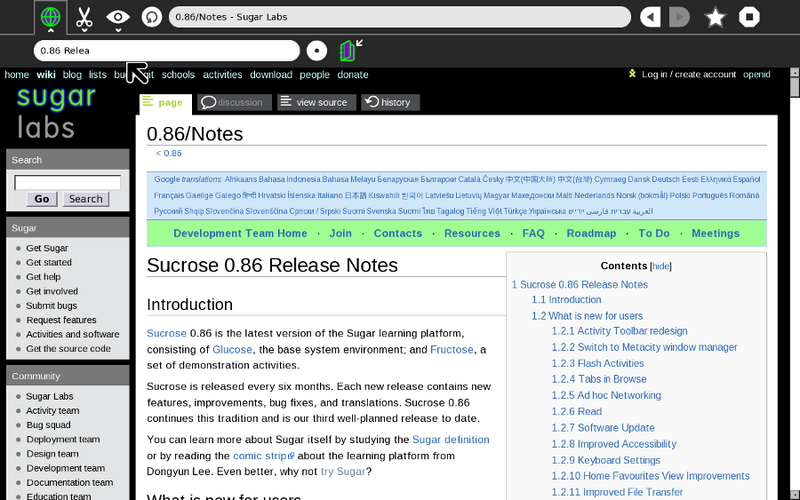

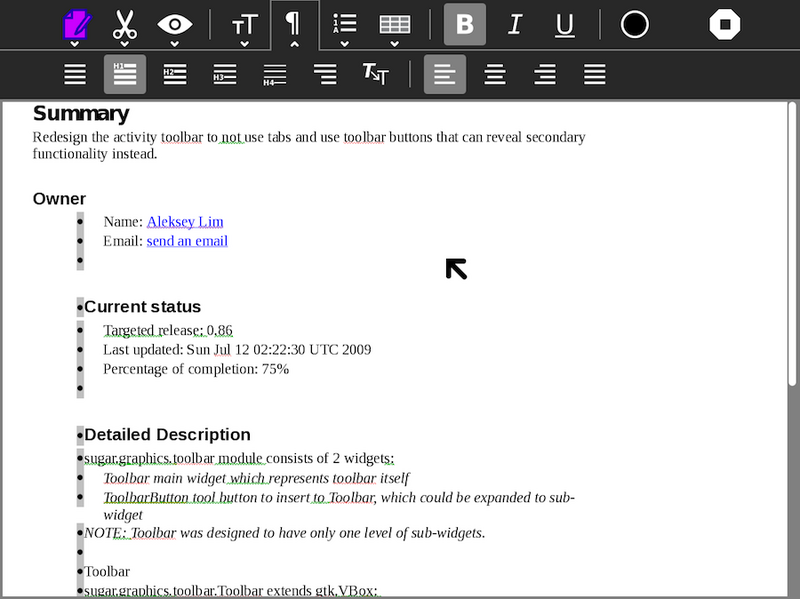
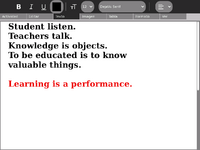
Switch to Metacity window manager
Sugar has switched from Matchbox to a new window manager, Metacity. Matchbox was designed for small devices; it forces all applications to run maximized. Sugar can be run on devices with much larger screens, and while activities native to Sugar are designed to be run maximized (full screen), some applications not specifically designed for Sugar can behave in unexpected ways when run with Matchbox. The switch to Metacity means that many "unsugarized" applications will run better inside of Sugar (e.g. Inkscape, Gimp). We endeavour to ensure that "traditional" desktop applications run well in Sugar, without requiring programming or behavioural changes.
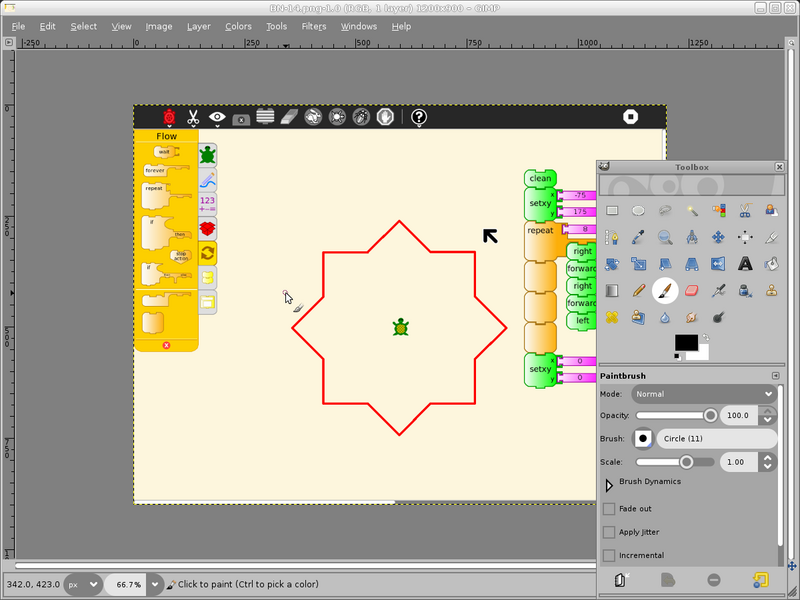
Flash Activities
Gnash has been added to the Sugar Platform, meaning that authors of education content can use Flash tools to create first class activities for Sugar.

Tabs in Browse
Some web pages contain links that are designed to be opened in a new window. The Browse Activity now opens these links in new tabs inside the main activity window, similar to the behaviour of most common web browsers, thus providing a better browsing experience. Note that this feature does not yet allow the user to explicitly open any link in a new tab or explicitly create a new tab.
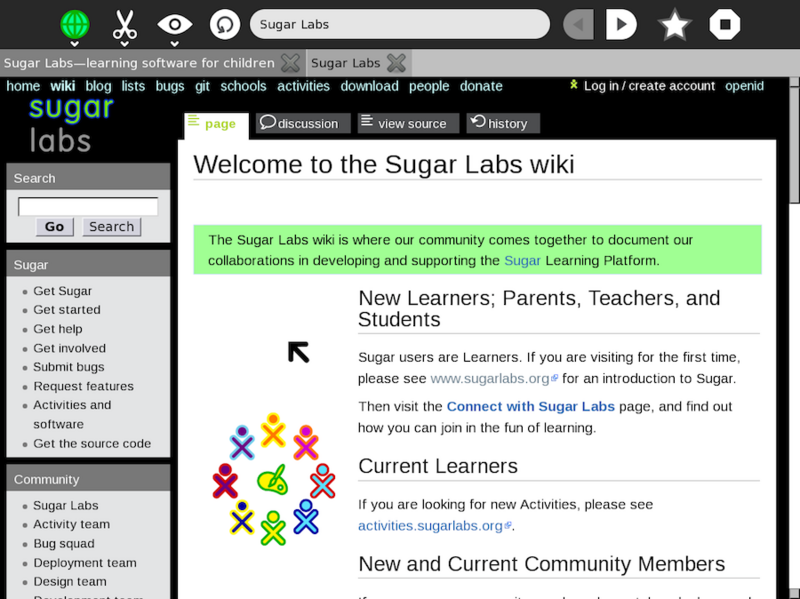
Ad hoc Networking
New ad-hoc networking facilities allows you to connect with other Sugar users over wireless in an ad-hoc manner without relying on any wireless networking infrastructure. This is the so called "under-a-tree scenario", where children can work, play, and learn collaboratively in any place imaginable, without requiring any wireless access point, which for many children is unavailable or only available at school. (The One Laptop per Child XO-1 computer provides similar functionality with its firmware-based 802.11s (mesh) network.) Ad-hoc networking allows Sugar to use this feature with most of the wireless hardware commonly found on computers. Furthermore it allows one to share an Internet connection using the same mechanism. For more details see Ad-hoc network testing.

Read
The Read Activity now has support for Epub files. Epub is a standard format for ebooks which is gaining fast acceptance in the (e)book publishing and distribution community. A number of websites such as feedbooks.com, epubbooks.com and Google Books provide high-quality, Epub books for download at no charge. In addition to Epub support, this release of the Read Activity also lets one associate (add and edit) notes with bookmarks, and it has a more useful full-screen view that roughly indicates battery life without requiring the invocation of the Sugar Frame.
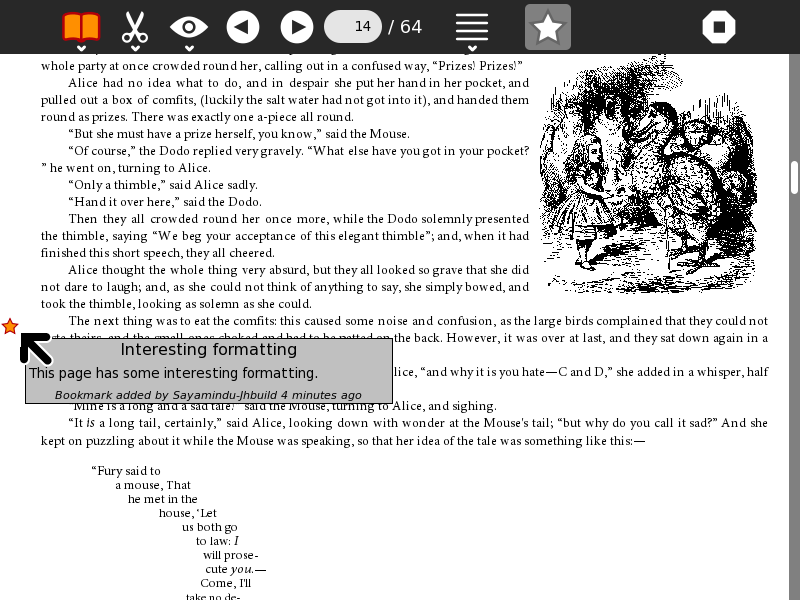
Software Update
The software-update control panel is now included in standard Sugar. It uses the Sugar Activity Library to check for and install the latest Activity updates available. This makes it easier for users to update to the latest version of a given Activity, and makes smoother for developers to publish and distribute newer version of Activities.

Improved Accessibility
Some parts of Sugar (Journal and Home list view) have been modified to use Gtk+ widgets, instead of HippoCanvas, which had no accessibility support. This is a part of an ongoing effort to make Sugar work seamlessly with accessibility tools such as screen readers and magnifiers so that everyone can benefit from Sugar, regardless of physical or mental abilities. Among other accessibility enhancements, more Sugar tools now show their keyboard shortcuts to help their discovery and Activities in the activity tray frame use palettes that show both their names and text title.
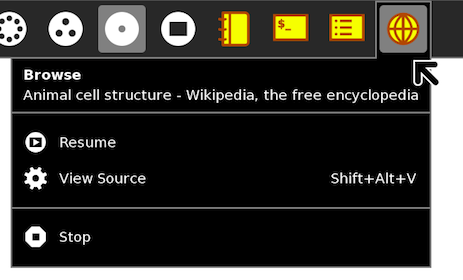
Keyboard Settings
The Sugar control panel (found under My Settings) has a new section for selecting multiple keyboard layouts, as well as the keyboard model. This feature will allow users who do not use the US QWERTY keyboard layout/model to easily switch to their preferred configuration. More information is available in this Feature documentation.
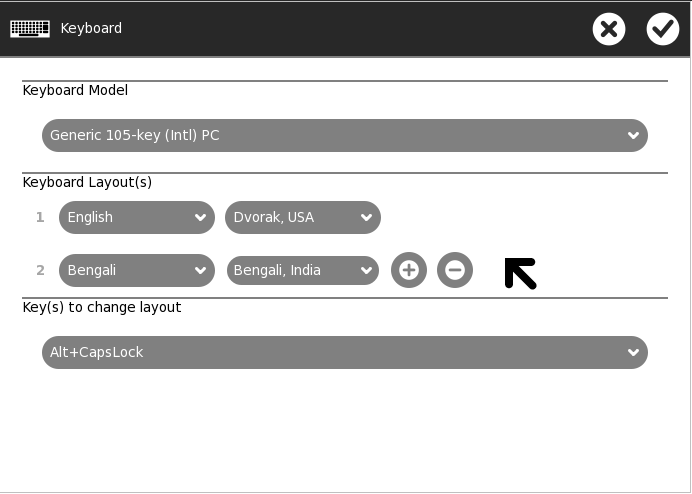
Home Favourites View Improvements
Resuming and starting new activities from the Home favourites view has been enhanced by simplifying the Activity palettes so that activities cannot be accidentally deleted or removed from the favourites view. All Activity management is now done via the Home List View. Tip: To quickly start a new activity without using the palette, one hold the <Alt> key and click an activity icon.
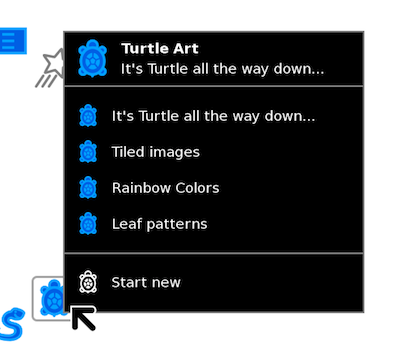
Improved File Transfer
The Journal "Send to friend" feature has been extended to support file transfers via a Jabber server, previously this only worked for machines on the same local network. This now allows one to transfer Journal entries to any available friends, regardless of the underlying communication mechanism (a remote Jabber server, or the local network). One can use the Neighbourhood View to add new friends.
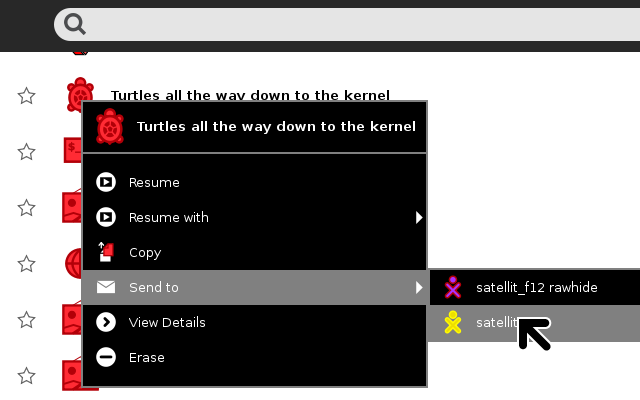
The design of the share button has changed. We hope that the functionality is easier to discover that way.
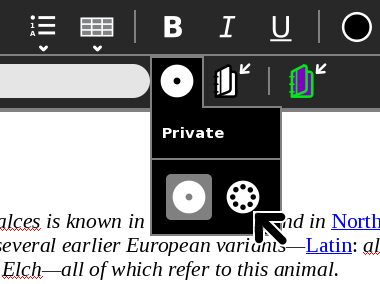
As requested from the field (#1206) the order in the buddy menu has been changed. The shutdown options is placed first, as it is the most frequently used. The Restart option has been removed.
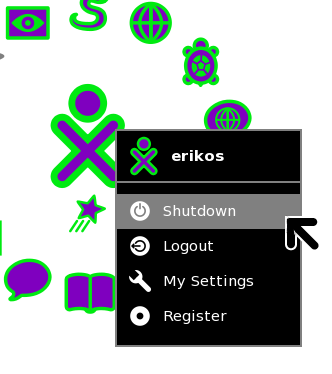
Update to this version
Please use the instructions for your distribution (SoaS, Fedora, Ubuntu, Debian etc) of choice to upgrade to this release. Note that it may take a while until the release is packaged for each distribution. Please stay tuned for distribution specific announcements and watch out for updates at Get Sugar.
What's new for developers
The following changes are important for developers using the Sucrose 0.86 developer platform.
Widgets
- New Toolbars: Sugar has switched to a new toolbar design. The simplest example can be found in the hello world activity. If you want to group functionality into a secondary toolbar you can have a look at the terminal activity. To have a consistent layout over activities please group the edit and view toolbar to the left. The items on the toolbar should be aligned to the left.
- New Share button: The design of the share button has changed (0.86/Notes#New_share_button). If your activity does not support collaboration you can set the activity class member max_participants to '1' which makes the share button insensitive.
- CellRenderIcon: This new widget allows to place sugar svg icons in a gtk.TreeView. The CellRendererInvoker is used for the palette accordingly.
- RadioPalette: Base class for the ShareButton.
- PaletteWindow: A PaletteWindow widget has been added.
API
- To add the toolbar_box to the activity we use a toolbar_box property now instead of the set_toolbox method.
Dependencies
- Switch from Matchbox to Metacity. To activity authors this means that their windows need to be user-resizable which in turn requires that the layout adapts changes in window size.
Activity Authors guidelines
The md5 and sha module have been deprecated in python 2.6. Please clean up your sources accordingly. We encourage every author, fructose or other activity authors to follow the Development_Team/Code_guidelines. Please mind that we have the source view functionality enabled and that kids are able to have a look at the code. They hopefully find consistent and well written activities.
What's new for packagers
- sugar-base: new dependency: python-decorator
- Sugar: Metacity: The switch to Metacity as window manager is dependent on this commit that adds a command line option to disable autofullscreening maximized windows without decorations.
- Sugar: The keyboard control panel: libxklavier >= 4.0, python bindings >= 0.2
- Flash Activities: Distributions need to package the last version of Gnash (v9).
- Tabs in Browse: Hulahop version >= 0.5
- Write: Abiword 2.8 is close to be released and will be part of the Sugar Platform 0.86, so we need to have the latest release in the 2.7.x series packaged so we start testing it.
- Read: New dependencies for Read version >= 70 (needed for epub support): webkitgtk (Note: pywebkitgtk has to be >= 1.1.6), python-lxml, python-BeautifulSoup,
- sugar-datastore: LICENSE.GPL, README.txt files were renamed to COPYING and README; added AUTHORS and NEWS new files.
Internationalization (i18n) and Localization (l10n)
Thanks to members of the worldwide translation team, who can be found on the localization mailing list, we have the following languages (listed alphabetically) which have significant support (more than 75% of the user interface translated):
- Arabic
- Dutch
- French
- German
- Greek
- Italian
- Japanese
- Portuguese
- Spanish
- Tamil
- Vietnamese
Altogether, 25 languages have more than 50% of the user interface translated.
Compatibility
Collaboration in the Write activity will not work when the abiword backend is not the same (libabiword 2.6, 2.8).
Detailed changes
Glucose
Fructose

Fructose dependencies
Getting the sources
If you want to package sugar for your favourite distribution or just want to examine sugar's lovely code ;) you can find all the source code of each module at the links below.
Glucose
- sugar-toolkit 0.86.0
- sugar 0.86.0
- sugar-artwork 0.86.0
- sugar-base 0.86.0
- sugar-datastore 0.86.0
- sugar-presence-service 0.86.0
- etoys 4.0.2319
Fructose
- read 75
- chat 66
- terminal 27
- imageviewer 13
- jukebox 8
- turtleart 69
- browse 114
- etoys 108
- write 67
- calculate 28
- log 23
- pippy 34
Fructose dependencies
Looking at the release cycle details
You can browse the notes of each development release in 0.86. Their respective sources are listed there as well.
Looking Forward to 0.88
Planning of the next release cycle has started at 0.88/Roadmap.
Credits
Many people contributed to this release indirectly, including testing, documentation, translation, contributing to the Wiki, outreach to education and developer communities. On behalf of the community, we give our warmest thanks to the developers and contributors who made this Sugar release possible.



