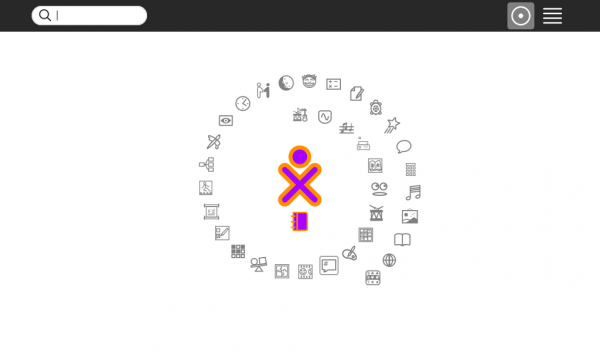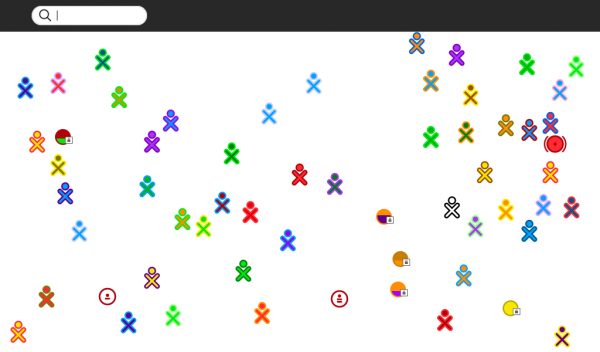Tutorials/Connecting to the Internet: Difference between revisions
Appearance
m add Mesh icon |
resize images |
||
| (19 intermediate revisions by 3 users not shown) | |||
| Line 1: | Line 1: | ||
<noinclude>[[Category:Tutorial|Internet]]</noinclude> | |||
{{:Nav-Tutorials}} | |||
{ | * See [[Tutorials/Introduction to the Sugar Interface|Introduction to the Sugar Interface]] for more information about Sugar and how it is used. | ||
::You will leave this Introduction if you click this link above ^. | |||
::To return here, click the '''<== Back arrow''' on your browser. | |||
===Boot Sugar=== | |||
* The '''Home''' view appears. | |||
[[File:Screenshot_of_Home_f3_spiral.png|600px]] | |||
* Click the '''Neighborhood''' view button [[File:Mesh_key_f1_small.png]] in the '''Frame''' or press the <F1> key to switch to the '''Neighborhood''' view. | |||
[[File: | |||
: | [[File:Screenshot_of_f1_Network-Neighborhood_on_jabber.png|600px]] | ||
* '''You are represented by the XO avatar in the center of the screen.''' | |||
*: Hover the pointer on it and the same pop-up palette menu will appear as in the '''Home''' view version of the avatar. | |||
*: All the other XO avatars are other Learners on the network. | |||
*: A Learner's name will be displayed when you hover over any avatar. | |||
;You are | '''Sugar can make 3 types of network connections.''' | ||
# '''Ad hoc''' - You should see 3 circles with different center symbols (representing [[wikipedia:Maya numerals|Maya numerals]]): | |||
#: A single dot - channel 1; a single dot with a bar - channel 6; a single dot with 2 bars - channel 11. | |||
#: These are [[Features/Ad_hoc_Networking|'''Ad hoc''']] connections. | |||
#: They allow Sugar to connect Learners in radio range of each other without an Internet connection. | |||
#: Sugar is connected to Ad-hoc Network 1; a color-filled circle with a single dot surrounded by two wave fronts.<br><br>[[File:Screenshot_of_Ad-Hoc.png|600px]]<br> | |||
# '''[[Documentation_Team/User_Manual/Connecting_to_the_Internet|'''Wireless Access Points''']] - These may be present as color-filled circles (with or without a lock symbol). | |||
#: These are the Wireless Access Points. | |||
#: Wireless Access Points may not be present if there is no working wireless hardware in your computer or there are no Wireless Access Points in range of the computer.<br><br>[[File:Wireless_Access_Point.png|600px]] | |||
#* You can click on any of these circles and Sugar will try to connect to the radio source. | |||
#*: A pop-up palette menu will appear with an option to '''Connect'''. | |||
#*: A secondary palette menu will let you set the encryption type | |||
#*: and ask for a password if the "''Wireless Access Point''' requires a password. | |||
#* Click '''(OK)''' | |||
#*: A successful connection will show wave fronts on each side of the '''Wireless Access Point''' circle you selected. | |||
# '''Wired network''' - If you are plugged into an active wired connection | |||
#: you will be automatically connected to the Internet when you boot Sugar. | |||
#: There will be no indication of this connection from Network Manager software. | |||
* XO laptops have no wired network connection hardware, so only wireless connections are possible using steps 1 or 2 above. | |||
* Press the '''Home''' view button and return to the '''Home''' view screen. | |||
: You are now connected to the Internet, if you succeeded in step 2 or 3 above. | |||
* [[Tutorials/Chatting with the IRC Activity|Communicate in a Chat room]] with other Sugar Learners and developers on IRC channels, such as #sugar and #sugar-es. | |||
: This requires an Internet connection. | |||
: '''Wireless Access Point''' and '''wired network''' connections should show the Jabber XO avatars indicating a working connection to the Internet. | |||
* You must register with one of the working [[Community Jabber servers]] as [[OLPC:Sugar_Control_Panel#Network|instructed here]]. | |||
Latest revision as of 09:53, 6 July 2012
- See Introduction to the Sugar Interface for more information about Sugar and how it is used.
- You will leave this Introduction if you click this link above ^.
- To return here, click the <== Back arrow on your browser.
Boot Sugar
- The Home view appears.
- Click the Neighborhood view button
 in the Frame or press the <F1> key to switch to the Neighborhood view.
in the Frame or press the <F1> key to switch to the Neighborhood view.
- You are represented by the XO avatar in the center of the screen.
- Hover the pointer on it and the same pop-up palette menu will appear as in the Home view version of the avatar.
- All the other XO avatars are other Learners on the network.
- A Learner's name will be displayed when you hover over any avatar.
Sugar can make 3 types of network connections.
- Ad hoc - You should see 3 circles with different center symbols (representing Maya numerals):
- A single dot - channel 1; a single dot with a bar - channel 6; a single dot with 2 bars - channel 11.
- These are Ad hoc connections.
- They allow Sugar to connect Learners in radio range of each other without an Internet connection.
- Sugar is connected to Ad-hoc Network 1; a color-filled circle with a single dot surrounded by two wave fronts.
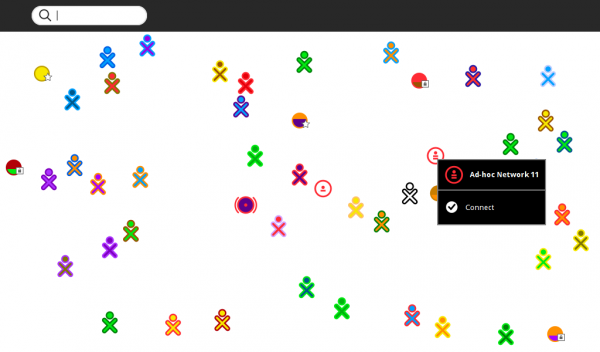
- Wireless Access Points - These may be present as color-filled circles (with or without a lock symbol).
- These are the Wireless Access Points.
- Wireless Access Points may not be present if there is no working wireless hardware in your computer or there are no Wireless Access Points in range of the computer.
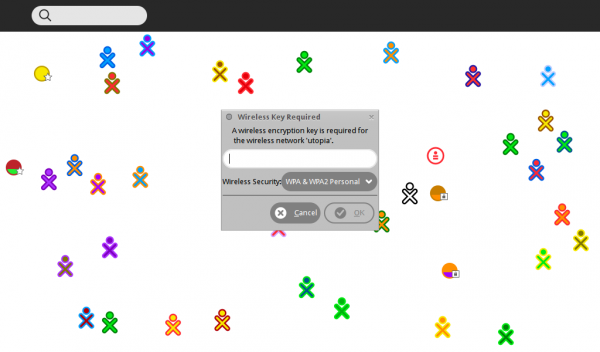
- You can click on any of these circles and Sugar will try to connect to the radio source.
- A pop-up palette menu will appear with an option to Connect.
- A secondary palette menu will let you set the encryption type
- and ask for a password if the "Wireless Access Point' requires a password.
- Click (OK)
- A successful connection will show wave fronts on each side of the Wireless Access Point circle you selected.
- Wired network - If you are plugged into an active wired connection
- you will be automatically connected to the Internet when you boot Sugar.
- There will be no indication of this connection from Network Manager software.
- XO laptops have no wired network connection hardware, so only wireless connections are possible using steps 1 or 2 above.
- Press the Home view button and return to the Home view screen.
- You are now connected to the Internet, if you succeeded in step 2 or 3 above.
- Communicate in a Chat room with other Sugar Learners and developers on IRC channels, such as #sugar and #sugar-es.
- This requires an Internet connection.
- Wireless Access Point and wired network connections should show the Jabber XO avatars indicating a working connection to the Internet.
- You must register with one of the working Community Jabber servers as instructed here.