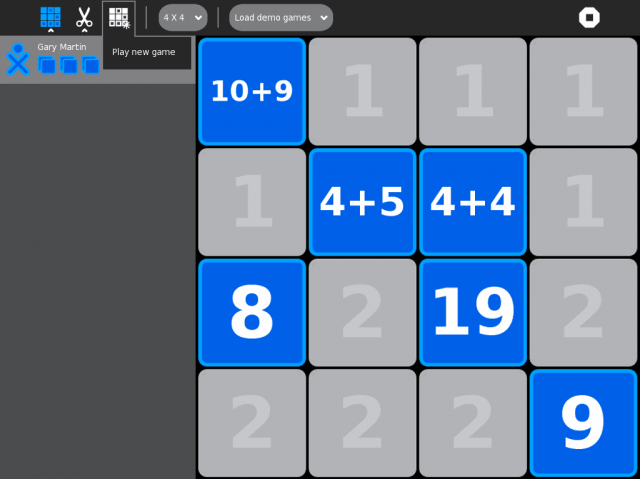Difference between revisions of "User:Garycmartin"
Jump to navigation
Jump to search
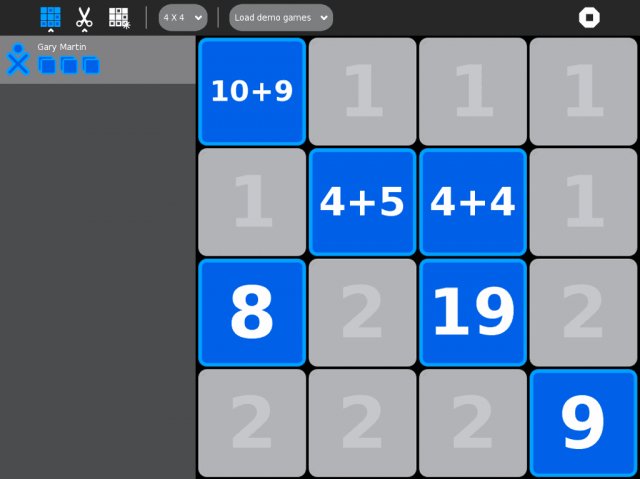
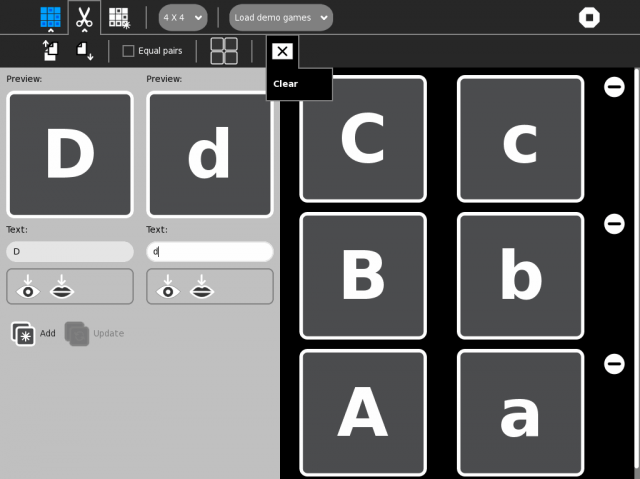

Garycmartin (talk | contribs) |
Garycmartin (talk | contribs) |
||
| Line 52: | Line 52: | ||
[[File:Memorize edit toolbar view.png|thumb|centre|640px|The '''Edit toolbar'''. OK, here's the more controversial issue... The standard '''Edit''' toolbar has the additional tools required for game customisation, it also redraws the main canvas with the game creation UI. This means both clicking and delayed hovering over the '''Edit''' tool button redraws the canvas with the game creation UI.]] | [[File:Memorize edit toolbar view.png|thumb|centre|640px|The '''Edit toolbar'''. OK, here's the more controversial issue... The standard '''Edit''' toolbar has the additional tools required for game customisation, it also redraws the main canvas with the game creation UI. This means both clicking and delayed hovering over the '''Edit''' tool button redraws the canvas with the game creation UI.]] | ||
| − | [[File:Memorize activity toolbar.png|thumb|centre|640px|The '''Activity toolbar''' includes the usual widget suspects along with the old ''' | + | [[File:Memorize activity toolbar.png|thumb|centre|640px|The '''Activity toolbar''' includes the usual widget suspects along with the old Memorize '''Load game''' and '''Save game''' icons features. The load/save allow for custom quiz creation similar to the previous Memorize work flow (but they would not strictly be necessary if '''Keep''' didn't generate objects that share the same activity ID, or in the future if we replace '''Keep''' with a simple Journal duplicate object feature). These two features should be renamed to '''Import game''' and '''Export game'''. The Activity title is used as the exported name.]] |
=====Example work flow===== | =====Example work flow===== | ||
Revision as of 20:28, 25 February 2011
Gary C. Martin
Gary C. Martin (gary at garycmartin dot com) is a freelance software developer based in Edinburgh, UK, with a focus on design, UI/HCI, analytics, and information visualisation. His external homepage is over at http://www.garycmartin.com/.
Todo
- New Activity toolbar designs
- Read
- Paint
- Record
- Memorize
- Back port old toolbar support for Write (still of use as official OLPC build uses Sugar 0.84 with the old toolbars)
- Test and use Wade's SugarGames (replacement for un-maintained OlpcGames pygame wrapper)
- ...lots more (oh my...)
Ongoing
- Misc Activity maintenance/development
- Physics
- Calculate
- Moon
- Clock
- Maze (have a version with happy faces)
- Write
- Weekly Self Organising Map (SOM) generation for the IAEP mailing list
- Design Team member
- Activity Team co-co-ordinator
- Sugar testing, feedback, and trac reports (access to an XO-B4, two XO-1s and various virtual machine environments in Mac OS X)
Done
- New toolbar support for Physics
- SVG toolbar icons for Calculate, and other misc SVG work (Image Viewer, some Sugar UI elements)
- Banners and Poster work for the Marketing Team
- Adopted Clock (by Pierre Métras) an Activity for learning to tell the time
- Sugar port of Labyrinth Activity for creating mind-maps (with much help from tomeu and alsroot)
- Work on Physics to help polish, and tidy up the UI. See its wiki page for more details.
- Various SOMs for educational related papers people post (I'll try to map texts linked/posted there)
- Some more research paper SOMs over on wiki.laptop.org
- Icon set for the Sugar Getting Involved page
- Monthly Self Organising Map (SOM) generation for the Sugar-devel mailing list
- Moon Activity showing Moon phase and eclipse visualisation
Work in progress
Memorize Toolbar Mockups
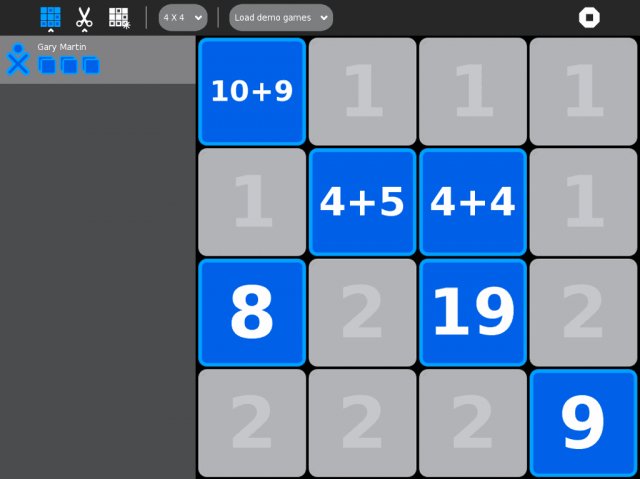
This is the default main view with an initial game played part way through. Ideally a resumed Memorize activity instance should remember the state of the game from when it was Stopped. Note that the old Create --> New game icon is being used to replace the Restart game icon. From this view new games can easily be played at different difficulties and with different demo game sets.
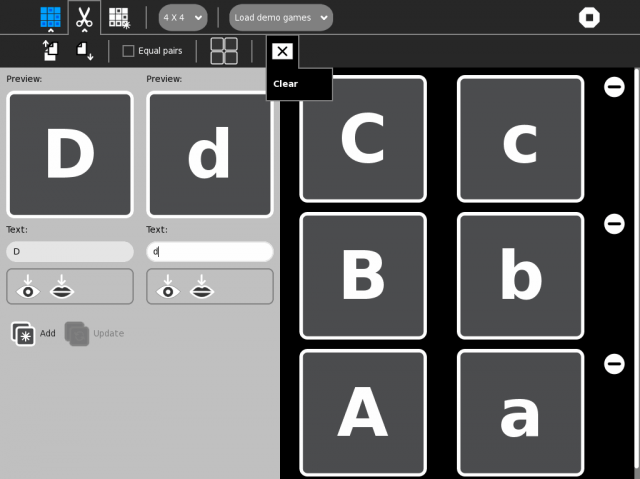
The Edit toolbar. OK, here's the more controversial issue... The standard Edit toolbar has the additional tools required for game customisation, it also redraws the main canvas with the game creation UI. This means both clicking and delayed hovering over the Edit tool button redraws the canvas with the game creation UI.

The Activity toolbar includes the usual widget suspects along with the old Memorize Load game and Save game icons features. The load/save allow for custom quiz creation similar to the previous Memorize work flow (but they would not strictly be necessary if Keep didn't generate objects that share the same activity ID, or in the future if we replace Keep with a simple Journal duplicate object feature). These two features should be renamed to Import game and Export game. The Activity title is used as the exported name.
Example work flow
- Kid starts a new instance of Memorize from the Home view spiral.
- Imports a game called Capital Cities of the World that one of their friends shared with them.
- Edits the game by adding ten new harder questions.
- Changes the Activity Title to Capital Cities of the World, extra hard.
- Plays a few rounds of the game to try it out before collaborating and challenging their friend to a game.