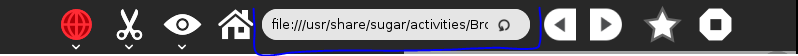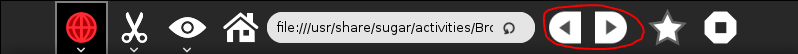User:Hrishi1999
Sugar is a great way to learn different things. It's like other OS like Windows, OS X, and other Linux distros. Today we are learning about an activity, Browser.
Browser
So, let's get started. Browser is a very simple, basic, easy-to-use web browser made for everyone, from students to adults. It consists a bunch of features. It can be found on the main page i.e the app spiral.
Features
Browser has many features, like back, forward, home, favorites. On the top middle, you will find an address bar. It default value will be sugar lab's offline fileystem page, which will be opened whenever you start your first session. Address-bar is editable, so you can change it some address and go for it.
Then there are the navigation buttons, next to address bar. They can be used to get back or forward from a webpage or to a webpage.
The favorites button is next to navigation buttons. You can favorite any page so you can access them easily.