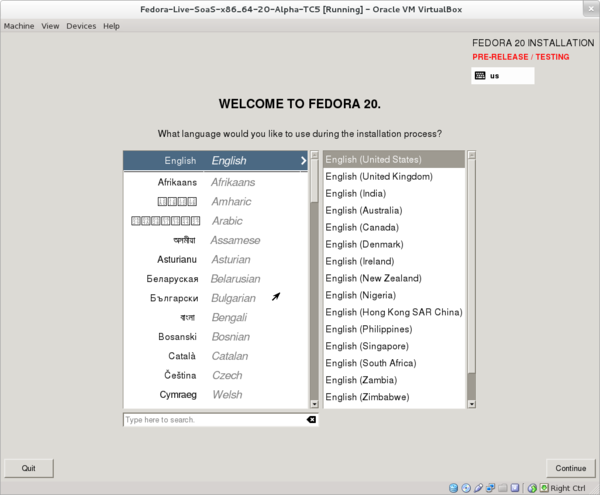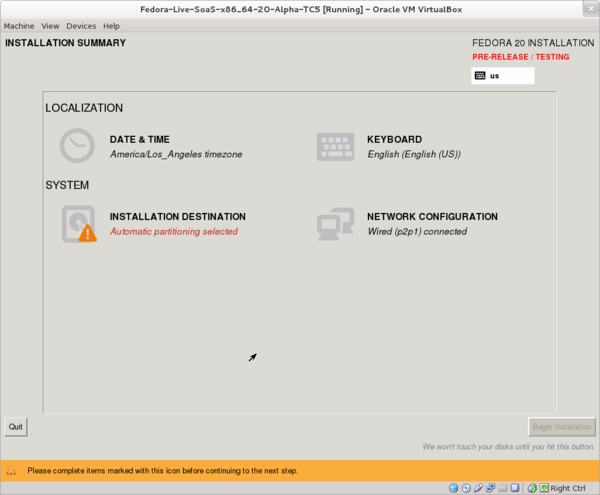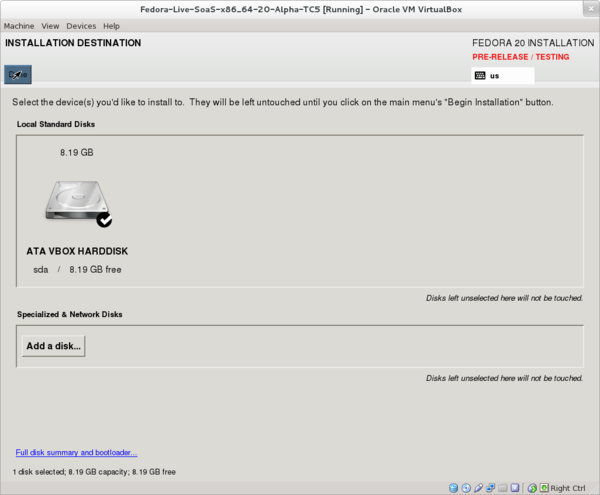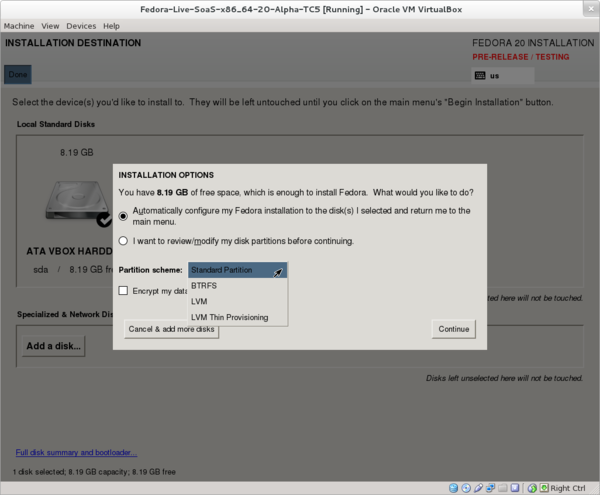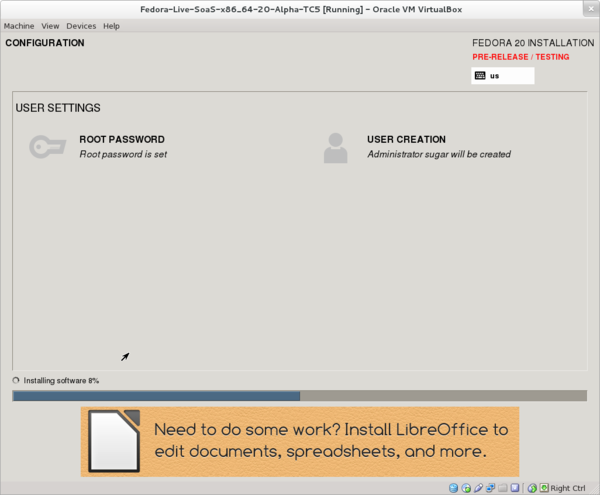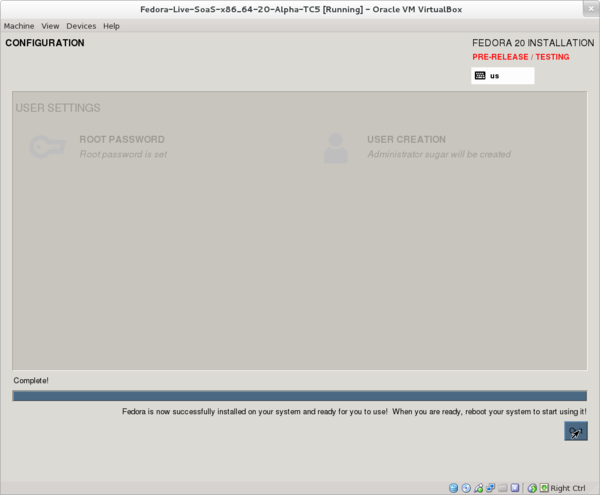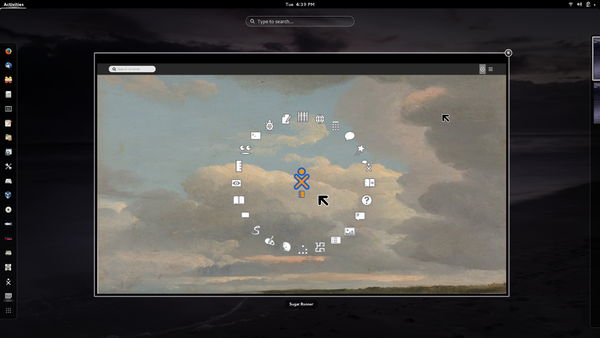Fedora 20: Difference between revisions
Appearance
m →COPRI: GNOME 3.12 packages for Fedora 20 |
No edit summary |
||
| (16 intermediate revisions by the same user not shown) | |||
| Line 2: | Line 2: | ||
<br> | <br> | ||
''Fedora and the Infinity design logo are trademarks of Red Hat, Inc.'' | ''Fedora and the Infinity design logo are trademarks of Red Hat, Inc.'' | ||
; some of the older versions listed here ^ may be security risks- for archive purposes only | |||
===Download Fedora 20-=== | ===Download Fedora 20-=== | ||
* | *updated 8/26/2014 | ||
:'''ALL Files''' | :'''ALL Files''' | ||
: http://dl.fedoraproject.org/pub/alt/ | : http://alt.fedoraproject.org/pub/alt/live-respins/ '''f20 Live respins''' (with updates) | ||
: http://dl.fedoraproject.org/pub/alt/releases/20/ | |||
: http://mirrors.fedoraproject.org/publiclist | : http://mirrors.fedoraproject.org/publiclist | ||
: http://torrent.fedoraproject.org/ | : http://torrent.fedoraproject.org/ | ||
: http:// | ====Fedora Documents==== | ||
====Common Bugs==== | *http://docs.fedoraproject.org/en-US/index.html | ||
:http://docs.fedoraproject.org/en-US/Fedora/20/html/Installation_Guide/index.html | |||
:for most answers | |||
====[https://fedoraproject.org/wiki/Common_F20_bugs Common Bugs]==== | |||
*https://fedoraproject.org/w/index.php?title=Common_F20_bugs | *https://fedoraproject.org/w/index.php?title=Common_F20_bugs | ||
====Bugs==== | ====Bugs==== | ||
* livecd-creator fails on repo not found for fedora repo | * livecd-creator fails on repo not found for fedora repo | ||
| Line 22: | Line 29: | ||
::http://mjg59.dreamwidth.org/25091.html#comments | ::http://mjg59.dreamwidth.org/25091.html#comments | ||
====[http://copr.fedoraproject.org/coprs/rhughes/f20-gnome-3-12/ COPR Backported GNOME 3.12 packages for Fedora 20 repo]==== | ====[http://copr.fedoraproject.org/coprs/rhughes/f20-gnome-3-12/ COPR Backported GNOME 3.12 packages for Fedora 20 repo]==== | ||
"Backported Backported GNOME 3.12 packages for Fedora 20 packages for Fedora 20" | "Backported Backported GNOME 3.12 packages for Fedora 20 packages for Fedora 20" | ||
| Line 49: | Line 41: | ||
*Tested in LXDE; Mate; Cinnamon, Gnome3 and KDE and works well from Education/Sugar in their menus. | *Tested in LXDE; Mate; Cinnamon, Gnome3 and KDE and works well from Education/Sugar in their menus. | ||
: 11/27/2013 | : 11/27/2013 | ||
====know how to force a reinstall of a kernel==== | |||
:yum reinstall kernel isn't doing anything | |||
:you need to re-run the scriptlets | |||
:this is not done with "yum reinstall" | |||
; "rpm -q --scripts kernel-version-release" would tell you what to rerun | |||
===Fedora-qa Testing=== | ===Fedora-qa Testing=== | ||
| Line 75: | Line 72: | ||
===[[Fedora/Sugar test cases]]=== | ===[[Fedora/Sugar test cases]]=== | ||
: Used to test Sugar and sugar-desktop | : Used to test Sugar and sugar-desktop | ||
=== | ==='''fedup''' Updating f20 desktop to f21 workstation=== | ||
::done 11/4/2014 | |||
*Caution: | |||
1-) Backup your work before attempting this | |||
: | |||
2-) fully update your f20 install | |||
: | |||
3-) In root terminal: | |||
yum update | |||
yum install fedup | |||
fedup --nogpgcheck --network 21 --product workstation --instrepo https://dl.fedoraproject.org/pub/alt/stage/21_TC1/Server/x86_64/os/ | |||
:Download 1415 files | |||
*reboot system | |||
*"System Upgrade Fedup" on boot menu | |||
:fedup-dracut-0.9.0 | |||
::Update 1415 files | |||
*NOTE: Terminal display stops updating at about 68% | |||
:FIX: switch to {alt-f2} then {alt-f1} | |||
*'''Successful Upgrade.''' | |||
===[https://fedoraproject.org/wiki/Upgrading_Fedora_using_yum Upgrading Fedora using yum]=== | |||
===Upgrading f20 installs with yum to f21=== | |||
*Dennis Gilmore 09/24/2024 IRC | |||
"I have updated a few machines by running "yum --releasever=21 install | |||
fedora-release" then "yum distro-sync" and not had any issues. As I | |||
understand this thread it is soley about what to do in the case of | |||
using fedup only. in which case we need to setup some things in | |||
mirrormanager and do some testing and see what happens. note that we | |||
may not be able to use the fedora-install-21 prefix as the install | |||
trees all have a prefix already assigned" | |||
====tests using [http://dl.fedoraproject.org/pub/alt/releases/20/Multi/ Multi DVD ]==== | ====tests using [http://dl.fedoraproject.org/pub/alt/releases/20/Multi/ Multi DVD ]==== | ||
:dd to USB installs to USB HD with i7 computer | :dd to USB installs to USB HD with i7 computer | ||
| Line 120: | Line 141: | ||
<danofsatx> systemctl restart NetworkManager | <danofsatx> systemctl restart NetworkManager | ||
===Gnome 3.1.2 repo=== | |||
*'''EXPERIMENTAL'''- use with caution | |||
*https://copr.fedoraproject.org/coprs/rhughes/f20-gnome-3-12/ | |||
===Bug Reports=== | ===Bug Reports=== | ||
*Blockers Bugs info | *Blockers Bugs info | ||
Latest revision as of 08:06, 11 May 2019
 Fedora® version page: 17 | 18 | 19 | 20 | 21 | 22 | 23 | 24 | 25 | 26 | 27 | 28 | 29 | 30 | 31 | 32 |
Fedora® version page: 17 | 18 | 19 | 20 | 21 | 22 | 23 | 24 | 25 | 26 | 27 | 28 | 29 | 30 | 31 | 32 |
Fedora and the Infinity design logo are trademarks of Red Hat, Inc.
- some of the older versions listed here ^ may be security risks- for archive purposes only
Download Fedora 20-
- updated 8/26/2014
- ALL Files
- http://alt.fedoraproject.org/pub/alt/live-respins/ f20 Live respins (with updates)
- http://dl.fedoraproject.org/pub/alt/releases/20/
- http://mirrors.fedoraproject.org/publiclist
- http://torrent.fedoraproject.org/
Fedora Documents
Common Bugs
Bugs
- livecd-creator fails on repo not found for fedora repo
https://bugzilla.redhat.com/show_bug.cgi?id=1044675
Testing
UEFI Bugs
- Dealing with UEFI non-volatile memory quirks
COPR Backported GNOME 3.12 packages for Fedora 20 repo
"Backported Backported GNOME 3.12 packages for Fedora 20 packages for Fedora 20"
- Experimental use with caution ?
installing sugar-desktop from another DE (ie gnome3 or KDE) as a second Desktop Environment
- In Root Terminal:
yum install @sugar-desktop sugar-runner xorg-x11-server-Xephyr
- sugar-runner is the replacement for sugar-emulator.
- It allows sugar to run full screen from another DE (ie gnome3 or KDE) menu as: Education/sugar
- Tested in LXDE; Mate; Cinnamon, Gnome3 and KDE and works well from Education/Sugar in their menus.
- 11/27/2013
know how to force a reinstall of a kernel
- yum reinstall kernel isn't doing anything
- you need to re-run the scriptlets
- this is not done with "yum reinstall"
- "rpm -q --scripts kernel-version-release" would tell you what to rerun
Fedora-qa Testing
- Installation Tests
- Test Page Non-releasing desktops
- FE and Blocker Codes
- Testing Spins signoff page
- Important to be filled out as "YES" in Alpha Beta Final columns or the spin will not be released.
- Read this explanation:
Turn off gnome automatic background updates
- To turn off background downloading of updates and forced 10 minute updates on boot of gnome3.10.1
- Root terminal
yum install dconf-editor
- User Terminal
dconf-editor gnome/settings-daemon/plugins/updates
- Uncheck [ ] auto updates
- see gnome Bug:
Fedora/Sugar test cases
- Used to test Sugar and sugar-desktop
fedup Updating f20 desktop to f21 workstation
- done 11/4/2014
- Caution:
1-) Backup your work before attempting this
2-) fully update your f20 install
3-) In root terminal:
yum update yum install fedup fedup --nogpgcheck --network 21 --product workstation --instrepo https://dl.fedoraproject.org/pub/alt/stage/21_TC1/Server/x86_64/os/
- Download 1415 files
- reboot system
- "System Upgrade Fedup" on boot menu
- fedup-dracut-0.9.0
- Update 1415 files
- NOTE: Terminal display stops updating at about 68%
- FIX: switch to {alt-f2} then {alt-f1}
- Successful Upgrade.
Upgrading Fedora using yum
Upgrading f20 installs with yum to f21
- Dennis Gilmore 09/24/2024 IRC
"I have updated a few machines by running "yum --releasever=21 install fedora-release" then "yum distro-sync" and not had any issues. As I understand this thread it is soley about what to do in the case of using fedup only. in which case we need to setup some things in mirrormanager and do some testing and see what happens. note that we may not be able to use the fedora-install-21 prefix as the install trees all have a prefix already assigned"
tests using Multi DVD
- dd to USB installs to USB HD with i7 computer
- Desktop f20>21 (rawhide)
- Fully yum updated 12/18/2013 (satellit)
- Booted nicely into gnome
- KDE f20>21 (rawhide)
- --skip broken needed due to bluetooth req.
- KDM login reached after reboot but crashed and returned to KDM
- MATE f20>21 (rawhide)
- --skip broken needed due to bluetooth req.
- had to yum remove f20 anaconda as it conflicted with f21 anaconda
- Booted nicely into MATE 1.7.1
tests using Netinstall.CD
- KDE f20>21 (rawhide)
- imports key
- --skip-broken
- KDM login reached after reboot but crashed and returned to KDM
Fails with broken dependencies on re-boot.
TEST using nightly compose f21 (rawhide) KDE x86_64
- liveinst install
- imports key
- --skip-broken
- Installs to HD from DVD
- boots and starts KDE 4.12.0 (rawhide) with simple desktop display manager...
- IRC#fedora-kde Kevin_Kofler: Bug 1045937 sddm causes plasma-nm to not attempt to connect to any listed networks on Fedora KDE - https://bugzilla.redhat.com/show_bug.cgi?id=1045937
Networking fix
- 12/23/2013 on IRC
- also on 12/26/2013 Boot.iso install of lxde to HD
Fixes the bug
<satellit> dhclient: error loading shared libraries: libk5crypto.so.3 ...:Permission denied <danofsatx> well, adam's trick works... <danofsatx> setenforce Permissive <danofsatx> systemctl restart NetworkManager
Gnome 3.1.2 repo
- EXPERIMENTAL- use with caution
- https://copr.fedoraproject.org/coprs/rhughes/f20-gnome-3-12/
Bug Reports
- Blockers Bugs info
- https://qa.fedoraproject.org/blockerbugs/milestone/20/final/buglist
- https://fedoraproject.org/wiki/BugZappers/HouseKeeping/Trackers
Dracut Options
"The root filesystem used by the kernel is specified in the boot configuration file, as always. The traditional root=/dev/hda1 style device specification is allowed. If a label is used, as in root=LABEL=rootPart the initrd will search all available devices for an ext2 or ext3 filesystem with the appropriate label, and mount that device as the root filesystem. root=UUID=uuidnumber will mount the partition with that UUID as the root filesystem."
Network Boot Options
wayland
- EXPERIMENTAL FEATURE
- Not ready maybe in f21?
- To run gnome-shell under Wayland, execute the following command in a terminal:
gnome-session --session=gnome-wayland
Sugar in arm devices
- Installation
- SoaS
- ARM
Gnome Initial Setup
- Screenshots of gnome3 initial setup with explanatory text
- Be sure to enter both root and user in anaconda
- Gnome-initial-setup requires a stornger password than anaconda does.
- This is important if you plan to use multiple Desktop Environments (DE) you will end up with 2 Users once you run the 2nd DE. ie gnome3 and KDE
- If you do not setup the user name and password in anaconda G-I-S will run in anaconda and repeat I-S when you boot the second DE
- Bug in G-I-S and I-S (Initial-setup)
Fedora-20 anaconda 20.12-1 installer
- NOTE: Latest anaconda 20.25.6-1 in Beta TC-1 is very similar to what is shown below 11/17/2013
- Note also same installer is on F20-DVD and netinstall but with more options.
- Install Destination
- Install Destination select disk and [Back]
- Installation Options
- Choose type of formatting
- Begin Installation
- Installation finished
- Reboot and log in
- Remember to check that installation DVD/CD (or .iso in VM) is removed before retarting
- This may not occur automaticaly with a live .iso-DVD/CD
- 20 Gnome3.10.1 Sugar-runner running f20 sugar 0.100 in VirtualBox. Background from cp is set from picures on f20 install
- If installing sugar from another DE (ie gnome3 or KDE) as a second Desktop Environment:
- In Root Terminal:
yum install @sugar-desktop sugar-runner xorg-x11-server-Xephyr
- sugar-runner is the replacement for sugar-emulator.
- It allows sugar to run full screen from another DE (ie gnome3 or KDE) menu as: Education/sugar