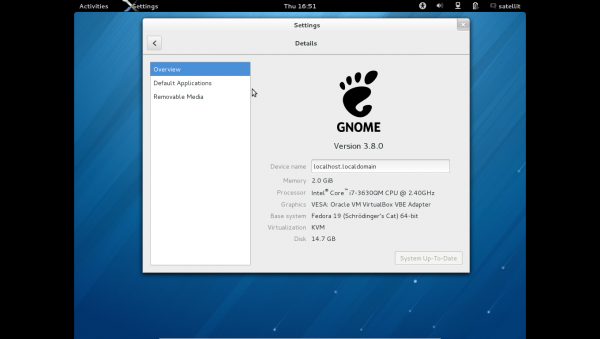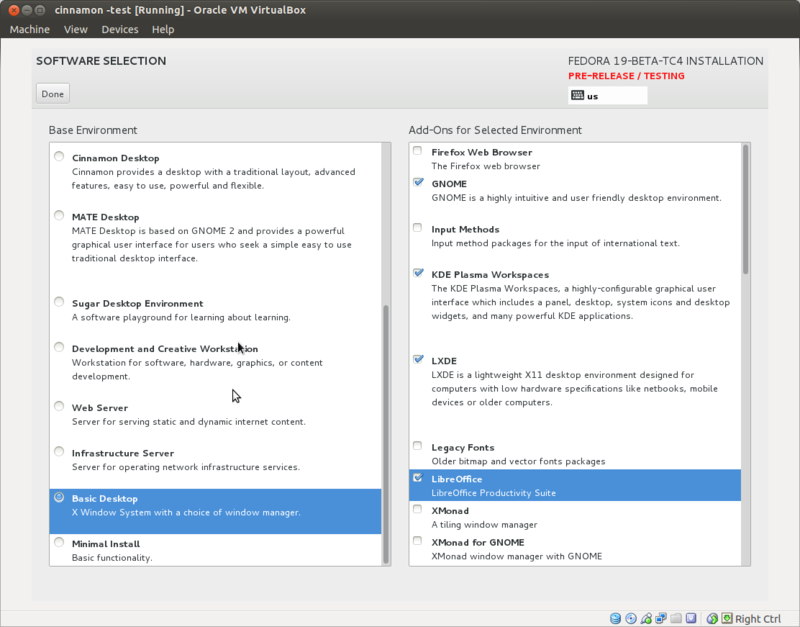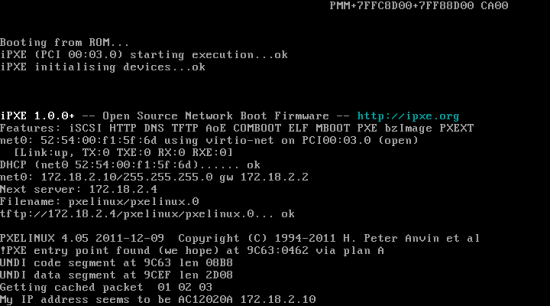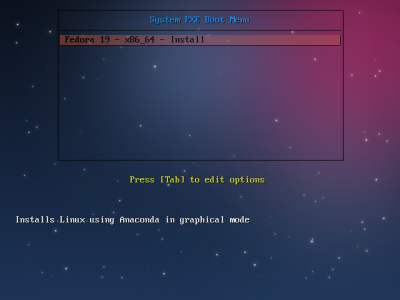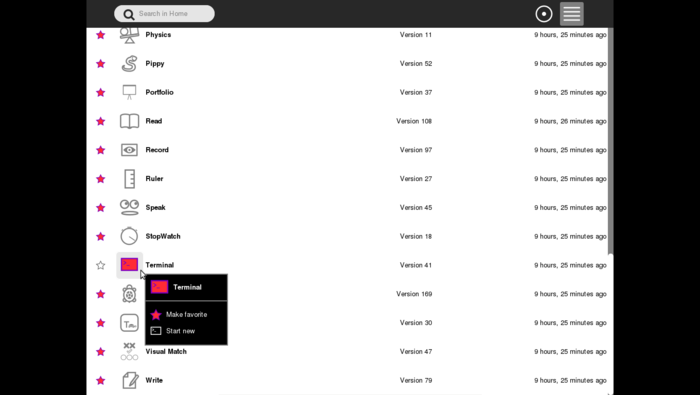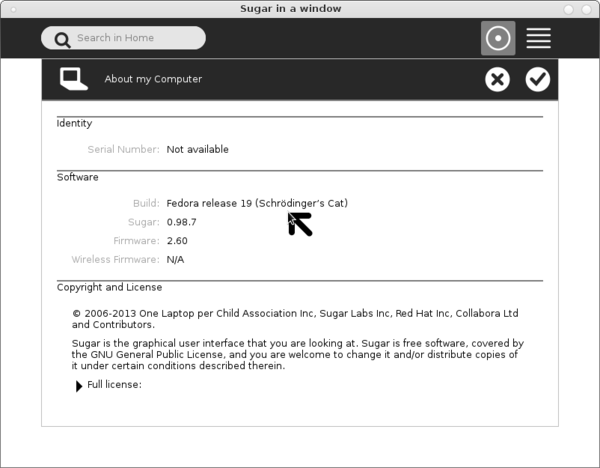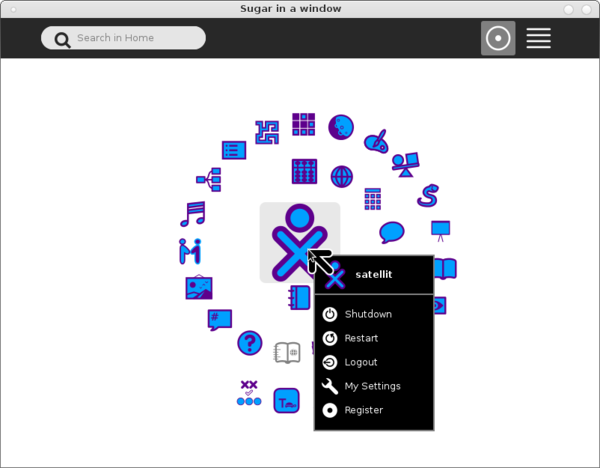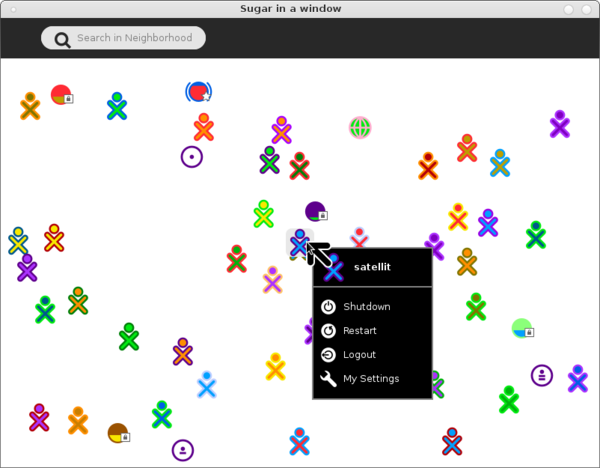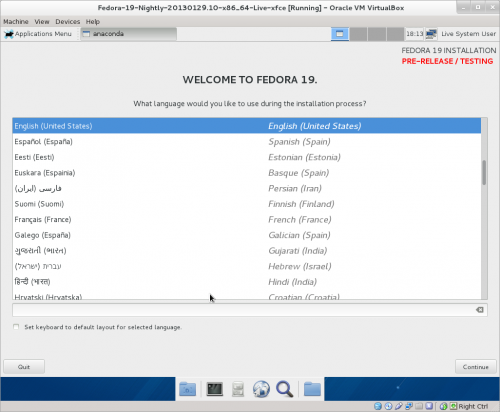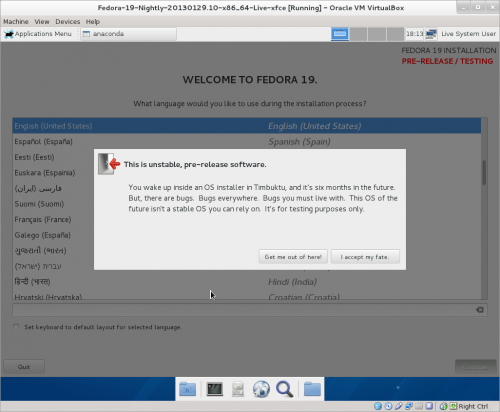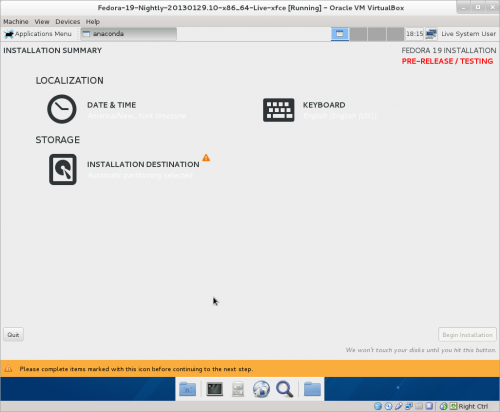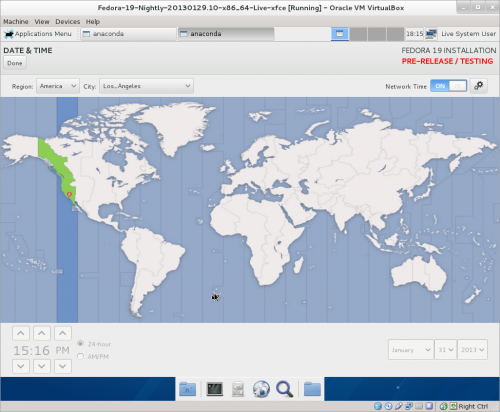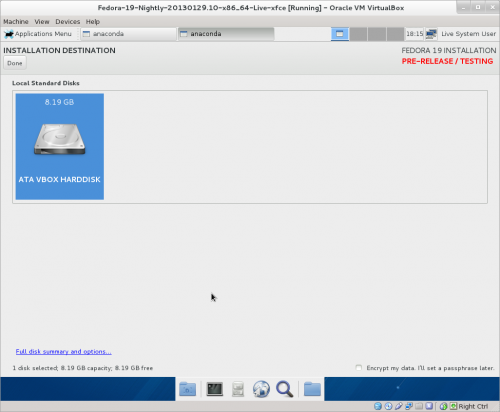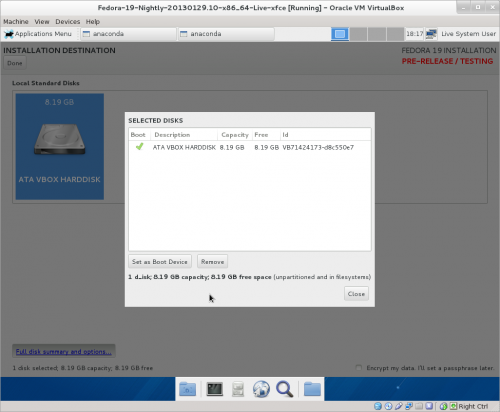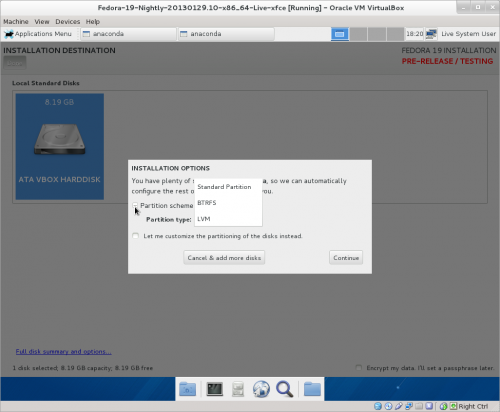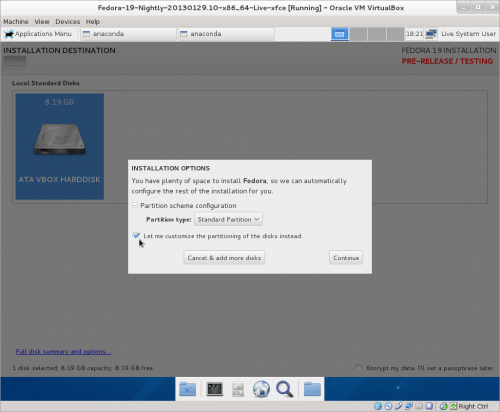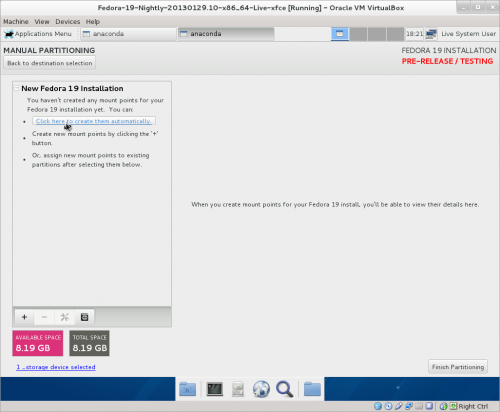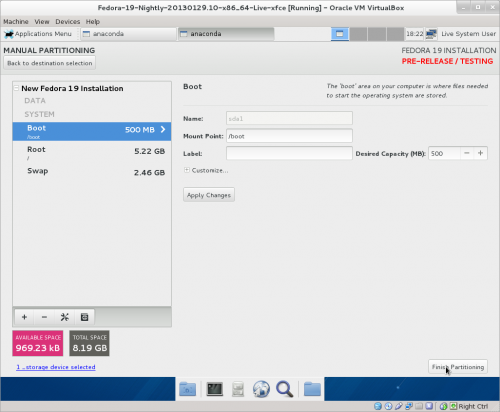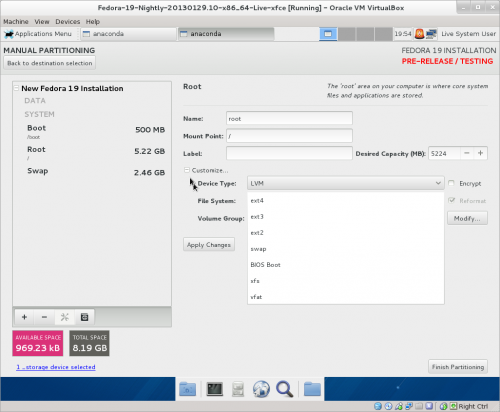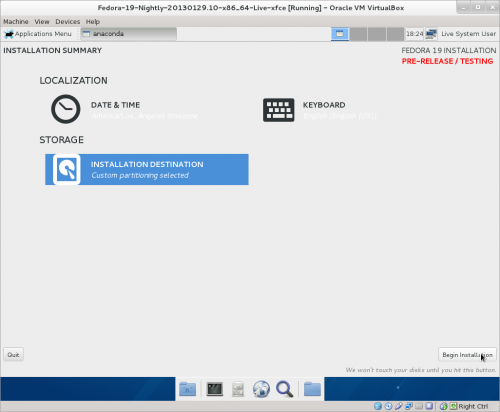Fedora 19: Difference between revisions
Appearance
m →Pxeboot Install: adjust shcreenshot sizes |
No edit summary |
||
| (111 intermediate revisions by 2 users not shown) | |||
| Line 1: | Line 1: | ||
<span class="weblink">[[File:Fedora.jpg|link=http://fedoraproject.org/]]</span> {{Fedora Version Linkbar}}<br> | |||
== | ''Fedora and the Infinity design logo are trademarks of Red Hat, Inc.'' | ||
; some of the older versions listed here ^ may be security risks- for archive purposes only | |||
===f19 live Respins=== | |||
*updated f19 live.isos | |||
:http://alt.fedoraproject.org/pub/alt/live-respins/ | |||
===How to Upgrade to f19 from f18=== | ===How to Upgrade to f19 from f18=== | ||
*1-)[https://fedoraproject.org/wiki/Upgrading_Fedora_using_yum#Fedora_18_-.3E_Fedora_19_.28pre_release_branched.29 Fedora Instructions] | *1-)[https://fedoraproject.org/wiki/Upgrading_Fedora_using_yum#Fedora_18_-.3E_Fedora_19_.28pre_release_branched.29 Fedora Instructions] | ||
| Line 12: | Line 17: | ||
:Root terminal-2448 files | :Root terminal-2448 files | ||
yum distro-sync --releasever=19 --nogpgcheck --skip-broken | yum distro-sync --releasever=19 --nogpgcheck --skip-broken | ||
[[File:F18-f19_distro-sync_upgrade.png| | [[File:F18-f19_distro-sync_upgrade.png|600px]] | ||
====Credits==== | =====Credits===== | ||
*elad: (IRC GIMPNet #fedora-desktop) | *elad: (IRC GIMPNet #fedora-desktop) | ||
*adamw: #fedora-qa 03/28/2013 | *adamw: #fedora-qa 03/28/2013 | ||
===Notes=== | ===Notes=== | ||
====Install multiple Desktops==== | |||
*Updated 05/20/2013 | |||
[[File:F19-BetaTC4 netinstall software selection.png|800px]] | |||
::This screenshot is from an earlier Beta TC4 version | |||
*Boot f19 Beta-RC4 Netinstall x86_64 | |||
:https://dl.fedoraproject.org/pub/alt/stage/19-Beta-RC4/Fedora/x86_64/iso/Fedora-19-Beta-x86_64-netinst.iso | |||
:Scroll down in the left column to Basic Desktop and choose the 4 Desktops listed in the right column. | |||
====gnome-classic-session==== | |||
* '''gnome-classic-session''' is a reprise of a psudo gnome2 desktop. | |||
:It is not installed by default in f19 desktop installs | |||
*In root terminal of gnome3: | |||
# yum install gnome-classic-session | |||
*Mate Desktop (see below) is another alternative to gnome3 | |||
====[http://mate-desktop.org/2013/04/02/mate-1-6-released/ mate 1.6 released]==== | |||
:release announcement and features | |||
*In root terminal of gnome3: | |||
# yum install @mate-desktop | |||
=====[https://dl.fedoraproject.org/pub/alt/stage/19-Alpha-TC6/Fedora/x86_64/iso/Fedora-19-Alpha-TC6-x86_64-netinst.iso netinstall in f19 has 1.6.0 Mate]===== | |||
:Choose Mate in software selection in anaconda | |||
====[https://fedoraproject.org/wiki/QA:Testcase_Boot_Methods_Pxeboot Pxeboot Install]==== | ====[https://fedoraproject.org/wiki/QA:Testcase_Boot_Methods_Pxeboot Pxeboot Install]==== | ||
"boot Anaconda and install the system by direct kernel+initrd boot. That can be achieved either by using PXE boot or by booting the kernel directly in a virtual machine." | "boot Anaconda and install the system by direct kernel+initrd boot. That can be achieved either by using PXE boot or by booting the kernel directly in a virtual machine." | ||
PXE install booting in KVM | *PXE install booting in KVM | ||
::::::::::::::::::::::::A PXE boot menu | |||
[[File:Pxe1.png|550px]] [[File:Pxe2.png|400px]] | |||
=====Credits===== | |||
*spstarr #fedora-qa | |||
===Soas-f19 Sugar on a Stick v9 Avocado=== | |||
:[[File:SugaronastickAvocado-320px.png|120px|link=http://spins.fedoraproject.org/soas/#downloads]] | |||
::http://download.fedoraproject.org/pub/alt/releases/19/Spins/i386/Fedora-Live-SoaS-i686-19-1.iso | |||
::Updated 8/16/2013 | |||
:A Sugar on a stick version for f19 that boots and installs from a live cd to USB/HD/VirtualBox | |||
sugar 0.98.8 | |||
fedora-release f19 | |||
*'''Live CD boots''' directly into sugar | |||
::(Name______) (>Next) (Color_____) (>Done) | |||
::Goes to f3 Home screen | |||
:For Details go to:[[Tutorials/Introduction_to_the_Sugar_Interface | Introduction to the Sugar Interface]] | |||
====Notes==== | |||
:"su" switches to root terminal [#____] | |||
*Install with "liveinst" in root sugar terminal | |||
:See Below | |||
====Soas-f19-img file==== | |||
*Install with liveinst - "Custom formatting of USB" | |||
::'''4 GB EMTEC USB''' | |||
: / ext4 3 GB + swap 500 MB | |||
:Root password=sugarroot | |||
:user=sugar; password=sugaruser | |||
* Sugar name and color not set | |||
=====Make '''.img file''' with dd===== | |||
'''NOTE''' Use mount command to confirm device name for mounted USB eg: /dev/sdb; /devsdc; /dev/sdd...etc | |||
:'''This is very important as you can distroy your hard disk if you use the wrong device name.''' | |||
dd if=/dev/sdb of=Soas-f19-i686.img bs=2M | |||
1850+1 records in | |||
1850+1 records out | |||
3880452096 bytes (3.9 GB) copied, 230.609 s, 16.8 MB/s | |||
=====Write '''.img file''' with dd===== | |||
:This can be repeated as many times as needed for multiple duplication of USB's | |||
dd if=Soas-f19-i686.img of=/dev/sdb bs=2M | |||
=====Download===== | |||
:http://people.sugarlabs.org/Tgillard/Soas-f19-i686.img | |||
====[[File:VirtualBox.png|30px]]SoaS VirtualBox Appliance==== | |||
*Download and import this file into VirtualBox: | |||
:http://people.sugarlabs.org/Tgillard/fedora_live_SoaS_x86_524-DL.ova 781M | |||
*Root=sugarroot | |||
*User= sugar password= sugaruser | |||
:lightdm login will display | |||
;;;sugar | |||
:::Blank Bar (enter login: sugaruser) | |||
;;;sugar | |||
*Boots to (Name_____) and (Color_____) then f3 Home sugar screen | |||
=====How to add your user to the vboxusers group===== | |||
*'''Required to allow USB access to sugar''' | |||
:(This cannot be done from gnome or KDE users) | |||
sudo usermod -a -G vboxusers username | |||
:In this case it will be: | |||
sudo usermod -a -G vboxusers sugar | |||
[[File: | ===Install to HD or USB/SD=== | ||
*Installs with "liveinst"command in root; sugar-terminal | |||
:(hidden in the bottom of the '''list view''' of the F3 home view as '''terminal''') | |||
::'''list view''' is in top right corner of top bar; click on the icon (stacked horizontal lines) | |||
[[File:F19-soas-terminal.png|700px]] | |||
=== | ===[[Fedora_19_sugar |Install Sugar-desktop 0.98.7 in another f19 desktop]]=== | ||
* | :Root terminal # | ||
: | yum install @sugar-desktop sugar-emulator | ||
*XO-hover menu: My Settings/ About my Computer | |||
[[File:F19-sugar-1png.png|600px]] | |||
* F3 (home) | |||
[[File:F19-sugar-home.png|600px]] | |||
* F1 Network Neighbourhood with XO-hover menu activated. | |||
[[File:F19-sugar-2.png|600px]] | |||
=====Activities===== | |||
*Most activities work | |||
*Not working: | |||
:ruler 27 https://bugzilla.redhat.com/show_bug.cgi?id=957194 | |||
:Memorize 43 https://bugzilla.redhat.com/show_bug.cgi?id=957206 | |||
:Physics 11 cursor freezes | |||
:Write 79 "failed to start" | |||
=='''Fedora 19 anaconda installer'''== | |||
====Older version used for this tutorial==== | ====Older version used for this tutorial==== | ||
:No longer available to download | :No longer available to download | ||
| Line 68: | Line 165: | ||
[[File:f19-3.png|500px]] | [[File:f19-3.png|500px]] | ||
===Date & Time=== | ===Date & Time=== | ||
*NOTE: This function is now repeated in Gnome-initial-setup and initial-setup in f19 Alpha anaconda 04/25/2013 | |||
[[File:f19-4.png|500px]] | [[File:f19-4.png|500px]] | ||
===Installation Destination=== | ===Installation Destination=== | ||
[[File:f19-5.png|500px]] | [[File:f19-5.png|500px]] | ||
| Line 94: | Line 193: | ||
===Begin Installation=== | ===Begin Installation=== | ||
*Enter root password | *Enter root password | ||
:(Back 2 times) | |||
*Enter User and password (In f19 Alpha anaconda 04/25/2013) | |||
:(Back 2 times) | :(Back 2 times) | ||
:Installing | :Installing | ||
====[[Fedora_19_gnome-initial-setup| | ====[[Fedora_19_gnome-initial-setup| gnome-initial-setup]]==== | ||
* screenshots | * screenshots | ||
====[[Fedora_19_KDE-initial-setup| | |||
====[[Fedora_19_KDE-initial-setup|initial-setup]]==== | |||
* screenshots | * screenshots | ||
====[[Fedora_19#f19-Alpha_TC3| | ====[[Fedora_19#f19-Alpha_TC3|Enter root password and user with password]]==== | ||
*click link ^ for details | *click link ^ for details | ||
{{Note/note|set Timezone; then as you are installing; enter root password and user with password in anaconda if installing gnome3 using the anaconda included in f19 Beta. | |||
:gnome-initial-setup will create the user. | :gnome-initial-setup will then bypass these steps}} | ||
{{Note/note|Do NOT enter '''user''' in anaconda if installing gnome3 using the anaconda included in builds prior to f19 Alpha. | |||
:gnome-initial-setup will create the user.}} | |||
::BUG: https://bugzilla.redhat.com/show_bug.cgi?id=929289 | ::BUG: https://bugzilla.redhat.com/show_bug.cgi?id=929289 | ||
:If you enter a user in anaconda; you will have to create a 2nd user later. | :If you enter a user in anaconda; you will have to create a 2nd user later. | ||
| Line 116: | Line 219: | ||
*[https://fedoraproject.org/wiki/User:Kevin/RawhideDraft Rawhide Info] | *[https://fedoraproject.org/wiki/User:Kevin/RawhideDraft Rawhide Info] | ||
:Draft version 04/11/2013 | :Draft version 04/11/2013 | ||
*[https://fedoraproject.org/wiki/Bugs_and_feature_requests Bugs and feature requests] | |||
:Info on when and how to file a Bug | |||
*Koji build Repo: http://kojipkgs.fedoraproject.org/mash/bleed/x86_64/ | |||
:Contains latest build .rpm files | |||
*Package Maintainers: https://fedoraproject.org/wiki/Join_the_package_collection_maintainers?rd=PackageMaintainers/Join | |||
*Testing secureboot with KVM: https://fedoraproject.org/wiki/Testing_secureboot_with_KVM | |||
====Sugar Test Cases for #fedora-qa==== | |||
:http://wiki.sugarlabs.org/go/Fedora_19-sugar_test_cases | |||
====[http://pkgs.org/centos-6-rhel-6/epel-i386/sugar-0.88.1-1.el6.noarch.rpm.html sugar0.88 on CentOS 6]==== | |||
*Early unsuccessful work to try to install sugar on CentOS | |||
:Too many missing dependencies | |||
====[https://live.gnome.org/SummerOfCode2013/Ideas gnome.org Summer Of Code2013 ideas]==== | |||
====[http://fedoraproject.org/wiki/Chromium Chromium]==== | |||
:Fedora wiki page | |||
*mozzila certutil (from irc): | |||
"i tried to import the cacert.org root, mainly for use in chrome | |||
http://code.google.com/p/chromium/wiki/LinuxCertManagement | |||
chrome uses mozilla's nss database, but for some reason that isn't shared with firefox, so just | |||
importing in firefox doesn't work | |||
the trick is to set NSS_DEFAULT_DB_TYPE="sql" before running those commands from the chromium wiki page. | |||
chrome stores all the other certs somewhere else, though. the nss db was empty | |||
check your $home folder for .pki folder | |||
http://www.mozilla.org/projects/security/pki/nss/tools/certutil.html should also be a good read." | |||
====Security Enhanced Linux==== | ====Security Enhanced Linux==== | ||
*[http://fedoraproject.org/wiki/SELinux SElinux] | *[http://fedoraproject.org/wiki/SELinux SElinux] | ||
*[https://docs.fedoraproject.org/en-US/Fedora/13/html/Security-Enhanced_Linux/chap-Security-Enhanced_Linux-Confining_Users.html Confining Users] | *[https://docs.fedoraproject.org/en-US/Fedora/13/html/Security-Enhanced_Linux/chap-Security-Enhanced_Linux-Confining_Users.html Confining Users] | ||
*[https://docs.fedoraproject.org/en-US/Fedora/13/html/Managing_Confined_Services/index.html Managing Confined Services] | *[https://docs.fedoraproject.org/en-US/Fedora/13/html/Managing_Confined_Services/index.html Managing Confined Services] | ||
Latest revision as of 08:07, 11 May 2019
 Fedora® version page: 17 | 18 | 19 | 20 | 21 | 22 | 23 | 24 | 25 | 26 | 27 | 28 | 29 | 30 | 31 | 32 |
Fedora® version page: 17 | 18 | 19 | 20 | 21 | 22 | 23 | 24 | 25 | 26 | 27 | 28 | 29 | 30 | 31 | 32 |
Fedora and the Infinity design logo are trademarks of Red Hat, Inc.
- some of the older versions listed here ^ may be security risks- for archive purposes only
f19 live Respins
- updated f19 live.isos
How to Upgrade to f19 from f18
- 2-)Tested-install f18 from one of these files:
- Default gnome install - this is fully updated due to netinstall
- Update to f19
- Root terminal-2448 files
yum distro-sync --releasever=19 --nogpgcheck --skip-broken
Credits
- elad: (IRC GIMPNet #fedora-desktop)
- adamw: #fedora-qa 03/28/2013
Notes
Install multiple Desktops
- Updated 05/20/2013
- This screenshot is from an earlier Beta TC4 version
- Boot f19 Beta-RC4 Netinstall x86_64
- https://dl.fedoraproject.org/pub/alt/stage/19-Beta-RC4/Fedora/x86_64/iso/Fedora-19-Beta-x86_64-netinst.iso
- Scroll down in the left column to Basic Desktop and choose the 4 Desktops listed in the right column.
gnome-classic-session
- gnome-classic-session is a reprise of a psudo gnome2 desktop.
- It is not installed by default in f19 desktop installs
- In root terminal of gnome3:
# yum install gnome-classic-session
- Mate Desktop (see below) is another alternative to gnome3
mate 1.6 released
- release announcement and features
- In root terminal of gnome3:
# yum install @mate-desktop
netinstall in f19 has 1.6.0 Mate
- Choose Mate in software selection in anaconda
Pxeboot Install
"boot Anaconda and install the system by direct kernel+initrd boot. That can be achieved either by using PXE boot or by booting the kernel directly in a virtual machine."
- PXE install booting in KVM
- A PXE boot menu
Credits
- spstarr #fedora-qa
Soas-f19 Sugar on a Stick v9 Avocado
- A Sugar on a stick version for f19 that boots and installs from a live cd to USB/HD/VirtualBox
sugar 0.98.8 fedora-release f19
- Live CD boots directly into sugar
- (Name______) (>Next) (Color_____) (>Done)
- Goes to f3 Home screen
- For Details go to: Introduction to the Sugar Interface
Notes
- "su" switches to root terminal [#____]
- Install with "liveinst" in root sugar terminal
- See Below
Soas-f19-img file
- Install with liveinst - "Custom formatting of USB"
- 4 GB EMTEC USB
- / ext4 3 GB + swap 500 MB
- Root password=sugarroot
- user=sugar; password=sugaruser
- Sugar name and color not set
Make .img file with dd
NOTE Use mount command to confirm device name for mounted USB eg: /dev/sdb; /devsdc; /dev/sdd...etc
- This is very important as you can distroy your hard disk if you use the wrong device name.
dd if=/dev/sdb of=Soas-f19-i686.img bs=2M 1850+1 records in 1850+1 records out 3880452096 bytes (3.9 GB) copied, 230.609 s, 16.8 MB/s
Write .img file with dd
- This can be repeated as many times as needed for multiple duplication of USB's
dd if=Soas-f19-i686.img of=/dev/sdb bs=2M
Download
 SoaS VirtualBox Appliance
SoaS VirtualBox Appliance
- Download and import this file into VirtualBox:
- Root=sugarroot
- User= sugar password= sugaruser
- lightdm login will display
- sugar
- Blank Bar (enter login: sugaruser)
- sugar
- Boots to (Name_____) and (Color_____) then f3 Home sugar screen
How to add your user to the vboxusers group
- Required to allow USB access to sugar
- (This cannot be done from gnome or KDE users)
sudo usermod -a -G vboxusers username
- In this case it will be:
sudo usermod -a -G vboxusers sugar
Install to HD or USB/SD
- Installs with "liveinst"command in root; sugar-terminal
- (hidden in the bottom of the list view of the F3 home view as terminal)
- list view is in top right corner of top bar; click on the icon (stacked horizontal lines)
Install Sugar-desktop 0.98.7 in another f19 desktop
- Root terminal #
yum install @sugar-desktop sugar-emulator
- XO-hover menu: My Settings/ About my Computer
- F3 (home)
- F1 Network Neighbourhood with XO-hover menu activated.
Activities
- Most activities work
- Not working:
- ruler 27 https://bugzilla.redhat.com/show_bug.cgi?id=957194
- Memorize 43 https://bugzilla.redhat.com/show_bug.cgi?id=957206
- Physics 11 cursor freezes
- Write 79 "failed to start"
Fedora 19 anaconda installer
Older version used for this tutorial
- No longer available to download
- This section needs to be updated for Alpha TC3 --Satellit 09:13, 29 March 2013 (EDT)
- Boots fine and installs to VirtualBox
- Installs to USB HD from dd usb
dd if=Fedora-19-Nightly-20130129.10-x86_64-Live-xfce.iso of=/dev/sd(x) bs=2M
- Use "mount" in terminal to see device name /dev/sd(x) x=b,c,d,,,
- Annotated screen-shots 01/31/2013
- Fedora-19-Nightly-20130129.10-x86_64-Live-xfce.iso
- NOTE this is a live install so there are less options on the main hub
- log in to wireless AP in while running live CD
- Values will be added to install
Welcome
Main Hub
Date & Time
- NOTE: This function is now repeated in Gnome-initial-setup and initial-setup in f19 Alpha anaconda 04/25/2013
Installation Destination
full disk summary & options
Installation Options
Partition Scheme
Customize partition of the disks
Manual Partitioning
- Automatic selected
Customize
- You can edit each partition for file type and label
- IF 2 or more disks were selected in "Installation Destination" Raid would be available
- (grub will be installed on the disk selected in set as boot device screen)
Finish partitioning
Begin Installation
- Enter root password
- (Back 2 times)
- Enter User and password (In f19 Alpha anaconda 04/25/2013)
- (Back 2 times)
- Installing
gnome-initial-setup
- screenshots
initial-setup
- screenshots
Enter root password and user with password
- click link ^ for details
- If you enter a user in anaconda; you will have to create a 2nd user later.
References
- new write up on Anaconda Installer
- Draft version 04/11/2013
- Info on when and how to file a Bug
- Koji build Repo: http://kojipkgs.fedoraproject.org/mash/bleed/x86_64/
- Contains latest build .rpm files
- Package Maintainers: https://fedoraproject.org/wiki/Join_the_package_collection_maintainers?rd=PackageMaintainers/Join
- Testing secureboot with KVM: https://fedoraproject.org/wiki/Testing_secureboot_with_KVM
Sugar Test Cases for #fedora-qa
sugar0.88 on CentOS 6
- Early unsuccessful work to try to install sugar on CentOS
- Too many missing dependencies
gnome.org Summer Of Code2013 ideas
Chromium
- Fedora wiki page
- mozzila certutil (from irc):
"i tried to import the cacert.org root, mainly for use in chrome http://code.google.com/p/chromium/wiki/LinuxCertManagement chrome uses mozilla's nss database, but for some reason that isn't shared with firefox, so just importing in firefox doesn't work the trick is to set NSS_DEFAULT_DB_TYPE="sql" before running those commands from the chromium wiki page. chrome stores all the other certs somewhere else, though. the nss db was empty check your $home folder for .pki folder http://www.mozilla.org/projects/security/pki/nss/tools/certutil.html should also be a good read."