Homepage | Activities | Events | Lists | Development | Translate | Contact
Difference between revisions of "Dextrose"
| Line 22: | Line 22: | ||
* Protected activities support ([[User:tch | Martin Abente]]) | * Protected activities support ([[User:tch | Martin Abente]]) | ||
* Improved GSM/3G handling ([[User:Dcastelo|Daniel Castelo]], [[User:tch|Martin Abente]]) | * Improved GSM/3G handling ([[User:Dcastelo|Daniel Castelo]], [[User:tch|Martin Abente]]) | ||
| − | * Tabbed browsing ([[User:M_anish|Anish Mangal]]) | + | * [[File:Dextrose_tabbed_browsing.png|Tabbed browsing]] ([[User:M_anish|Anish Mangal]]) |
* [[:File:Dextrose_teclado_virtual.png|Virtual keyboard]] ([[User:Earias|Esteban Arias]]) | * [[:File:Dextrose_teclado_virtual.png|Virtual keyboard]] ([[User:Earias|Esteban Arias]]) | ||
* [[:File:Accessibility_control_panel_2.png|Accessibility features]] ([[User:Earias|Esteban Arias]]) | * [[:File:Accessibility_control_panel_2.png|Accessibility features]] ([[User:Earias|Esteban Arias]]) | ||
Revision as of 12:11, 17 October 2010
The deployments' XO Operating System
Dextrose is a Sugar distribution for the XO-1 and XO-1.5 jointly developed by Activity Central, Paraguay Educa, Plan Ceibal and Sugar Labs in collaboration with the OLPC and Sugar community.
Our focus is stability and usability in the classroom, but we've also merged some new features contributed by deployments and freelance contributors.
New features in Dextrose
- Backport of Sugar 0.88 (Bernie Innocenti)
- Journal sorting options (Andrés Ambrois)
- Intuitive monitoring of system resources (Anish Mangal)
- Journal Backup/restore to removable devices (Martin Abente, Esteban Arias)
- Journal Backup/restore to schoolserver (Martin Abente)
- Protected activities support ( Martin Abente)
- Improved GSM/3G handling (Daniel Castelo, Martin Abente)
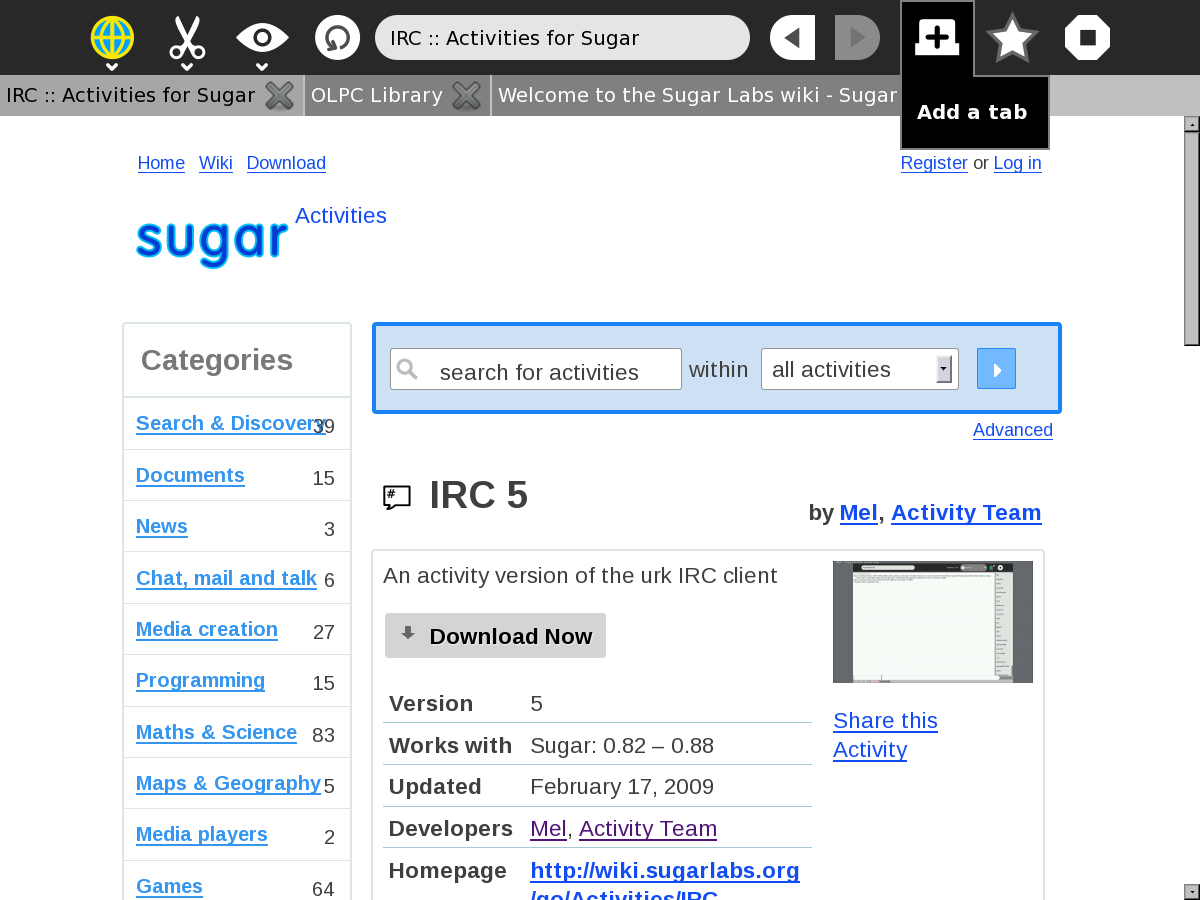 (Anish Mangal)
(Anish Mangal)- Virtual keyboard (Esteban Arias)
- Accessibility features (Esteban Arias)
- Journal repair functionality (Esteban Arias)
- Fast switching between touchpad and pen-tablet modes (Walter Bender)
- OLPC Microformat support in activity updater (Akash Gangil, Anish Mangal)
- Ad-hoc Networks (Simon Schampijer)
- Ability to reissue registration to schoolserver (Martin Abente)
- Extensive field testing (Bernie Innocenti)
Dextrose 2
This is a Test Build. Targeted for use by multiple deployments worldwide. Based on the latest Dextrose1, this build adds additional language support, and removes country specific logos. While stable and ready for general use, we do appreciate feedback and bug reports.
| Hardware | OS Images | Size | Date |
|---|---|---|---|
 XO-1 XO-1
|
os2dx2.img os2dx2.crc | 632MB | Sep 29 2010 |
 XO-1 No GNOME XO-1 No GNOME
|
os2dx2s.img os2dx2s.crc | 523MB | Sep 29 2010 |
 XO-1.5 XO-1.5
|
os2dx2s.zd | 521MB | Sep 29 2010 |
 XO-1.5 No GNOME XO-1.5 No GNOME
|
os2dx2.zd | 438MB | Sep 29 2010 |
Dextrose 1
This is a Release Candidate. This build has been tested in two classrooms for over one month. We believe them to be stable and ready for general use. If no further issues are discovered, the RC will become our final Dextrose 1 release.
| Hardware | OS Images | Size | Date |
|---|---|---|---|
 XO-1 XO-1
|
os373pyg.img os373pyg.crc | 518MB | Aug 15 2010 |
 XO-1.5 XO-1.5
|
os373pyg.zd | 557MB | Aug 15 2010 |
Installation
XO-1
- First, ensure that your laptop is unlocked.
- Download both osNdx2.img and osNdx2.crc to the root directory of a USB stick
- Drop to the "ok" prompt by pressing ESC repeatedly during boot
- Type the command:
copy-nand u:\osNdx2.imgfollowed by ENTER - Wait for the display to fill in with color and the "ok" prompt to return
- Type the command
rebootfollowed by ENTER - The XO will reboot, finish writing, reboot itself, and take you to the naming and color choice process
- During the reboots, keep the charger connected to allow OFW to self-update
See also the detailed instructions.
XO-1.5
- First, ensure that your laptop is unlocked.
- Download osNdx2.zd to the root directory of a USB stick
- Drop to the "ok" prompt by pressing ESC repeatedly during boot
- Type the command:
fs-update u:\osNdx2.zdfollowed by ENTER - Wait for the display to fill in with color and the "ok" prompt to return
- Type the command
rebootfollowed by ENTER - The XO will reboot and take you to the naming and color choice process
See also the detailed instructions.
Using Dextrose2 in your deployment
We're happy to help other deployments produce their own OS images independently of us, thus exploiting the Freedom #1 provided by Free Software.
Subpages
- Dextrose/0
- Dextrose/1
- Dextrose/1.5/jhbuild
- Dextrose/1/Roadmap
- Dextrose/1/Todo
- Dextrose/2
- Dextrose/2/Changelog
- Dextrose/2/Merge Plan
- Dextrose/2/Patches
- Dextrose/2/Roadmap
- Dextrose/2/Testing
- Dextrose/2/Todo
- Dextrose/3
- Dextrose/3/AC Priority Patches
- Dextrose/3/Feature Freeze
- Dextrose/3/Patches State
- Dextrose/3/Roadmap
- Dextrose/3/Sugar Version
- Dextrose/3/Todo
- Dextrose/3/Todo/EduJAM
- Dextrose/3/activites
- Dextrose/3/bugfixes
- Dextrose/3/bugfixes in Dextrose 3
- Dextrose/BugBashing
- Dextrose/Building
- Dextrose/Builds
- Dextrose/Contacts
- Dextrose/FAQ
- Dextrose/Getting Involved
- Dextrose/Meetings
- Dextrose/Resources
- Dextrose/Resources/Journal-backup
- Dextrose/Resources/Journal-restore
- Dextrose/Roadmap
- Dextrose/Server
- Dextrose/Server/Addons
- Dextrose/Server/Building
- Dextrose/Server/DebianBuilding
- Dextrose/TODO
- Dextrose/Updater



