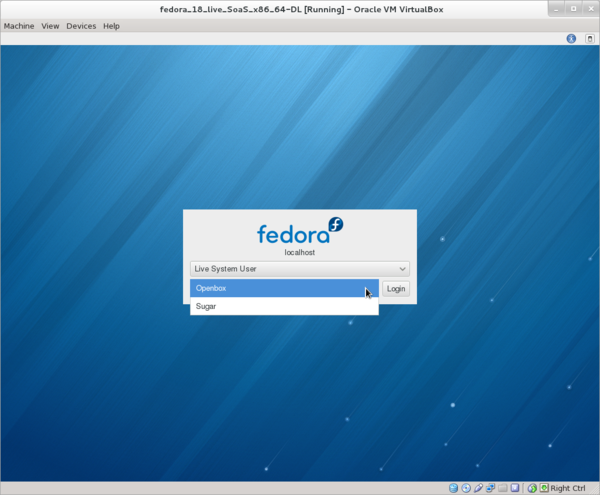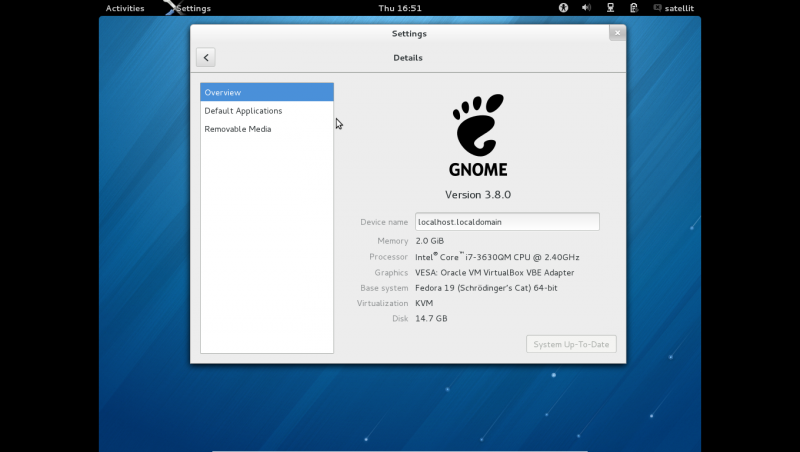Fedora 18: Difference between revisions
No edit summary |
|||
| (20 intermediate revisions by 3 users not shown) | |||
| Line 1: | Line 1: | ||
<span class="weblink">[[File:Fedora.jpg|link=http://fedoraproject.org/]]</span> {{Fedora Version Linkbar}}<br> | |||
<span class="weblink">[[File:Fedora.jpg|link=http://fedoraproject.org/]]</span> Fedora | |||
''Fedora and the Infinity design logo are trademarks of Red Hat, Inc.'' | ''Fedora and the Infinity design logo are trademarks of Red Hat, Inc.'' | ||
; some of the older versions listed here ^ may be security risks- for archive purposes only | |||
*Released Jan 15 2013 | *Released Jan 15 2013 | ||
:http://alt.fedoraproject.org/pub/fedora/linux/releases/18/Fedora/ | :http://alt.fedoraproject.org/pub/fedora/linux/releases/18/Fedora/ | ||
:http://alt.fedoraproject.org/pub/alt/releases/18/Spins/ | :http://alt.fedoraproject.org/pub/alt/releases/18/Spins/ | ||
| Line 65: | Line 57: | ||
===[[File:Logo_SoaS_01.png|200px|link=Sugar on a Stick/ʻŌhelo ʻai]]'''[[Sugar on a Stick/ʻŌhelo ʻai|Sugar on a Stick v8 ʻŌhelo ʻai]]'''=== | ===[[File:Logo_SoaS_01.png|200px|link=Sugar on a Stick/ʻŌhelo ʻai]]'''[[Sugar on a Stick/ʻŌhelo ʻai|Sugar on a Stick v8 ʻŌhelo ʻai]]'''=== | ||
[[ | ʻŌhelo ʻai is the name of a native [[wikipedia:Vaccinium_reticulatum|Hawaiian berry]]. | ||
====Fedora 18 SoaS | ====[http://people.sugarlabs.org/Tgillard/fedora_18_live_SoaS_x86_64.iso '''fedora_18_live_SoaS_x86_64.iso''']==== | ||
*New 05/29/2013 | |||
*Download : http://people.sugarlabs.org/Tgillard/fedora_18_live_SoaS_x86_64.iso | |||
*Notes: | |||
:A '''Remix''' done from a modified fedora nightly compose [http://people.sugarlabs.org/Tgillard/fedora-livecd-soas-6.ks '''kickstart'''] file in a Fedora 18 install using livecd-tools. | |||
=====Fedora 18 live SoaS x86 64-login===== | |||
:Uses lightdm for login | |||
*Live System User | |||
:[ ]openbox (Do not use) | |||
:[X]Sugar (Select Sugar) | |||
[[File:Fedora 18 live SoaS x86 64-login.png|600px]] | |||
See [[Sugar on a Stick/ʻŌhelo ʻai|Sugar on a Stick v8 ʻŌhelo ʻai]]. | See [[Sugar on a Stick/ʻŌhelo ʻai|Sugar on a Stick v8 ʻŌhelo ʻai]]. | ||
=====[[Tutorials/Installation/How_to_make_a_SoaS.img_file_for_repeated_installs_to_4_GB_USB's|'''Tutorial: Make a SoaS.img file for repeated installs''']]===== | |||
=====[[Tutorials/Installation/How_to_make_a_SoaS.img_file_for_repeated_installs_to_4_GB_USB's|Tutorial: Make a SoaS.img file for repeated installs]]===== | |||
: '''Note''': The following are .img files are provided to workaround the bug that SoaS 8 fails to run a non-Live install to a hard disk or USB drive. | : '''Note''': The following are .img files are provided to workaround the bug that SoaS 8 fails to run a non-Live install to a hard disk or USB drive. | ||
::https://bugzilla.redhat.com/show_bug.cgi?id=893218#c15 | ::https://bugzilla.redhat.com/show_bug.cgi?id=893218#c15 | ||
| Line 87: | Line 87: | ||
* Note USB drives used with these files seem to require Fedora "liveusb-creator --reset-mbr" to be run on them to make them boot-able again for other uses. | * Note USB drives used with these files seem to require Fedora "liveusb-creator --reset-mbr" to be run on them to make them boot-able again for other uses. | ||
====How to install VirtualBox in fedora 18==== | ====How to install VirtualBox in fedora 18==== | ||
::Updated 03/08/2013 | ::Updated 03/08/2013 | ||
| Line 97: | Line 98: | ||
/etc/init.d/vboxdrv setup | /etc/init.d/vboxdrv setup | ||
====[[Tutorials/Installation/Install_SoaS_in_VirtualBox-f18|'''Tutorial: How to do an install in VirtualBox''']]==== | |||
[[File:VirtualBox.png|30px]][[Sugar_on_a_Stick/Virtual_machines#Sugar_Desktop_Environment_f18_anaconda_19.6-2_DVD_x86_64|Pre built Sugar-Desktop Virtual Box appliance to import]] | [[File:VirtualBox.png|30px]][[Sugar_on_a_Stick/Virtual_machines#Sugar_Desktop_Environment_f18_anaconda_19.6-2_DVD_x86_64|Pre built Sugar-Desktop Virtual Box appliance to import]] | ||
| Line 171: | Line 172: | ||
:Point Linux is a GNU/Linux distribution that aims to combine the power of Debian GNU/Linux with the productivity of MATE, the Gnome 2 desktop environment fork. | :Point Linux is a GNU/Linux distribution that aims to combine the power of Debian GNU/Linux with the productivity of MATE, the Gnome 2 desktop environment fork. | ||
===[[Fedora/Cinnamon desktop|Cinnamon desktop]]=== | ===[[Fedora/Cinnamon desktop|Cinnamon desktop]]=== | ||
:Working in f19 05/17/2013 | |||
::Use f19 BetaTC4 Netinstall: https://dl.fedoraproject.org/pub/alt/stage/19-Beta-TC4/Fedora/x86_64/iso/Fedora-19-Beta-TC4-x86_64-netinst.iso | |||
:Was broken in 3.8 kernel due to changes by gnome3 developers. | |||
::updated 05/09/2013 | |||
===[[Fedora/GNOME_desktop#GNOME_shell| Gnome Shell]]=== | |||
*Details and links | |||
===How to Upgrade to f19 from f18=== | ===How to Upgrade to f19 from f18=== | ||
*1-)Fedora Instructions: | *1-)Fedora Instructions: | ||
| Line 186: | Line 193: | ||
yum distro-sync --releasever=19 --nogpgcheck --skip-broken | yum distro-sync --releasever=19 --nogpgcheck --skip-broken | ||
[[File:F18-f19_distro-sync_upgrade.png|800px]] | [[File:F18-f19_distro-sync_upgrade.png|800px]] | ||
*Gdm sessions: | |||
:gnome | |||
:gnome-classic | |||
====Credits==== | ====Credits==== | ||
*elad: (IRC GIMPNet #fedora-desktop) | *elad: (IRC GIMPNet #fedora-desktop) | ||
*adamw: #fedora-qa 03/28/2013 | *adamw: #fedora-qa 03/28/2013 | ||
=== | |||
*updated | ===[https://fedoraproject.org/wiki/Upgrading_Fedora_using_yum#Fedora_18_-.3E_Fedora_19_.28pre_release_branched.29 Upgrading Fedora]=== | ||
*updated 04/24/2013 | |||
;The simplest way to get Fedora 18: back up /home and /etc and do a fresh install. | ;The simplest way to get Fedora 18: back up /home and /etc and do a fresh install. | ||
*;http://fedoraproject.org/wiki/Upgrading | *;http://fedoraproject.org/wiki/Upgrading | ||
:;https://fedoraproject.org/wiki/Upgrading_Fedora_using_yum#Fedora_17_-.3E_Fedora_18 | ::f17 > f18 ;https://fedoraproject.org/wiki/Upgrading_Fedora_using_yum#Fedora_17_-.3E_Fedora_18 | ||
::f18 > f19 :https://fedoraproject.org/wiki/QA:Testcase_upgrade_fedup_cli_previous_desktop | |||
:::05/21/2013 | |||
* Still -work in progress May change | * Still -work in progress May change | ||
;Backup first | ;Backup first | ||
*http://fedorasolved.org/Members/fenris02/post_upgrade_cleanup | *http://fedorasolved.org/Members/fenris02/post_upgrade_cleanup | ||
====[https://fedoraproject.org/wiki/FedUp fedup]==== | ====[https://fedoraproject.org/wiki/FedUp fedup]==== | ||
:Latest:https://fedoraproject.org/wiki/User:Tflink/FedUp_Draft | :Latest: https://github.com/wgwoods/fedup | ||
:https://fedoraproject.org/wiki/FedUp | :Older Drafts:https://fedoraproject.org/wiki/User:Tflink/FedUp_Draft | ||
:http://ohjeezlinux.wordpress.com/2012/11/13/fedup-a-little-background/ | ::https://fedoraproject.org/wiki/FedUp | ||
::http://ohjeezlinux.wordpress.com/2012/11/13/fedup-a-little-background/ | |||
;url/path that fedup needs | ;url/path that fedup needs | ||
--instrepo? http://dl.fedoraproject.org/pub/fedora/linux/development/18/<arch>/os/ | --instrepo? http://dl.fedoraproject.org/pub/fedora/linux/development/18/<arch>/os/ | ||
| Line 207: | Line 222: | ||
(well, <arch> for i386, but you get the idea) | (well, <arch> for i386, but you get the idea) | ||
Updated 01/15/2013 | Updated 01/15/2013 | ||
===[https://fedoraproject.org/wiki/Chromium Chromium ]=== | ===[https://fedoraproject.org/wiki/Chromium Chromium ]=== | ||
| Line 276: | Line 288: | ||
:http://www.freedesktop.org/software/systemd/man/systemd.unit.html | :http://www.freedesktop.org/software/systemd/man/systemd.unit.html | ||
::Detailed information | ::Detailed information | ||
*systemd: http://unix.stackexchange.com/questions/47695/how-to-write-startup-script-for-systemd | |||
===Updating GRUB 2 configuration on UEFI systems=== | ===Updating GRUB 2 configuration on UEFI systems=== | ||
Latest revision as of 08:08, 11 May 2019
 Fedora® version page: 17 | 18 | 19 | 20 | 21 | 22 | 23 | 24 | 25 | 26 | 27 | 28 | 29 | 30 | 31 | 32 |
Fedora® version page: 17 | 18 | 19 | 20 | 21 | 22 | 23 | 24 | 25 | 26 | 27 | 28 | 29 | 30 | 31 | 32 |
Fedora and the Infinity design logo are trademarks of Red Hat, Inc.
- some of the older versions listed here ^ may be security risks- for archive purposes only
- Released Jan 15 2013
- http://alt.fedoraproject.org/pub/fedora/linux/releases/18/Fedora/
- http://alt.fedoraproject.org/pub/alt/releases/18/Spins/
- Mirrors:http://mirrors.fedoraproject.org/publiclist/
- Anaconda Defaults to LVM format from 18.23
- This can be changed in custom- (See tutorial below)
Tutorial:How to use newUI Anaconda in F18
- Details on how to use the new installer - with screenshots
- DevConf_2013 newUI Slide show (.pdf): http://vpodzime.fedorapeople.org/Anaconda_DevConf_2013.pdf
- Details on how newUI works.
Fedora 18 Documentation
- Release annoncement: https://fedoraproject.org/wiki/F18_release_announcement
- Installation Guide:https://docs.fedoraproject.org/en-US/Fedora/18/html/Installation_Guide/index.html
- "To install Fedora to your hard disk in Fallback Mode, press Alt+F2 together. In the box that appears, type 'liveinst' (without the quotation marks) and press Enter."
- anaconda NuUI installer is NEW and has bugs:
- https://fedoraproject.org/wiki/Anaconda/Kickstart
- http://qa.fedoraproject.org/blockerbugs/current
- http://www.redhat.com/about/news/press-archive/2013/1/fedora-18-features-updated-user-interfaces-and-desktop-environments
- A major feature of Fedora 18 is the development of newUI, a new anaconda.
- How to add startup programs in GNOME 3
rpmfusion
"RPM Fusion provides software that the Fedora Project or Red Hat doesn't want to ship. That software is provided as precompiled RPMs for all current Fedora versions and Red Hat Enterprise Linux 5 and 6; you can use the RPM Fusion repositories with tools like yum and PackageKit."
How to install from the repo on the DVD
- [Bug 888307]--Satellit 12:35, 18 December 2012 (EST)
--- Comment #1 from Andre Robatino <robatino@fedoraproject.org> --- I've found (testing on F17) that if I create a local.repo file in /etc/yum.repos.d/ with the contents: [local] name=Local baseurl=file:///dev/sr0/ enabled=0 gpgcheck=0 I can then use the DVD as a local repo (disabling all other repos to avoid downloading updated packages) with a command such as yum --disablerepo=\* --enablerepo=local install XXXXX
Caching remote data for multiple computers
- yum wiki
Change hostname in Fedora 18
- The step by step procedure shows the simplest way to change the hostname on a Fedora machine.
UEFI Secure boot
Booting-Linux-using-UEFI-can-brick-Samsung-laptops
- Read this first before trying to run linux
The Ubuntu bug report includes posts from users reporting that the problem also affects 300E5C, NP700Z5C, NP700Z7C and NP900X4C series laptops
 Sugar on a Stick v8 ʻŌhelo ʻai
Sugar on a Stick v8 ʻŌhelo ʻai
ʻŌhelo ʻai is the name of a native Hawaiian berry.
fedora_18_live_SoaS_x86_64.iso
- New 05/29/2013
- Download : http://people.sugarlabs.org/Tgillard/fedora_18_live_SoaS_x86_64.iso
- Notes:
- A Remix done from a modified fedora nightly compose kickstart file in a Fedora 18 install using livecd-tools.
Fedora 18 live SoaS x86 64-login
- Uses lightdm for login
- Live System User
- [ ]openbox (Do not use)
- [X]Sugar (Select Sugar)
See Sugar on a Stick v8 ʻŌhelo ʻai.
Tutorial: Make a SoaS.img file for repeated installs
- Note: The following are .img files are provided to workaround the bug that SoaS 8 fails to run a non-Live install to a hard disk or USB drive.
![]() Prebuilt sugar.img files to dd write to a USB drive
Prebuilt sugar.img files to dd write to a USB drive
- Look at the tutorial above to see how to write to a USB drive.
- firstboot has not been run
- http://people.sugarlabs.org/Tgillard/Soas_8.img 3.7G
- netinstall of sugar-desktop to / ext4 (real install)
- http://people.sugarlabs.org/Tgillard/Soas_8_litd.img 1.9G
- liveiso to disk img of SoaS-8-live with persistence
- Note USB drives used with these files seem to require Fedora "liveusb-creator --reset-mbr" to be run on them to make them boot-able again for other uses.
How to install VirtualBox in fedora 18
- Updated 03/08/2013
- RECOMMENDED: Oracle VirtualBox downloads
- VirtualBox downloads Windows/Linux/Intel Macs
- Oracle VirtualBox install does not start as downloaded and installed (dkms and gcc are not installed in f18)
- In root terminal:
yum install dkms gcc /etc/init.d/vboxdrv setup
Tutorial: How to do an install in VirtualBox
![]() Pre built Sugar-Desktop Virtual Box appliance to import
Pre built Sugar-Desktop Virtual Box appliance to import
Install from SoaS live CD/dd USB
- NOTE the following method does not seem to always work for SoaS live spins (Installs to VirtualBox do work).
- In terminal application:
su liveinst
Install Sugar 0.98.2 from another Desktop
- Terminal:
yum groupinstall sugar-desktop yum install sugar-emulator
- Start Sugar from Education/Sugar
More information
- Fedora 18 Feature List
- Fedora 18 Preliminary Notes:
- NewInstallerUI, Anaconda Rework for Fedora 18, Secure Boot, Draft version info
Customize with kickstart files
- Fedora 18 anaconda will now promote a kickstart file for customization.
- http://fedoraproject.org/wiki/Anaconda/Kickstart
- http://fedoraproject.org/wiki/Anaconda/Kickstart#Chapter_3._Package_Selection
- http://docs.fedoraproject.org/en-US/Fedora/18/html/Installation_Guide/sn-automating-installation.html
- Anaconda Boot Options: http://wwoods.fedorapeople.org/doc/boot-options.html
sample /root/anaconda-ks.cfg
- After an install of Fedora 18 look for this file.
- Put it in a USB stick and anaconda will use it to repeat install.
- This file can be modified and still will work
- sample .ks for Fedora 18 Live desktop install SAMPLE DO NOT USE
- Autogenerated by anaconda
- Can be used for multiple automatic installs
#version=DEVEL # System authorization information auth --enableshadow --passalgo=sha512 # Network information network --bootproto=dhcp --hostname=localhost.localdomain # Run the Setup Agent on first boot firstboot --enable ignoredisk --only-use=sda # Keyboard layouts keyboard 'us'# System language lang en.UTF-8 # Installation logging level logging --level=info # Root password rootpw --iscrypted $6$f/DeD7AZFW91051J$Av3OQOPsY8syofC6ysN63psWjHzH.Pdr7D/s3CTfNuYLm1jLlJ.ZyUzICMjBlXz4i88wm9MfNALVsBXXx1Kl3. # System services services --enabled="chronyd" # System timezone timezone America/Los_Angeles # System bootloader configuration bootloader --location=mbr --boot-drive=sda autopart --type=plain # Partition clearing information clearpart --all --initlabel --drives=sda %packages authconfig chrony e2fsprogs grub2 system-config-firewall-base %end
MATE Desktop
Debian Fork of Mate
- Point Linux is a GNU/Linux distribution that aims to combine the power of Debian GNU/Linux with the productivity of MATE, the Gnome 2 desktop environment fork.
Cinnamon desktop
- Working in f19 05/17/2013
- Use f19 BetaTC4 Netinstall: https://dl.fedoraproject.org/pub/alt/stage/19-Beta-TC4/Fedora/x86_64/iso/Fedora-19-Beta-TC4-x86_64-netinst.iso
- Was broken in 3.8 kernel due to changes by gnome3 developers.
- updated 05/09/2013
Gnome Shell
- Details and links
How to Upgrade to f19 from f18
- 1-)Fedora Instructions:
- 2-)Tested-install f18 from one of these files:
- Default gnome install - this is fully updated due to netinstall
- Update to f19
- Root terminal-2448 files
yum distro-sync --releasever=19 --nogpgcheck --skip-broken
- Gdm sessions:
- gnome
- gnome-classic
Credits
- elad: (IRC GIMPNet #fedora-desktop)
- adamw: #fedora-qa 03/28/2013
Upgrading Fedora
- updated 04/24/2013
- The simplest way to get Fedora 18
- back up /home and /etc and do a fresh install.
- Still -work in progress May change
- Backup first
fedup
- Latest: https://github.com/wgwoods/fedup
- Older Drafts:https://fedoraproject.org/wiki/User:Tflink/FedUp_Draft
- url/path that fedup needs
--instrepo? http://dl.fedoraproject.org/pub/fedora/linux/development/18/<arch>/os/ well, should be releases/etc now right http://dl.fedoraproject.org/pub/fedora/linux/releases/18/Everything/i386/os/ (well, <arch> for i386, but you get the idea) Updated 01/15/2013
Chromium
- Fedora does not include Chromium web browser in the official repository due to problems
- look at this link for details
- http://repos.fedorapeople.org/repos/spot/chromium-stable/fedora-18/
fedora 18 on a macbook pro
Fedora on an OLPC XO
A preliminary look at Fedora 19 Anaconda
- Annotated screen-shots 01/31/2013
- Fedora-19-Nightly-20130129.10-x86_64-Live-xfce.iso
- Live Install in VirtualBox
A preliminary look at Fedora 19.12-1 Anaconda netinstall
- NEW 03/20/2013 - Does not yet complete an install
- F19 Buglist: http://qa.fedoraproject.org/blockerbugs/milestone/19/alpha/buglist
Do not install kernel if upgrading to f19
"... So I installed fedora-release from the F19 repo and did a yum distro-sync today. Then I installed a new kernel build. Then I rebooted. Then nothing would boot at all. It turns out this is because the release name of Fedora 19 is: Schrödinger's Cat with a single quote used as an apostrophe. That release name gets written into the grub entry for a kernel when you're installing it. ...The single quote in the release name terminates the quotes early, and leaves the rest of the stuff that's meant to be inside the single quotes as garbage lying around the config file. ..."
Install of sugar-desktop in Fedora_anaconda_19.6
- Annotated screen-shots 02/14/2013
- anaconda-19.6-boot.iso
- Install of sugar-desktop in VirtualBox 4.2.6
Rawhide
- Draft of info page
- "Rawhide is the name given to the current development version of Fedora."
steam repo
Advanced Topics
Publican
- "publican is a single source publishing tool based on DocBook XML"
Build Your Own Remix with Fedora
- Build a live Remix CD/DVD.iso with livecd-tools and spin-kickstart files.
- Tutorial with narrated screenshots
Kernel_modules
- Kernel_modules are pieces of code that can be loaded and unloaded into the kernel upon demand. They extend the functionality of the kernel without the need to reboot the system.
Live media Creator
- livemedia-creator is now included in Lorax as of release 17.1 and can be used to create live iso's using modified spin kickstarts.
- Fedora 17 LiveCD's will continue to use livecd-creator.
- Fedora 18 will use livemedia-creator to create LiveCDs. This will require changing how koji is used for the LiveCD builds.
sugar-build
- Daniel Narvaez has made a number of improvements to sugar-build,
- which has by-and-large replaced sugar-jhbuild as the preferred development environment for Fedora and Ubuntu.
linux-foundation-secure-boot-system
- http://blog.hansenpartnership.com/wp-uploads/2013/PreLoader.efi
- http://blog.hansenpartnership.com/wp-uploads/2013/HashTool.efi
systemd/dbus
- http://www.freedesktop.org/wiki/Software/systemd/dbus
- http://www.freedesktop.org/software/systemd/man/systemd.unit.html
- Detailed information
Updating GRUB 2 configuration on UEFI systems
GPT Disks Reference
Pulseaudio fixes and workarounds
Punji
- Build boot.iso and DVD.iso's
Koji
- Build rpms