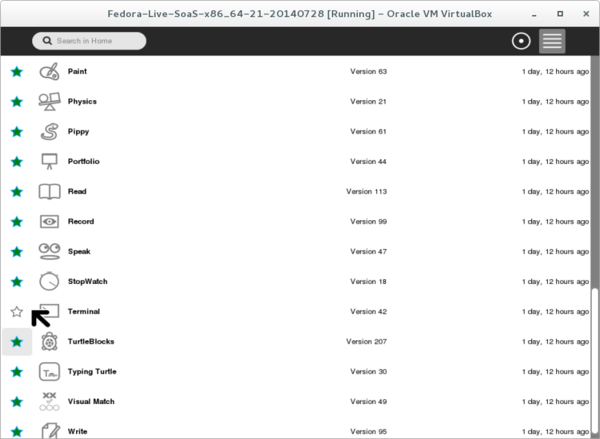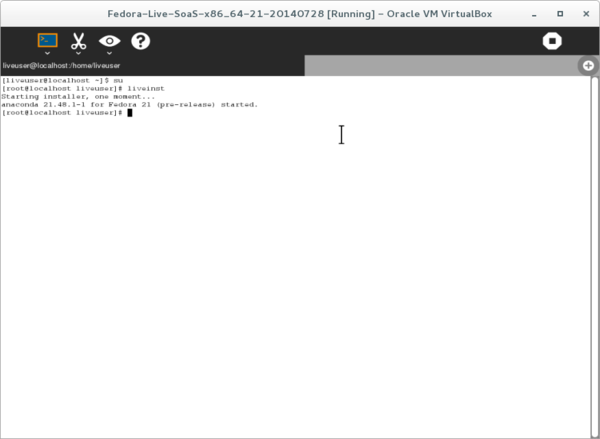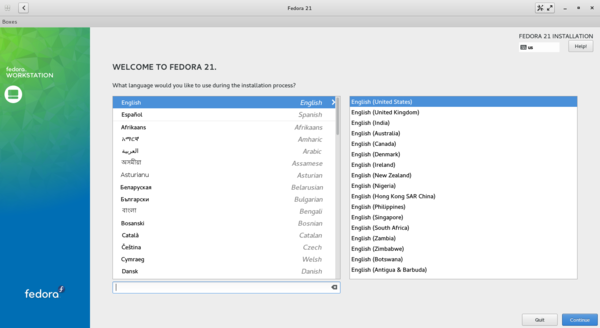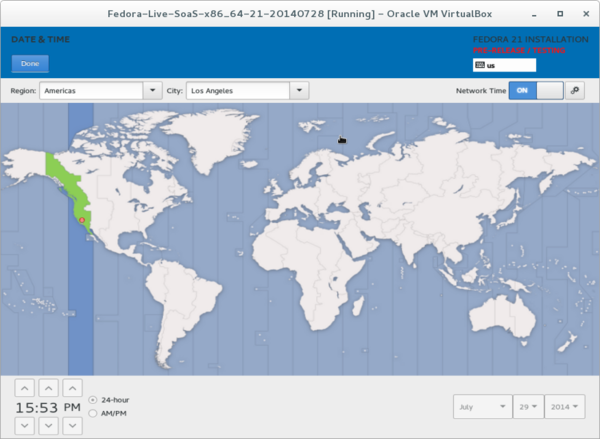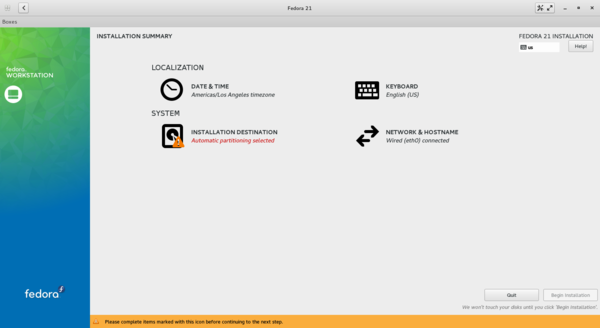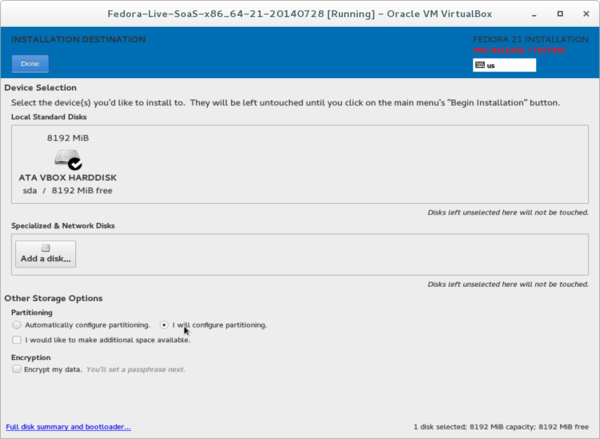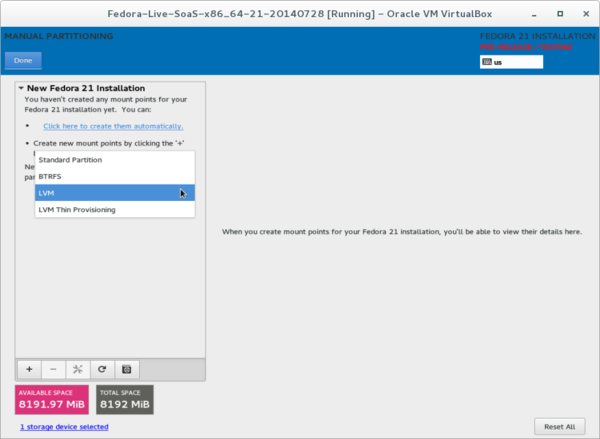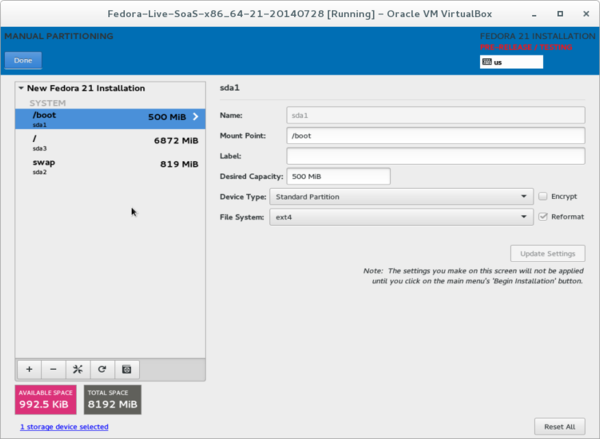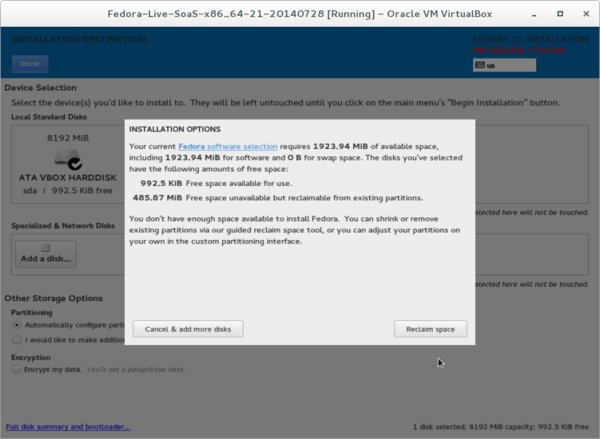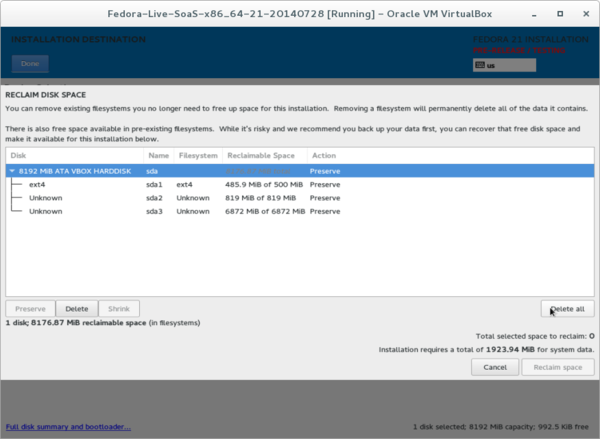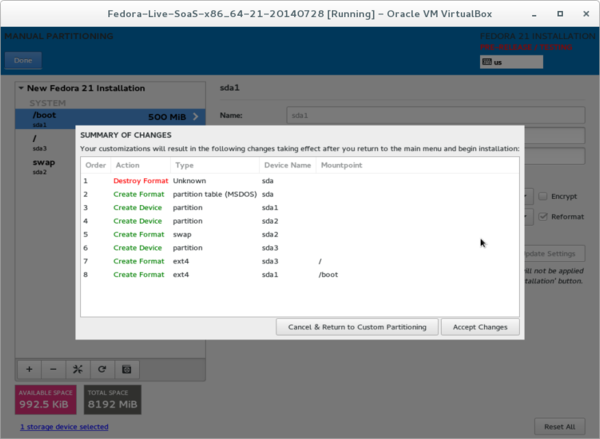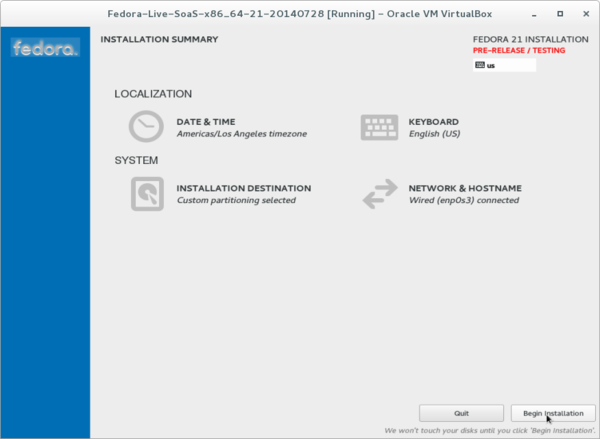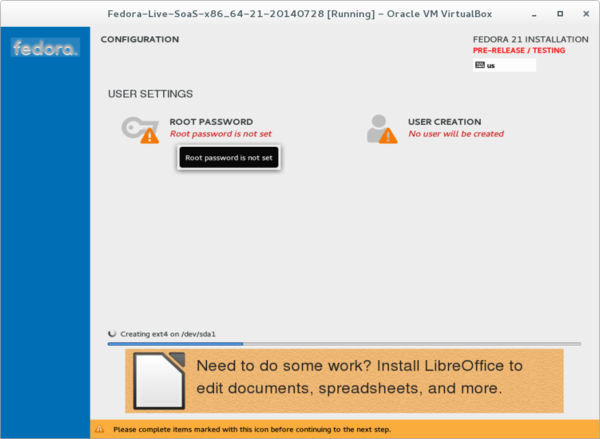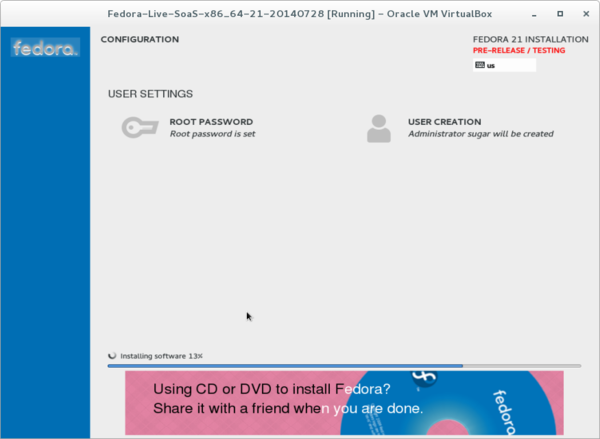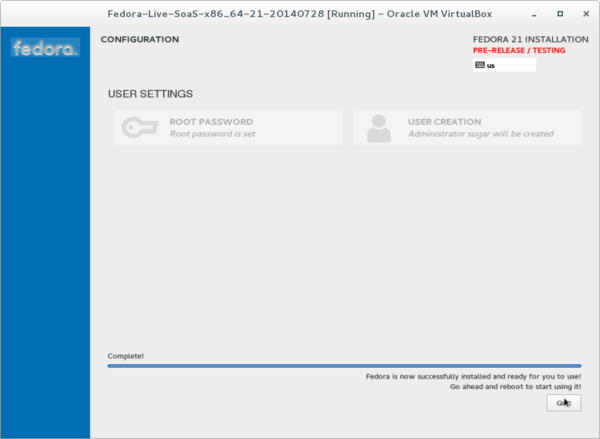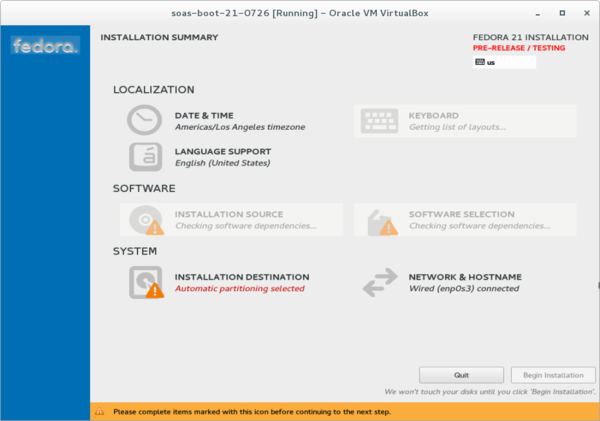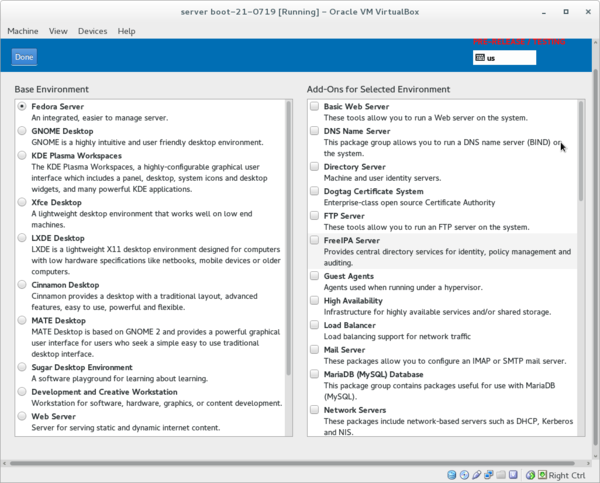Difference between revisions of "Fedora 21"
m (→TESTING: Fedora-Live-SoaS-x86_64-21.ova) |
|||
| Line 31: | Line 31: | ||
:8 GB HD | :8 GB HD | ||
:Bridged Networking | :Bridged Networking | ||
| + | =====How to Clear ./sugar===== | ||
| + | {{Note/note| | ||
| + | * '''When making a new VM''', to clear the Sugar Journal of old entries and to avoid identity conflicts among copies of the VM, enter the command {{Code|rm -rf ~/.sugar}} in the Terminal activity. Then shutdown the VM. This will clear all Learner information on the VM and let you start with a fresh install. Skipping this will result in collisions in the Neighborhood view of the Jabber network between separate copies of the appliance. Verify the presence of the '''.sugar''' directory by entering {{Code|ls -a}} in Terminal. | ||
| + | * '''When cloning a customized VM''', in order to keep the Journal and installed .xo Activities, use {{Code|rm -rf ~/.sugar/default/owner.key*}} in the Sugar Terminal, and then '''shutdown the VM'''. enter in root terminal:{{Code|su (password) shutdown -h now}} This leaves the Journal entries and removes only the previous Learner's identity key files. | ||
| + | * '''To clear the Sugar Journal''':{{Code|rm -rf ~/.sugar/default/datastore}} This may be needed if the Journal becomes clogged with too many entries. '''USE WITH CAUTION'''}} | ||
===[https://www.happyassassin.net/2014/01/25/uefi-boot-how-does-that-actually-work-then/ UEFI Boot]=== | ===[https://www.happyassassin.net/2014/01/25/uefi-boot-how-does-that-actually-work-then/ UEFI Boot]=== | ||
Revision as of 11:03, 29 August 2014
Fedora® version page: 17 | 18 | 19 | 20 | 21 | 22 | 23 | 24 | 25 | 26 | 27 | 28 | 29 | 30 | 31 | 32 |
Fedora 21
- Rawhide is now f 22
- To convert to a F21 and remove rawhide repos:
- Boot.iso - Basically a Netinstall (Built daily)
- This is pre-release so it may (or not) work. Latest is 21.48.2-1 Anaconda 08/06/2014
- Works in Virtualbox
Download
- https://dl.fedoraproject.org/pub/fedora/linux/development/21/x86_64/os/images/boot.iso
- https://dl.fedoraproject.org/pub/fedora/linux/development/rawhide/x86_64/os/images/boot.iso
- boot.iso is the same as a netinstall.iso
- For latest Builds builds (and links to them) see:
TESTING
Fedora-Live-SoaS-x86_64-21.ova
- Based on Fedora-Live-SoaS-x86_64-21-20140829.iso
- import into VirtualBox for Testing ONLY
- 08/29/2014 uploading now need to hrs from 0900 AM PST to comlete
- User=sugar; Password=sugaruser
- Root=sugarroot
- NOTES
- 8 GB HD
- Bridged Networking
How to Clear ./sugar
UEFI Boot
- Warning UEFI does not support MultiBoot
- New install will delete the existing UEFI boot record if installing from USB.
- https://www.happyassassin.net/2014/01/25/uefi-boot-how-does-that-actually-work-then/
- https://www.youtube.com/watch?v=TmoeEM_eCQo
UEFI-recovery
- How to fix booting of your disk if it does not boot.
Described by Dan Mossor here:
- Text of link:
Errors in java when upgrading to f21
"After updating to java-1.8.0-openjdk-1:1.8.0.11-11.b12.fc21.x86_64 java is no longer my PATH"
dd writing a USB with gnome-disks
- or
- 2 Boot Live CD of f21 Workstation
- start gnome-disks
- Insert USB with previously downloaded (Live) xxx.iso
- click on gear on the top bar of gnome-disks
- click Restore Disk Image
- Select xxx.iso and Target USB
- NOTE works with booted Live DVD/CD
Liveusb-creator
- Use Liveusb-creator to make a bootable Live USB to do Installation from one of these LiveCD's
- Get liveusb-creator at https://fedorahosted.org/liveusb-creator/
Testing liveusb-creator in Windows 8.1
- Tested by satellit on 2014/08/01
- NOTE: GUI works well in fedora.
"There are a number of things that need to fixed in the windows version of liveusb-creator. 1-) detect screen resolution and properly display GUI 2-) run in compatability mode (run as administrator) 3-) run as liveusb-creator --reset-mbr by default (this can be done in linux by editing the icon command) 4-)Fix the Download button on the GUI to work and be up to date."
- fedora-qa Install testing:
- 06/24/2014 NetworkManager--wifi added to comps in f21(rawhide)
- SoaS shows wireless and ad-hoc in f1 Network Neighborhood on install
"If you suddenly find yourself without Wi-Fi,find a wired network connection and:
dnf install NetworkManager-wifi systemctl restart NetworkManager"
DNF vs YUM
Upgrade to rawhide from an existing installation
Anaconda Command Line Options
- https://fedoraproject.org/wiki/Anaconda_Boot_Options?rd=Anaconda/Options#cmdline
- https://fedoraproject.org/wiki/Anaconda_Command_Line_Options
Systemd
- Fedora wiki page
Systemd Commands
Updating Grub 2 on UEFI systems
Turn off gnome automatic background updates
- NOTE seems to be no longer available:
- To turn off background downloading of updates and forced 10 minute updates on boot of gnome3.10.1
- Root terminal
yum install dconf-editor
- User Terminal
dconf-editor gnome/settings-daemon/plugins/updates
- Uncheck [ ] auto updates
- NOTE this plugin no longer exists in f21(rawhide) 03/14/2014
- see gnome Bug:
- This is modified: 12/28/2013
"This moves more functionality from the gsd updates plugin here: * Notify about successful or unsuccessful offline updates 15 seconds after start. * Monitor for available offline updates and notify about them, once per hour. * Refresh the cache once per day, after 6am. * If important updates are available, or updates have not been installed for at least 7 days, download all available updates. We rely on PackageKit to prepare an offline update when updates have been downloaded. * Avoid mobile networks for cache refresh and downloads."
Logic Map for Updates in gnome
know how to force a reinstall of a kernel
- yum reinstall kernel isn't doing anything
- you need to re-run the scriptlets
- this is not done with "yum reinstall"
- "rpm -q --scripts kernel-version-release" would tell you what to rerun
fedora boot optimization
- Can be dangerous - ADVANCED USERS ONLY
Location enabled by default in GNOME
- Fedora Gnome seems to have GeoClue enabled by default
"Geoclue is a D-Bus service that provides location information. The primary goal of the Geoclue project is to make creating location-aware applications as simple as possible, while the secondary goal is to ensure that no application can access location information without explicit permission from user. "
Suggestions on using a ssd HD
Rawhide Watch
- boot failures with recent rawhide kernels
dogtail
- Being consdered by gnome in IRC GIPMnet #qa for automated testing
anaconda-ks.cfg
- Initial xxx.ks file in install of KDE f21 with anaconda 21.48.2-1
- version=DEVEL
- System authorization information
auth --enableshadow --passalgo=sha512
- Run the Setup Agent on first boot
firstboot --enable ignoredisk --only-use=sda
- Keyboard layouts
keyboard --vckeymap=us --xlayouts='us'
- System language
lang en_US.UTF-8
- Network information
network --bootproto=dhcp --device=enp0s3 --ipv6=auto --activate network --hostname=localhost.localdomain
- Root password
rootpw --iscrypted $6$21yI.gKoDIBEnN7K$0DJdYNiG4Zi0MTXNoChIHU1G8BssOtABn/CzaYigG5VTd3ETD3fwbR/BnWc.69P/7tIyk22I1.KqKOiDe46H5.
- SELinux configuration
selinux --enforcing
- System timezone
timezone America/Los_Angeles --isUtc
- X Window System configuration information
xconfig --startxonboot
- System bootloader configuration
bootloader --location=mbr --boot-drive=sda autopart --type=lvm
- Partition clearing information
clearpart --none --initlabel
%packages @admin-tools @base-x @core @dial-up @fonts @guest-desktop-agents @hardware-support @input-methods @kde-desktop @multimedia @networkmanager-submodules @printing @standard
%end
%addon com_redhat_kdump --disable --reserve-mb='128'
%end
Fedora-21 anaconda 21.48.1-1 installer
- This is the installer from Fedora-Live-SoaS-x86_64-21-20140728.iso SoaS LiveCD in Oracle VM VirtualBox
- This is a Preliminary version and will be modified before f21 is released.
- 07/29/2014
- Note The same installer is on the boot.iso with more options.
- Install done from Soas terminal with
su liveinst
- Time Zone selected
- [Done} to return to main Hub
Custom Install Screens
- Note only used if you select:
[x]I will configure partitioning
- select type of partition to create in Drop Down menu
- Reclaim space if HD is already formatted
Begin Installation
- Configuration
- Root Password and User Creation
- Select Password and User Creation to enter their spokes and return with [Done]
- A weak Password will require entering [done] 2 times to return to main Configuration Spoke
- See yellow warning in bottom of page
- Installing Software
- % completion until [Done]-Reboot appears
Boot.iso
- This may also be listed as netinstall.iso
- Software Selection
- Lists Server and Desktop Environments with their Optional packages listed on the right side.
- Select and hit [Done] to return to Main Hub.
Sugar-test Cases
- Used in #fedora-qa testing
SoaS v10 testing with activities not included in the standard distribution
Bug Reports
- Blockers Bugs info
IRC errors
- Message: pygobject_register_sinkfunc is deprecated (HippoCanvasBox)
1409321321.471840 WARNING root: KeepButton has been deprecated since Sugar 0.94 and should not be used in newly written code. 1409321321.474542 WARNING root: No gtk.AccelGroup in the top level window. 1409321321.479086 WARNING root: No gtk.AccelGroup in the top level window. Attempt to unlock mutex that was not locked
- DEBUG :: Add window1: <StatusWindow object at 0x7fa02d3dd500 (GtkVBox at 0x2148df0)>
- DEBUG :: Add default channel: #sugar
- DEBUG :: Add default channel other: #sugar-es
Terminated by signal 6, pid 30472 data (None, <open file '<fdopen>', mode 'w' at 0x7f7e97
New proposed Features
AppInstaller in F21
https://fedoraproject.org/wiki/Changes/AppInstallerContinued
"gnome-software will support installing system add-ons such as fonts and codecs. It will show additional metadata for applications: screenshots, ratings, other details. We will also work with the Fedora infrastructure team to obtain the metadata online for all applications instead of shipping it statically for a limited set."
Fedora.next
https://fedoraproject.org/wiki/Fedora.next
"This all came out of a number of proposals at Flock 2013, including Architecture for a More Agile Fedora and Stephen Gallagher's suggestion that we use that architecture to design, build, and market three distinct Fedora products. This grew into a proposal accepted by the Fedora advisory board, and the formation of Initial Working Groups by FESCo. "
Release Schedule
- Link to current fedora wiki page: