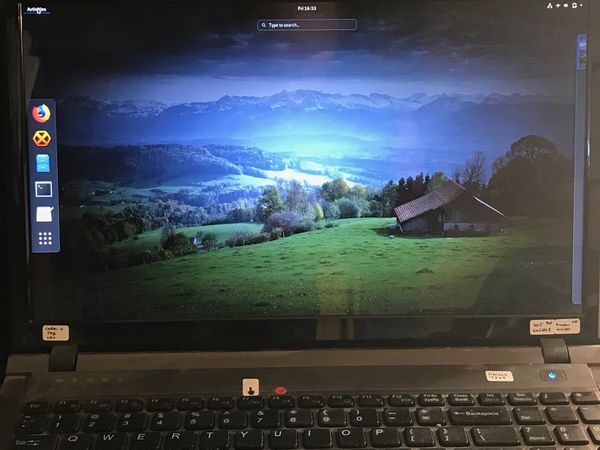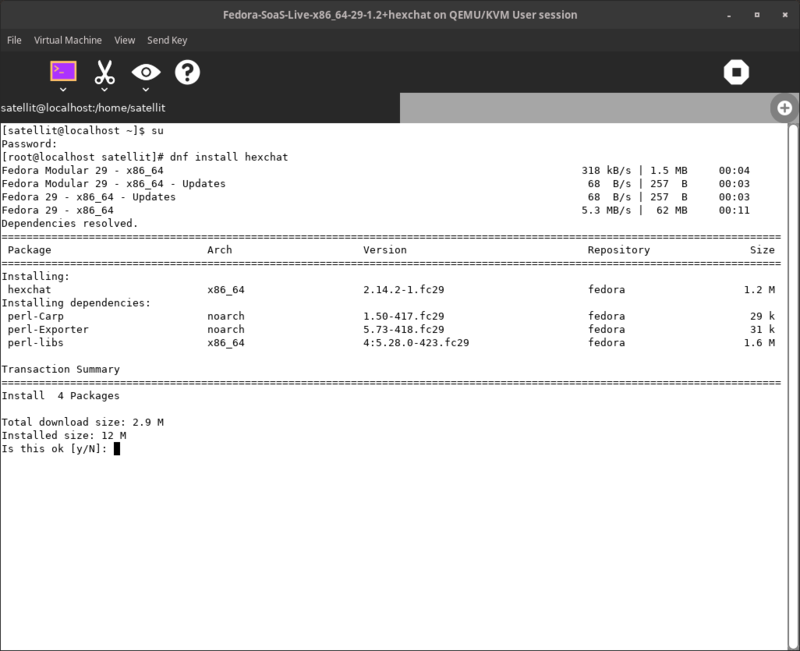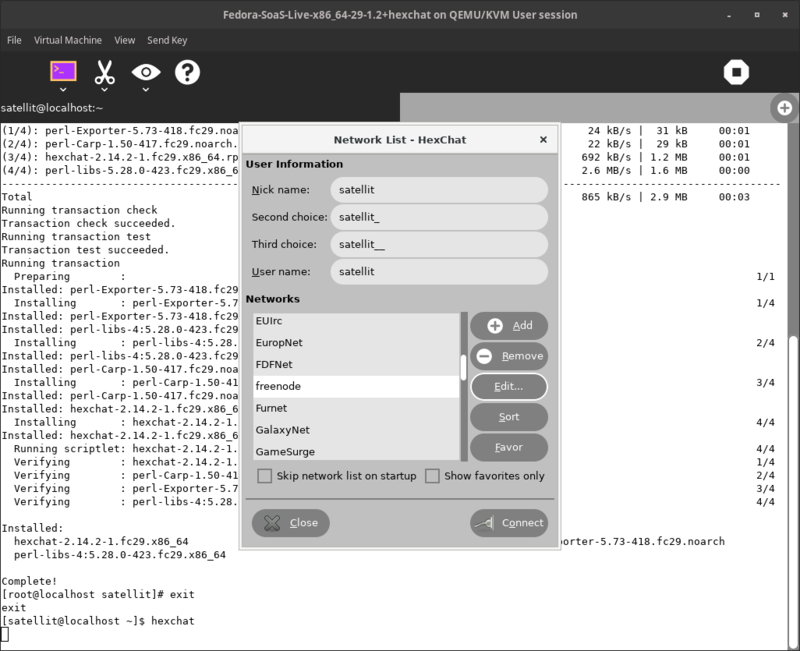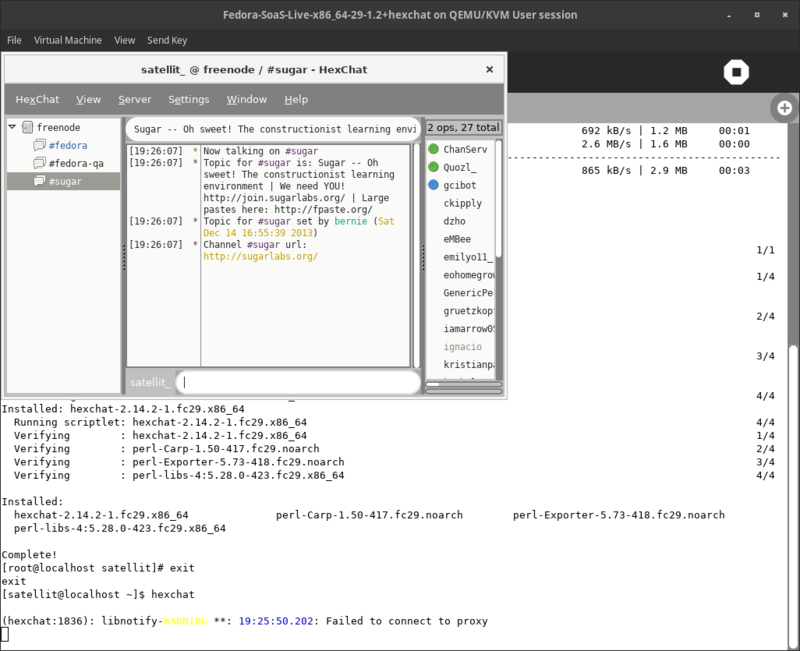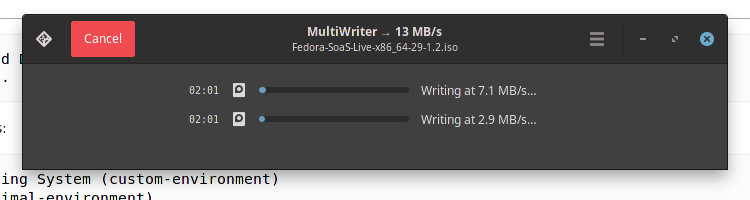Difference between revisions of "Fedora 29"
| (60 intermediate revisions by the same user not shown) | |||
| Line 2: | Line 2: | ||
<br> | <br> | ||
''Fedora and the Infinity design logo are trademarks of Red Hat, Inc.'' | ''Fedora and the Infinity design logo are trademarks of Red Hat, Inc.'' | ||
| + | ; some of the older versions listed here ^ may be security risks- for archive purposes only | ||
==Fedora_29== | ==Fedora_29== | ||
| − | |||
| − | |||
| − | |||
| − | |||
| − | |||
| − | |||
| − | |||
==Download Fedora 29== | ==Download Fedora 29== | ||
https://getfedora.org/ | https://getfedora.org/ | ||
| Line 15: | Line 9: | ||
https://tx.fspin.org/ (respins) #fedora-respins | https://tx.fspin.org/ (respins) #fedora-respins | ||
| − | == | + | ==Installation in f29== |
| − | :https://docs.fedoraproject.org/en-US/fedora/f29/install-guide/ | + | :[[Fedora-SoaS-Live-29_install]] <- How to install (Annotated Screenshots) |
| + | ::https://docs.fedoraproject.org/en-US/fedora/f29/install-guide/ :Fedora Installation Guide | ||
| + | |||
| + | ===Upgrading f28 to f29 === | ||
| + | *https://fedoraproject.org/wiki/DNF_system_upgrade | ||
| + | *https://fedoramagazine.org/upgrading-fedora-28-fedora-29/ | ||
| + | |||
| + | =Raspberry_Pi= | ||
| + | "Fedora supports the the Raspberry Pi Model 2B and 3-series of devices including the 3B, 3B+, 3A+, 3CM and 3CM+ in Fedora 29 and later releases." | ||
| + | * https://www.balena.io/etcher/ ( Used to flash micro-sd) | ||
| + | |||
| + | * https://fedoraproject.org/wiki/Architectures/ARM/Raspberry_Pi (read this first) | ||
| + | * https://dl.fedoraproject.org/pub/fedora/linux/releases/30/Spins/armhfp/images/ (f30-1.2 release) | ||
| + | * https://mirrors.rit.edu/fedora/fedora/linux/releases/29/Spins/armhfp/images/ | ||
| + | * https://fedoraproject.org/wiki/Architectures/ARM | ||
| + | * https://dl.fedoraproject.org/pub/fedora/linux/development/30/Spins/armhfp/images/ | ||
| + | * https://dl.fedoraproject.org/pub/fedora/linux/development/rawhide/Spins/armhfp/images/ (f31 rawhide) | ||
| + | * https://github.com/sugarlabs/sugar/blob/master/docs/rpi-soas.md | ||
| + | ::https://wiki.sugarlabs.org/go/Sugar_Creation_Kit/sck/Advanced_Topics#Raspberry_Pi_.2F_RPi (old work) | ||
| + | ::https://wiki.cdot.senecacollege.ca/wiki/Raspberry_Pi_Fedora_Remix_Installation | ||
| + | ::https://www.raspberrypi.org/downloads/ | ||
| + | ::https://elinux.org/RPi_Distributions#Fedora_Remix | ||
| + | ==Sugar on other distributions== | ||
| + | :https://elinux.org/RPi_Distributions#Fedora_Remix | ||
| + | :https://elinux.org/Category:RaspberryPi | ||
| + | ::http://www.pidora.ca/ | ||
| + | ::http://wiki.sugarlabs.org/go/Ubuntu_on_rpi3 (Ubuntu) | ||
| + | ::https://people.sugarlabs.org/rishabh/ (debian) | ||
| + | :::https://wiki.sugarlabs.org/go/Debian/Raspberry_Pi#Comparison | ||
| + | ::https://en.opensuse.org/HCL:Raspberry_Pi2 (OpenSuse) | ||
| + | :::https://en.opensuse.org/Portal:ARM | ||
| + | |||
| + | ==Raspberry_Pi2== | ||
| + | * http://download.fedberry.org/?dir=releases/29/images/armhfp/29.1 (armv7hl) | ||
| + | : 32 GB micro sd | ||
| + | ::Older model Rpi-2 LATER arm builds require Rpi-2b/3b to boot | ||
| + | [[File:If29-rpi2-2.jpg|600px]] [[File:If29-rpi2.jpg|400px]] | ||
| + | |||
| + | :sugar 0.112 no jabber | ||
| + | |||
| + | ===Rpi-3b+=== | ||
| + | |||
| + | *https://fedoraproject.org/wiki/Architectures/ARM/Installation#Arm_Image_Installer | ||
| + | |||
| + | *Fedora-KDE-armhfp-29-1.2-sda.raw | ||
| + | [[File:F29_plasma.jpg|400px]] | ||
| + | ::Updated and expanded with gparted 64 GB | ||
| + | |||
| + | *Fedora-SoaS-armhfp-29-1.2-sda.raw | ||
| + | ::Does not boot | ||
| + | :::https://bugzilla.redhat.com/show_bug.cgi?id=1711475 | ||
| + | |||
==Use live-iso-to-disk for persistent Workstation USB== | ==Use live-iso-to-disk for persistent Workstation USB== | ||
| + | ===Sugar on a stick Installation=== | ||
| + | [[Sugar_on_a_Stick/Linux/Installation]] | ||
| + | |||
===4 GB USB=== | ===4 GB USB=== | ||
| − | + | ||
| − | |||
| − | |||
| − | |||
livecd-iso-to-disk --reset-mbr --overlay-size-mb 1000 --home-size-mb 800 --delete-home --unencrypted-home Fedora-SoaS-Live-x86_64-29-1.2.iso /dev/sdb1 | livecd-iso-to-disk --reset-mbr --overlay-size-mb 1000 --home-size-mb 800 --delete-home --unencrypted-home Fedora-SoaS-Live-x86_64-29-1.2.iso /dev/sdb1 | ||
| Line 40: | Line 85: | ||
dnf install livecd-tools | dnf install livecd-tools | ||
| − | |||
| − | |||
[root@localhost f29]# livecd-iso-to-disk --reset-mbr --overlay-size-mb 2000 --home-size-mb 2000 --delete-home --unencrypted-home Fedora-Workstation-Live-x86_64-29-1.2.iso /dev/sdb1 | [root@localhost f29]# livecd-iso-to-disk --reset-mbr --overlay-size-mb 2000 --home-size-mb 2000 --delete-home --unencrypted-home Fedora-Workstation-Live-x86_64-29-1.2.iso /dev/sdb1 | ||
| − | + | works great | |
| − | |||
| − | |||
| − | |||
| − | |||
| − | |||
| − | |||
| − | |||
| − | |||
| − | |||
| − | |||
| − | |||
| − | |||
| − | |||
| − | |||
| − | |||
| − | |||
| − | |||
| − | |||
| − | |||
| − | |||
| − | |||
| − | |||
| − | |||
| − | |||
| − | |||
| − | |||
| − | |||
| − | |||
| − | |||
| − | |||
| − | |||
| − | |||
| − | |||
| − | |||
| − | |||
| − | |||
| − | |||
| − | |||
| − | |||
| − | |||
| − | |||
| − | |||
| − | |||
| − | |||
| − | |||
| − | |||
| − | |||
| − | |||
| − | |||
| − | |||
| − | |||
| − | |||
| − | |||
| − | |||
| − | |||
| − | |||
| − | |||
| − | |||
| − | |||
| − | |||
| − | |||
| − | |||
| − | |||
| − | |||
| − | |||
| − | |||
| − | |||
| − | |||
| − | |||
| − | |||
| − | |||
| − | |||
| − | |||
| − | |||
| − | |||
| − | |||
| − | |||
| − | |||
| − | |||
| − | |||
| − | |||
| − | |||
| − | |||
| − | |||
| − | |||
===16 GB USB=== | ===16 GB USB=== | ||
| Line 137: | Line 95: | ||
:worked great | :worked great | ||
| − | == | + | == install hexchat in soas == |
:install hexchat | :install hexchat | ||
[[file:f29 hexchat.png|800px]] | [[file:f29 hexchat.png|800px]] | ||
| Line 182: | Line 140: | ||
Please contact walter @ sugarlabs . org if you have any questions. | Please contact walter @ sugarlabs . org if you have any questions. | ||
| − | == | + | ==logon to soas irc app== |
# use another irc app (Hexchat) in workstation or Mate (see links below) to register your nickname | # use another irc app (Hexchat) in workstation or Mate (see links below) to register your nickname | ||
:: in mate or workstation terminal "dnf groupinstall sugar-desktop-environment" log into sugar at login | :: in mate or workstation terminal "dnf groupinstall sugar-desktop-environment" log into sugar at login | ||
| Line 203: | Line 161: | ||
:https://fedoraproject.org/wiki/Releases/29/Spins | :https://fedoraproject.org/wiki/Releases/29/Spins | ||
::"Greetings. Per this fesco ticket: https://pagure.io/fesco/issue/1714 I have created the Fedora 28 spins/labs page: https://fedoraproject.org/wiki/Releases/28/Spins All spin maintainers/owners/interested parties should test their spins and at least update this wiki page with beta/final testing. Spins that don't have at least one tester at Beta may be dropped and not shipped in Final, so PLEASE make sure at least someone tests. Spin maintainers are also encouraged to test their spin more often and make sure it's composing correctly every day for Branched f28 and rawhide. Thanks, kevin." | ::"Greetings. Per this fesco ticket: https://pagure.io/fesco/issue/1714 I have created the Fedora 28 spins/labs page: https://fedoraproject.org/wiki/Releases/28/Spins All spin maintainers/owners/interested parties should test their spins and at least update this wiki page with beta/final testing. Spins that don't have at least one tester at Beta may be dropped and not shipped in Final, so PLEASE make sure at least someone tests. Spin maintainers are also encouraged to test their spin more often and make sure it's composing correctly every day for Branched f28 and rawhide. Thanks, kevin." | ||
| − | == | + | |
| − | : | + | ==[[File:VirtualBox.png|30px]] [[File:Logo_SoaS_01.png|200px|link=http://people.sugarlabs.org/Tgillard/Fedora-SoaS-Live-x86_64-29-1.2.iso.0.ova]]'''f29 SoaS for virtualbox''' == |
| − | + | http://people.sugarlabs.org/tgilliard/Fedora-SoaS-Live-x86_64-29-1.2.iso.0.ova | |
| + | *Import and run in VirtualBox (OS agnostic) | ||
| + | https://www.oracle.com/technetwork/server-storage/virtualbox/downloads/index.html | ||
| + | :'''RECOMMENDED''' | ||
| + | :final release with Sugar 0.112 | ||
| + | *root | ||
| + | :password=sugarroot | ||
| + | *user=sugar | ||
| + | :password=sugaruser | ||
| + | ::not started - Users Sugar Id is not yet set | ||
| + | :16-GB dynamic VirtualBox hard disc | ||
| + | :2048 memory | ||
| + | :English and English keyboard | ||
| + | :USA-Los Angeles (Pacific timezone) | ||
| + | '''note hit keys F1 then F3 to get to HOME screen''' | ||
| + | * To talk on irc use hexchat -> [[Fedora_29#install_hexchat_in_soas]] | ||
| + | |||
| + | ====How to Clear ./sugar==== | ||
| + | {{Note/note| | ||
| + | * '''When making a new VM''', to clear the Sugar Journal of old entries and to avoid identity conflicts among copies of the VM, enter the command {{Code|rm -rf ~/.sugar}} in the Terminal activity. Then shutdown the VM. This will clear all Learner information on the VM and let you start with a fresh install. Skipping this will result in collisions in the Neighborhood view of the Jabber network between separate copies of the appliance. Verify the presence of the '''.sugar''' directory by entering {{Code|ls -a}} in Terminal. | ||
| + | * '''When cloning a customized VM''', in order to keep the Journal and installed .xo Activities, use {{Code|rm -rf ~/.sugar/default/owner.key*}} in the Sugar Terminal, and then '''shutdown the VM'''. enter in root terminal:{{Code|su (password) shutdown -h now}} This leaves the Journal entries and removes only the previous Learner's identity key files. | ||
| + | * '''To clear the Sugar Journal''':{{Code|rm -rf ~/.sugar/default/datastore}} This may be needed if the Journal becomes clogged with too many entries. '''USE WITH CAUTION'''}} | ||
| + | |||
| + | = | ||
==Installation Links== | ==Installation Links== | ||
| Line 214: | Line 195: | ||
:https://dl.fedoraproject.org/pub/alt/stage/29_RC-1.2/Spins/x86_64/iso/Fedora-MATE_Compiz-Live-x86_64-29-1.2.iso | :https://dl.fedoraproject.org/pub/alt/stage/29_RC-1.2/Spins/x86_64/iso/Fedora-MATE_Compiz-Live-x86_64-29-1.2.iso | ||
:https://dl.fedoraproject.org/pub/alt/unofficial/releases/29/x86_64/ (missed spins) | :https://dl.fedoraproject.org/pub/alt/unofficial/releases/29/x86_64/ (missed spins) | ||
| + | ===Remix=== | ||
| + | :https://fedoraproject.org/wiki/Remix | ||
==COMMON BUG== | ==COMMON BUG== | ||
| Line 227: | Line 210: | ||
:to get to main menu" | :to get to main menu" | ||
| − | + | ===set screen resolution in vmware=== | |
| − | + | https://docs.vmware.com/en/VMware-Fusion/11/com.vmware.fusion.using.doc/GUID-196A77FE-4CBC-4B7B-8EF4-FB16BC87BC27.html | |
| − | |||
| + | ===Gnome Multiwriter=== | ||
| + | Make multiple copies of .iso file to Different USB's | ||
| + | In gnome software search | ||
| + | [[File:Gnome_Multwriter_info.png]] | ||
| + | :working copying to 2 usb.s at the same time | ||
| + | [ | ||
| + | * [[File:Multiwriter.png|800px]] | ||
| − | === | + | ===Sugar_Clone=== |
| − | + | [[Sugar_on_a_Stick/Sugar_Clone]] | |
| − | + | '''Sugar Clone''' makes it easy to share your personally-customized version of Sugar on a Stick. | |
| − | + | Not tested on f29 | |
| + | |||
| + | ===Linux Distributions where sugar is available=== | ||
| + | [[Sugar_Creation_Kit#Linux_distributions_where_Sugar_is_available]] | ||
===Tutorials=== | ===Tutorials=== | ||
| Line 244: | Line 236: | ||
==Available Groups== | ==Available Groups== | ||
| + | Use to install a second Desktop Environment | ||
| + | dnf groupinstall ...... | ||
Available Environment Groups: | Available Environment Groups: | ||
Fedora Custom Operating System (custom-environment) | Fedora Custom Operating System (custom-environment) | ||
| Line 301: | Line 295: | ||
Window Managers (window-managers) | Window Managers (window-managers) | ||
group persistor md version: 0.6.0 | group persistor md version: 0.6.0 | ||
| − | |||
| − | |||
| − | |||
| − | |||
| − | |||
Latest revision as of 23:06, 17 May 2019
 Fedora® version page: 17 | 18 | 19 | 20 | 21 | 22 | 23 | 24 | 25 | 26 | 27 | 28 | 29 | 30 | 31 | 32 |
Fedora® version page: 17 | 18 | 19 | 20 | 21 | 22 | 23 | 24 | 25 | 26 | 27 | 28 | 29 | 30 | 31 | 32 |
Fedora and the Infinity design logo are trademarks of Red Hat, Inc.
- some of the older versions listed here ^ may be security risks- for archive purposes only
Fedora_29
Download Fedora 29
https://getfedora.org/ https://dl.fedoraproject.org/pub/alt/unofficial/releases/29/ (missing spins) https://tx.fspin.org/ (respins) #fedora-respins
Installation in f29
- Fedora-SoaS-Live-29_install <- How to install (Annotated Screenshots)
- https://docs.fedoraproject.org/en-US/fedora/f29/install-guide/ :Fedora Installation Guide
Upgrading f28 to f29
*https://fedoraproject.org/wiki/DNF_system_upgrade *https://fedoramagazine.org/upgrading-fedora-28-fedora-29/
Raspberry_Pi
"Fedora supports the the Raspberry Pi Model 2B and 3-series of devices including the 3B, 3B+, 3A+, 3CM and 3CM+ in Fedora 29 and later releases."
- https://www.balena.io/etcher/ ( Used to flash micro-sd)
- https://fedoraproject.org/wiki/Architectures/ARM/Raspberry_Pi (read this first)
- https://dl.fedoraproject.org/pub/fedora/linux/releases/30/Spins/armhfp/images/ (f30-1.2 release)
- https://mirrors.rit.edu/fedora/fedora/linux/releases/29/Spins/armhfp/images/
- https://fedoraproject.org/wiki/Architectures/ARM
- https://dl.fedoraproject.org/pub/fedora/linux/development/30/Spins/armhfp/images/
- https://dl.fedoraproject.org/pub/fedora/linux/development/rawhide/Spins/armhfp/images/ (f31 rawhide)
- https://github.com/sugarlabs/sugar/blob/master/docs/rpi-soas.md
Sugar on other distributions
Raspberry_Pi2
- 32 GB micro sd
- Older model Rpi-2 LATER arm builds require Rpi-2b/3b to boot
- sugar 0.112 no jabber
Rpi-3b+
- Fedora-KDE-armhfp-29-1.2-sda.raw
- Updated and expanded with gparted 64 GB
- Fedora-SoaS-armhfp-29-1.2-sda.raw
- Does not boot
Use live-iso-to-disk for persistent Workstation USB
Sugar on a stick Installation
Sugar_on_a_Stick/Linux/Installation
4 GB USB
livecd-iso-to-disk --reset-mbr --overlay-size-mb 1000 --home-size-mb 800 --delete-home --unencrypted-home Fedora-SoaS-Live-x86_64-29-1.2.iso /dev/sdb1
8 GB USB
- Persistent Changes after reboot
- Added/removed apps to favorites
- Changed background
- Installed HexChat from gnome-software
- NOTE do not use install to disk from pop-up on reboot of USB
- (x) USB must have: fat format & boot flag
- (x) CAUTION use "mount" (in terminal) to get correct name for USB (/dev/sdb /dev/sdc /dev/sdd etc)
- also see: Testing/Reports/livecd-iso-to-disk
dnf install livecd-tools
[root@localhost f29]# livecd-iso-to-disk --reset-mbr --overlay-size-mb 2000 --home-size-mb 2000 --delete-home --unencrypted-home Fedora-Workstation-Live-x86_64-29-1.2.iso /dev/sdb1
works great
16 GB USB
livecd-iso-to-disk --reset-mbr --overlay-size-mb 4086 --home-size-mb 4086 --delete-home --unencrypted-home Fedora-Workstation-Live-x86_64-29-1.2.iso /dev/sdb1
- worked great
install hexchat in soas
- install hexchat
- In terminal: "hexchat"
- hexchat setup
- Add user name you registered with - see below
- Nick Name (**** )
- Second Choice (****_)
- Press [Edit]
- select server (irc.freenode.net)
- select autojoin channels (#sugar) (#sugar-meeting)
- select Connect Commands (set irc_connect_delay 15); check (connect to this network automatically); Password (password you registered)
- hexchat connected
Getting set up on IRC
Copied from Google_Code_In_2018/background#Getting_set_up_on_IRC
We use IRC for much of our communication. Unfortunate, Freenode, our IRC server, has been under attack by trolls of late, so we have had to lock down our channels. Therefore, you'll need to create a "registered account" to login. (You can use an IRC client or open https://webchat.freenode.net in a browser.)
To register on Freenode:
/msg NickServ REGISTER password youremail@example.com
(Filling in your email and password)
Leave the window open if possible.
You will get an email that includes a command you'll need to type in to complete your registration. (It may take a while for the email to arrive.)
Go back to the open IRC window and paste in the verification line from the email you received in the bottom space.
If you have closed the IRC window, you will need to reopen it.
Once you are registered, you may join the #sugar channel:
/join #sugar
When you reconnect at a later date, you may have to:
/msg NickServ identify your-password
Please contact walter @ sugarlabs . org if you have any questions.
logon to soas irc app
- use another irc app (Hexchat) in workstation or Mate (see links below) to register your nickname
- in mate or workstation terminal "dnf groupinstall sugar-desktop-environment" log into sugar at login
- #Fedora for (Autojoin Channels)
- use "set irc_connect_delay 15" for (connect commands) in Hexchat
- /msg NickServ REGISTER password youremail@example.com
- look at e-mail in workstation or mate desktop and reply
- start soas irc as registered user
- /join #pidora (pidora allows commands and name ((nick)) changes)
- /msg nickserv identify (your primary nick) (password)
- change nick to (your primary nick)
- /join #sugar
- You should be allowed to talk
Alternate Method to logon to IRC in Sugar
Important
- tested Beta:
- https://fedoraproject.org/wiki/Releases/29/Spins
- "Greetings. Per this fesco ticket: https://pagure.io/fesco/issue/1714 I have created the Fedora 28 spins/labs page: https://fedoraproject.org/wiki/Releases/28/Spins All spin maintainers/owners/interested parties should test their spins and at least update this wiki page with beta/final testing. Spins that don't have at least one tester at Beta may be dropped and not shipped in Final, so PLEASE make sure at least someone tests. Spin maintainers are also encouraged to test their spin more often and make sure it's composing correctly every day for Branched f28 and rawhide. Thanks, kevin."

 f29 SoaS for virtualbox
f29 SoaS for virtualbox
http://people.sugarlabs.org/tgilliard/Fedora-SoaS-Live-x86_64-29-1.2.iso.0.ova
- Import and run in VirtualBox (OS agnostic)
https://www.oracle.com/technetwork/server-storage/virtualbox/downloads/index.html
- RECOMMENDED
- final release with Sugar 0.112
- root
- password=sugarroot
- user=sugar
- password=sugaruser
- not started - Users Sugar Id is not yet set
- 16-GB dynamic VirtualBox hard disc
- 2048 memory
- English and English keyboard
- USA-Los Angeles (Pacific timezone)
note hit keys F1 then F3 to get to HOME screen
- To talk on irc use hexchat -> Fedora_29#install_hexchat_in_soas
How to Clear ./sugar
=
Installation Links
- https://fedoraproject.org/wiki/Test_Results:Fedora_29_RC_1.2_Installation
- can be installed with
- https://dl.fedoraproject.org/pub/alt/stage/29_RC-1.2/Spins/x86_64/iso/Fedora-SoaS-Live-x86_64-29-1.2.iso
- https://dl.fedoraproject.org/pub/alt/stage/29_RC-1.2/Workstation/x86_64/iso/Fedora-Workstation-Live-x86_64-29-1.2.iso
- https://dl.fedoraproject.org/pub/alt/stage/29_RC-1.2/Spins/x86_64/iso/Fedora-MATE_Compiz-Live-x86_64-29-1.2.iso
- https://dl.fedoraproject.org/pub/alt/unofficial/releases/29/x86_64/ (missed spins)
Remix
COMMON BUG
Red Hat Bugzilla – Bug 1519042 soas starts in journal:
This can be confusing for users
"Fix by hitting f1 key"
- To connect to wireless AP if present
"then f3 key
- to get to main menu"
set screen resolution in vmware
Gnome Multiwriter
Make multiple copies of .iso file to Different USB's In gnome software search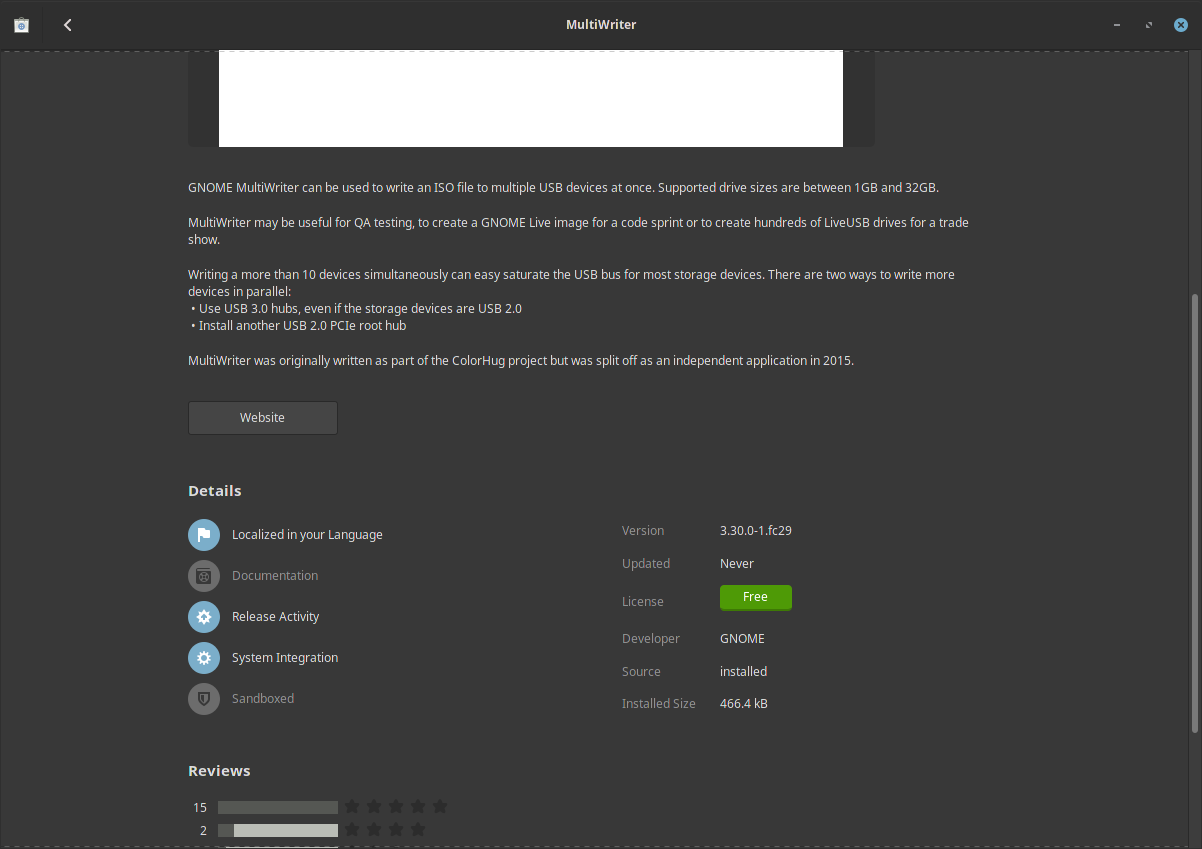
:working copying to 2 usb.s at the same time
[
Sugar_Clone
Sugar_on_a_Stick/Sugar_Clone Sugar Clone makes it easy to share your personally-customized version of Sugar on a Stick. Not tested on f29
Linux Distributions where sugar is available
Sugar_Creation_Kit#Linux_distributions_where_Sugar_is_available
Tutorials
- Older tutorials on how to use sugar-desktop
- Sugar_Creation_Kit#Tutorials
Available Groups
Use to install a second Desktop Environment dnf groupinstall ......
Available Environment Groups:
Fedora Custom Operating System (custom-environment) Minimal Install (minimal-environment) Fedora Server Edition (server-product-environment) Fedora Workstation (workstation-product-environment) Fedora Cloud Server (cloud-server-environment) KDE Plasma Workspaces (kde-desktop-environment) Xfce Desktop (xfce-desktop-environment) LXDE Desktop (lxde-desktop-environment) LXQt Desktop (lxqt-desktop-environment) MATE Desktop (mate-desktop-environment) Sugar Desktop Environment (sugar-desktop-environment) Development and Creative Workstation (developer-workstation-environment) Web Server (web-server-environment) Infrastructure Server (infrastructure-server-environment) Basic Desktop (basic-desktop-environment) Cinnamon Desktop (cinnamon-desktop-environment)
Available Groups:
3D Printing (3d-printing) Administration Tools (admin-tools) Ansible node (ansible-node) Authoring and Publishing (authoring-and-publishing) Books and Guides (books) C Development Tools and Libraries (c-development) Cloud Infrastructure (cloud-infrastructure) Cloud Management Tools (cloud-management) Compiz (compiz) Container Management (container-management) D Development Tools and Libraries (d-development) Design Suite (design-suite) Development Tools (development-tools) Domain Membership (domain-client) Fedora Eclipse (eclipse) Editors (editors) Educational Software (education) Electronic Lab (electronic-lab) Engineering and Scientific (engineering-and-scientific) FreeIPA Server (freeipa-server) Games and Entertainment (games) Headless Management (headless-management) LibreOffice (libreoffice) MATE Applications (mate-applications) Medical Applications (medical) Milkymist (milkymist) Network Servers (network-server) Office/Productivity (office) Python Classroom (python-classroom) Python Science (python-science) Robotics (robotics-suite) RPM Development Tools (rpm-development-tools) Security Lab (security-lab) Sound and Video (sound-and-video) System Tools (system-tools) Text-based Internet (text-internet) Window Managers (window-managers)
group persistor md version: 0.6.0