Uploads by Tony37
Appearance
This special page shows all uploaded files.
| Date | Name | Thumbnail | Size | Description | Versions |
|---|---|---|---|---|---|
| 06:36, 6 September 2009 | Activity-smile.svg.png (file) |  |
2 KB | 1 | |
| 07:12, 6 September 2009 | Cloud.png (file) |  |
158 KB | Player screen showing png image | 1 |
| 07:13, 6 September 2009 | Select fall98 in journal.png (file) |  |
73 KB | Selecting a media file from the Journal activity. | 1 |
| 07:15, 6 September 2009 | Select smile in properties window.png (file) |  |
27 KB | Select smile in the drop down menu on the properties page | 1 |
| 07:32, 6 September 2009 | Smile chooser.png (file) |  |
106 KB | Choosing a media file from the toolbar | 1 |
| 09:44, 6 September 2009 | Activity-quiz.svg.png (file) |  |
5 KB | 1 | |
| 11:06, 6 September 2009 | Datamanager-activity.svg.png (file) |  |
2 KB | 1 | |
| 00:48, 7 September 2009 | DM - color codes.png (file) |  |
126 KB | Initial DataManager screen showing color codes | 1 |
| 00:51, 7 September 2009 | DM - metadata.png (file) |  |
109 KB | Screen showing usage tab on toolbar and metadata | 1 |
| 00:57, 7 September 2009 | Quiz - initial screen.png (file) |  |
47 KB | Initial screen shown when the Quiz activity is launched. | 1 |
| 01:08, 7 September 2009 | Quiz - Pick Quiz.png (file) |  |
75 KB | 2 | |
| 01:10, 7 September 2009 | Quiz - pick quiz xo-laptop.png (file) |  |
52 KB | On the second screen, click on XO-laptop to start that quiz. | 1 |
| 01:14, 7 September 2009 | Quiz - image quiz question.png (file) |  |
822 KB | This is an imagequiz question from the xo-laptop quiz. To answer correctly, click on the big chip. | 1 |
| 01:46, 7 September 2009 | Quiz - Image matching question.png (file) |  |
227 KB | Image matching question from English quiz | 1 |
| 01:57, 7 September 2009 | Quiz -flashcard question with answer.png (file) |  |
54 KB | A flashcard question from the math facts showing the answer entered (but before the enter key was hit). | 1 |
| 02:01, 7 September 2009 | Quiz - audio flashcard with answer.png (file) |  |
53 KB | audio flashcard question from the Spelling quiz. The audio was: beautiful, oh what a beautiful day, beautiful. | 1 |
| 04:54, 7 September 2009 | Quiz - give the new quiz a name.png (file) |  |
47 KB | To create a new quiz, you must first give it a name. | 1 |
| 05:04, 7 September 2009 | Quiz - make working screen.png (file) |  |
63 KB | The working screen for the 'make' function. | 1 |
| 05:54, 7 September 2009 | Quiz - Make submenu.png (file) |  |
47 KB | Make submenu | 1 |
| 05:57, 7 September 2009 | Quiz - make 1.png (file) |  |
68 KB | The list of available images shown by the 'Select Quiz' menu option. | 1 |
| 06:03, 7 September 2009 | Quiz - make 3.png (file) |  |
129 KB | Image from the xo-laptop quiz showing the 'ink' around the left speaker. | 1 |
| 08:39, 8 May 2012 | Activity-learn.png (file) |  |
5 KB | Learn activity logo | 1 |
| 09:07, 8 May 2012 | Learn-mainscreen.png (file) |  |
32 KB | Initial screen of Learn activity | 1 |
| 09:54, 8 May 2012 | Laboratory.png (file) |  |
29 KB | Laboratory subject menu | 1 |
| 10:01, 8 May 2012 | Course menu.png (file) |  |
12 KB | English course menu | 1 |
| 10:09, 8 May 2012 | Milestone menu.png (file) |  |
8 KB | Screen showing milestones for 4th grade English Term 1 | 1 |
| 10:28, 8 May 2012 | Activity ladder.png (file) | 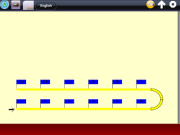 |
12 KB | Shows activity ladder for the first milestone in P4 English | 1 |
| 10:29, 8 May 2012 | Activity example.png (file) |  |
32 KB | Shows sample lesson from the first milestone in P4 English | 1 |
| 13:27, 17 May 2012 | Tinymce toolbar.png (file) | 9 KB | 1 | ||
| 05:05, 18 June 2012 | Kls demo 1.tar.bz2 (file) | 43.42 MB | This file contains the sample content for use with the Learn activity. | 1 | |
| 07:16, 18 June 2012 | Learn.sh (file) | 157 bytes | untar Kls_demo_1.tar.bz2 fix errors in script | 2 | |
| 01:55, 20 June 2012 | Firefox.sh (file) | 503 bytes | 3 | ||
| 03:23, 20 June 2012 | Explore.png (file) |  |
116 KB | 1 | |
| 03:28, 20 June 2012 | Explore subjects.png (file) |  |
44 KB | 3 | |
| 04:41, 20 June 2012 | Student main.png (file) |  |
46 KB | Learn activity main screen in student mode (p4) | 1 |
| 05:31, 20 June 2012 | Student milestone ladder.png (file) |  |
8 KB | Shows milestone ladder in independent learning mode | 1 |
| 05:32, 20 June 2012 | Student activity ladder.png (file) |  |
14 KB | Shows activity ladder in independent learning mode | 1 |
| 05:33, 20 June 2012 | Student activity.png (file) |  |
40 KB | Shows activity in student mode | 1 |
| 09:20, 20 June 2012 | Content edit.png (file) |  |
38 KB | Reverted to version as of 14:17, 20 June 2012 | 5 |
| 09:23, 20 June 2012 | Example activity.png (file) |  |
38 KB | Example activity to show how editing works. | 1 |
| 10:13, 20 June 2012 | Empty course.png (file) |  |
11 KB | This shows a course in the Laboratory with no milestones. | 1 |
| 10:16, 20 June 2012 | Adding a milestone 1.png (file) |  |
21 KB | Shows adding a milestone. | 1 |
| 10:24, 20 June 2012 | Adding a milestone 2.png (file) |  |
17 KB | This shows the completed entry for a new milestone. | 1 |
| 02:47, 21 June 2012 | Course with milestone.png (file) |  |
12 KB | Shows milestone ladder after a new milestone is created | 1 |
| 02:59, 21 June 2012 | Empty activity ladder.png (file) |  |
13 KB | Shows empty activity ladder | 1 |
| 03:05, 21 June 2012 | New activity 1.png (file) |  |
57 KB | Shows choices of activity type | 1 |
| 03:05, 21 June 2012 | New activity 2.png (file) |  |
18 KB | 1 | |
| 04:11, 21 June 2012 | Activity 5.png (file) |  |
13 KB | Shows ladder with newly created activity | 1 |
| 04:12, 21 June 2012 | Activity 6.png (file) |  |
15 KB | Default activity ready for editing | 1 |
| 08:09, 21 June 2012 | Editor 1.png (file) |  |
24 KB | Shows empty activity in edit mode (ckeditor) | 1 |