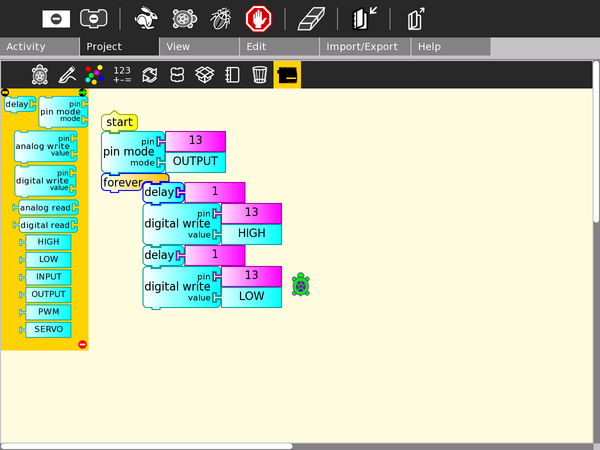Difference between revisions of "Activities/Turtle Art/Arduino"
Tonyforster (talk | contribs) |
|||
| Line 2: | Line 2: | ||
There are several efforts to develop Turtle Art support for Arduino. | There are several efforts to develop Turtle Art support for Arduino. | ||
| − | |||
| − | |||
| − | |||
| − | |||
* [http://tonyforster.blogspot.com/2010/10/arduino-fork-of-turtle-art.html Setting up Turtle Arduino] | * [http://tonyforster.blogspot.com/2010/10/arduino-fork-of-turtle-art.html Setting up Turtle Arduino] | ||
Revision as of 12:57, 2 March 2012
Turtle Art with Arduino
There are several efforts to develop Turtle Art support for Arduino.
- Setting up Turtle Arduino
- Read digital inputs File:Ard.ta
- Arduino write output File:Turtle Art Activity ardout.ta File:Tamyblock mouse.odt
- The Freetronics Leostick
examples
descriptions
Based on the existing version on TurtleArt with Arduino: http://wiki.sugarlabs.org/go/Development_Team/Arduino#Turtle_Art
and the base work for refactoring adapting the Arduino version to the latest Turtleart structure: http://git.sugarlabs.org/projects/turtleart/repos/refact-for-arduino
This version is based on the mainline version of TurtleArt 0.86
The Arduino functionality was corrected from previous versions:
- Analog and digital reading now works correctly
- Auto detection of ttyUSBx port for FTDI device (Arduino board uses this for USB)
It requires the Firmata protocol to be uploaded to the Arduino board. Use the latest Firmata version (2.1 as of now) downloaded from the Firmata page (firmata.org) The Firmata version included with the Arduino IDE has some inconsistencies.
This version has english and spanish translations. Other localizations may require some code adjustments due to inconsistencies in the file naming scheme.
downloads
The .xo file can be downloaded from here.
Getting it working
For hints on getting it working on different Sugar versions see http://tonyforster.blogspot.com/2010/10/arduino-fork-of-turtle-art.html