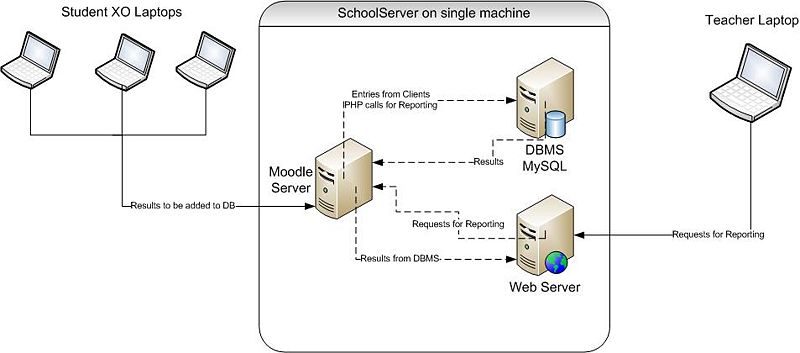|
|
| (27 intermediate revisions by 5 users not shown) |
| Line 1: |
Line 1: |
| | {{Obsolete | Not part of 2016 Sugar}} |
| | |
| {{TOCright}} | | {{TOCright}} |
| | {{:Teacher_Reporting/status}} |
| ==Description== | | ==Description== |
|
| |
|
| A custom [http://moodle.org/ Moodle] [http://docs.moodle.org/en/Quiz_module quiz module] which, in addition to the standard Moodle quiz features, analyzes the questions posed to the student for various qualities, such as compliance with [[User:Gdk/4th_Grade_Maths | Curriculum Standards]]. | | A custom [http://moodle.org/ Moodle] [http://docs.moodle.org/en/Quiz_module quiz module] which, in addition to the standard Moodle quiz features, analyzes the questions posed to the student for various qualities, such as compliance with [[Math4Team/Resources/Curriculum Chart | Curriculum Standards]]. |
|
| |
|
| The modified Moodle modules will run on a customized XS School Server operating system. Our goal is to allow results and / or grades, from student activities to be readily available to teachers. Based on their wants and needs, the teachers can then generate custom reports on a class or student and have the ability to determine what types of problems students are finding most difficult. In the end we imagine the XS environment running on an XO itself, allowing the teachers the same portability as the students. | | The modified Moodle modules will run on a customized XS School Server operating system. Our goal is to allow results and / or grades, from student activities to be readily available to teachers. Based on their wants and needs, the teachers can then generate custom reports on a class or student and have the ability to determine what types of problems students are finding most difficult. In the end we imagine the XS environment running on an XO itself, allowing the teachers the same portability as the students. |
| ==Collaboration== | | ==Collaboration== |
|
| |
|
| To help in code contribution of this project, please visit us at our [http://git.sugarlabs.org/projects/teacher-reporting Git] | | To help in code contribution of this project, please visit us at our [http://git.sugarlabs.org/projects/teacher-reporting Gitorious project page.] |
|
| |
|
| ==Project Members== | | ==Project Members== |
| * '''Project Manager:''' [[User:Wwdillingham | Wesley Dillingham]] | | * '''Project Manager:''' [[User:Wwdillingham | Wesley Dillingham]] |
| * '''Additional Group Members:''' [[User:jrgreen118 | Jeremiah Green]] | | * '''Additional Group Members:''' [[User:jrgreen118 | Jeremiah Green]], [[User:FGrose | Fred Grose]] |
| <br> | | <br> |
|
| |
|
| ==Goals== | | ==Goals== |
| *Expand upon the PHP of the Moodle Quiz Module to parse questions involving mathematical operations for characteristics contained in the [http://www.doe.mass.edu/frameworks/current.html Massachusetts Curriculum Framework for Mathematics.] | | *Expand upon the PHP of the Moodle Quiz Module to parse questions involving mathematical operations for characteristics contained in the [http://www.doe.mass.edu/frameworks/current.html Massachusetts Curriculum Framework for Mathematics.] |
| *Parse mathematical-operation-based and tally percentage of success with each individual operation (+,-,/,* etc).
| |
|
| |
| *Run Moodle with the modified quiz module on an XO running [[olpc:School_server | XS]], The '''X'''O school '''S'''erver. | | *Run Moodle with the modified quiz module on an XO running [[olpc:School_server | XS]], The '''X'''O school '''S'''erver. |
| *Create Moodle data flow diagram to give an understanding of how the Moodle Server and corresponding database interact with Student and Teachers machines.
| |
| *Have [http://download.moodle.org/ Moodle's latest stable release] functioning in an XS School Server [[olpc:XS-on-XO | VirtualBox]] OSE Virtual Machine
| |
| *Have Moodle's latest stable release functioning on an XO running XS using the techniques outlined [[olpc:XS-on-XO | here]]. | | *Have Moodle's latest stable release functioning on an XO running XS using the techniques outlined [[olpc:XS-on-XO | here]]. |
| *Have PHP calls successfully querying mock student results from Moodle's MySQL database running on XS. | | *Have PHP calls successfully querying mock student results from Moodle's PostgreSQL database running on XS. |
| | |
|
| |
|
| ==Data Flow Diagram== | | ==Data Flow Diagram== |
| Line 31: |
Line 29: |
| ==Curriculum Requirements and Relevant Activities== | | ==Curriculum Requirements and Relevant Activities== |
|
| |
|
| === Math 4 ===
| | See [[Teacher Reporting/Math]]. |
| Students engage in problem solving, communicating, reasoning, connecting, and representing as they:
| |
| | |
| === Number sense and Operations ===
| |
| | |
| {| border=1 cellpadding=3 style="border: 1px solid white; border-collapse: collapse; background: #e3e4e5;"
| |
| |-style="background:#787878; color: white;"
| |
| ! Id
| |
| ! Standard Description
| |
| ! Who's working on The activity?
| |
| ! What Sugar activity satisfies this objective?
| |
| ! What Information does Teacher Reporting App need?
| |
| |-
| |
| | 4.N.1
| |
| | Exhibit an understanding of the base ten number system by reading, modeling, writing, and interpreting whole numbers to at least 100,000; demonstrating an understanding of the values of the digits; and comparing and ordering the numbers.
| |
| | [http://sadamclemson.blogspot.com/ Adam Schreiber]
| |
| | [http://git.sugarlabs.org/projects/deka Deka]
| |
| |-
| |
| | 4.N.2
| |
| | Represent, order, and compare large numbers (to at least 100,000) using various forms, including expanded notation, e.g., 853 = 8 x 100 + 5 x 10 + 3.
| |
| | [[Team:UTOS-XO|UTOS-XO]], [http://sadamclemson.blogspot.com/ Adam Schreiber]
| |
| | [http://git.sugarlabs.org/projects/deka Deka]
| |
| |-
| |
| | 4.N.3
| |
| | Demonstrate an understanding of fractions as parts of unit wholes, as parts of a collection, and as locations on the number line.
| |
| | None
| |
| | None
| |
| |-
| |
| | 4.N.4
| |
| | Select, use, and explain models to relate common fractions and mixed numbers (1/2, 1/3, 1/4, 1/5, 1/6, 1/8, 1/10, 1/12, and 11/2), find equivalent fractions, mixed numbers, and decimals, and order fractions.
| |
| | None
| |
| | None
| |
| |-
| |
| | 4.N.5
| |
| | Identify and generate equivalent forms of common decimals and fractions less than one whole (halves, quarters, fifths, and tenths).
| |
| | None
| |
| | None
| |
| |-
| |
| | 4.N.6
| |
| | Exhibit an understanding of the base ten number system by reading, naming, and writing decimals between 0 and 1 up to the hundredths.
| |
| | [http://sadamclemson.blogspot.com/ Adam Schreiber]
| |
| | [http://git.sugarlabs.org/projects/deci Deci ]
| |
| |-
| |
| | 4.N.7
| |
| | Recognize classes (in particular, odds, evens; factors or multiples of a given number; and squares) to which a number may belong, and identify the numbers in those classes. Use these in the solution of problems.
| |
| | [http://en.opensuse.org/User:Dglenn Doug Glenn]
| |
| | None
| |
| |-
| |
| | 4.N.8
| |
| | Select, use, and explain various meanings and models of multiplication and division of whole numbers. Understand and use the inverse relationship between the two operations.
| |
| | None
| |
| | None
| |
| |-
| |
| | 4.N.9
| |
| | Select, use, and explain the commutative, associative, and identity properties of operations on whole numbers in problem situations, e.g., 37 x 46 = 46 x 37, (5 x 7) x 2 = 5 x (7 x 2).
| |
| | None
| |
| | None
| |
| |-
| |
| | 4.N.10
| |
| | Select and use appropriate operations (addition, subtraction, multiplication, and division) to solve problems, including those involving money.
| |
| | Gcompris
| |
| | [http://activities.sugarlabs.org/en-US/sugar/addon/4165 GCompris Money 11] [http://activities.sugarlabs.org/en-US/sugar/addon/4166 GCompris Money Cents 11]
| |
| |-
| |
| | 4.N.11
| |
| | Know multiplication facts through 12 x 12 and related division facts. Use these facts to solve related multiplication problems and compute related problems, e.g., 3 x 5 is related to 30 x 50, 300 x 5, and 30 x 500.
| |
| |
| |
| |
| |
| |-
| |
| | 4.N.12
| |
| | Add and subtract (up to five-digit numbers) and multiply (up to three digits by two digits) accurately and efficiently.
| |
| | [[Team:UTOS-XO|UTOS-XO]]
| |
| | None
| |
| |-
| |
| | 4.N.13
| |
| | Divide up to a three-digit whole number with a single-digit divisor (with or without remainders) accurately and efficiently. Interpret any remainders.
| |
| | [[Team:UTOS-XO|UTOS-XO]]
| |
| | None
| |
| |-
| |
| | 4.N.14
| |
| | Demonstrate in the classroom an understanding of and the ability to use the conventional algorithms for addition and subtraction (up to five-digit numbers), and multiplication (up to three digits by two digits).
| |
| | None
| |
| | None
| |
| |-
| |
| | 4.N.15
| |
| | Demonstrate in the classroom an understanding of and the ability to use the conventional algorithm for division of up to a three-digit whole number with a single-digit divisor (with or without remainders).
| |
| | None
| |
| | None
| |
| |-
| |
| | 4.N.16
| |
| | Round whole numbers through 100,000 to the nearest 10, 100, 1000, 10,000, and 100,000.
| |
| | [http://wiki.sugarlabs.org/go/User:Ossfm User:ossfm]
| |
| | Hop-A-Round
| |
| |-
| |
| | 4.N.17
| |
| | Select and use a variety of strategies (e.g., front-end, rounding, and regrouping) to estimate quantities, measures, and the results of whole-number computations up to three-digit whole numbers and amounts of money to $1000, and to judge the reasonableness of the answer.
| |
| | None
| |
| | None
| |
| |-
| |
| | 4.N.18
| |
| | Use concrete objects and visual models to add and subtract common fractions.
| |
| | None
| |
| | None
| |
| |}
| |
| | |
| ==== Patterns, Relations, and Algebra ====
| |
| | |
| Students engage in problem solving, communicating, reasoning, connecting, and representing as they:
| |
| | |
| {| border=1 cellpadding=3 style="border: 1px solid white; border-collapse: collapse; background: #e3e4e5;"
| |
| |-style="background:#787878; color: white;"
| |
| ! Id
| |
| ! Standard Description
| |
| ! Who's working on The activity?
| |
| ! What Sugar activity satisfies this objective?
| |
| ! What Information does Teacher Reporting App need?
| |
| |-
| |
| | 4.P.1
| |
| | Create, describe, extend, and explain symbolic (geometric) and numeric patterns, including multiplication patterns like 3, 30, 300, 3000, ….
| |
| | [http://sadamclemson.blogspot.com/ Adam Schreiber], [[User:Dfu]]
| |
| | [http://git.sugarlabs.org/projects/deka Deka]
| |
| |-
| |
| | 4.P.2
| |
| | Use symbol and letter variables (e.g. v, x) to represent unknowns or quantities that vary in expressions and in equations or inequalities (mathematical sentences that use =, <, >).
| |
| | None
| |
| | None
| |
| |-
| |
| | 4.P.3
| |
| | Determine values of variables in simple equations, e.g., 4106 – x = 37, 5 = y + 3, and s – y = 3.
| |
| | [[User:Gdk]] (developer),[[User:Rholden]]
| |
| | https://fedorahosted.org/dungeonsofmongo/
| |
| |-
| |
| | 4.P.4
| |
| | Use pictures, models, tables, charts, graphs, words, number sentences, and mathematical notations to interpret mathematical relationships.
| |
| | None
| |
| | None
| |
| |-
| |
| | 4.P.5
| |
| | Solve problems involving proportional relationships, including unit pricing (e.g., four apples cost 80¢, so one apple costs 20¢) and map interpretation (e.g., one inch represents five miles, so two inches represent ten miles).
| |
| | None
| |
| | None
| |
| |-
| |
| | 4.P.6
| |
| | Determine how change in one variable relates to a change in a second variable, e.g., input-output tables.
| |
| | [[User:Rholden]]
| |
| | None
| |
| |}
| |
| | |
| ==== Geometry ====
| |
| | |
| Students engage in problem solving, communicating, reasoning, connecting, and representing as they:
| |
| | |
| {| border=1 cellpadding=3 style="border: 1px solid white; border-collapse: collapse; background: #e3e4e5;"
| |
| |-style="background:#787878; color: white;"
| |
| ! Id
| |
| ! Standard Description
| |
| ! Who's working on The activity?
| |
| ! What Sugar activity satisfies this objective?
| |
| ! What Information does Teacher Reporting App need?
| |
| |-
| |
| | 4.G.1
| |
| | Compare and analyze attributes and other features (e.g., number of sides, faces, corners, right angles, diagonals, and symmetry) of two- and three-dimensional geometric shapes.
| |
| | None
| |
| | None
| |
| |-
| |
| | 4.G.2
| |
| | Describe, model, draw, compare, and classify two- and three-dimensional shapes, e.g., circles, polygons- especially triangles and quadrilaterals—cubes, spheres, and pyramids.
| |
| | None
| |
| | None
| |
| |-
| |
| | 4.G.3
| |
| | Recognize similar figures.
| |
| | None
| |
| | None
| |
| |-
| |
| | 4.G.4
| |
| | Identify angles as acute, right, or obtuse.
| |
| | None
| |
| | None
| |
| |-
| |
| | 4.G.5
| |
| | Describe and draw intersecting, parallel, and perpendicular lines.
| |
| | None
| |
| | None
| |
| |-
| |
| | 4.G.6
| |
| | Using ordered pairs of numbers and/or letters, graph, locate, identify points, and describe paths (first quadrant).
| |
| | None
| |
| | None
| |
| |-
| |
| | 4.G.7
| |
| | Describe and apply techniques such as reflections (flips), rotations (turns), and translations (slides) for determining if two shapes are congruent.
| |
| | None
| |
| | None
| |
| |-
| |
| | 4.G.8
| |
| | Identify and describe line symmetry in two-dimensional shapes.
| |
| | None
| |
| | None
| |
| |-
| |
| | 4.G.9
| |
| | Predict and validate the results of partitioning, folding, and combining two- and three-dimensional shapes.
| |
| | None
| |
| | None
| |
| |}
| |
| | |
| ==== Measurement ====
| |
| | |
| Students engage in problem solving, communicating, reasoning, connecting, and representing as they:
| |
| {| border=1 cellpadding=3 style="border: 1px solid white; border-collapse: collapse; background: #e3e4e5;"
| |
| |-style="background:#787878; color: white;"
| |
| ! Id
| |
| ! Standard Description
| |
| ! Who's working on The activity?
| |
| ! What Sugar activity satisfies this objective?
| |
| ! What Information does Teacher Reporting App need?
| |
| |-
| |
| | 4.M.1
| |
| | Demonstrate an understanding of such attributes as length, area, weight, and volume, and select the appropriate type of unit for measuring each attribute.
| |
| | None
| |
| | None
| |
| |-
| |
| | 4.M.2
| |
| | Carry out simple unit conversions within a system of measurement, e.g., hours to minutes, cents to dollars, yards to feet or inches, etc.
| |
| | None
| |
| | None
| |
| |-
| |
| | 4.M.3
| |
| | Identify time to the minute on analog and digital clocks using a.m. and p.m. Compute elapsed time using a clock (e.g., hours and minutes since…) and using a calendar (e.g., days since…).
| |
| | None
| |
| | None
| |
| |-
| |
| | 4.M.4
| |
| | Estimate and find area and perimeter of a rectangle, triangle, or irregular shape using diagrams, models, and grids or by measuring.
| |
| | None
| |
| | None
| |
| |-
| |
| | 4.M.5
| |
| | Identify and use appropriate metric and English units and tools (e.g., ruler, angle ruler, graduated cylinder, thermometer) to estimate, measure, and solve problems involving length, area, volume, weight, time, angle size, and temperature.
| |
| | None
| |
| | None
| |
| |}
| |
| | |
| ==== Data Analysis, Statistics, and Probability ====
| |
| | |
| Students engage in problem solving, communicating, reasoning, connecting, and representing as they:
| |
| {| border=1 cellpadding=3 style="border: 1px solid white; border-collapse: collapse; background: #e3e4e5;"
| |
| |-style="background:#787878; color: white;"
| |
| ! Id
| |
| ! Standard Description
| |
| ! Who's working on The activity?
| |
| ! What Sugar activity satisfies this objective?
| |
| ! What Information does Teacher Reporting App need?
| |
| |-
| |
| | 4.D.1
| |
| | Collect and organize data using observations, measurements, surveys, or experiments, and identify appropriate ways to display the data.
| |
| | None
| |
| | None
| |
| |-
| |
| | 4.D.2
| |
| | Match a representation of a data set such as lists, tables, or graphs (including circle graphs) with the actual set of data.
| |
| | None
| |
| | None
| |
| |-
| |
| | 4.D.3
| |
| | Construct, draw conclusions, and make predictions from various representations of data sets, including tables, bar graphs, pictographs, line graphs, line plots, and tallies.
| |
| | None
| |
| | None
| |
| |-
| |
| | 4.D.4
| |
| | Represent the possible outcomes for a simple probability situation, e.g., the probability of drawing a red marble from a bag containing three red marbles and four green marbles.
| |
| | None
| |
| | None
| |
| |-
| |
| | 4.D.5
| |
| | List and count the number of possible combinations of objects from three sets, e.g., how many different outfits can one make from a set of three shirts, a set of two skirts, and a set of two hats?
| |
| | None
| |
| | None
| |
| |-
| |
| | 4.D.6
| |
| | Classify outcomes as certain, likely, unlikely, or impossible by designing and conducting experiments using concrete objects such as counters, number cubes, spinners, or coins.
| |
| | None
| |
| | None
| |
| |}
| |
|
| |
|
| =="How to Play/Use" for end user== | | =="How to Play/Use" for end user== |
| Line 319: |
Line 35: |
| Our project is not intended for a direct use by students. Components (not yet developed) under the scope of our project exist on students computer's in so far as facilitating the data movement from the XO to the XS. Therefore, there are no directions for students on how to use our application, it will be entirely transparent to them. When a student begins an activity which is compatible with our application, it will automatically report information to the API. Our application will then read this information from the API and produce reports to the teacher. We envision this interface to be web based, allowing the teacher to select particular games, and as a subcategory, the particular curriculum requirements in which that game uses. | | Our project is not intended for a direct use by students. Components (not yet developed) under the scope of our project exist on students computer's in so far as facilitating the data movement from the XO to the XS. Therefore, there are no directions for students on how to use our application, it will be entirely transparent to them. When a student begins an activity which is compatible with our application, it will automatically report information to the API. Our application will then read this information from the API and produce reports to the teacher. We envision this interface to be web based, allowing the teacher to select particular games, and as a subcategory, the particular curriculum requirements in which that game uses. |
|
| |
|
| At this moment (5/18/2009) we only have a script which analyzes performance on particular mathematical operations and the students ability to understand order of operations.
| | |
|
| |
|
| In order to run this script (parser.awk) issue the command, <pre>awk -f parser.awk students.dat</pre> | | In order to run this script (parser.awk) issue the command, <pre>awk -f parser.awk students.dat</pre> |
| Line 475: |
Line 191: |
|
| |
|
| ==Documentation & Resources== | | ==Documentation & Resources== |
| | | ===Related Projects or Proposals=== |
| '''Installing MySQL:''' <br>
| | * [[Karma]] |
| [[image:ScreenInstalling.png]]
| | * [[olpc:Customizing Moodle to include efficient Examination Processes]] |
| | | * [http://wiki.sugarlabs.org/go/Teacher%27s_Tools Teacher's Tools] |
| == Code == | |
| | |
| Code (parser.awk) can be downloaded [http://www.filedropper.com/parser here] <br>
| |
| Date file (students.dat) can be downloaded [http://www.filedropper.com/students here]
| |
| <br>
| |
| <br>
| |
| | |
| With data in the same directory and with your PWD also as the same directory.
| |
| Issue the command @ the command line:
| |
| <pre>awk -f parser.awk students.dat</pre>
| |
| | |
| | |
| <br>
| |
| '''Parser.awk:'''
| |
| <pre>
| |
| #Wesley Dillingham
| |
| #Filename parser.awk
| |
| #Last updated May 17th 2009
| |
| | |
| BEGIN{
| |
| printf("%-11s%-8s%-11s%-8s%-11s%-8s%-11s%-8s%-11s%-11s\n", "Student", "Only +", "Contains +", "Only -", "Contains -", "Only
| |
| *", "Contains *", "Only /", "Contains /", "Understands OoO?")
| |
| }
| |
| | |
| {
| |
| #*****Field Reference *************
| |
| | |
| #MAC=$1
| |
| #NAME=$2
| |
| #OPERATION=$3
| |
| #SUCCESS=$4
| |
| | |
| #************************************
| |
| | |
| #Because in the end statement we will have to loop through one of the arrays, which will be localized according
| |
| #to specific aritmetic operations (- + / *). We need to account for the fact that some students may not answer a
| |
| #question with one of these operations, and if we looped through that particular operation, we would not represent
| |
| #that student in any of the logic containted within that loop in the END{} statment. Therefore an associative array
| |
| #which absolutely, accounts for any student, contained in the .dat, the CLASS[] array.
| |
| CLASS[$2]
| |
|
| |
| #any line that has division, but not necessarily just.
| |
| if ( match($3, /\//) )
| |
| {
| |
| #How many division problem student $2 encounters = divison[$2]
| |
| division[$2]++
| |
|
| |
| if ( $4 == "1" )
| |
| {
| |
| division_correct[$2]++
| |
| }
| |
| }
| |
|
| |
| #any line with multiplication but not neccearily just multiplication
| |
| if ( match($3, /\*/) )
| |
| {
| |
| #How many multiplication problem student $2 encounters = multiplication[$2]
| |
| multiplication[$2]++
| |
|
| |
| if ( $4 == "1" )
| |
| {
| |
| multiplication_correct[$2]++
| |
| }
| |
| | |
| }
| |
|
| |
| #any line with addition but not necessarily just addition
| |
| if ( match($3, /\+/) )
| |
| {
| |
| #How many addition problem student $2 encounters = addition[$2]
| |
| addition[$2]++
| |
|
| |
| if ( $4 == "1" )
| |
| {
| |
| addition_correct[$2]++
| |
| }
| |
| }
| |
|
| |
| #contains subtractions, excludes negative numbers, as it only matches expressions with a "-" sandwiched b/w two digits
| |
| if ( match($3, /[0-9]\-[0-9]/) )
| |
| {
| |
| #How many subtraction problem student $2 encounters = subtraction[$2]
| |
| subtraction[$2]++
| |
|
| |
| if ( $4 == "1" )
| |
| {
| |
| subtraction_correct[$2]++
| |
| }
| |
| }
| |
|
| |
| | |
| | |
| # Matches operations with ONLY DIVISION
| |
| if ( match($3, /\//) && !match($3, /[0-9]\-[0-9]/) && !match($3, /\+/) && !match($3, /\*/) )
| |
| {
| |
| | |
| #How many ONLY division problem student $2 encounters = 0_divison[$2]
| |
| o_division[$2]++
| |
|
| |
| if ( $4 == "1" )
| |
| {
| |
| o_division_correct[$2]++
| |
| }
| |
| | |
|
| |
| }
| |
|
| |
| # Matches operations with ONLY SUBTRACTION
| |
| if ( !match($3, /\//) && match($3, /[0-9]\-[0-9]/) && !match($3, /\+/) && !match($3, /\*/) )
| |
| {
| |
| #How many ONLY subtraction problem student $2 encounters = o_subtraction[$2]
| |
| o_subtraction[$2]++
| |
|
| |
| if ( $4 == "1" )
| |
| {
| |
| o_subtraction_correct[$2]++
| |
| }
| |
|
| |
| }
| |
|
| |
| # Matches operations with ONLY ADDITION
| |
| if ( !match($3, /\//) && !match($3, /[0-9]\-[0-9]/) && match($3, /\+/) && !match($3, /\*/) )
| |
| {
| |
| #How many ONLY Addition problem student $2 encounters = o_addition[$2]
| |
| o_addition[$2]++
| |
|
| |
| if ( $4 == "1" )
| |
| {
| |
| o_addition_correct[$2]++
| |
| }
| |
| | |
| }
| |
|
| |
| # Matches operations with ONLY MULTIPLICATION
| |
| if ( !match($3, /\//) && !match($3, /[0-9]\-[0-9]/) && !match($3, /\+/) && match($3, /\*/) )
| |
| {
| |
| #How many ONLY MULTIPLICATION problem student $2 encounters = o_multiplication[$2]
| |
| o_multiplication[$2]++
| |
|
| |
| if ( $4 == "1" )
| |
| {
| |
| o_multiplication_correct[$2]++
| |
| }
| |
|
| |
| }
| |
| | |
| #How many problems an individual student faced: for classwide statistics we simply use the built-in var NR
| |
| numproblems[$2]++
| |
| | |
| #Determine if it is a compound operation if so increment by one, this requires 4 if's as we have to check if each of them exists in
| |
| # conjuntion with another.
| |
| #Keep track of total compounds and compounds correct.
| |
| #Else-if structure required because if stringed If's were used each compound match would register twice.
| |
| | |
| if ( match($3, /\//) && ( match($3, /[0-9]\-[0-9]/) || match($3, /\+/) || match($3, /\*/) ) )
| |
| {
| |
| compound[$2]++
| |
|
| |
| if ($4 == "1") #if correct
| |
| {
| |
| compound_correct[$2]++
| |
| }
| |
| }
| |
| else if ( match($3, /[0-9]\-[0-9]/) && (match($3, /\//) || match($3, /\+/) || match($3, /\*/) ) )
| |
| {
| |
| compound[$2]++
| |
|
| |
| if ($4 == "1") #if correct
| |
| {
| |
| compound_correct[$2]++
| |
| }
| |
| | |
| }
| |
| else if ( match($3, /\+/) && ( match($3, /[0-9]\-[0-9]/) || match($3, /\//) || match($3, /\*/) ) )
| |
| {
| |
| compound[$2]++
| |
|
| |
| if ($4 == "1") #if correct
| |
| {
| |
| compound_correct[$2]++
| |
| }
| |
| }
| |
| else if ( match($3, /\*/) && ( match($3, /\+/) || match($3, /[0-9]\-[0-9]/) || match($3, /\//) ) )
| |
| {
| |
| compound[$2]++
| |
|
| |
| if ($4 == "1") #if correct
| |
| {
| |
| compound_correct[$2]++
| |
| }
| |
|
| |
| }
| |
| else # This allows for easy way to harness non compound statements, instead of going through a whole new slew of logic statements.
| |
| {
| |
| | |
| non_compound[$2]++
| |
|
| |
| if ($4 == "1") #if correct
| |
| {
| |
| non_compound_correct[$2]++
| |
| }
| |
| | |
| }
| |
| | |
| | |
| if ( $4 == "1" )
| |
| {totalcorrect[$2]++}
| |
|
| |
| }#end of AWK_MAIN
| |
| END{
| |
|
| |
| | |
| | |
| #loops through all of the elements in the array CLASS[]
| |
| #Here We will print out the students
| |
| | |
| for (student in CLASS)
| |
| {
| |
| | |
| # A student doesnt understand order of operations if their is a greater than 20% difference in between compound
| |
| # operations and single operation instructions, but only if lower on the compound instruction side.
| |
| # or if they get less than 70% on compounds, because getting a 51% on compounds and 70% on non compounds doesnt satisfy
| |
| # understaning of OoO
| |
| | |
| if ( ( (non_compound_correct[student] / non_compound[student]) - (compound_correct[student] / compound[student]) > .2 ) ||
| |
| ( (non_compound_correct[student] / non_compound[student]) ) < .7)
| |
| {
| |
| understands= "no"
| |
| }
| |
| else
| |
| {
| |
| understands= "yes"
| |
| }
| |
| | |
| | |
| #need to address divide by 0 issue
| |
| printf("%-11s%-8s%-11s%-8s%-11s%-8s%-11s%-8s%-11s%-11s\n", student,
| |
| int(o_addition_correct[student]*100/o_addition[student]), int(addition_correct[student]*100/addition[student]),
| |
| int(o_subtraction_correct[student]*100/o_addition[student]), int(subtraction_correct[student]*100/subtraction[student]),
| |
| int(o_multiplication_correct[student]*100/o_multiplication[student]),
| |
| int(multiplication_correct[student]*100/multiplication[student]), int(o_division_correct[student]*100/o_division[student]),
| |
| int(division_correct[student]*100/division[student]), understands)
| |
| | |
| | |
|
| |
| }
| |
| | |
| } #end of AWK_END
| |
|
| |
| | |
| | |
| </pre>
| |
| | |
| ==After Class Plans==
| |
| | |
| ===Wesley Dillingham===
| |
| will continue this project into the summer as part of RIT's cooperative education program.
| |
| | |
| I am becoming more interested in a literal interpretation of the Massachusetts curriculum requirements and integrating them into moodle. I would like to shoot for coming up with a modified quiz module which, reads from the api which in turn reads from multiple games in order to suffice the curriculum standards, As no one game has the format to test for all of the requirements. I will be developing using php, and my immediate goal, is to provide the raw capabilities in php to understand and interpret information from the games to test understanding of guidelines. Bonus work includes, graphs, and other heuristics which the teacher may find valuable. I would like to work on helping the mathblaster game provide information relevant to my teacher reporting application via the API.
| |
| | |
| ====Tenative summer shedule====
| |
| *Week 1: Begin learning and understanding of PHP.
| |
| *Week 2: Complete conversion of "Operations awk script" into PHP.
| |
| *Week 3: "Order of operations awk script" into PHP.
| |
| *Week 4: Gain understanding of PHP's querying of MySQL, convert above PHP scripts to gain information via MySQL rather than input file
| |
| *Week 6: Integrate above PHP scripts into Pre-existing quiz module.
| |
| *Week 7 & 8: Identify, 2 or 3 additional curriculum standards find games which can be used, to satisfy requirements, create php logic, to interpret information gained through MySQl
| |
| *Week 9: Work tangentially with mathblaster team and facilitate Mathblaster <> api and api <> teacher-reporter data exchange.
| |
| *Week 10: Begin work on teacher interface. Wrap up project, plan for adanonment or continuation.,
| |
| | |
| ===Jeremiah Green===
| |
| will continue working on this project when time is available to devote.
| |
| | |
| *Get networking running on the XO.
| |
| *Have Moodle running on the XO.
| |
| *Have Database running on the XO.
| |