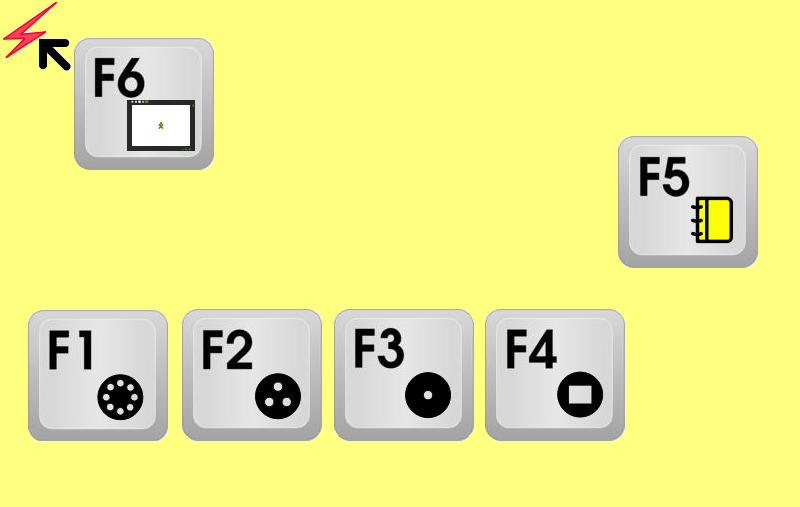Homepage | Activities | Events | Lists | Development | Translate | Contact
Difference between revisions of "Crib Sheet day1"
Jump to navigation
Jump to search
Inkyfingers (talk | contribs) |
Inkyfingers (talk | contribs) |
||
| (9 intermediate revisions by the same user not shown) | |||
| Line 1: | Line 1: | ||
| − | |||
[[File:SugarCribSheet.png]] | [[File:SugarCribSheet.png]] | ||
| + | ====View this page in the Sugar Activity Browse.==== | ||
| − | + | Move the cursor around, especially to the different corners of the screen and press the shown function keys. | |
| − | |||
| − | |||
| − | |||
| − | |||
| − | [[Category:Participate]] [[Category:Help]] | + | Notice the way that moving the cursor to different parts of the edge of the screen affects the frame. |
| + | |||
| + | Learning to use the frame is the essence of navigating in Sugar. | ||
| + | |||
| + | To change the behaviour of the frame, Press F3 for Home view, right click on the central avatar which represents you, click My Settings then select Frame. | ||
| + | :You are able to change the Frame settings while this page still runs in your Activity view. | ||
| + | |||
| + | '''Sorry, this will only be an active micro tutorial if opened in the Sugar Activity Browse''' | ||
| + | |||
| + | '''[[Crib_Sheet_day1_part2 | Review, on next page]]''' | ||
| + | |||
| + | [[Category:Participate]] [[Category:Help]] [[Category:Getting_started]] [[Category:HowTo]] | ||
Latest revision as of 09:53, 13 November 2011
View this page in the Sugar Activity Browse.
Move the cursor around, especially to the different corners of the screen and press the shown function keys.
Notice the way that moving the cursor to different parts of the edge of the screen affects the frame.
Learning to use the frame is the essence of navigating in Sugar.
To change the behaviour of the frame, Press F3 for Home view, right click on the central avatar which represents you, click My Settings then select Frame.
- You are able to change the Frame settings while this page still runs in your Activity view.
Sorry, this will only be an active micro tutorial if opened in the Sugar Activity Browse