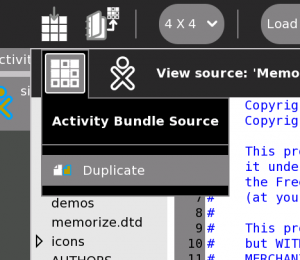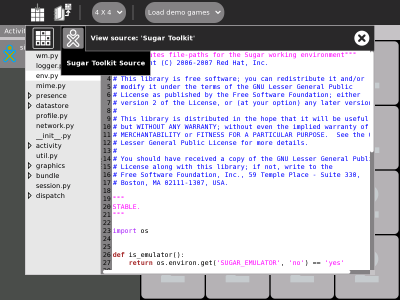View Source: Difference between revisions
Tonyforster (talk | contribs) No edit summary |
shortcut changed some time ago, and the toolkit option is now missing in 0.104. Tag: visualeditor |
||
| (One intermediate revision by one other user not shown) | |||
| Line 1: | Line 1: | ||
The source code of Sugar Activities is always at most one key-stroke away (Shift-Alt-V). It is also available from a submenu of an Activity's instance on the Sugar Frame. | |||
The source code is displayed in an Alert window. | The source code is displayed in an Alert window. | ||
| Line 6: | Line 6: | ||
[[File:094_Duplicate_activity.png|300px]] | [[File:094_Duplicate_activity.png|300px]] | ||
There is an option to duplicate an activity has been added to the View Source alert. By selecting this option, a copy of the activity is created in the user's $HOME/Activities directory. Thus we hope to encourage Sugar users to make modifications and improvements to the code they use without the risk of breaking the original activity. | There is an option to duplicate an activity has been added to the View Source alert. By selecting this option, a copy of the activity is created in the user's $HOME/Activities directory. Thus we hope to encourage Sugar users to make modifications and improvements to the code they use without the risk of breaking the original activity. Try the Develop activity! | ||
=== View Source for sugar-toolkit=== | === View Source for sugar-toolkit=== | ||
[[File:094_View_source_toolkit.png|400px]] | [[File:094_View_source_toolkit.png|400px]] | ||
An option to display the source code of the toolkit is to be added to the View Source alert. | |||
Latest revision as of 23:31, 16 April 2015
The source code of Sugar Activities is always at most one key-stroke away (Shift-Alt-V). It is also available from a submenu of an Activity's instance on the Sugar Frame.
The source code is displayed in an Alert window.
View Source: duplicate option for an activity
There is an option to duplicate an activity has been added to the View Source alert. By selecting this option, a copy of the activity is created in the user's $HOME/Activities directory. Thus we hope to encourage Sugar users to make modifications and improvements to the code they use without the risk of breaking the original activity. Try the Develop activity!
View Source for sugar-toolkit
An option to display the source code of the toolkit is to be added to the View Source alert.